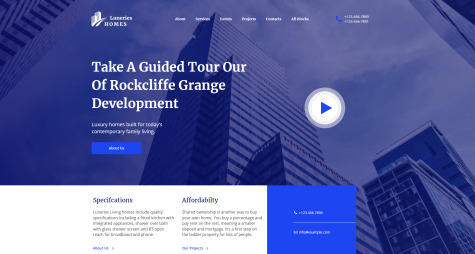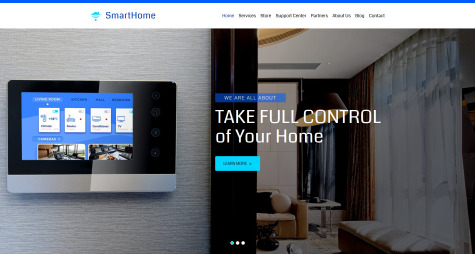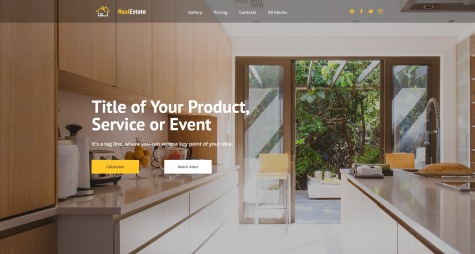Gorgeous Design with Property Management Website Builder
Design of a template is the main aspect that forms the attitude to a website. MotoCMS team includes professional designers, high-level coders, and top-notch user experience specialists that work together to create high-rated real estate website templates combined with the most convenient to use website builder. You can check out the result of incense work performed in the form of real estate property management website templates listed on this page.
Compelling Layout
All templates created by the property management website builder have a unique and appealing design with perfectly combined images, text, and visual effects. Each real estate broker website design template makes visitors stay on a website by catching their attention and focusing it on the most essential elements on a website.
The layout of the property management website templates make navigation on a website intuitive and straightforward for anyone who visits a website for the first time. Correctly placed elements, divided by icons text for comfortable reading and perfect colors combination makes the website using process pleasant and straightforward.
Adjustable Sizes and Values
MotoCMS property management website builder creates the layout of a website by itself depending on a device, but you can conveniently configure spacings and make blocks on a website full-width or arranged by fixed width. Use built-in tools in the admin panel for managing spacings on property management website templates, updating grid settings and setting up heading spacings rapidly.
Website spacings configured for each device separately to provide the best user experience on all devices. Spacings divided by three foremost values that easily can be applied in the website creator. Grid settings configure spacing between rows and set the default row width. By updating heading spaces, you can easily change the height between lines of heading text. Thanks to these features the website building process becomes effortless.
High Quality Images and Animation
Purchasing a rental property website template, you receive a ready-to-use website template with all images and source files. All images in the property management website templates are high-quality and perfectly picked up for any template by professional designers. You can use images on your website or find new ones to build a unique property management website design.
MotoCMS property management website builder has a feature-rich media library with the integration to Unsplash photo-stock. You can upload images to the media library from your desktop or by using the Unsplash integration. All pictures at Unsplash are free and available for downloading an unlimited amount of times. The media library allows creating a hierarchy of folders for convenient managing photos on the website builder.
Property management website builder provides a wide range of animation effects with live preview. Do not hesitate using animation on a website to highlight some elements or make a property management website design more charmingly.
Perfectly Picked Up Color Scheme
The primary purpose of using different colors on a website isn't the design aspect. Consider using different colors in the rental property website builder to make the use of a website convenient by visually dividing the content and highlighting essential elements. All templates have thoroughly picked up color schemes to separate items on property management website templates and indicate the most relevant blocks.
The best website builder for property management provides a marvelous tool for managing colors on a website. The color picker has advanced functionality with millions of colors available.
Fully Responsive Design
Responsiveness is the essential feature that any modern website on the Internet should carry out to have a good ranking score at google. Websites that don't adapt the content for display on mobile devices have a reduced chance to be posted on high positions at the Google Search.
Property management website builder uses the latest technologies in web-development and makes any property management website design template design flexible. There is no need to create separate templates for various versions of a website. The best website builder for property management builds alternative versions of a website by itself. You can preview sub-version of your website directly in the admin panel by using the live preview on different devices.
All Google Fonts for any Design
Fonts create a primary impression of a website. By applying a different font, the overall design of a website changes accordingly. Thus, MotoCMS website builder supports all Google Fonts. To update a website design by applying a new font, find a font at the Google Fonts library and select it from the drop-down list in the website creator.
The property management website builder operates a powerful font manager that uses for creating an unlimited amount of fonts and configuring font sizes and spacings on different devices. You can easily make the main title on a website massive on desktop and small on mobile devices. To apply a specific font to the text, highlight the text in the admin panel and choose a font from the drop-down list.
Unique Design with Visual Effects
Improve the appeal of any website by updating the design shown to visitors. Visual effects applied to website templates in the mortage website builder make the process of navigating a website enjoyable. You can easily update your website design by using visual effects presented in the property management website builder.
- Make a block sticky. Once this effect enabled, a block is visible until you scroll to its top side. Once the block reaches the top side, it stays visible and becomes pinned to the top side of the screen;
- Adjust a block to fit the screen height. When this feature enabled, a block height becomes equal to the height of the visible screen area;
- Set a video as a background. This the most popular feature in the property management website builder when a video on a background makes a website design individual and catchy;
- Configure background positioning. By using handy tools in the best website builder for property management you can easily change the position of background on a website or make it fixed to add a tree-dimension effect.
Helpful Features of MotoCMS Property Management Website Builder
A website listed on the Internet helps to represent your services online. It performs in the form of a visiting card or the form of a marketplace. Anyway, any website needs customization and periodically maintaining. A good-looking website filled with useful features and regularly updated does not require a big budget or special qualification anymore. Property management website builder provides a creator built in the form of an online app.
Rich-Content Widgets
In case when a big amount of information needs bringing together on one page and combining it into a small-scale layout consider using rich-content widgets in the property management website builder.
Rich-content widgets represented by the accordion and tabs widgets. The accordion widget is a list of items that expands when items in the list clicked. All items can be toggled one-by-one or expanded at the same moment. Each item holds not only plain text, but also images, buttons, sliders, social links, and even video players. The list of items available for one widget is limited by 50. The amount of the accordion widgets available in the property management website builder is limitless.
The tabs widget is also a handy rich-content widget for placing info on a web-page. This widget shows in the form of tiles combined in one list with a preview block. When a tile selected, the content of the particular tile shown into the preview block. The list of tiles places vertically or horizontally. The size of tiles with the preview block easily adjusts in the property management website builder.
WYSIWYG Property Management Website Builder
What you see is what you get website creator integrated to all property management website templates and makes the website editing process smooth and effortless. Place widgets on a web-page, re-configure the layout and update property management website design in a blink of an eye. No coding skills required to build new pages. The app launches in any web browser from any device. These property management website templates free you from a particular workplace for website editing and updating it's content.
Third-Party Code Executing Tool
MotoCMS don't limit the functionality of any real estate company website template. It allows expanding the capability of the creator by using external code from third-party developers. Any custom code can be added to the website builder and executed in a different form by the system. There are three options to add some code from third-party developers to real estate property management website templates.
- The outright block in the admin panel to get external code executed on all pages when a property management website design template loads;
- Detached blocks for adding external code on separate pages in the property management website builder;
- The embed widget to place some code in a particular place on a property management website design template.
All blocks for embedding custom code have a code editor integrated that highlights all elements of the coding as professional code editors do to make the coding process fast and convenient.
Feedback Button with Contact Information
Gather users' feedback to improve your business and show your contact information by using a popup button. The feedback button pinned to the left side and hovers over the website design for property management. When the button clicked your contact information shown in a popup. After clicking on contact information, any user gets driven to an email client or a tool for making calls that launches automatically on a user's end. The feedback button operates integrations with the following services:
- Telegram;
- WhatsApp;
- Viber;
- Facebook manager;
- VK;
- Skype chat & call;
- All mailing services.
Live Chat on Property Management Website Templates
Help clients online by using a handy tool for online chatting provided by LiveChat company. The LiveChat widget integrated into the property management website builder adds a button pinned to the right side of a website. The LiveChat button hovers over the content and launches a live chat on a commercial real estate website design template when clicked. The Live Chat enables on a website in a heartbeat by adding a license number only. Apart from this, any chatting service from third-party developers integrates simultaneously with the help of the external code executing tools.
Advanced Contact Form Plugin for Business
MotoCMS created the advanced contact form plugin that adds to the property management website builder separately and extends the default contact form functionality infinitely. The advanced contact form provides the ability to build a custom contact forms for accepting buyers requests or placing surveys on a website.
In the admin panel, this contact form implemented in the form of a simplified website builder and has an unlimited amount of buttons, drag-and-drop lists, input fields, checkboxes, and radio buttons available. MotoCMS property management website builder caters any design solution, so the appearance of any element in the advanced contact form updates in a few clicks directly in the admin panel.
Quick Help in the Property Management Website Builder
The simplicity of the admin impress even proficient web developers thanks to the intuitive navigation in the agency website builder. Furthermore, if you have any doubts or not sure how a particular element works do not hesitate using quick help cards in the admin panel. Almost every element in the admin panel has quick help buttons. When clicking on the assistant button, a card with precise information appears in the property management website builder. If you need more info, feel free to refer to our user's guide with detailed instructions and video tutorials.
Advanced Blogging Tool by MotoCMS
Do you want to share useful content in the article format? Then try using the progressive blogging tool in the property management website builder. A separate tab in the website builder pinpoints the blogging tool. Blog pages edited separately by using efficient tools for blogging that includes:
- handy tools for managing and publishing posts;
- a helpful tool to tag and categorize pages;
- pre-made templates of blog pages;
- advanced settings for managing comments, data and languages in the blog.
Easy-to-Use Posts Manager
The interface of the admin panel for managing posts is clean and straightforward. Only a few clicks required to publish a new post on a website powered by the property management website builder. Click on the add button, write some text into the appropriate and click on the publish button to get a new page with your post to appear on a website. The list of published posts displays in the admin panel and sorts by name or publishing date. You can easily remove, update, or duplicate any post in one click.
Pre-Built Blog Pages
All blog pages are already built and properly filled with the appropriate content to provide you with ready-to-publish solution boxed in one package with the best website builder for property management. The layout of the pre-built blog pages easily rearranges and the design changes by using MotoCMS drag & drop website builder. When a new post issues, the property management website builder creates and publishes a new page on a website adding your content.
Close Attention to SEO
Any entrepreneur has to pay attention to the SEO aspect of a website to get a well-indexed website with ample organic traffic from search engines. Anyone can adequately configure SEO settings by using built-in tools in the website builder and following the complete SEO guide professionally created by highly-qualified SEO specialists.
Exceptional SEO Settings
Tell search engines about the structure of your site content with the help of a sitemap. It is a file where you can list the pages of your site. A sitemap file configures in the property management website builder and generates automatically within a minute. Sitemap settings allow setting pages priority and change frequency values directly in the admin panel. Additionally, you can upload an external sitemap and generate a robots.txt file to instruct Google Crawl robots what pages to inspect and index.
Advanced SEO setting in the property management website builder helps to set a page's language that correctly indicates by search engines in a click. Furthermore, you can configure meta title, meta description, and keywords for each page separately at page settings. Add no-index and no-follow values simultaneously at page settings as well by selecting the appropriate checkboxes.
High Ranking with Proper Headings
Heading elements briefly characterize the topic of the section it introduces. To build a well-structured website that corresponds to the prior SEO requirements, you need to accomplish headings on a website in a professional manner. With the help of the property management website builder, you can quickly summarize the content to improve your website ranking. Apply H1-H3 headings in a second by highlighting a title and selecting a heading from the drop-down list with available headings appeared.
Proper Content Sharing with Open Graph Tags
Social media intimately integrates into any sphere of our life. Modern websites closely connected with social media. Most frequently, websites interact with social media when sharing content from a property management website template to social media. Open Graph tags should be configured properly to make the content shared and displayed well on social media. Property management website builder configures default Open Graph tags automatically if there are custom tags specified. You can specify custom Open Graph tags directly in the website builder for each page separately.
Exclusive Features for MotoCMS Clients
MotoCMS team supports the product and takes care of any customer 24/7 for free. All clients become a part of a big MotoCMS family. Apart from fascinating property management website templates combined with drag & drop website builder, all MotoCMS clients get access to premium features.
24/7 Technical Support
Free tech support provides to any client online with no delays and stoppages. No matter in what time zone you are, MotoCMS customer care team works 24/7 and patiently handle all emails, online chats, and phone calls. If you have any questions about the product or face any problems editing your website with the property management website builder, reach out the customer care team. Any question answers and any problem resolves online in the live chat. Engage your website and step over any difficulties together with the customer care team!
Unique Solutions for Custom Requests
Some requests can be quite personal or tied to a specific sphere of business. So that, default tools provided in the property management website builder cannot fulfill these requests. MotoCMS team looks forward to helping you to build a website and make your online presence detectable. Thus, the customer care team is always ready to help you to find a possible solution. If there is no alternative solution, your request passes to the developers, to get additional functionality integrated on your website by MotoCMS developers.
Monthly Software Updates
It is vital to keep a product updated to allow all MotoCMS clients to follow the latest trends in web development updating their websites adding new features. All MotoCMS property management website templates come with free 1-year updates subscription. The subscription provides monthly software updates that bring new features in the admin panel and extend the functionality of property management website templates.
When a new software update is available a notification appears in the admin panel. The notification informs about features that bring this update. To get a new update installed, you need to click on the install button and wait less than a minute. The system installs software updates by itself, so there is no source code editing or external files uploading required.
Secured Personal Data
It is precious to keep all personal data secured in the digital era. Property management website builder provides a complete solution that keeps any personal data secure and protects your website from malware and hackers. Keep contact forms on property management website templates safe from bots by using Google reCaptcha. It is integrated into the best website builder for property management and adds to any contact form in a blink of an eye.
Personal MotoCMS Account
All MotoCMS clients who register a free trial or make a purchase get personal MotoCMS account for conveniently managing all templates and services provided. MotoCMS accounts hold 6 sub-menus with handy tools.
- My Trials. This sub-menu contains both active and expired demo templates. You can easily re-activate a demo template or purchase any of them along with all the edits implemented;
- My Purchases. Into this tab you can manage all MotoCMS template that you have purchased. Re-brand, re-active or request source files in one click at your MotoCMS account;
- White Label. This section operates the advanced tool for resellers. The white label functionality allows to replace all MotoCMS logos and disable any features in the property management website builder;
- Loyalty Program. Complete tasks provided by MotoCMS and achieve a status that brings discounts for further purchases;
- My Support. Manager your support requests or launch online chats directly in your personal MotoCMS account;
- My Subscriptions. This block incorporates both active and expired subscriptions at MotoCMS.
Free 14-Day Trial
Do you enjoy a property management website design template, but want to try how MotoCMS creator works before purchasing a template? Register a free 14-day trial and create your website by using the property management website builder rapidly!
MotoCMS provides free 14-day trial to test any MotoCMS before purchasing. The trial period renews when a new template selected, so you have as much time as needed to choose a template that perfectly meets all your requirements. MotoCMS store all demo edits so any progress won't be lost. When a template purchased, you can easily submit a request to provide you with the demo edits. All edits implemented by using the property management website builder on a demo account transfers to a live site with no effort.
Examine MotoCMS Property Management Website Builder Today
MotoCMS property management website templates come as your ultimate solution to build a fast, responsive, and SEO-friendly website code-free! Whether you are a beginner or a pro, the entire process of website development will be seamless and intuitive. Thus, pick the design you love and get started with your dream website right now!