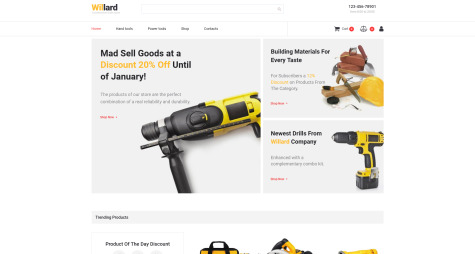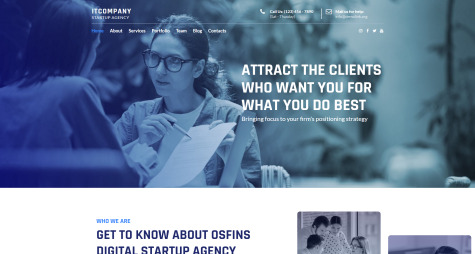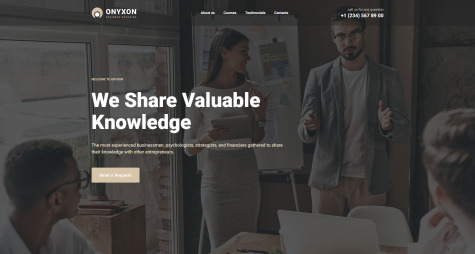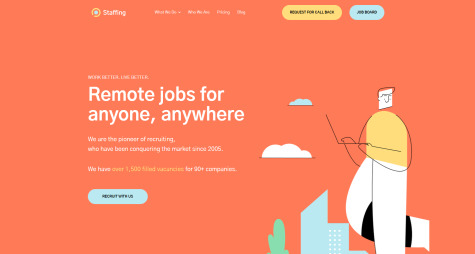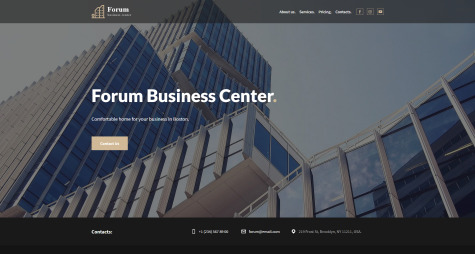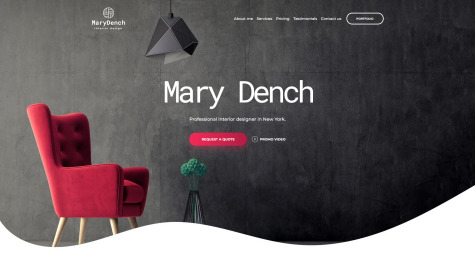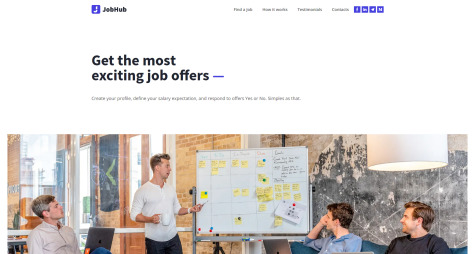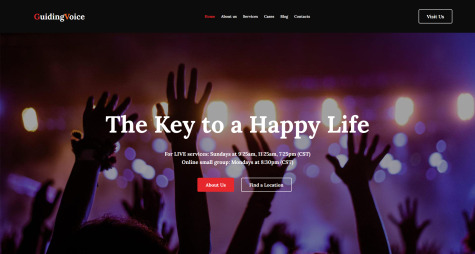Corporate Website Builder from MotoCMS
MotoCMS business website templates is a high-quality and full-fledged presentation of the company on the Internet. Its main goal is to attract new customers and partners or strengthen existing partnerships, to develop the business by disclosing the advantages of the company, a detailed description of its activities, services, or products. In particular, it may be willing to expand a new niche or entry to the international market. Examples of tasks that a corporate website should handle with are the following:
- providing access to relevant information;
- accepting clients requests and their processing;
- conducting surveys and studies;
- advertising campaigns to promote a corporate website;
- organizing of mailings;
- expanding customer base and sales geography;
- staying in touch with clients and partners.
All these tasks can be accomplished with MotoCMS corporate website builder.
Wide Range of Templates
MotoCMS corporate website templates it is a great alternative to creating a website from scratch. Experienced developers and creative designers developed all templates. Their design reflects the professionalism of the company and increases the conversion of a website. MotoCMS boasts the best corporate website design that will perfectly suit this niche. Each corporate website template is unique and offers almost unlimited customization possibilities. Almost any goal can be attainable with MotoCMS website templates for business company by corporate website builder.
Visual Appeal of Corporate Website Templates
The first impression may be the last one, which is especially important for corporate websites. A bad design will provoke a high failure rate, and a visitor will unlikely have a desire to return a second time. Besides, the topic should not just be attractive, but also look professional - it is a calling card of your business. Even though the number of listed criteria are not so small, most corporate website templates for business companies initially meet most of the requirements. So the selection process itself can be quite an exciting task.
Fully Responsive Layout
More and more users are using mobile devices - smartphones and tablets for surfing the Internet. And if a website's layout not adapted for viewing on various devices, it will be inconvenient to browse a website, that reduces conversion and a business loses profit. People appreciate the ease of use, especially when it comes to browsing a website and spending money. Live preview on different devices features integrated into the backend avoids you from the nightmare of testing a corporate website on different devices. All variations of the final corporate website design can be previewed directly in the corporate website builder.
Limitless Customization with the Corporate Website Builder
Create your corporate website without help from a coder or a web-designer. Choose a ready-to-use template for your further sit and adapt to your business niche. Change the text and images on the website in a couple of clicks.
To create a modern corporate website with MotoCMS, no special skills or additional costs are required. Just use your creativity and WYSIWYG corporate website builder interface. An intuitive, simple interface and a large selection of responsive templates allow you to build a website that corresponds to all your needs quickly. MotoCMS website builder boxed with the best corporate website templates, so there is no need to install any side software. The website editor can be launched directly in your browser.
Eye-Grabbing Color Schemes
Creating a corporate website design, you need to choose the right color scheme of the site, which will be combined with the corporate style of the company and correspond to the subject of the corporate website templates. It is important to remember that each color has its scope of meanings, causing certain feelings and associations. It is necessary to add colors on a corporate website in a way to draw the visitor's attention to the most important info.
Therefore, selecting the color scheme, applying catchy shades for main sections of a website improves a website's design. For example, make a highlighted in bright red any calls to action in the corporate website builder by using a mouse in your hand only. If you don't like your color scheme, then your visitors probably don't like it. The text should be easy to read, but if its reading requires effort, it means that the color scheme you compiled needs to be improved.
Color Picker Tool
Update a website's color scheme in a few clicks by using built-in color picker. The advanced color picker allows selecting primary colors directly in the corporate website builder under the Design tab. Once all colors are selected, the entire website will be updated simultaneously. All elements will change their color according to your choice without any complex manipulations. Playing around with testing different color schemes to find the most suitable for your website won't take more than a few minutes.
Blog Functionality
One of the most effective ways to increase brand awareness, while providing relevant and useful information for its target audience, is the creation and development of a blog. It is a great way to stay in touch with your clients and generate more traffic and sales for your business. Regular blogging on your website will significantly increase the visibility in the search and attract more traffic. Excellent and high-quality content will increase your recognition and credibility of the business!
MotoCMS Blog tool was created in cooperation with SEO specialists, so all the necessary features for creating a successful blog are already included. All posts can be easily categorized and tagged for convenient managing the published messages. Just click on the separate Blog tab in the corporate website builder to go forward with the first message in Blog and tell the foundation history of your company to people. By the way, the option to add a blog is available for all business services website templates.
Essential Integration with Social Networks
Today, social networks have become an integral part of the life of all Internet users - people communicate, exchange information, media content, and trade through social networks. Integration of the corporate website builder with social networks is an excellent chance to get feedback from first-hand. Thus, social networks have accumulated a significant amount of information about Internet users, so using social networks allows to:
- establish direct contacts with the target audience;
- increase customer loyalty;
- increase your brand or product awareness;
- clearly convey the main competitive advantages of a product;
- get an advanced marketing tool.
Widgets for Social Media
MotoCMS corporate website builder can boast with a large number of widgets that can be used to connect a corporate website with social networks. Use the social links widget to advertise social networks accounts on a corporate website template. Adding icons that refer to social networks on a website won't take more than a minute due to variable design presets already added to the corporate website templates. However, the social network widget is flexible. Not only icon images and links can be updated into the website builder for small business, but also an icon, border and background colors for both stable and hover conditions.
Multiple Sharing Options
The social networks buttons widget that allows users to share with their friends a link to interesting or useful content is added to the corporate website builder. Make shared posts from a corporate website displayed well. To achieve this Open Graph meta tags should be configured to each page where the social networks buttons widgets presented. The system can set Open Graph meta tags directly on a page. Open Graph meta title, description and image values can be configured in page settings panel into the enterprise website builder without editing a line of code and referring to user's guides.
How to Create Corporate Website with MotoCMS?
The presence of a website is a sign of seriousness and reliability. Nowadays, the development of a corporate website doesn't require an advanced level of knowledge and a large budget. When it comes to corporate designs, it is tough to find a website builder with ready-to-use templates that refer to this topic. Here we prepared for you some effective tips and hints regarding profitable website creation.
Content from Side Platforms
Inform your website visitors about the latest trends in your niche. Use the best features in the corporate website builder to share some posts from side platforms on your website. Adding content from social networks on a corporate website is a few-click action. Display a post from Instagram, add a Twitter timeline, a Facebook feed, and Pinterest board by adding a corresponding widget.
Importance of Typography in Corporate Website Templates
Typography is a very significant component, ignoring of which leads to the lower quality of a website's content and a corporate website template at all. The choice of typography depends on its aesthetic value, but it is much more complicated than it seems from the start. Typography plays a vital role in the user interface, and a typical user spends more time on text than on pictures or videos browsing a corporate website template. Traditional typography is suitable for the corporate site, such as Verdana or Arial which is associated with a strict business style.
Fonts from the Google Fonts Library
MotoCMS supports all Google Fonts, so any corporate website can be set up with the correct typography to make your business grow. Note, that on a smartphone screen is several times smaller than the display of a PC or laptop, so it is quite harder to read from mobile devices if text size doesn't change itself for a comfortable reading from mobile devices. MotoCMS corporate website builder offers advanced font settings, so any Google Font can be added to the builder and applied on a website in a few clicks. Furthermore, font settings allow configuring font size that will be displayed on various devices on both portrait and landscape modes.
Follow these recommendations when selecting a font for a corporate website template:
- use no more than four different fonts on one page;
- use sans serif fonts for the main text, as the serifs make reading difficult on the screen;
- for printed documents, use serif fonts, as they are associated by readers with reliability;
- and respectability;
- use non-standard fonts, for example, Script and Fantasy, to make headlines and focus attention;
- for headings and calls to action use larger sizes than regular text.
Galleries to Create Corporate Website
MotoCMS team did a great job adding a large number of ready-to-use galleries to the corporate website builder. Carousel, tile, grid, and slider galleries are presented in MotoCMS website builder by default. A beautiful gallery on the homepage will attract your customers to the target sections of a corporate website. An amazing gallery can be created in two steps by adding a gallery on a website and selecting images from the Media Library.
Advanced Gallery widget - a feature that allows creating custom galleries to fulfill any requirements. Each slide of the advanced gallery is a simplified version of a web-page, with the reduced number of widget added into a slide due to the logic of the system so any gallery can be created with the advanced gallery widget.
Media Library and Free Photos by Unsplash
Images and videos make website content more attractive, these media elements create a more personal touch, breaking up large chunks of text and emphasizing the most critical aspects of the recording. It is not a surprise that over the past few years, the need for free stock photography in website builders has increased so much. MotoCMS media library provides the ability to upload photos from a PC or by using integrated into the corporate website builder photo stock - Unsplash. All images from Unsplash are free and can be used for any purposes.
Use MotoCMS media library to upload, store, and use on a corporate website any types of media files. Media library allows creating new folders and categorizing media files for convenient managing. Also, only a specific kind of media files can be displayed in the media library by clicking on a file type button in the file types selector.
Email Campaigns with MailChimp Integration
Email marketing is vital for any corporate website. Using the newsletter, you can notify subscribers about events and promotions, send them engaging content, and do many other useful things. The service is free until you have 2,000 subscribers or 12,000 emails per month. For young business and narrow niches, this is quite enough. It has adaptive design and convenient interface for building HTML letters.
Add the MailChimp widget on a corporate website to collect email for creating an email campaign. Don't forget to add a check-box where clients can agree with processing their personal information to make a corporate website GDPR compliant. The check-box can be added in one click into the MotoCMS website builder.
Google Services in Corporate Website Builder
Nowadays, a user when searching for a company or an institution uses the search on Google Maps. And if the information about your organization presented on Google Maps, then you will be seen by anyone who searches for some info. And, perhaps, a client will get the right product or use the necessary service from your business. Statistics show that more attention of users attracted by those organizations that presented on map services.
If your company located on Google Maps, then information about it will be displayed not only on the maps themselves but also on the first page of the search results. Google Maps help in attracting potential customers from search engines and the maps themselves.
Google Maps Widget on Your Company Website
Share your location by using the most convenient navigation service - Google Maps. There are two variants of the Google Map widget added to the corporate website builder. The first one is a simplified Google Map widget used for adding one point only and uses the default map theme. Large companies can add a Pro Google Map Widget with multiple locations and different map themes such as retro, nigh, dark, etc.
Event Management with Google Calendar
Inform clients about scheduled events on you a corporate website by using Google Calendar. It is a free tool from Google that is designed to organize work and personal life. To display your Google Calendar on a сorporate website template drag and drop the Google Calendar widget from the left sidebar with widgets on a template, connect the widget with your Google account and save the changes.
Visitors’ Behaviour Analysis
To track visitors behavior, there is a powerful tool - Google Analytics. This tool is also a part of the corporate website builder. To activate analytics on a corporate website, you need to specify a tracking ID under Settings. Google Analytics will show you how visitors enter a corporate website, how they interact with it, and much more details. The total number of visits, the number of unique visitors and their location can be shown.
Google Analytics provides a valuable tool and is very useful for search engine optimization of a corporate website template. If you are not satisfied with Google Analytics, try an alternative tracking service - Yandex.Metrica. It is integrated into the corporate website builder as well. In case when a search bar is required, a Google Search widget can be added to any corporate website template and its design can be updated in widget setting.
Add Necessary Integrations
Sometimes it is required to insert some code of third-party services on a corporate website. Some of them track user activity on the site, and others launch the execution of various scripts. Over time, this code accumulates, and it becomes more challenging to manage it. To integrate all of them in one management system, Google has a unique free tool - Google Tag Manager. It is enough to place code from Google Tag Manager in the corporate website builder once, and all other improvements can be implemented directly in the personal account of the Google Tag Manager.
Maintain Your Website with Google WebMaster Tools
Google Webmaster tools is a great assistant in the promotion of a corporate website. The system keeps statistics of user requests, notifies the owner of a web resource about critical errors and problems on the site. Adding a corporate website to Google WebMaster tools will take a minute thanks to the integration with Google Webmaster Tools in the corporate website builder. To optimize a website's SEO and improve search results for a corporate website.
Corporate Website Builder Follows the Latest Trends
MotoCMS is the most modern and straightforward system that allows creating any corporate website in the shortest possible time and at an affordable price thanks to ready-to-use company website templates and advanced features integrated into the corporate website builder. The main reason for MotoCMS success is in close contact with clients.
MotoCMS developers provide monthly software updates that improve the website builder and add new features. All software updates are based on MotoCMS clients feedback that inspires developers with new ideas on how to make the website building process easier and faster.
MotoCMS Customer Care
MotoCMS corporate website builder comes with a full-fledged help center with a lot of useful user guides and video tutorials. If you cannot find an answer in the knowledge base or have any issues with a corporate website, you can contact technical support via email or live chat and get assistance from qualified specialists immediately. Examine MotoCMS blog as there are a lot of tricks and tips that can be used for creating a corporate website.