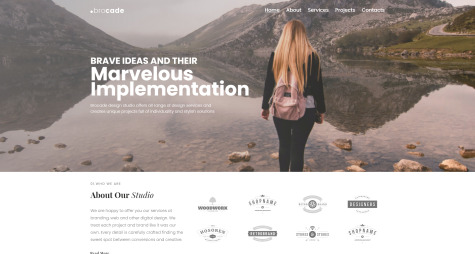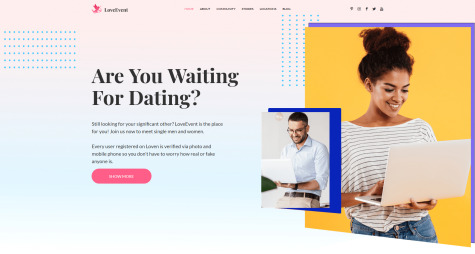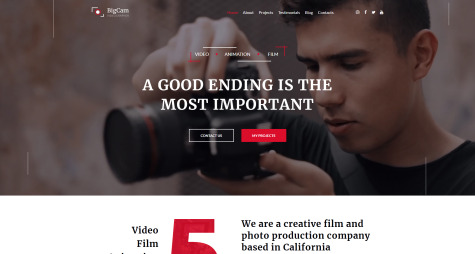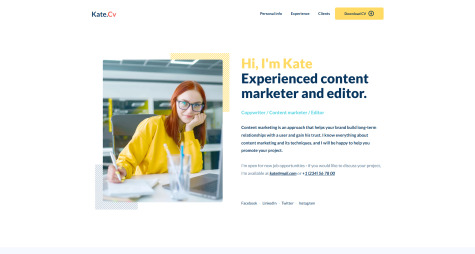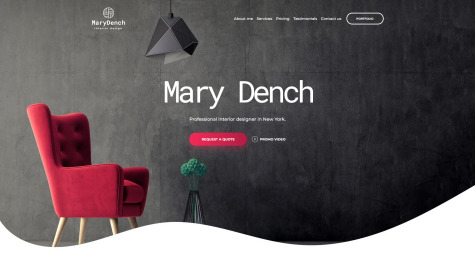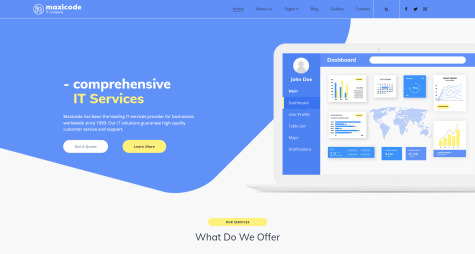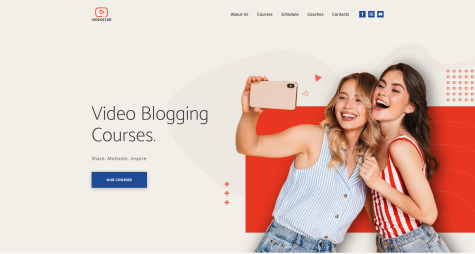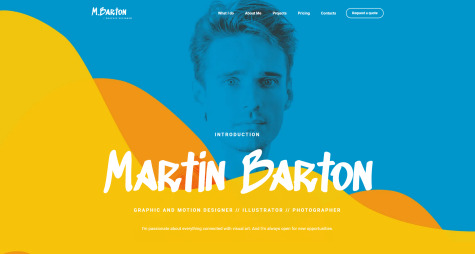MotoCMS Website Templates for Creatives
Innovative design is the foremost speciality of MotoCMS photography website templates. Our designers implemented their most groundbreaking ideas crafting these website templates. Hence, every creative website design has a unique layout that supplements with unusual shapes. The extraordinary design of website templates for creatives entices users' attention and keeps in memory for a long time. Let’s check all the pieces of creative website templates from MotoCMS.
Full-Width Banners with Widgets
A whole-screen gallery is a significant element of any website that makes a website’s design completed. With the help of full-screen galleries, you can upgrade the visual appeal of the photo website template, represent your product or services provided and briefly describe your company. Our website templates for creatives supplemented with galleries that stretch themselves automatically. Moreover, you can set up the system to stretch banners vertically as well as horizontally. Thus, you can add a banner that takes the entire screen space by selecting the corresponding option in the admin panel.
The best creative website builder has extensive functionality and allows you to add various components on full-screen banners. You can add texts, images, videos, navigation buttons, and social media links by dragging them in the admin panel. All widgets in website templates for creatives are fully customizable. There are a lot of pre-built gallery layouts and design presets that allow you to create a full-screen gallery with a custom design. Just pick up a ready-to-use pre-built design from a drop-down list and apply it in one click.
Beautiful Fonts & Icons
Each creative website design has a set of professionally picked up fonts that complement the superior design of MotoCMS website templates for creatives. Moreover, the typography supplements by icons that improve user experience and help website users to navigate on the photo blog website template easily. The pack of icons includes more than one hundred unique designs. You can insert icons to the text, link them, and change their size. Also, you can update the color of icons by picking up a suitable color from the palette.
The visual appeal of a website depends on various factors. A text style used on a website is the leading factor that causes the visual attractiveness of website templates for creatives. The typography style should match the overall design of your website and be easy to read. The design of texts on creative website templates updates automatically. You can create an unlimited amount of text styles, update their color, weight, and writing style. Furthermore, you can set up a font to display different sizes in various preview modes on mobile and desktop devices. MotoCMS travel blog template supports all Google fonts and provide the ability to import any custom font to the creative website builder without editing even a line of code.
Motion Effects on Website Templates for Creatives
Visual effects attract users and motivate them to scroll a page on MotoCMS website templates enjoying the allurement of a web page. A great diversity of motion effects is available in the admin panel by default. You can easily apply the fixed motion effect to any block on your site. The visual effect applies in one click by selecting a checkbox in the best creative website builder. When this visual effect enabled the content glides on a static background while scrolling the content.
Opposite to the fixed motion effect, the parallax effect moves the content and its background dissimilarly each other. Such visual conduct of components adds a three-dimensional effect while scrolling a page on website templates for creatives. If none of the available motion effects suits photography portfolio website design, you can apply a video as a background. A video background stars automatically when a website opens. The best creative website builder mute and loop background videos on website templates for creatives. You can employ an unlimited amount of videos on your site with no restrictions.
How to Create Creative Website with MotoCMS?
Building sites with MotoCMS website templates for creatives is straightforward for everyone regardless of the skills and previous website composing expertise. Just get the most out of the chosen design with the help of instructions below.
1. Use Hover Effects & Animated Items
Highlight particular items on creative website templates by animating them. Moving elements stimulate website visitors to make an action on a website. All animation effects divided into three major groups. The attention seekers group implies those animations that move when users preview a site. Animation effects from this group attract the attention to particular elements on website templates for creatives. A small group of special effects includes rolling, flipping, and light speeding visual effects. The biggest group of animation effects contains more than three dozens of entrance animations.
Hover effects change the appearance of a particular element on the book writer website template when a mouse pointer hovers over this element. You can apply hover effects to containers and navigation buttons on creative website templates. The whimsical design shows that a particular block contains valuable information, or a peculiar button leads to a crucial page on website templates for creatives.
The best creative website builder highlights links in the text by changing their color when selected. By using this feature, you can hide a block on a website and make it visible only when a cursor points on this block. To accomplish this, you need to put an additional layer on a block and set up this layer to become transparent when selected.
2. Implement Borders & Shadows on Website Templates for Creatives
Besides visual effects, the creative website design can be updated by adding borders and shadows to blocks. The creative person's website builder has leading-edge tools for managing borders and setting up shadows. To upgrade the design of a block, you need to navigate to the best creative website builder, select a block and setup its appearance in the right sidebar.
The available design options in website templates for creatives allow you to add borders to a specific side of a block or add it all sides altogether. You can make the width of each side different. To add the three-dimensional effect, do not hesitate to use shadows. You can easily configure the positioning, blur, and spread options of a shadow. Also, you can make a shadow inset and pick up its color from the palette. No coding skills or technical background required to build an attractive gallery web page design by using website templates for creatives.
3. Modify a User-Friendly Layout of Creative Website Templates
The design of MotoCMS templates presented in this collection has a convenient to use interface. All components placed correctly for fast and intuitive navigation blocks. CTA elements highlighted by bright colors, bold fonts, and visual effects. MotoCMS website templates for creatives stretch the content on screens with a high screen resolution and composes it on devices with a low screen resolution. When there is not enough width to display all the content, the best creative website builder rearranges the layout by itself. Moreover, the admin panel provides you with the ability to check how your website displays on desktop, tablet, and mobile devices while editing a site.
Astonishing Features of the Best Creative Website Builder
MotoCMS website creator comes with website templates for creatives and provides the ability to make a leading-edge website with no special qualification. Thus, everyone who wants to build a website with creative design, but have a lack of specific knowledge can do it by using an online app with a user-friendly interface. The admin panel is web-based, so you can launch it by using any device at any location. It will help you to manage your website, update the content and post new articles when you are outside of your desktop.
Quick Editing with Widgets & Pre Built Designs
The interface of the best creative website builder divides into three columns that imply two sidebars and the center column with content — all widgets placed in the center column and arranged by the hierarchy structure. Thus, you can easily select a particular widget by selecting a block that holds this widget and navigate by chains. Widgets on creative agency website template are ready-to-use components of website templates for creatives, like buttons, calendars or images. The drag and drop functionality allows you to grab widgets and move them on a website with no effort. Moreover, you can duplicate widgets and remove them if needed directly in the best creative website builder.
Widgets and blocks with content are placed in the left sidebar. To add new functionality on your site or supplement it with additional content, you need to drag and drop a widget from the left sidebar and put it on a particular place on a website. All changes will be applied simultaneously. To set up the visual appearance of the widget, you need to navigate to the right sidebar, where you’ll be able to tune up a widget according to your requirements. Do not hesitate to use pre-made blocks with content to create new pages on website templates for creatives.
Extensive Customization with Broad Design Options
The best creative website builder with the collection of website templates for creatives does not limit your creativity. Each website template has a wide variety of customization options that allow implementing almost any idea on your site. You can update the visual appearance of widgets quickly by picking up one of the pre-built designs. In case you want to make the design of a widget unique, you can adjust its design options in the right sidebar to fill all your needs. Moreover, you can hide a widget on particular devices or make it visible on all gadgets. By using this feature, you can set up the software company responsive website template to hide videos or images with high resolution on mobile devices.
Media Library with Inbuilt Image Editor
The multimedia library integrated to website templates for creatives allows you to manage them conveniently. You can create an unlimited amount of folders to store media files. The hierarchy structure can arrange folders for smooth navigation. MotoCMS website builder for creatives displays all the details about images and duplicates images updating their dimensions for various devices. Furthermore, the media library provides you with the ability to preview images in the original dimension, apply default titles and alt values and edit pictures by using a built-in image editor.
MotoCMS admin panel of website templates for creatives gather all tools for creating a website in one place. Thus, you can upload your images directly to the media library and update their design in a few clicks. To launch the image editor, you need to select an image in the media library and hit the edit button. After this, you will be able to crop, flip, rotate, and apply filters. Moreover, you can draw on images, add icons, shapes, and text. If you are unsatisfied with the result of your modifications, you can easily reset them in the best creative website builder.
Advanced SEO Settings
Building a website, you need to take care of SEO settings thoroughly. Properly configured SEO settings will bring free traffic from the Internet by placing your website on topmost positions in Google Search. In case you don’t know how to make a creative website successful on the web, you need to specify meta tags for pages, add alt tags for images, and create a sitemap file. The functionality of the best creative website builder allows you to configure all those settings properly without editing source files on a server.
Meta tags briefly describe a page’s content at search results and help google crawl robots to find the most relevant sites when processing a search request. You can easily specify a meta title, meta description, and meta keywords for each page directly in the admin panel of website templates for creatives. Moreover, you can add open graph meta tags to customize the description of the startup website design in shared posts on social media. Alt tags will help search engines to find the most relevant images. Indexed photos will bring new visitors on your site and positively affect your website ranking.
Additionally, there is an advanced SEO manager integrated into website templates for creatives. MotoCMS SEO manager implies a wide range of various tools that helps to set up your website correctly. By using the sitemap generator, you can configure the priority and change frequency values for each page and get a custom sitemap file created in one click. This file will help google crawl robots to navigate on your site correctly. Besides this, you can generate a robots.txt file to instruct search engines what pages shouldn’t be indexed and set up the primary language attribute.
Extra Benefits to Website Template for Creatives
Every client gets a personal MotoCMS account and provides a pack of free services that include technical support, software updates, user guides & video tutorial, etc. Additionally, MotoCMS clients can participate in the loyalty program and subscribe to the newsletter with discounts and free e-books on how to use website templates for creatives.
Free Software Updates and User’s Guide
Get full access to the complete user’s guide where you can find a detailed description on how to make creative website design, improve your website by adding helpful features and find a solution for any possible issues. Thus, you will find a detailed description of the newest features released. Moreover, there is a broad collection of videos with step-by-step tutorials on how to create creative website available for free.
MotoCMS website templates for creatives come with free one-year software updates that improve the best creative website builder by adding new features and upgrading the existing components. Our company release software updates monthly to keep your website up to date and fulfill customers' requests. In case you need a custom feature developed, contact our pre-sales team. Our customer care team representatives will forward your request to our developers and keep you informed about the progress.
Free Demo
Pick up any of the website templates for creatives and register a free 14-day trial to test it before purchasing. You can easily change templates in your demo to find the best one. When your demo website is fully customized and filled up with content, you can purchase a website template without losing any step of progress. We will provide all the changes from your demo account along with your website template. Thus, you won’t need to re-do all the modifications on a MotoCMS website template.