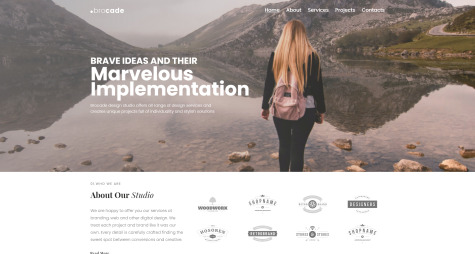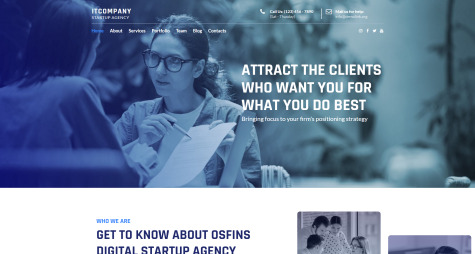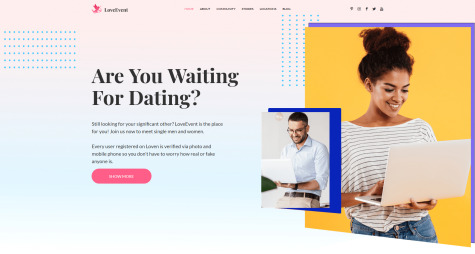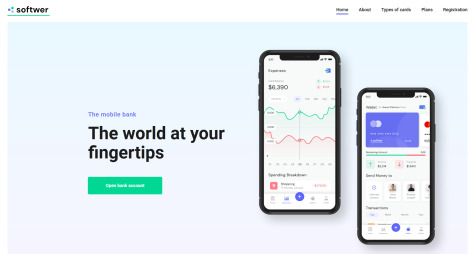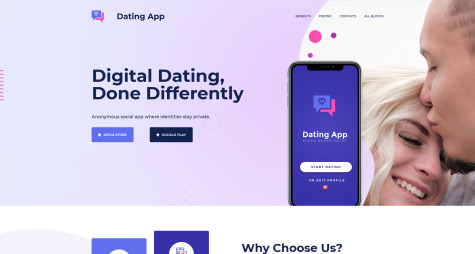Progressive Design with Mobile App Website Templates
MotoCMS released business website templates to make the website building process smooth and easy. Use the presented website templates along with the MotoCMS mobile app website builder to create a modern website rapidly. The app website builder provided by MotoCMS includes handy features and amazing ready-to-use designs.
The process of making a website comes down to composing elements in a particular order and updating their design. Coding is not required anymore. MotoCMS mobile app website builder generates pages automatically following the applied settings.
Fully Responsive Mobile App Website Templates
According to Google statistics, 52% of global internet traffic comes from mobile devices, and this value increases yearly. MotoCMS app website builder allows creating a software company responsive website template that looks great on all devices without losing the visual appeal. The system rearranges the content if it does not display correctly on a previewed device. You can configure text styles and widgets behavior on various devices in the app website builder.
Additionally, the website builder allows configuring widgets visibility on various devices. By using this setting, you can select on what divides and preview modes any widget appears. The visibility option includes desktop, tablet and mobile devices with both landscape and portrait modes for mobile devices.
Pre-Made Blocks with Content
Most of app website templates comprise ready-to-use blocks with content that can be applied multiple times and updated according to your needs. With the help of pre-made blocks with content, you can compose a new page, update it with your content and publish in a few minutes. Pre-made blocks with content represented in different variations of mobile app website templates and have diverse layouts. You can create app website by using a wide range of ready-to-use blocks with content. The website builder allows you to add an unlimited amount of blocks on a webpage.
Ready to Use Widgets with Design Presets
When adding a new widget on a website in the mobile app website builder, the website content updates by the system. Widgets are prior elements in the MotoCMS composer used to create website for app. Each widget represents a particular item or feature, such as text, images, buttons, etc. The list of available widgets consists of various widgets. You can easily find a suitable widget for any purpose. Furthermore, new widgets arrive frequently thanks to monthly software updates released by MotoCMS developers.
Each widget of mobile app website templates has pre-built design presets applied in one click in the website builder. Once a new preset applied to a widget, the design of this widget changes simultaneously. All design presets developed by MotoCMS designers for each template separately. Add a widget on a website and change it’s appearance quickly in the app website builder without updating source files. If you want to improve your website by creating a custom design for widgets or upgrading an existing design preset, navigate to the design manager. It is a powerful tool for updating design presets and changing a website’s appearance by using only a mouse in hand.
Attractive Typography on Mobile App Website Templates
Splendid headlines with convenient to read texts on the conference website design template for freelance event increase a website’s attractiveness. Every app website template has attractive typography available by default. You can update text styles and change the fonts in the app website builder with no effort. MotoCMS supports all Google Fonts, so you can find the one that suits your website the best.
The design of fonts changes by updating text styles managed by the text style editor in the app website builder. In addition to the ability to change fonts, you can update a design of text, set up sizes and spacing for each device separately and configure link properties for a particular text style in the text styles manager. To change the visual aspect of any text on one of mobile app website templates, you need to highlight the text and select a text style from the drop-down list with text styles. The text style manager allows creating an unlimited amount of text styles in the website builder.
Unique Images and Icons in Mobile App Website Templates
The software company website template for app development supplied with free images and unique icons, crafted by professional MotoCMS designers. All images and icons are copyright-free and can be used an unlimited amount of times for building a new website. You can upload new images to the media library and find new ones directly in the app website builder by using the Unsplash photo-stock tool integrated into the media library of mobile app website templates. Additionally, there is a pack of 545 default icons presented. The size and color of each icon updates in one click.
Specials for Web Developers
MotoCMS mobile app website templates are not bound by default features of the app website builder. Any app website template updates by adding external code and rebrands for re-selling in one click. MotoCMS provides handy tools for experienced web-developers who want to build an adorable website by using an app website template and update its functionality by injecting custom code.
Rebranding of MotoCMS App Website Builder
MotoCMS provides an exceptional tool for managing mobile app website templates with the help of a personal account. Any app website template rebrands, and its functionality configures in a MotoCMS account with no effort. With the help of a personal MotoCMS account you can:
- change all links and rename all titles in the admin panel;
- replace all MotoCMS logos;
- update the dashboard background image and change all colors;
- enable/disable features in the website builder.
Custom Code Processing with Mobile App Website Templates
Engage a website’s functionality by injecting custom code from third-party developers. There is a helpful tool for injecting and editing custom code in the mobile app website builder presented. You can add external code to a particular page or all pages of a website in the admin panel. Conveniently edit your code directly in the admin panel by using the built-in code editor that highlights variables and cycles.
Diverse Versions of Mobile App Website Templates
MotoCMS provides both full and simplified versions of website templates for various purposes. The full-board version of Moto3 app website templates include all features in the app website builder and provides limitless customization abilities.
Landing page website templates have reduced functionality of the system. The mobile app landing page design for app presentation allows creating a one-page website with no blog functionality and simplified settings. Consider using a landing page template to build a website that promotes a mobile app with the help of attractive design of mobile app website templates.
If you enjoy the visual appeal of a landing page template, but multipage functionality is required, feel free to reach out the customer care team in the live chat. The customer care team will gladly help you to upgrade any landing page website to a full-featured website and launch it with no issues with top-notch mobile app website templates.