Free Explainer Video Toolkit – Best Free Software & Ready-to-Edit Templates
Since the era of TV ads, we know the potential of short videos to deliver compelling stories, clear messages, and lasting impressions. The potential for effective visual presentation has been rediscovered since then. It transformed to engage modern users on the web with highly informative and effective explainer videos. Fortunately, to create a modern, coherent and visually-appealing explainer video, you don’t have to lose sleep over it for weeks or months. Today, we’ll discuss how to create a stunning explainer video within a short amount of time with a free explainer video toolkit.

Naturally, we aimed to create a comprehensive guide for you. That’s why this article with a free explainer video toolkit covers:
- Top reasons to make professional animated videos for your business;
- Different styles of explainer videos and their major draws;
- Overview of explainer video creation process (using free explainer video toolkit and free explainer video templates);
- Top free explainer video templates and tools to make animated videos online free.
Are you with us for taking this journey and creating stunning explainers to promote your company and products? Then, let’s get started!
What’s An Explainer Video and Why It’s Effective?
First of all, we’ve got to figure out what an explainer video is and in what way it differs from conventional video advertising. As its name suggests, an explainer video is a video that explains something. Typically, an explainer video is a short movie which explains a complicated concept or idea in simple words. Such a video is meant to be a couple of minutes long and give users a run-down of what your services/products are, and how consumers can benefit from them.
Forms of Video Advertising
An explainer video differs from conventional video advertising in a number of ways:
- An explainer video is a subtle form of advertising. Its primary purpose is to tell the story behind your company/product or explain what’s unique about it.
- Next, an explainer video is meant to be informative. Opposed to conventional advertising, an explainer video encourages you to incorporate statistics, graphs, and diagrams to make your message more compelling.
- What’s more, explainer videos are not imposed upon users through advertising spots. They target those who prefer watching a short video about the product/company rather than reading about it. As the study by Forbes and Google suggests, 59% of users prefer learning about the product by watching an explainer video, rather than reading about it.
As you can see, a well-done explainer video doesn’t simply scream that your product/service is great. It takes time to deliver a compelling story and illustrate the points it makes with real-life examples. In a way, a good explainer video makes users’ life simpler, helping them grasp complex ideas and judge for themselves within a couple of minutes or even less.
To make these points clear, let me just introduce you to one of the first explainer videos on the web. Back in 2008, people thought that Twitter is a kind of a Facebook clone. Disappointed by this, the creatives behind Twitter produced one of the first classical explainer videos, which managed to improve the situation dramatically. Watch this classic explainer below:
Top 7 Simple Reasons to Go for Explainer Videos
Explainer videos are effective for a number of reasons. Let’s quickly brush over the main of them:
- They’re relatively short. If it takes just a couple of minutes to watch a visually-compelling and dynamic video, not many users opt-out on the way. The fluff-free approach may be demanding for those who create explainers, but not for those who enjoy the sleek and distilled content that you deliver.
- They take the user’s perspective. An explainer video lets you build a problem – solution chain, clarifying in what way your company/product solves the client’s need in a unique and effective manner.
- They make learning about your product fun. Reading text is boring. A fun explainer can make the dullest things in the world memorable and exciting. If watching your explainer is fun, you’ve hit the point, similar to PooPourri company with their incredible and bizarre explainer:
- They’re universal. Your concise explainer can fit a number of contexts. Be it your website, product’s landing page, YouTube channel or a slideshow presentation, a good explainer will fit them all, combining high information load with simple language and visual entertainment.
- They have one of the best ROIs. Currently, 53% of people want to see more video content from marketers. Best explainers not only sky-rocket the producer’s conversion rate, but also go viral in social networks and attract hordes of new brand adepts.
- They’re simple to produce. Creating an explainer, you don’t have to face a steep learning curve. You can easily find an animated movie maker free of charge on the web and use it to create an explainer in a snap. What’s more, you can use free video templates to make professional animated videos by simply customizing the ready-made video content up to your needs.
- They let your brand’s personality shine. With an explainer video, you foster the unique tone and voice of your brand, as well as the brand’s image that people can relate to. Through a number of explainer videos, you can establish a distinguishable, well-rounded and tangible brand personality that people can connect to.
Free Explainer Video Toolkit Infographics
If you love infographics and want to know how a free explainer video toolkit can be beneficial for your business, check the one below to learn how explainer videos and other video types were used for viral marketing businesses. This year, you’ll see a wider embracement of video marketing than ever before:
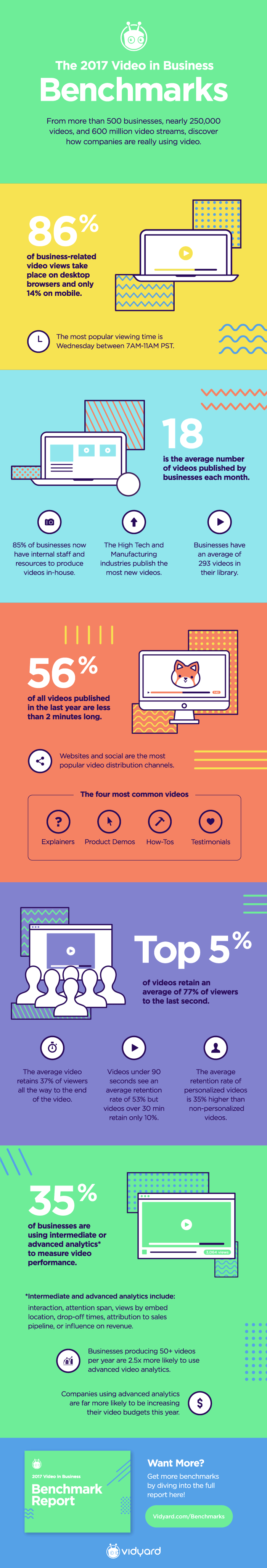
Different Styles of Explainer Videos and Their Major Draws
There’s no standardized approach or must-follow plan that guides explainer video creation. Depending on the type of your business and the message you want to deliver through the free explainer video toolkit, you can wrap it in any form and choose the type of animation that feels relevant. The animation is considered to be one of the biggest web design trends and web development trends of this year, that`s why this type of videos can play a great role in your business development and become a sound ground for your explainer videos.
There’s a number of explainer video styles that you can choose among, even if you make animated videos online free. So, let’s see what kinds of explainers populate the web so that you can choose the one that works best for your future explained.
Graphic Animation Style
This style yields you an easy-to-implement, minimalist and highly engaging free explainer video toolkit. It employs graphic elements in motion and simplistic, relatable cartoonish characters. Easily-digestible and eye-pleasing, graphic animation explainers are ideal for presenting complex products and services in a comprehensive way.
2D Illustration Style
2D is a good match for producing engaging, dynamic videos on a budget. You can use elements of flat or material design, as well as outline cartoon style. Being one of the most popular explainer styles, 2D explainer can be easily powered within a free online animation maker or with the help of free video templates.
3D Animation Style
3D is associated with significantly higher production cost and is more prevalent for commercials than explainers. However, if budgetary constraints don’t bother you, you’ll definitely step up your marketing game with a high-quality 3D explainer.
Whiteboard Animation Style
Whiteboard animation is a super-engaging technique, as the content ‘evolves’ right in front of the user’s eyes. These videos are great for explaining complex concepts and ideas in a straightforward way. At the same time, whiteboard-style explainer won’t cut into your budget with its simple-to-create black-n-white aesthetics.
Dynamic Typography Style
Typography is highly engaging when styled creatively and presented in motion. To create dynamic typography explainers, you just have to chunk your script and have the lines appear one by one with new-gen transitions, overlays, and tilts. This style of animation is a great fit if you want to highlight certain data and keywords in your explainer video.
Stop Motion Style
Using Stop Motion technique, you build a sequence of object pictures/ illustrations with a slight change introduced to every new shot. Played one by one, these pictures convey movement and shape a creative explainer. Stop Motion technique is great for a pleasing and memorable startup introduction with a personal touch to it all. What’s more, Stop Motion is great for storytelling explainers that don’t rely heavily on data and stats.
Screencast Style
Cheapest to create, screencast videos show your customers how your products work. Screencast explainers are more about education than branding, but they work well for prospects, who’d like to try before they buy.
These’re the most popular types of explainer videos. The majority of them can be created using a free explainer video toolkit or free explainer video templates. As you can see, the animation engaged in most of them is not overly complex and doesn’t take a steep visual editing learning curve.
Below you can watch an explainer video on different explainer video types. Check it out, it’s fun 😉
Creating an Explainer Video: Overview and Tips
Now, it’s time to figure out what it takes to create an explainer video without hiring out a professional. This task can be easily accomplished if you rely on the free online animation maker software and stick to a number of guidelines.
To cut the long story short, the process of explainer video creation can be divided into 4 main stages:
- writing a script;
- creating animation for your video;
- recording a voice-over;
- choosing the appropriate background music.
Stage 1
When writing a killer script for your explainer, start by identifying the problem with the question. Your target audience should relate to the problem you discuss and face the same issue. Use simple, impactful language and engage the audience with relatable questions. Wrap your explainer with an easy-to-follow CTA that streamlines customers to conversion.
Stage 2
If your video animation features characters, use the ones that are representative of your target audience. What’s more, when describing the problem show frustrated or sad characters. This makes an emotional impact that helps you make your point. Once you substantiate the need for your product/service, exemplify how your solution works. Use snapshots, product images and showcase happy characters using your product.
To create the animation part of your explainer you can use a number of tools. You can use licensed software (e.g. Adobe After Effects), or a free online animation maker. Next, you can incorporate a number of free intro templates and free video templates into your arsenal and use the one that’s most appropriate for every project.
Stage 3
The next important issue to address is a good quality voiceover. There should be no background noise. Moreover, it’s better to delegate the voice-over to a native speaker as many users will opt-out if your explainer comes with a poorly delivered, unprofessional voiceover.
Stage 4
Choosing the background music, opt for the instrumental track that’s upbeat and fun. Moreover, keep the volume of background music to 20% or less, to ensure that it’s not conflicting with your voiceover.
If you’d like to learn more tips and tricks on creating a kick-ass explainer video, check out a short video below:
Top Explainer Video Software & Best Free Video Templates
With a top-notch free explainer video toolkit, you’ll be able to create effective explainers within a short amount of time. At the same time, you’ll cut explainer production cost to the minimum and get the most out of it. Below, we share with you some of the best free online software and templates to incorporate into your personal free explainer video toolkit.
PowToon
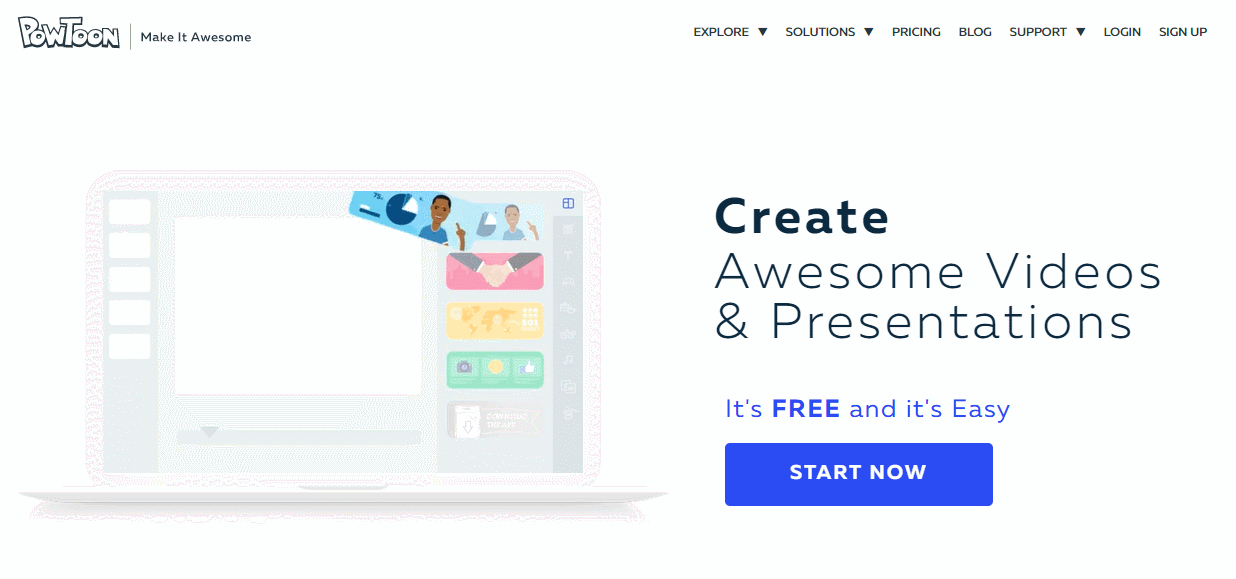
PowToon is a free online animation maker with premium opt-ins. With it, you can create great explainers (no longer than 5 minutes) free of charge. Despite you won’t get access to the advanced features, you can still switch among 16 video styles and choose among 46 tunes for background music.
Bitable
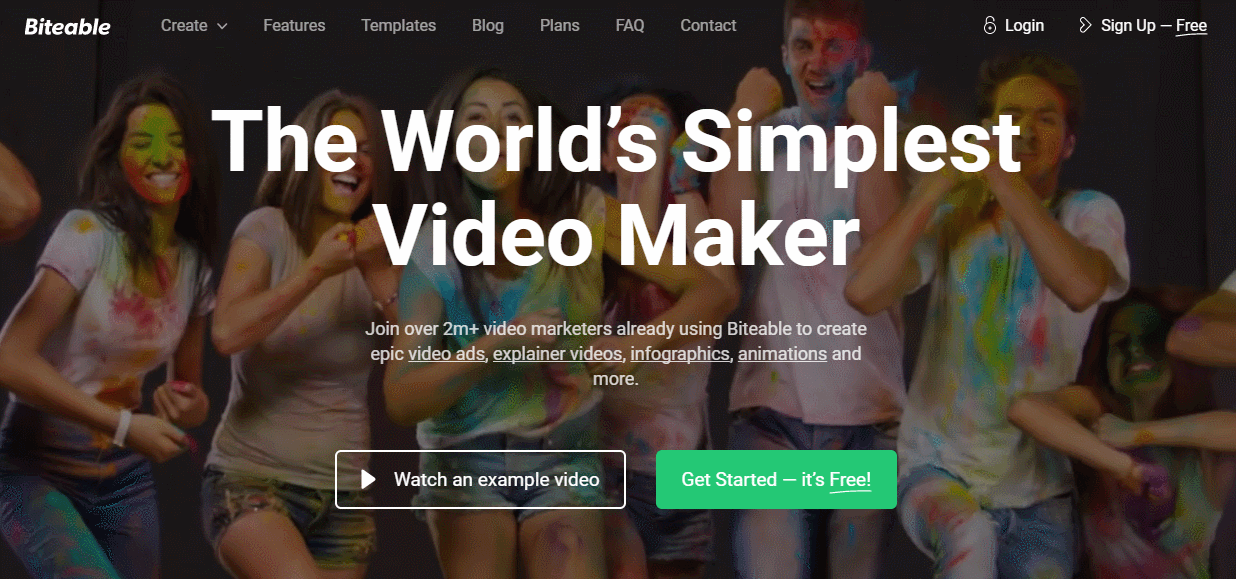
Bitable is the simplest animated movie maker free. The terms of its free plan are the least restrictive on the market. Using Bitable, you can create up to 5 animated videos every month, taking advantage of a number of pre-made designs and styles.
Animaker
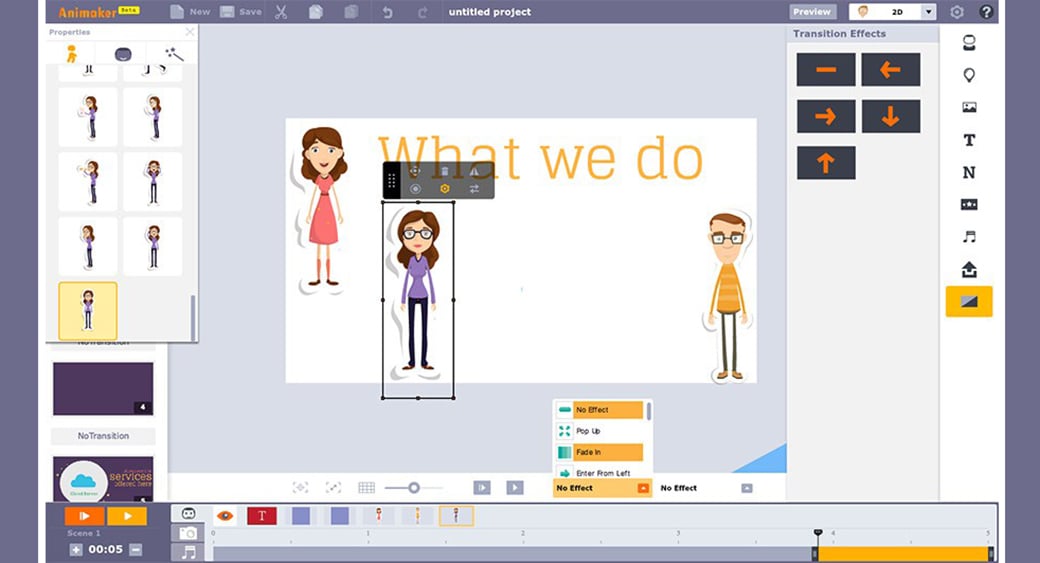
You can make animated videos online free with Animaker. This is one of the most popular solutions in the market, employed by a wide range of businesses from world’s leaders to newcomers. First of all, if you use Animaker free, your explainer will be no more than 2 minutes long. What’s more, you get access to a limited number of characters, props, maps, charts, sound effects and background tracks. Needless to say, this is a good starter to make your sound entry to the video marketing world.
RawShorts
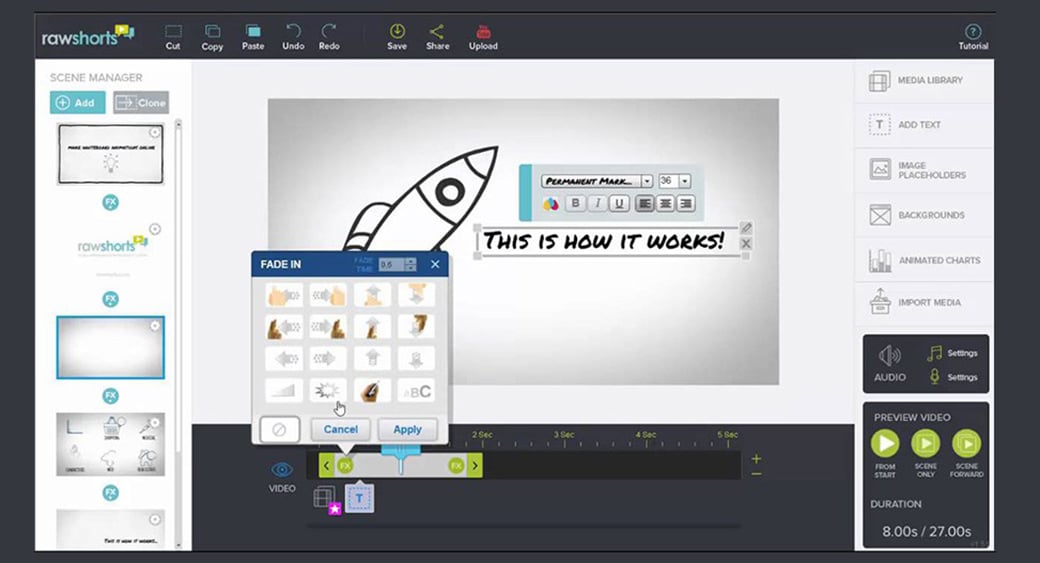
RawShorts free starter kit invites you to make professional animated videos within a comprehensive editor. This solution is great for creating whiteboard explainers as it lets you add graphic content and media in a snap.
Wideo
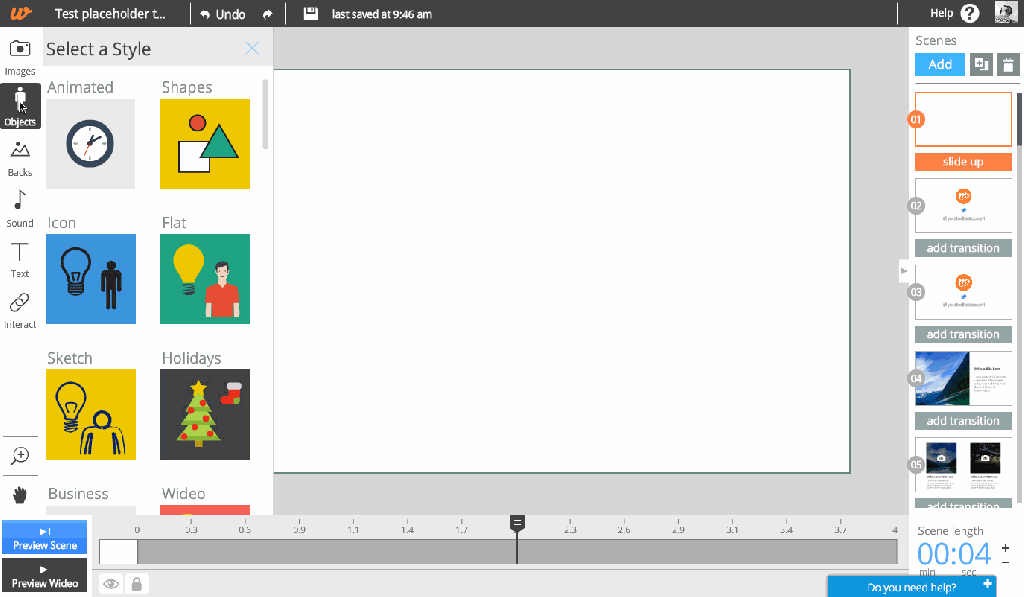
Wideo is easy-to-grasp drag-n-drop software with tons of animated elements to spur your explainer creation. Unfortunately, you can use the tool free of charge just for 7 days.
Best Free Explainer Video Templates
Free Explainer Video Toolkit By Videohive
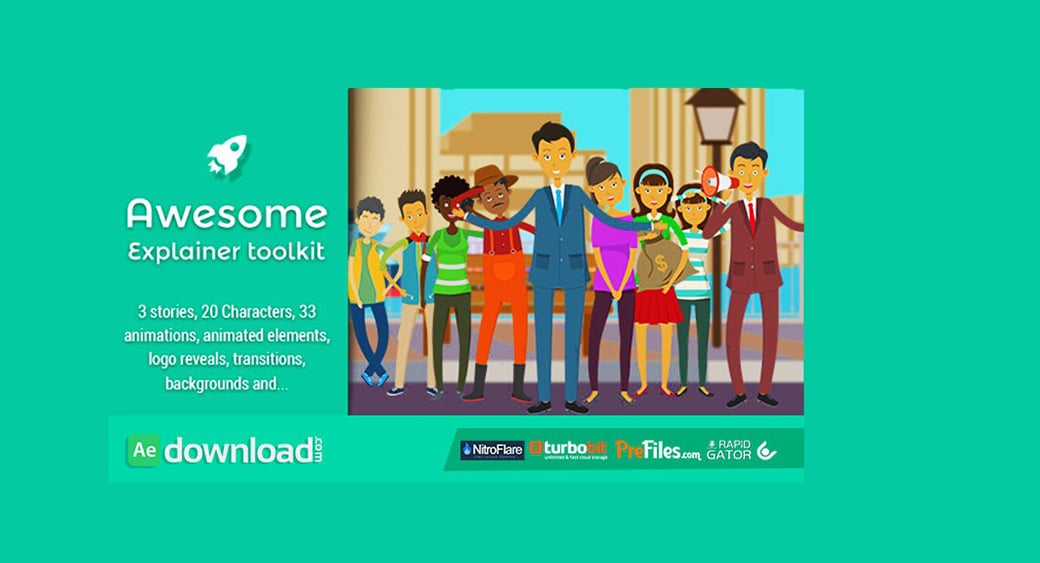
This free explainer video toolkit offers you 3 sample stories, 20 ready-made characters and a prolific collection of transitions, backgrounds, and animated elements.
Mini Free Video Template (After Effects) for Explainers
This template provides you with a starter kit for creating your eye-pleasing and professional explainer. It’s accompanied by a video tutorial to ensure that you get the most out of it.
Free Explainer Video Template by RawShorts
A simple, flat explainer template is truly multipurpose and suitable for a wide range of explainers what makes is a meaningful part of this free explainer video toolkit.
Light Show Free After Effects Template
A free template for Adobe After Effect is nice for powering a video intro of any kind.
10 Free Intro Templates (After Effects)
If you want to tap into some of the best free intro templates, open up this YouTube video and use the links provided below to download the template of your choice.
Free Explainer Video Toolkit – Summing Up
Now you know that creating an explainer video doesn’t take breaking the bank. Choose your explainer style and use a free online animation maker to power an engaging and relatable explainer video. We wish you good luck in creating an explainer that takes your marketing game up a notch!
Have we missed something important in this free explainer video toolkit? Feel free to speak up in the Comments section below. Stay tuned!
Featured image inspired by Freepik

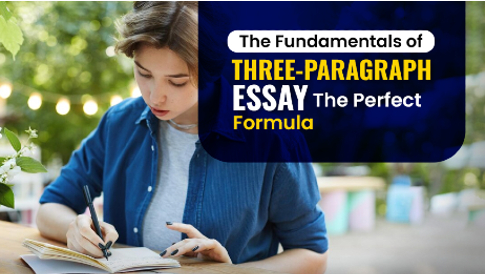


Leave a Reply