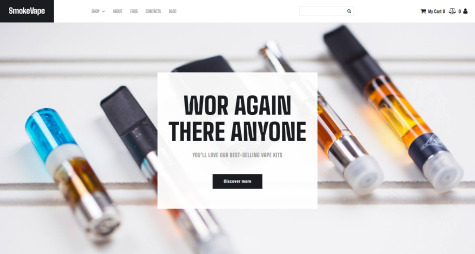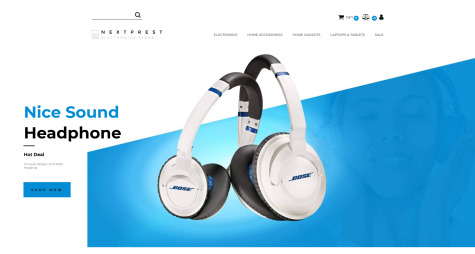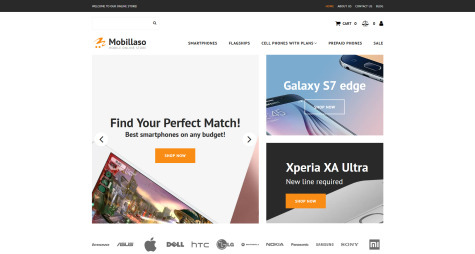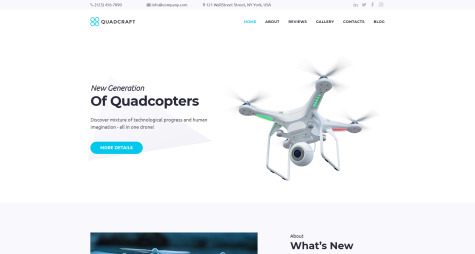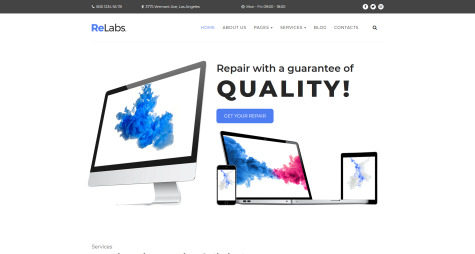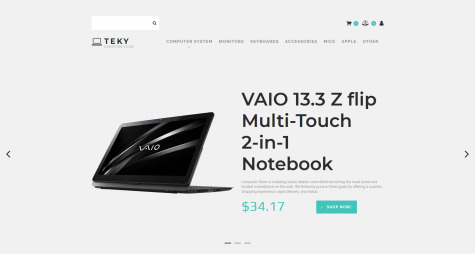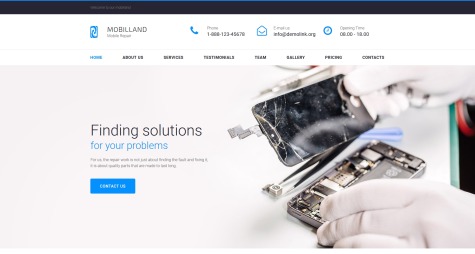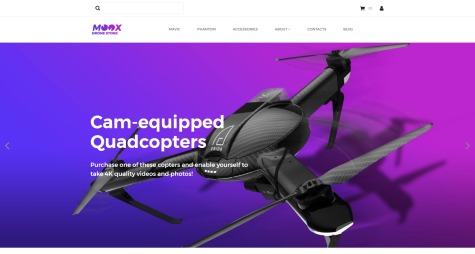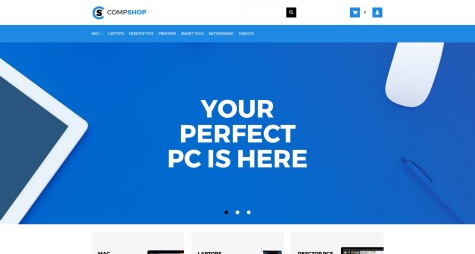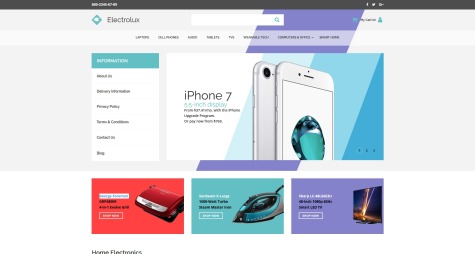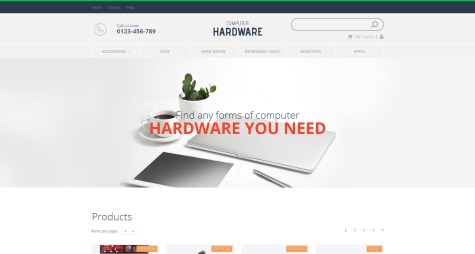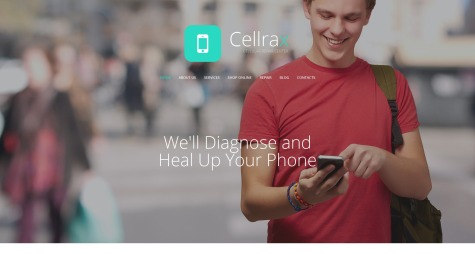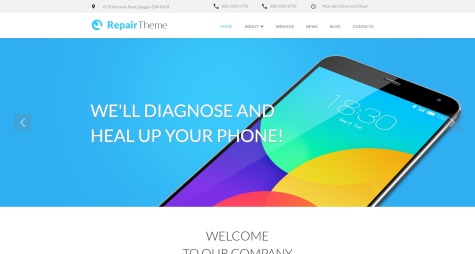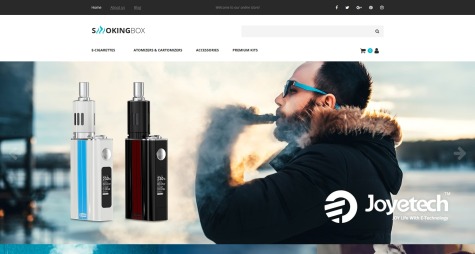How to Build a Website on Mac?
Want to build a website for your business using a website builder for mac? Before launching your future site, you should give answers to the following questions:
- What Mac website builder to select?
- What are the best tools for hosting?
- How to customize Mac website builder options?
- How to get a domain name?
- Which website template to choose?
The questions mentioned above represent only a small part of the ultimate list of issues you'll face when designing your website. However, you can quickly solve all of them if we use our professional tips on using a web builder for macOS.
Tip #1: Define the Best Website Builder for Mac
Many people use web templates every day; therefore, no wonder website builder for Mac is demanded today. However, choosing the best platform can be somewhat problematic, as the web market offers a diversity of options. All builders serve different needs; therefore, it is essential to select the Mac OS website builder to meet your expectations. The best web builder should comply with the following criteria:
- ease of use;
- design flexibility;
- advanced tools;
- affordable plans;
- diverse features;
- instant customer support.
You can identify the Mac website builder to meet the mentioned conditions by testing different options. However, it will take a lot of time and effort to define the most appropriate constructor. Therefore, we are pleased to help you with an excellent recommendation! If you can't determine which one to pick, we have a great Mac website builder in mind!
MotoCMS website builder for Mac will take care of the process's technical side while you will focus on design and content. Together with drag-and-drop interfaces, our professional web templates will transform the website development into a simple PowerPoint presentation assembling. Besides, the website builder provides functional eCommerce layouts for creating online stores. These specific templates have all tools necessary for growing your business effectively.
Tip #2: Pick a Plan that Suits Your Requirements & Budget
Once you settled on the concrete website builder for mac, you need to figure out which price plan to choose. MotoCMS offers several types of web templates:
- landing pages;
- multipage layouts;
- eCommerce templates.
Each of these layouts suggests a single license plan, plus extra services like installation and hosting. Besides, you can purchase a ready-to-use landing page or full-featured website for an additional cost. Thus, if you need a simple one-page site, the landing page option will probably work best. In case you're looking for something more complex, check out MotoCMS affordable plans. We recommend you test a free trial version of several templates before springing for a paid subscription.
Tip #3: Choose a Relevant Domain Name to Become Recognizable
Picking a domain name is the first thing you have to do to create a website on a mac. The domain is the site's unique address, which identifies a web page from other similar platforms. You can register it at specific sites separately from website development. However, the website builder for Mac offers this service together with web templates. Keep in mind that a domain name presents your business on the web, so if you have no idea how to determine the right domain, here are some useful tips for you to follow:
- 1. Make your domain name relevant and catchy.
- 2. Keep it short for clients could quickly type it in the search bar.
- 3. Avoid numbers and hyphens.
- 4. Make sure your domain is unique.
When you purchase your domain name with MotoCMS website builder for mac, you own it and take it wherever you want, even if you plan to move.
Tip #4: Select Your Template Wisely
Pay special attention to choosing the website template to save much time designing it in the style editor. If you determine the layout that will reflect your business concept, you may dispense with changing colors, button styles, fonts, etc. Imagine your future site's design to compare it with your competitors' pages and identify the ideal formula for your web platform. However, don't focus on the example content. If it contains the same information you want to include in your website's description, it won't highlight your business out of similar companies or services. There is a chance that your competitors might have selected the same template and missed changing the same part as you.
Get ready to work on your layout a lot to make a unique website that will look different from dozens of others. MotoCMS website builder on Mac offers various options for everyone could choose something fitted one's taste. Personalize the picked template by customizing the tools and adding necessary pages.
Tip #5: Pick a Design that Reflects Your Business Focus
Designing the website template is probably the most exciting part of its building. Once you pick the layout for your future platform, you'll need to find the inspiration for your unique design. Check out the competitive sites to match the latest trends on the market, but don't lose your style and your brand and business's main idea. Many people consider MotoCMS the most natural website builder for mac, as its templates have everything possible to establish a complete website that will attract millions of users. Our layouts will help you create a stunning site without having to hire a professional designer, which saves you a lot of money.
Tip #6: Personalize the Layout
As mentioned above, web templates are frameworks for a future site. You can easily personalize such layouts to transform them into unique websites. However, since numerous people use builders to make a website today, there is a chance your platform will have the same structure as a few other sites on the same theme. Therefore, you will need to fill out your template with specific content that will reflect the concept of your brand and services. The Mac website builder provides fully customizable templates, which add your content and images to any website section. This website builder for Mac comprises all tools and instructions to ease the customization process. Besides, it allows clients to do the following modifications:
- add new pages to the navigation menu;
- upload new images on the homepage gallery;
- change the size and colors of buttons;
- add new pages like contact forms, blogs, and testimonials;
- try on different color shades from the palette;
- link social media platforms and more.
Don't be scared of such a significant number of settings, as this is how your Mac website building software will walk you towards your dream website!
Tip #7: Optimize Your Images for SEO
One of the SEO tricks to become more visible for Google is to optimize your images before loading them on your website. If you use a web builder for mac, you'll easily format your pictures by adjusting the tools section's size. Change the quantity and name of all images at once to rank your site higher and gain more clients and visitors.
Tip #8: Upload and Format Your Content
Once you almost shaped your website using the website builder for mac, it's high time to fill it with your content and formatted images. Don't use the information from the layout. Replace it with your unique text that will associate the site with your brand or business concept. Use the following tips to create engaging and fascinating website content:
- research your target audience to determine what to write about;
- keep your texts simple and easy to understand;
- start with the essential information and facts about your company;
- use images to assume the reader's attention;
- avoid jargon words, or at least explain them thoroughly.
Nevertheless, if you still have problems with writing SEO optimized content, MotoCMS specialists will fill this gap.
Tip #9: Preview and Test Your Website Before Launch
Once you finish modifying your site on the website builder for mac, you'd itch to publish and launch it as quickly as possible! Don't rush, as you risk to disrepute your business. Preview your website before putting it live by checking out each section properly. Look through the spelling and grammar, test all the buttons on the menu, make sure your formatting is consistent, and the site works without bugs or delays. Your website should fulfill the purpose of your business. The best Mac website builders like MotoCMS ease the procedure of previewing the site significantly. All you need to do is click on the preview button in the editor mode, and you'll observe how users will see your website.
Tip #10: Don't Reject the Help of Professionals
The website builder for Mac has everything needed to create your site without assistance and specific skills. Even if you know nothing about web development, you'll quickly figure out how to create website on Mac. Nevertheless, some people require the help of professional web designers and SEO specialists. For such a case, MotoCMS suggests a qualified team of professionals who can launch a successful platform meeting all client's requirements. Besides, thanks to 24/7 customer support, you can make corrections to their work at any time.
Why MotoCMS Website Builder for Mac?
Previously, we've pointed out several benefits, as this website builder belongs to the list of the best web builders of the present days deservedly. If you're still unsure what Mac website builder to choose, here are the main highlights you should know about MotoCMS.
1. A Wide Choice of Responsive Templates
Your site will look fantastic with the website builder software for mac. Its catalog comprises many web templates, both one-page and multipage. Besides, you can always add an eCommerce tool to convert your platform into the online store. Our website builder for Mac OS suggests handy web layouts with minimalistic design to make the web development easy and intuitive even for non-techies. The featured templates make up just a tiny part of the website layouts available on MotoCMS builder. Follow the latest news about our company, and you'll be the first who gets access to new offers.
2. Drag and Drop Mac Website Builder
MotoCMS is not just a Mac website builder. It is a handy drag and drop web builder, which allows creating the site within a few minutes. You don't have to be experienced in web development to use such a website builder for mac. The process is so simple that you will be impressed started from the first seconds of its work! Moreover, our Mac website builder has integrated SEO tools, which are necessary to gain high ranking on Google. Obtain a fully functional and active website to fascinate new visitors and potential clients in just a few clicks!
3. Advanced Design Customization Tools
MotoCMS proved to be the best website builder for mac, as it offers advanced design tools for you could build a website that meets your needs. Regardless of your aim, you'll obtain a professional platform with all needed pages and sections. No wonder MotoCMS has gained a lot of positive feedbacks from happy customers, as it provides fantastic opportunities to launch the platform for your business. Use our stunning themes, intuitive editor, and flexible customization tools to ease the process of establishing your site.
4. Great Customer Support
Qualified support is one of the essential aspects of excellent service, and the website builder for Mac boasts amazingly friendly assistance of professional managers. Check out our FAQ section, which solves the fundamental issues or contacts us via an email or live chat. All these options are available 24/7 for your comfort. Not all Mac website builders can boast of this benefit. Agree?
5. Hosting and Domain Name Choice
In addition to fantastic web templates selection, the website builder for Mac provides excellent hosting and domain name choice. You don't need to look for additional platforms to create a unique address for your website. Once you pick our Mac website builder, you'll fulfill all steps towards your dream site. We'll match a domain that will be short, catchy, and exclusive for your clients might be able to find you on the web quick and easy. So, don't hesitate. MotoCMS knows how to satisfy your requirements and meet your expectations!
Templates on MotoCMS Website Builder for Mac
You don't have to be familiar with coding or web developer to design your website anymore. MotoCMS provides a fantastic opportunity to create your website on Mac for everyone, regardless of whether you know anything. Our Mac website builder software has made this task amazingly easy for even first-timers so that it won't take a lot of time and money now! MotoCMS offers an extensive catalog of templates to different themes. The layouts list is continually updating with brand-new options, as we try to keen on the latest trends in web designing. Regardless of what services you suggest, you'll indeed find here the ideal template for your site. Besides, you can always consume a 14-days trial version of any layout represented on the Mac website builder.
Create Your Own Website on Mac Today
The one-size-fits-all solution for designing the website doesn't exist, as all of us have our preferences and requirements for technologies. However, if you pick a Mac website builder, you won't regret it even for a second! The process of launching your platform will become a thrilling entertainment for you. Choose MotoCMS website builder for Mac to implement your ideas using an extensive selection of useful features.