Node JS for Ecommerce Websites – Best Practices
It is a tough task to develop an ecommerce website and involves more than just a single tech to grow a fully functional web-store. Not just developers but also a whole team of coders, database managers, designers, testers, marketers, SEO, and project managers slog together to develop a website with contemporary accomplishments. Node js for ecommerce development is one such modern-day tech in hype these days. Because of its larger acceptance for server-side development, node js has become prevalent among the ecommerce developers within a very short span of time.

In this Node JS ecommerce tutorial, we will discuss how Node JS for ecommerce development is a well-chosen choice and compare it with the widely held PHP programing language. We will also deliberate some crucial facets in addition to the best Node JS ecommerce development tips from experienced web developers. So let us jump in without much ado.
What is Node JS and How to Use Node JS for Ecommerce?
Node JS is a platform built on Google Chrome’s V8 JavaScript engine, capable of developing lightning fast and highly scalable web applications. This open source and cross-platform JavaScript runtime environment is well recognized for developing multifaceted web applications and many admired ecommerce websites we see these days. It uses event-driven and non-blocking input/output model to work efficiently on server-side as well as on networking applications.
Quick Comparison: Node js and PHP
If you are pristine to professional level website development, you must be wondering why we are speaking of Node JS for ecommerce development? You must have overheard of PHP being the most popular programming language. Then why node js instead of PHP?

Both of these technologies are server-side scripting languages announced with an aim to offer brilliant tools for crafting websites, web applications and other tools. They both aimed at overcoming the limitations that technologies before them could not conquer. However, considering the timeline, developers came to know about PHP in 1995, almost 23 years ago. While Node JS is quite a new tech, released only by 2009. PHP is not just a script but also a programming language. In 23 years of its glorious evolution, PHP has grown so much from being an HTML embedding script to a full full-fledged programming language. It is compatible with almost every contemporary web service, webpage, and operating system.
Why Use Node JS for Ecommerce when PHP is Still there?
Right from 2009 when Node JS came into existence, it has been competing with the similar programming language -PHP. When it comes to ecommerce, a Node JS shopping cart and Node JS marketplace software is clearly simpler, more versatile, faster and scalable than a PHP-based store. Developers are considering Node JS more effective in building an ecommerce site from scratch. Here is a comparison that will explain how and why.
Content within Codes
PHP provides unlimited access to write content in the codes. There are PHP tags that can add content from another website. Just open the tags and write your content. This eliminates the need for predefined templates to write general content on the website. However, not all users who are associated with an ecommerce website are tech savvy or understand the codes. Mixing up the codes with general content can mess up the standardization and make the code incomprehensible even for the skilled coders.
This is where Node JS for ecommerce comes into the play. It allows you to segregate the codes from the general and logical layers like content writing, and make the interface comprehensible for the non-coders. They do not have to beat around the bush to understand the backend of a Node JS site. It clearly segregates the architecture with separate modules in an MVC (Model View Controller) architecture.
Outdated Codes vs New Code Base
PHP has been around for quite some time now, and you can literally find PHP codes everywhere on the internet. In fact, codes in most of the ecommerce platforms and CMSs, including their modules, plugins, and extensions are PHP only. For example, Drupal, WordPress, Joomla, Magneto, PrestaShop, simple website builders, and OpenCart.
PHP is everywhere, but does these platforms have new code base? Are they equipped with codes required by the new scenario? Clearly not. The codes in these platforms satisfy a tech that is at least two decades old, and most of them are still using the same codes. Undoubtedly, they release updates from time to time, but these are just updates and feature upgrades. They add new codes, keeping the old codes same as always.
Contrastingly, Node JS is quite new to the developers and is still in the development phase. The codes are clearly cutting-edge and based on a tech for the new generation of developers. Updated with recent tools and security measures, you can expect a Node JS ecommerce site to keep up with the contemporary requirements, at least for 10-15 years more.
Simplicity vs Complexity
This is where PHP wins over the Node JS. However, simplicity is not that you would always consider when developing large-scale projects. Especially when you are using node js for ecommerce development, the technology should not be weighed upon the simplicity but for efficiency.
Node JS might seem a little complex to learn, it does not fail you in offering the accessibility to handle complex logic with superlative ease. Moreover, it works swiftly with JavaScript and JQuery, where PHP starts to slow down the website as you add more JavaScript to the code. The modern-day syntax of Node JS is simpler in term of object and functions creation. It might not be simpler, but quite accessible to implement even the biggest requirements written in your SRS document.
SQL vs NoSQL
PHP relies on traditional and relational database like MySQL, PostgreSQL and MariaDB to store the data. It works great with traditional SQL databases like Microsoft and Oracle. However, when it comes to working without SQL, the NoSQL approach is not very popular in PHP.

Node JS works smoothly with SQL as well as NoSQL (Not Only SQL) databases, like MongoDB and Couch DB. It equally shows an affinity with the graph database systems like Neo4j. Moreover, Node JS for ecommerce is not only compatible with SQL databases but also with JSON (JavaScript Object Notation), enabling the tech to work even without SQL. With JSON, coding becomes simpler as you do not need to switch between different syntaxes for front-end and back-end coding respectively. i.e. you would be using same code syntax on the server side, database and as well as web browser coding.
Synchronous vs Asynchronous Nature
PHP is synchronous in nature except for some selectable APIs, which behave as asynchronous in special cases. Most of the time PHP is synchronous only. Because of it, the codes run in sequences and wait for the previous lines to finish executing before running the next line in the code. This makes the whole program to crash or run slower in the event of a deadlock or error.
However, Node JS for ecommerce or any type of app follows an asynchronous pattern in executing the codes. It means the JavaScript engine will run the entire programs in one go, without waiting for the previous and individual line run first. So the output programmed for the codes below the function will be returned simultaneously irrespective of the code before it would work or not. This makes a Node JS program extremely faster and suitable for complex architectures like ecommerce.
LAMP vs MEAN/ MERN
As we discussed, PHP wants you to switch continuously between the syntax and languages, even in the MVC structure. For example, while developing a PHP based ecommerce website, you would be using LAMP stack that includes SQL syntax for a database, different PHP syntax for View and controllers, and Linux for server-side programming and commands. All of them have different syntax and you require possessing an advanced knowledge of HTML, CSS as well as JavaScript to work with LAMP stack.
Contrastingly, using MEAN stack, a Node JSs site is developed using JavaScript on both sides of the website: server-side and front-side. Therefore, you need not switching between the languages and syntaxes while writing codes for front or back end respectively.
Popular Node JS Built Ecommerce Sites
There are more than 81,405 websites with 60,748 unique domain names, which use Node JS in 2018. Around 18.4 percent of total domain names are business websites and nearly 5.77 percent ecommerce websites use Node JS to make their online selling business impressive and contemporary.
Here are a few examples of the top ecommerce website with Node JS shopping cart technology.
- Microsoft store
- E-Bay
- PayPal
- GoDaddy
- Uber
- eBay
- GroupOn
- Netflix
- Walmart
Best Practices to Master Node JS for Ecommerce Development
So, if you think Node JS for ecommerce development is a wise choice then take no time in adopting this future tech for your project. It is indeed a striking tech to give your project some enhanced features with up-to-date UI and user experience to your users.
Here is a list of best Node JS ecommerce practices that you should follow as a pro developer of this versatile technology.
1. Don’t waste time and resources on Prototypal inheritance
Prototypal inheritance is faster and more flexible, that is why the urge to implement it in your code is completely understandable. However, on the other side, is the functional inheritance that is simpler and realizes a trap-free system. Though prototypical inheritance is relatively faster, you cannot implement it easily in the actual execution. You need to call both the ancestor constructor and the inherit function up front. Moreover, it is more prone to error, since you cannot pass an object’s method as a callback parameter without explicitly wrapping it in a function.
Therefore, prototypal inheritance is meaningfully not as much of motivating when you are binding the methods to their instances. To attain a significantly better performance you can utilize functional inheritance and avoid many methods calling after the initialization phase.
2. Start your development with npm init
Node Package Manager (nmp) is a combination of two aspects: one, it is an online repository of open-source Node.js projects; two, it offers a command-line interface for interacting with the repository and request resources for package installation, version update management, and dependency management.
For example, you can install vows testing framework directly from git and handle the eyes dependency automatically without any extra work:
git clone https://github.com/cloudhead/vows.git
cd vows
npm install
Therefore, it is always a good practice to create a new Node JS project in using npm init</em>. It will create a new package.json, allowing you to add as much metadata to help other collaborators in the project.
$ mkdir my-new-project
$ cd my-new-project
$ npm init
3. The modular approach is a lifesaver
When working on a huge project like an ecommerce site, you need to break your code into modules. This will allow you to have a track of your project with as many tables you want to create. The modular approach is best applied with an intention to make debugging and error recovery easy in the later stages of the project.
For example, there are several modules in a hospital management database. Many patients involve the in-patient department and many come from the outpatient department. Hence, you can structure your project in four modules.
- Patient
- Department
- In-patient
- Outpatient
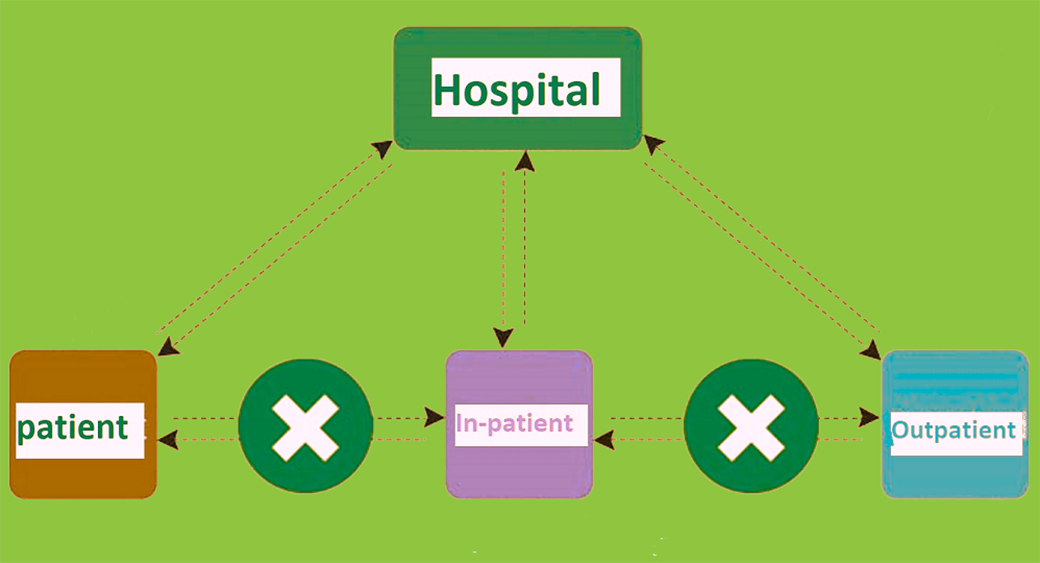
Here, Hospital is the parent module and other three are the child modules controlled by the parent module-Hospital. For instance, when you want to update an In-patient’s table, you will update both the department and In-patient table. Send the instruction to Hospital module so that it will process this instruction to the relevant module. Following this modular approach will aid you in sorting out your code in sections and make it easy to track, debug, review or update the code in case of an error or upgrade in the features.
4. Practice environment variables
Cluttering your project with specific environment .config files will only make your project complex and prone to information leak. Instead, you should utilize environment variables, where you can make sensitive information private and access them only when required.
Following this Node JS for ecommerce approach from the beginning of the project will let you secure the information by strategically decoupling the code from database and service requests. Therefore, you should use environment variables in node.js and look up the values from process.env in your code instead of creating a specific environment in .config files. You can easily check which environment you are running in the NODE_ENV environment variable:
console.log(“Running in :” + process.env.NODE_ENV);
5. Handle errors
In a highly competitive niche like ecommerce, your site cannot afford to operate with errors. Whether it is a PHP site or a Node JS ecommerce project, always make sure to keep your application is error free. One of the best Node JS ecommerce practices would be to manage errors through exception handling. Node JS offers a way to write asynchronous programs, and there is nothing as efficient as an asynchronous code to handle the exceptions. Use .catch() handler to catch up with all the errors that you can deal using exceptions handling.
In the event when there is no error listener described by you, the code will print the stack trash and can crash the program. However, Node JS gives you a great way to avoid this mess using uncaughtException event on the process object. Something like in this code.
process.on(‘uncaughtException’, (err) => {
logger.log(‘whoops! There was an uncaught error’, err);
// do a graceful shutdown,
// close the database connection etc.
process.exit(1);
});
Similarly, there are numerous ways to handle the Errors and exceptions in Node JS and prevent a big project like a Node JS ecommerce site from crashing.
6. Calculate and mitigate the losses due to the worst-case scenario – Application crash
There are strong chances that even with the best practices and error handling, your application might crash due to uncalculated reasons. In this event, you must always prepare your application for the worst-case scenario. Node JS lets you do that by using process manager and programming the application for crash recovery from any runtime error. It just restarts the application. Probably, it is one of the best benefits of having an asynchronous code structure. Not just for coding mistakes, but your application may also go down when your server crashes. In this event, the process manager can be a boon as it restarts the application as soon as the server is alive again.
7. Embrace standard code formatting
An ecommerce site is a huge project and requires a whole lot of people to work on on the Node JS for ecommerce. In order to avoid any complications in the development or post-development phase, experts always recommend using a universal code format. One of the best formats used by the coders is organizing a big program into small modules. Doing this makes the code familiar for the new developers who join an existing project in the latter stages. Moreover, it also makes sure that maintenance coders can debug the errors speedily without crashing down the whole project.
8. Adopt universal styling guide for UI development
Not just the logical programming but also the UI development is way too complicated in a big project like ecommerce application. The HTML, CSS, and JavaScript are not very simple, as they seem. Designers across the planet follow several coding styles. Moreover, many developers and designers will be handling your codes for maintenance or upgrades in the long run. Sticking to a consistent style will make your code comprehensible, versatile, clean and easily manageable by any developer who follows the same style. So, always prefer a standard and universal style while designing the UI and UX of your Node JS application. Here are few examples of the universally followed CSS style guides-
GitHub’s CSS Styleguide, WordPress CSS Coding Standards, Google HTML/CSS Style Guide, Bootstrap CSS Code Guide, Lonely Planet CSS, ThinkUp’s CSS Code Style Guide, Node.js Style Guide etc.
9. Use Asynchronous coding
As explained earlier, Node JS is famous for its asynchronous programming. This is what that makes it faster and stable as compared to its competitors like PHP and .Net. Utilize node js’s non-blocking and asynchronous runtime to process requests fasters without waiting for the previous requests to be processed first. Trust me, if you are not leveraging its event-driven non-blocking I/O, you are not making a full use of Node JS. So, do not re-invent the wheel, use what Node JS has in its chest to offer, as there is no good feature like asynchronous coding in Node JS.
Utilize the promise proxy value to call asynchronous processes like resolve or reject. Call then function through the promise code by taking two async functions as parameters. Execute the first function if condition is fulfilled otherwise call the second function reject if not fulfilled. Something like in this promise creation code would do the job-
var myPromise = new Promise(function(resolve, reject){
request.get(options, function(err, resp, body) {
if (err) {
reject(err);
} else {
resolve(JSON.parse(body));
}
})
})
}
10. Generic but crucial- Testing and monitoring
While in development phase, you would be getting many errors and would be handling it on the go. You would also be testing it in the most strained environments over a simulator. However, you cannot always calculate the strains over a simulator until your application is live for the actual users. Trust me; you do not want to deal with thousands of angry customers telling your server went down during a sale campaign.
The best way to deal with such a situation is to test your application and prepare a disaster recovery plan in advance. Utilize both manual and automated testing to check your application in its most strained conditions. Moreover, always keep a track on how your application is behaving in those conditions when using Node JS for ecommerce. You can use the Load monitoring tools like Apache JMeter, Artillery and loadtest – npm etc.
Node JS for Ecommerce Takeaways
Hence, these are some of the best practices in Node JS for ecommerce development. No doubt, you could already be following hundreds of more. I hope you would not mind passing them on to your curious readers. Let us make Node JS development a piece of cake by sharing what we know. You are more than just welcomed to discuss this further in the comment section. This Node JS ecommerce tutorial would definitely be benefitted by your contributions.
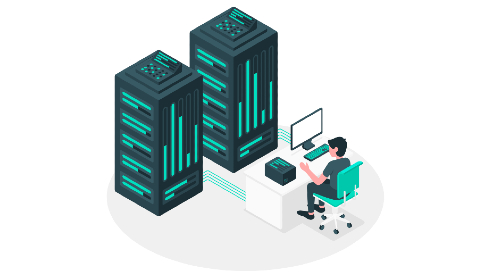

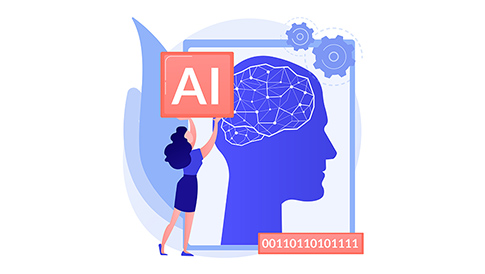
Leave a Reply