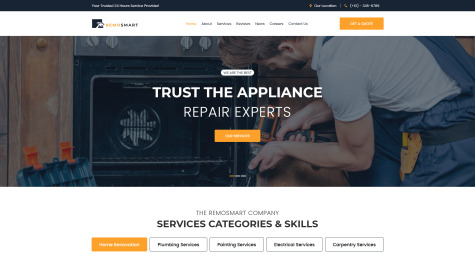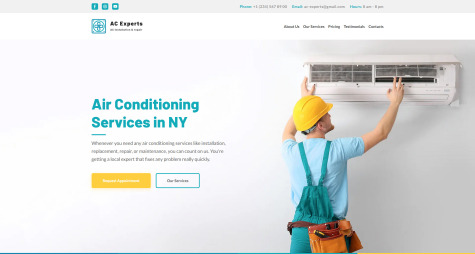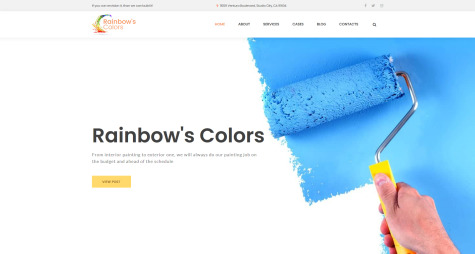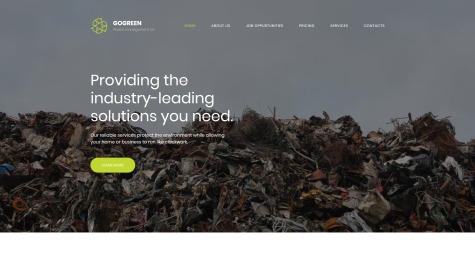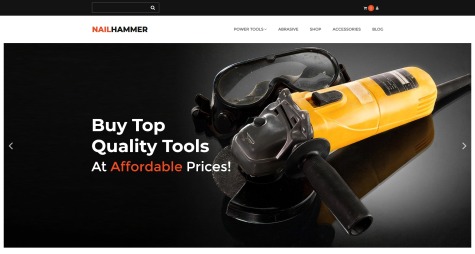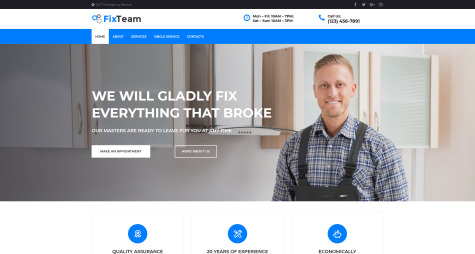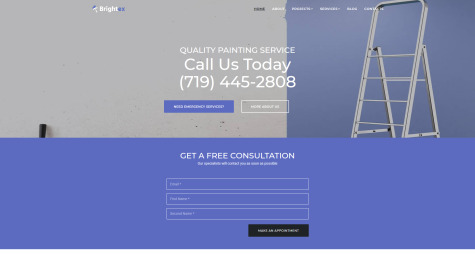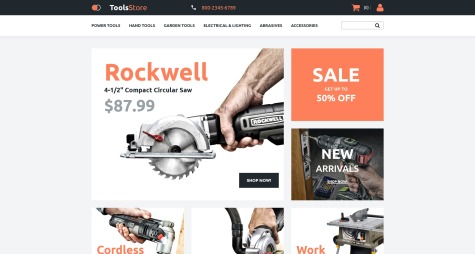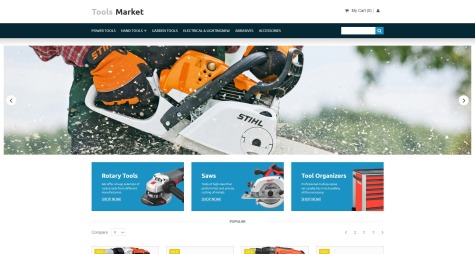Handyman Website Builder from MotoCMS
Every day more and more people prefer to find local handyman services online. For customers, it is much more convenient and faster than seeking help from friends and acquaintances. Internet marketing provides business owners with plenty of opportunities to expand their customer base and save on advertising their services. Employing Moto CMS maintenance services templates, you can create a useful web resource without significant investments in just a few days. So to promote your online handyman services efficiently.
Best Handyman Website Design for Profs
Handyman website templates will pleasantly surprise you with their diversity. Feel free to explore the entire collection to find the home service website template that best suits your handyman services list. MotoCMS offers the best handyman website builder for a different service line. Take advantage of our unique offer if you provide household handyman services related to:
- replacement and repair of plumbing;
- repair of household appliances;
- reconstruction and decoration of houses;
- repair and roofing work;
- construction and cleaning of pools;
- cleaning and disinfection of premises;
- garbage disposal.
You can also create handyman website if you provide individual services or work in the sale of household goods. Use one of the ready-made MotoCMS solutions or create something unique based on ones.
What are the Benefits of Using Handyman Website Builder?
Website creation is a painstaking process and requires many nuances from the developer. Usually, a whole team of programmers, designers, and marketers are working on creating a simple landing page. However, MotoCMS ensures that everyone can create handyman website. We united the efforts of the best specialists so that you get high-quality results with minimal resources. Handyman website design meets all the requirements of modern web design, so you can be sure that you will cope with the development of the site yourself.
1. Variety of Handyman Website Templates
We offer a wide range of handyman templates for various areas of business. Each home repair website template is unique and designed for a specific industry. However, the ease of use of the handyman website builder will allow you to edit the chosen template depending on your needs. You can select one with the function of an online store and easily add a blog. What about a colorful landing page that you can optimize using the eCommerce plugin at any time? MotoCMS will be happy to help you realize any ideas related to the expansion of your business. Try it and see for yourself.
2. Full Adaptability
Some breakdowns and household tasks do not require a delay. Therefore, potential customers will likely choose a master whose website will be not just informative but also speedy. Adaptability, cross-browser compatibility, and multilingualism are fundamental features of a modern handyman website design.
Adaptability of the handyman website builder allows web pages to adjust to the size of the computer, tablet, and smartphone screens. For example, for a car repair shop or a tow truck, this is necessary extremely, since trouble can happen on the road and a telephone with you only. In this case, your site provides all the essential information in a convenient form, regardless of screen size.
Cross-browser does not allow different browsers to cut down the functionality of your site, displaying all the content correctly in all web browsers. Thus, your website will adapt to specific Internet browsers. The latter advantage allows you to make the handyman website templates multilingual and expand your business outside the country.
3. Simple Control System
The handyman website builder has a drag-and-drop editor, which makes the process of creating a website similar to the famous Tetris. All you need to work, some free time and the knowledge that you want to put on web pages. Handyman website templates are a turnkey solution. Depending on your desire, you can:
- fill the content with existing blocks;
- edit some pages;
- create something new, using handyman website design as an example.
Each option and widget has a hint - If you need more information, hover over the icon with a question mark next to the item. The handyman website builder has an intuitive interface that everyone can handle. Let's try it now!
4. Broad Customization Options
Each of the handyman website templates has excellent customization capabilities. Customize and change any element of the page - pictures, videos, backgrounds, texts, etc. Turn visual effects, animations, add sliders with photos and information, add all sorts of additional widgets and modules. The number and variety of plugins will also please you.
Indicate the rates of your services and tell more about them using the original content blocks. Place a convenient advanced contact form on the main page, add a functional mailing list, countdown timer, feedback block, and Google Maps. With this range of features, you can create handyman website that will surpass all competitors.
5. Handy SEO Tools
SEO settings are needed so that search engines can recognize your site and display one in the list of results for visitors. The handyman website builder has some options so that your potential customers can find you on the Internet easily. Use some tools to optimize your site:
- write titles for each page, image, and publication;
- write descriptions to describe the contents of the pages;
- fill URL's forms;
- use keywords;
- write alt-attributes for describing images;
- setting page indexing.
Thanks to intuitive tips, you can not just create handyman website, but also equip it with the necessary SEO settings.
Your Workflow with Handyman Website Builder
We divided all the editing processes into several stages so that you can work out the handyman website design in detail. So, you decided to create a personal website, but you do not know where to start? With MotoCMS, this workflow will take you only a few days. Convince yourself with our support!
1. Tips Before
The handyman website builder contains many features and elements to help your website meet all your needs and requirements of modern web design. Before you get started, answer the basic questions. For example, think about why you need a web resource, what information you want to place there, and what target actions users should perform on the site pages.
If necessary, feel free to ask for help from specialists. Especially for this in the lower right corner is a chat button. We will help you familiarize yourself with the capabilities of MotoCMS and advise the best option.
2. Template Selection
After you decide to create a website, you need to select one of the handyman website templates. You can learn about it as much as possible and view the demo to make sure that it suits you. If you are interested in the creation process, let's choose the ‘try for free’ button. After a short registration process, you will receive an email with instructions and a link to your template.
From now on, you can make any changes to the handyman website builder for 14 days. During this time, you can create a ready-made site or choose another, more suitable template. One of the main advantages of MotoCMS is that you get free access to the control panel without cutting back on functionality.
3. Admin Panel of Handyman Website Builder
When you create handyman website, you will have to deal with a lot of details. Therefore, we have divided the workflow into several simple steps:
- Page Editor. Edit the look of the handyman website templates, provide the site with contact information, and set up popup notifications. If necessary, you can add or remove pages, as well as make adjustments to the menu.
- Design. At this stage, you can improve the appearance of your site and edit the content blocks. Browse through a wide range of widgets to add the most useful ones.
- Media Library. Noone new web resource can do without colorful images. For you to operate files efficiently, the handyman website builder has a media library.
- Blog. Share knowledge and skills with your clients, publish useful articles with practical tips and lifehacks for beginners. The blog editor will help you keep track of the time and status of publications and add new content quickly.
- Settings. Make your site even better by editing the general settings. Update your web resource with a few clicks, connect Google Analytics, add discussion, and set up cookie notifications and info about technical breaks.
4. Set up a Handyman Website Design
The page editing mode workspace has three sections, such as general page settings, external views of various versions, and specific settings for each item. You can view demo versions of the handyman website templates to find out how your site will display in a particular type of device.
If you want your future site to be not only beautiful but also original, you can change the background images for each section of the page. You can also edit the system pages, such as “404”, “Password Protected,” and “Under Construction.” To provide interaction with visitors, configure popup windows. For example, place a specialist consultation offer that will be displayed when your user carefully examines the assortment of household electrical goods.
5. Introduction to Widgets and Blocks
A widget is a structural unit of an interface. A block is a group of widgets. The handyman website builder allows you to edit groupings of elements in whole or in part. When you hover over a specific item, you will see additional editing options. This way, you can customize the displayed content without compromising the integrity of the handyman website design.
In widget properties, you can:
- change display options on different versions, incl. indents, alignment, parallax settings;
- set a specific action after the click (relevant for buttons);
- group multiple widgets in a row or container.
Check out all the widgets and their presentation options to make your future website as presentable and informative as possible.
6. Media Library
For you to get even more customers, remember that the best advertising is a portfolio of completed work. Use only real photographs so that visitors can evaluate your skills and experience comfortably. Especially noteworthy is the presence of a media portfolio for professionals engaged in internal and external finishing works.
Thanks to the handyman website builder, uploading photos and videos will take you just a few seconds. A convenient media library will ensure data integrity and provide opportunities for quick editing. All pictures and gifs used in the handyman website templates are in the media library sections. Especially for your convenience, we have distributed the content of each page into a separate folder. Thus, you can get quick access to any files.
It's great if you have a profile on one of the social networks and you have experience in publishing useful media content. In this case, you can integrate media content from the pages of YouTube or Facebook directly.
7. Adding Text Content
Do not forget that you should supplement beautiful images with informative and unique texts. You can add the corresponding widget to the content block and fill it with a brief description or create a separate page of the site dedicated to useful articles. In any case, the handyman website builder provides many options for working with text:
- convenient editor with basic settings;
- general font settings;
- add tags and individual URLs;
- setting the status, date, and time of publication.
The most useful recommendations are the advice of an experienced specialist. Share your work secrets or tell newcomers about the different types of roofing. Include comments to provide more interactive. Tell your potential customers that you not only offer handyman services but your interest to solve their problem!
8. Saving the Adjustments
All edits that you make to the handyman website builder will save in seconds. The editor will also notify you about the need to save changes when switching to another workspace. When adding new pages to the site, you can save as a draft, which you will only see, or publish and make them available to users.
Do not be afraid, if you suddenly forget to do something - you can switch to editing the handyman website templates at any time.
After you finish making the last edits, go to the cart mode to purchase a site ready for publication. You can find out how to install a web project on hosting in the relevant section of the Moto CMS Help Center or contact our specialists for help. Since MotoCMS specializes in an integrated approach to solving web tasks, we provide an opportunity for our customers to use the services of the best web hosting for handyman business.
Additional Features of Handyman Website Builder
We know that you are a pro in your business, so our primary goal is to help you create a useful tool to expand your opportunities. In addition to the best handyman website design MotoCMS specifically for its users offers several valuable services.
Timely Assistance
We are sure that you will always come to the aid of your customers promptly so that we can guarantee that you will receive our support at the right time. In addition to the handyman website builder, you can count on the help of MotoCMS specialists 24/7. Get a quick fix to your problem right from the admin panel. You can start a chat with our employee or request a consultation by phone.
If necessary, you can also familiarize yourself with useful information by clicking on the Support tab on the MotoCMS site. You will find here a lot of exciting things about the work, installation, and updates of the handyman website templates.
Hosting
Hosting is the place where your site will be stored on the Internet. The quality of hosting providers' services determines the availability of your web resource. When choosing hosting service, it is crucial to focus on criteria such as the stability of the network connection, the size of disk space and software compatibility.
You can find a suitable option on your own or use MotoCMS tips. Together with the acquisition of the handyman website templates, you can take advantage of a unique offer. Purchase an annual subscription to the services of the best hosting companies that are verified by time. We would like to that you do not just create handyman website, but also a complete tool for getting more profit.
Everything for Optimization and Promotion
Handyman website templates have options for search engine optimization. Therefore, if you correctly fill in the appropriate fields, you can customize SEO yourself. However, your future content may need additional optimization and promotion. The handyman website builder contains a set of tools to promote your website on social networks and is Google-friendly.
Add buttons and widgets of social networks to web resource pages to help you attract more customers. In the general settings, you can synchronize the site with Google Analytics and Google Webmaster Tools to track visitors activity and site performance.
Optimizing your site is much easier than it seems, and the time spent on it will undoubtedly pay off. You can also order several additional services, and our experts will help you to increase the traffic and popularity of your site. MotoCMS specialists can help you with:
- SEO setting;
- Google AdWords auditing;
- creating and launching advertising campaigns;
- creating visual and textual content.
Handyman Website Builder - Best for Your Website
Thanks to Moto CMS, you can create a useful web resource with many features in just a few days without the help of programmers and designers. With a new website, your business will bring more profit, and you can save time and money on new projects. Do not postpone and try it yourself, and you will be surprised how easy it is to create a full-fledged website without programming skills. Maybe someone needs you right now.