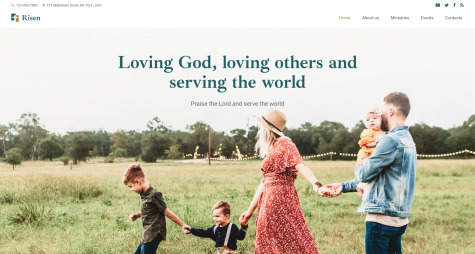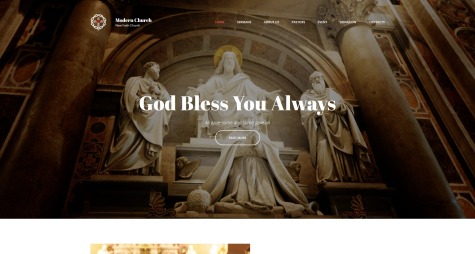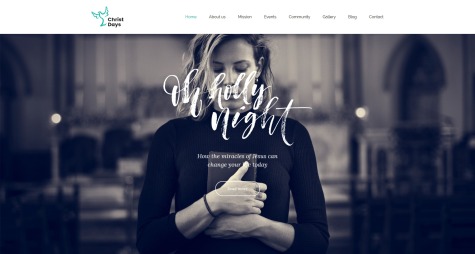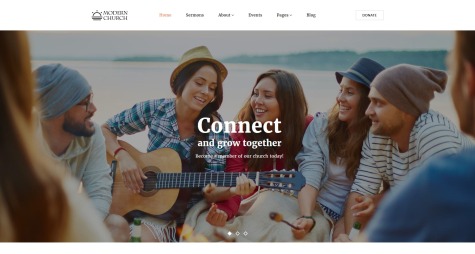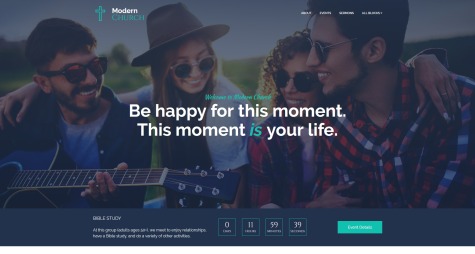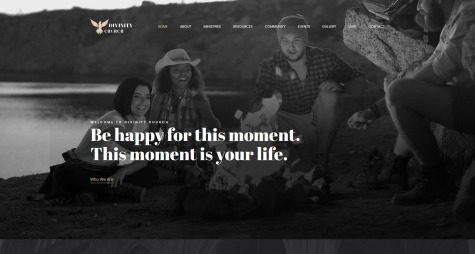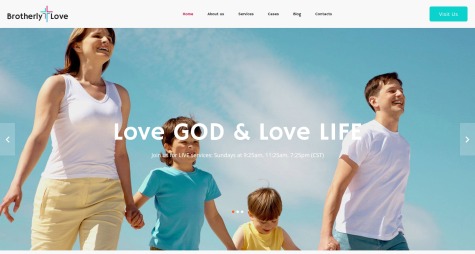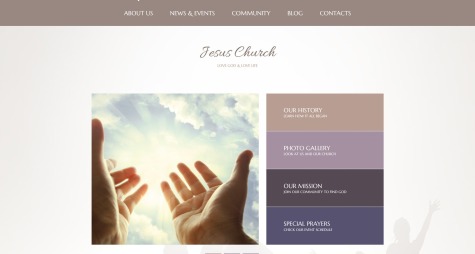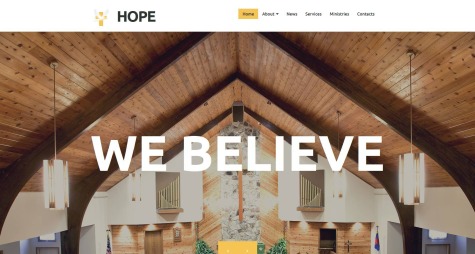Church Website Builder from MotoCMS
First, let us tell you about the best church website builder. You don’t need to have any coding skills, even if you are going to create a complicated site. MotoCMS is beginner-friendly. It boasts a vibrant assortment of religious website templates with a simple visual drag and drop editing and responsive design. This fool-proof website builder for church will give you everything necessary to power your new website to the fullest and enhance your online presence with advanced functionality.
Church Website Templates with Responsive Layout
Well, the catalog of MotoCMS designs boasts a rich selection of church templates for any religious organization. It is worth mentioning that every modern church website template comes with a completely responsive design so that your future site will perform excellently regardless of the device. Beyond that, all the church web templates come with consistent documentation, have a rapid and hassle-free installation process, and are fully cross-browser-compatible. Thus, you can get started creating church website on the fly.
Church Website Builder with Comfy Admin Panel
MotoCMS is very simple in use because of a convenient admin panel, which allows you to take full control over your website. The panel boasts excellent interactive tutorials that will guide you on every stage of spiritual website development. Furthermore, there is a wide range of widgets, modules, and tools that will help you to create striking pages that look and function perfectly. Just choose the desired religious website design out of church website templates collection and enjoy a seamless workflow.
Broad Customization Options
Church website builder from MotoCMS is an all-in-one solution that allows you to create marvelous sites in your web browser. By the way, the system is feature-rich, so that comes with a diversity of options allowing you to edit your website in detail. Thus, you will surely appreciate multiple color schemes, text editor, and the Media Library. The list of benefits is primarily vivid. Besides, all church templates allow you to take advantage of various widgets, tools, and integrations. So, you can add a certain mood to your site by enhancing it with stock images from Unsplash integration, place Appointment widget to let users schedule meetings, or optimize the performance of your site with default SEO tools, whatever. The only thing you need is your imagination, grab it and bring the idea of a perfect church website into reality.
Solution for Blog in Church Website Templates
When opting for the MotoCMS church website builder, you also get an opportunity to launch a fully-featured blog right on your website. The blog functionality is available for every spiritual website template in this bundle so that you can create a compelling religious blog with ease. Keep in mind that there are also multiple options for blog editing so you can fine-tune it the way you like.
Valuable Tech Assistance for Church Website Builder
If you need any help with the website builder for church or any of the church website templates, we are always at your disposal. MotoCMS team of technical support professionals is ready to back you up at any time. Just select the most convenient way of connection, and we will reach you shortly! All the agents are available in a live chat instantly and via email and phone. Every tech support manager has an in-depth knowledge base so that can help you fine-tune any church website design template to the fullest. Also, if you need to leave your request or just want to learn more about the products, you’re very welcome to visit our Help Center.
How to Create Church Website with MotoCMS?
Well, it is easy! The great news is that the excellent church website builder from MotoCMS can be used by anyone, no matter their age and profession. You don’t need to hire a professional to do the complicated job instead of you. You can create a stunning website yourself without any help using our ready-made website templates and their pre-made blocks.
1. Choose a Template
Design is undoubtedly the most exciting part of the whole process. That is why we have more than 2500 ready-made designs for all business niches in our inventory. You need to choose one of the church templates that appeals to your taste the most. Then you will be able to tweak its structure via the church website builder, change the color scheme, and install the theme to your domain (you should have the existing domain already). Haven’t picked a perfect domain name and decent hosting provider yet? Don’t get upset; our customer happiness team will help you find the solution that will fit you the most.
2. Customize the Design and Add Your Content
When you got the best church website design, the next step is customizing it and adding content. Church website builder functionality will help you change the layout of your template the way you wish. Use your creativity. Change the template’s color scheme and structure, upload your images, add your logo, and write custom texts. You will see that the final result will be completely different from the initial template. It will look as if you have built your website from scratch, all by yourself. Carry out experiments, and you’ll make your website unique.
3. Optimize Church Website Templates for SEO
It’s essential to take care of search engine optimization and your website's performance as soon as its design is ready. The best website builder for church gives you the possibility to add requisite SEO settings to your site. Just follow simple tips available in our SEO optimization guide. This guide was created specifically for MotoCMS customers, as we always keep our clients' needs in mind. As to tracking the performance of your website, you can use Google Webmaster Tools as well as Analytics integrated with the admin panel to keep high positions on Google.
4. Publish and Promote Your Website Online
You worked hard, and the result is astonishing. You see your website live; it is ready to surprise the visitors. Intuitive website builder admin panel powered by an easy-to-use church website builder will help to promote your religious resource online and connect it to the social networks. You will have plenty of helpful widgets, such as the Twitter Timeline, Facebook Feed, Instagram Post, or Pinterest Board. You will also be able to share the latest news right on your website. What’s more, you can add Social Buttons for sharing the content easily.
Designing Church Website with Church Website Builder
Religion is a specific niche, so designing church templates we considered this. You will need to customize your template to create a church website, so we decided that it’s a good idea to share some church website design tips with you.
Fonts & Text Styles
Remember the purpose of your design. Your text should be legible and comprehensive. Using too many fonts is a bad idea as they scatter the mind, and this is the last thing you want your website to do. Here are a few simple rules to follow for fonts and text styling.
First, it is better to stick to not more than a couple of fonts and choose classic ones. They are readable, which is what you need, so select among Georgia, Verdana, Arial, Tahoma, or Times New Roman. Moreover, when editing the church website templates, don’t overuse styling - the less bold, italic, underline, etc., the better. Besides, the casing should be consistent. For instance, if you capitalize headlines on one page, do the same on all other pages.
Also, do not use too many font sizes. Two or three will be enough. The biggest is suitable for headlines, the next biggest for subheads, and the smallest for normal text. You will see all the text adjustment opportunities in the admin panel of the church website builder. Think about what you want to highlight. Be strategic with guiding the users’ eyes around your page. When you make everything bold and big, nothing stands out. Thus, apply big fonts to the text that matters the most.
Headlines in Church Templates
Please note that subheads that are complete sentences should get punctuation like an ordinary sentence. Now follow a few quick tips for headlines mentioned below.
- Capitalize the first and last words.
- Lowercase articles (a, an, the), prepositions (including according to, during, etc.), and conjunctions (and, but, for, or, nor).
- Capitalize all other parts of speech - nouns, pronouns, adjectives, verbs, etc.
Real-Life Photos
Images are the most potent and noticeable elements on the page, so their choice matters the most. What are the best photos for your church site? The best are pictures of real people from your church. Please take a look at a few more guidelines that go beyond that general rule.
Well, try to hire a professional photographer to take pics of the church. Ask that person to shoot your church, the moments from worship services, home group fellowship, all-church gatherings (like potlucks), summer camp, etc. Bear in mind that candid photos in church web templates are much better than staged. Church visitors are relaxed, show natural emotions, and behave accordingly. In a word, upright images are more genuine and sincere. Therefore, place them wisely when you work with the church website builder. Additionally, don’t forget about permissions from people in your photos before posting them on site. Tell people that a particular event in your church will be photographed because sometimes they don’t like when somebody takes pictures of them.
The Imagery
It’s essential to have photos of people in your church. The point is that people who enjoy being together are more eager to talk to other visitors than website elements. So, supposing, you have high-resolution photos. Now you need to upload them on your site through the Media Library which is available for all church website templates.
You need crisp images, but it shouldn’t take forever for your site to load so that you can upload your photos at around 72 dpi. This way, the balance, the quality, and speed will be perfect when you upload all the files via the church website builder. It’s not always possible to use real photos. If you use stock photography, you can try resources like Unsplash and CreationSwap and make sure that the pics you choose match points stated above.
The photos you post in church templates should enhance your words. The images shouldn’t match your text exactly, yet, they should work well together and never conflict. It’s a good practice to use photos as frames for your copy. When the text is laid over a photo, it must still be readable. Place the text over the dark or light areas on photos. Photos with areas out of focus are also useful for overlaying with text.
Negative Space in Church Website Templates
Would you prefer a cluttered or a spacious room? Rooms with lots of air to breeze are much more comfortable. Treat your website like room, don’t forget about proper spacing. Don’t cram all your text into one area. It’s much easier to digest the text in chunks, so try to divide page content into multiple sections. No worries, the control panel of the church website builder is simple so that you will cope with the task on the fly. The visitors will read the text piece by piece; it’s much easier than taking all at once.
When you leave a lot of space, you don’t waste it. On the contrary, you make crucial information more visible. It draws users’ attention. Websites are not racing, so let the visitors enjoy their journey over your website. People need time to take in each bit of information.
Contrasting Colors
We speak about color contrasts like black and white, blue and yellow, because they are critical for readability. Your text should be easy to read. Just think about it. Your site will be viewed on multiple devices. Some of them offer less quality than others. So, the higher the contrast, the better. Not sure how to choose perfectly contrasting colors? You can find numerous resources online to help you pick ideal combinations. By the way, church website templates have vivid default color palettes to choose from. Just like with fonts, you should be consistent with colors. Each page should have the same or similar color scheme. For example, if your church already has one or two brand colors in the logo, pick the ones that are consistent with it, or compliment it. Professional designers craft all church templates, so it’s a guarantee that you stay consistent with colors, fonts, and pages styling.
Decent Structure of Church Website Templates
As a rule, church websites are rather content-rich. That’s why you often run under the risk of overwhelming the visitor with too much information in a short period. How to avoid it? You need to have a site structure that is easy to navigate. It’s better to unveil the information gradually. Don’t give people all the steps at once; give them the info they need to take to the next step. In simple words, each page should have one goal.
- The Homepage has the goal to get people to visit your website.
- Then you need to involve the users. Here you can show people what ceremonies they can join.
- On the next page of favorable templates you can tell users about your church events. For instance, show people what’s waiting for them this month. The list goes on.
We don’t say that it’s prohibited to place more than one option per page. But anyway, try to limit yourself to three but give one action a priority. Your navigation menu is a road sign people need to start their journey. When you design your page with a church website builder, ask yourself about the next step you prefer to take. Then you can design around that and create more pages if required.
Media Files in Church Website Templates
It’s not a secret that people love watching videos and viewing photos. You can engage users with the help of the media. Everybody knows the saying - a picture is worth a thousand words. But that’s not all; images don’t take us time to read. Don’t be afraid to have a video on every page if it’s relevant to the content. Videos catch the eyes and communicate the story of your church excellently. The same is true for photography. Images can be called lower-hanging fruit. We advise you to consider adding a “Media” button so that people could easily browse photos and videos.
Mobile-Friendly Design
Working with the church website builder, keep in mind that most of your users will view your site on their phones. All your information will be jammed into a small place. We have a few tips for sticking to when designing church templates for mobile, see them below.
- Try to keep your copy minimal. Walls of text take too much time to scroll through on phones.
- Try to keep your pages short. Be as concise as you can. The longer a user has to scroll the harder it is for them to focus on the page content.
- No massive images and text are allowed. Large items never scale beautifully on mobile.
- Buttons and links should be big enough to tap. If a link is too small for a fingertip, nobody will open it.
As you can see, you don’t have to be a professional designer to make a beautiful website. Follow our simple tips; we tried to cover the essential basics of good design. Does this still seem too daunting for you? Again, remember that the church website builder does the design part for you. All you have to do is upload your unique text. In a nutshell, with MotoCMS website builder for church, you can build your site within minutes.
Excellent Church Website Builder - Try Before You Buy
We would like to finish with information that will surely sweeten the deal for you. It’s normal to try the item before the purchase. You won’t believe it, but you can require a trial period of one of the church web templates you like the most. All you need to do is give us your email so that we could send you the link to your demo template. Please note - we don’t require any personal or credit card information if you want to order a test drive. But that’s not all. You will enjoy your free trial for two weeks. During this period you can tear and wear the church website builder the way you wish. Change photos, play with colors, upload your texts, in a word, play with your template until it meets your taste and requirements.
Well, suppose you have finished with tweaking and adjustment. Would you like to buy the template with all your edits in order not to start the process all over again? We will save all your edits for you, which means that after purchasing the church website templates, you’ll get a website ready for publishing on the web.