MotoCMS Templates with Blog Functionality Are Here!
Nowadays, a blog page on your website is a must! The blog section helps you share some more information about your services, products, news, attractive offers, tips, and win potential customers over. This incredible functionality allows you to create posts, structure the content on a blog page, and set up other options. MotoCMS templates with blog functionality contain all the features to create a useful page with posts listing and recent posts section.
MotoCMS Blog Functionality
For today most MotoCMS templates are updated with Blog functionality. Moreover, there’s good news for you:
- besides the opportunity to get templates in the MotoCMS store with a Blog page from the beginning, now you can set it as the home page on the site;
- there are various blog layouts that you can change in the admin panel;
- you get lifetime updates in your admin panel for FREE;
- FREE hosting & SSL, FREE domain name for one year, complete website SETUP, VIP live chat & email support.
Now let’s get a short overview of blogging features in MotoCMS blog website templates .
Blog Posts
MotoCMS Blog tab contains three main sections – Posts, Templates, and Settings, and additional ones (Categories and Tags). The posts section includes the full functionality and widgets for creating new posts and customizing the existing ones.
Creating a new post is a snap. Click the “Add New” button, and you’ll get the popup with two fields for entering a Post Title and URL, which will be generated automatically, while you’re typing your title in the Title field. But you can modify it manually the way you need.
After creating a post, you will be sent to the page where you can modify it. With the right-side panel, you can type its name and a short description (via a pop-up window) and edit or remove the entire post using an “Action” button. You can view your post any time through the use of a “View Post” button. But note that the short description is only visible on the main blog page.
Besides, we’ve already noticed that MotoCMS templates are all about your convenience and ease of use. We’ve even taken care of your website search engine optimization! Without additional plugins and programming skills, you can write metadata with the help of built-in SEO tools available on the right-side panel. Add meta title and meta description without an effort and observe how your site’s rankings improve. If necessary, you can use “no-index,” “no-follow,” and “canonical” attributes. Also, with our admin panel, it’s easy to add Alt texts to images, which is essential for SEO.
And of course, code Injection function is available within blog posts.
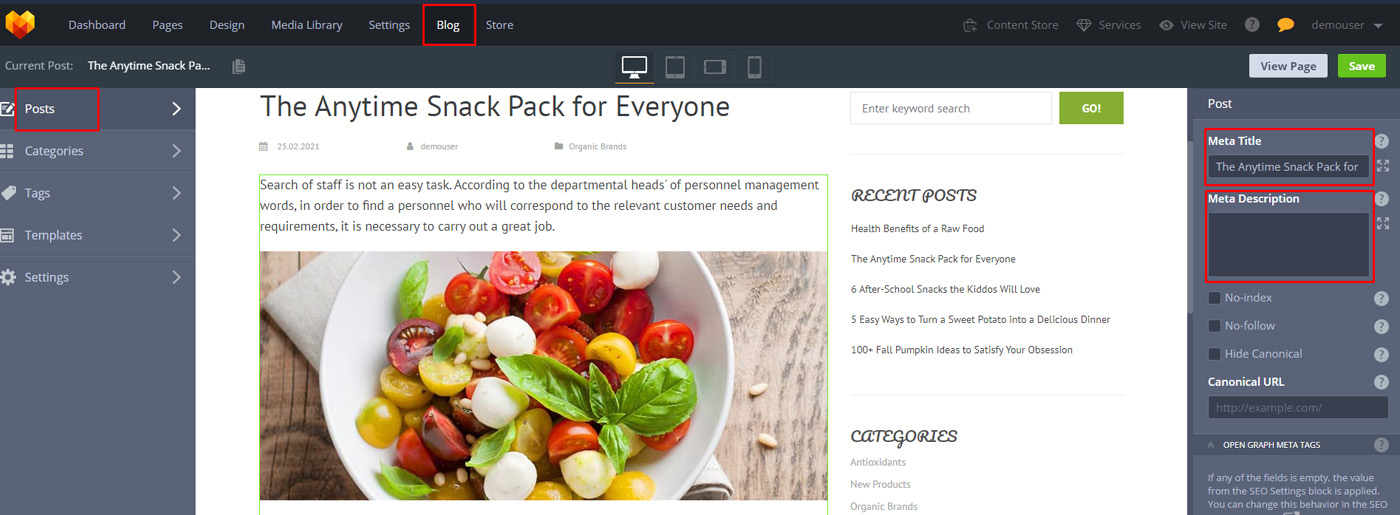
After you create your first post, you can fill it with content. You can drop any widget that the MotoCMS admin panel offers into the Content section on a post page. Add images, text, galleries, buttons, and other stuff to make your blog post valuable and attractive. After you’ve coped with it, you have two options – to save it as a draft or publish it immediately. Just choose the post status on the right panel.
Templates Section
This section allows you to manage your blog’s main page, where all your posts will be shown.
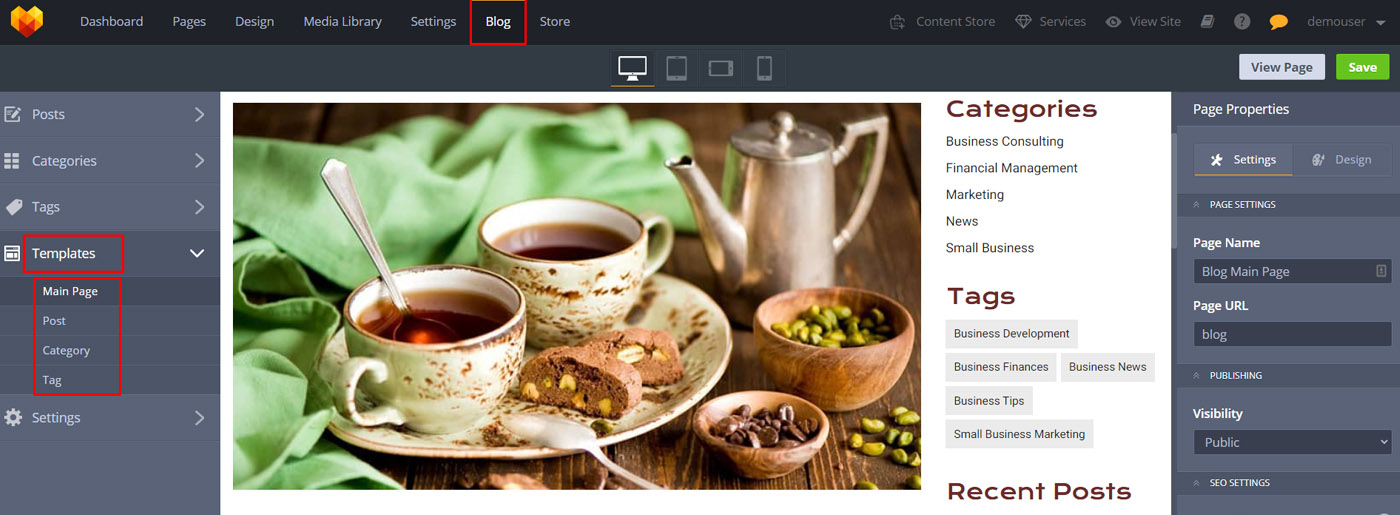
You also have a Content section where you can drop such primary Blog Elements widgets as Post List, Recent Posts, Tag List, and Category List. Post List contains all your posts feed (with the newest on top), and the Recent post widget includes your latest posts info.
Aside from these two blogging widgets, you can use any other high-end widgets MotoCMS admin panel offers.
Within a Post List widget, you’ll find a specific post presentation structure with the following elements (from up to down): post name, its publication date and author name, preview image, “Read More” button. It also includes a divider for posts and pagination on the bottom of the list. Please, note that you cannot change this order.
You can customize Post List properties (on the right) and Design. Add, modify or delete header and footer styles, background style, and inject custom code for header and/or footer. At the same time, the pagination style can be modified within the Widgets section in the Design tab.
Other properties for Post List widget include the number of posts shown on a Home page (1 to 20), Button Label (type your own text to show more function), and Spacing. You can choose among presets for Post Name style, Date style, Image, Divider, and Button presets in the Design tab on the right.
Recent Posts widget bears pretty same properties as a Post list widget. You can change a title for this section, choose the title style in the Design tab, and modify post name style and thumbnail image preset.
The Post Template tab defines the look of a post page. You can choose the style for any element in the post structure (post name, author, publication date, image, etc.). You can also drop widgets on this page from the Blog Elements section (Recent Posts, Author, Date, Published On, and Comments) as well as other like social sharing buttons widgets.
Settings Tab
In this tab, you can modify global settings for the entire blog. Thus, here you can enable or disable comments for all posts (you can choose the “Show Comments” set for a specific post right on its page), select language and the date format for all posts to get the most helpful style.
Let’s look at some examples of responsive templates with blog functionality that can support your business and consider some templates created for blogging as a hobby or additional source of income. Don’t forget that all the themes are easily customizable, so you can choose any niche-specific template and tailor it according to your needs.
Ecommerce Website Template with Blog Functionality
This clothing shop website template is great for attracting new clients and increasing sales. Moreover, it’s responsive, cross-browser-compatible, and looks marvelous on any screen resolution so that you’ll be able to provide the best customer experience, which is essential today. With the help of a Blog page, your visitors can get the necessary information and make an action(subscribe, call you, but something) faster.
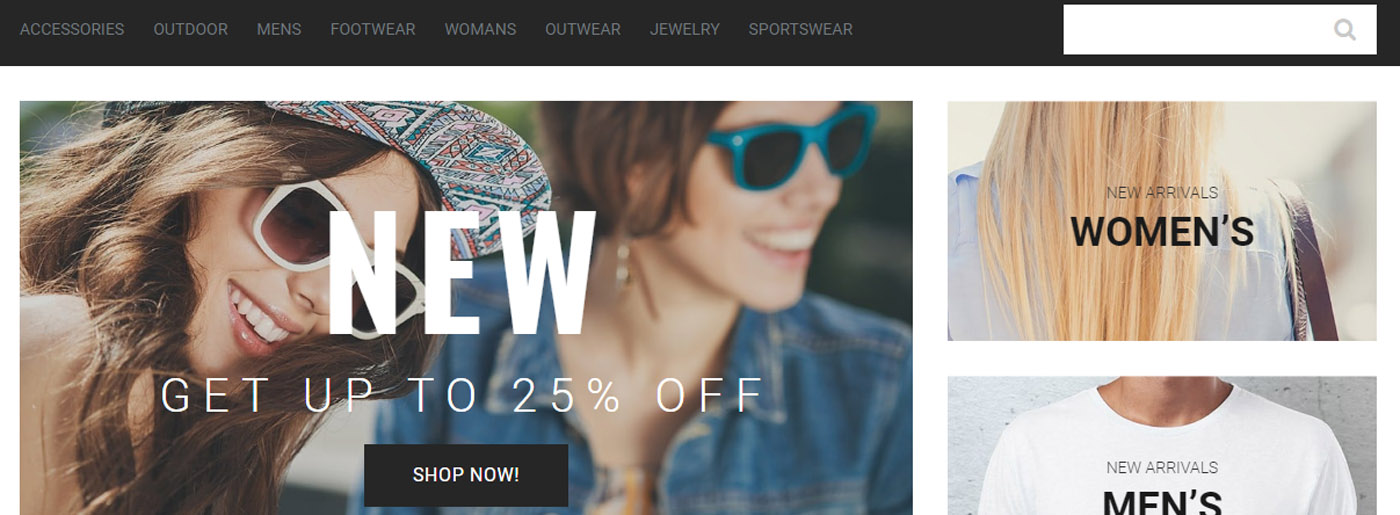
Launching Online Platform for Holidays & Events
Nowadays, organizing some events is a profitable business. Thus, an adaptive website presenting all your strengths and offers is a perfect way to reach a new level. Let’s consider Flowers website design as an example as it’s difficult to imagine some celebrations without beautiful bouquets. Just have a look at this eye-catching design, its aesthetics, and bright colors!
If you don’t know where to buy images for the website , MotoCMS blog website builder presents integrated Unsplash photos right in the Media Library for your convenience.
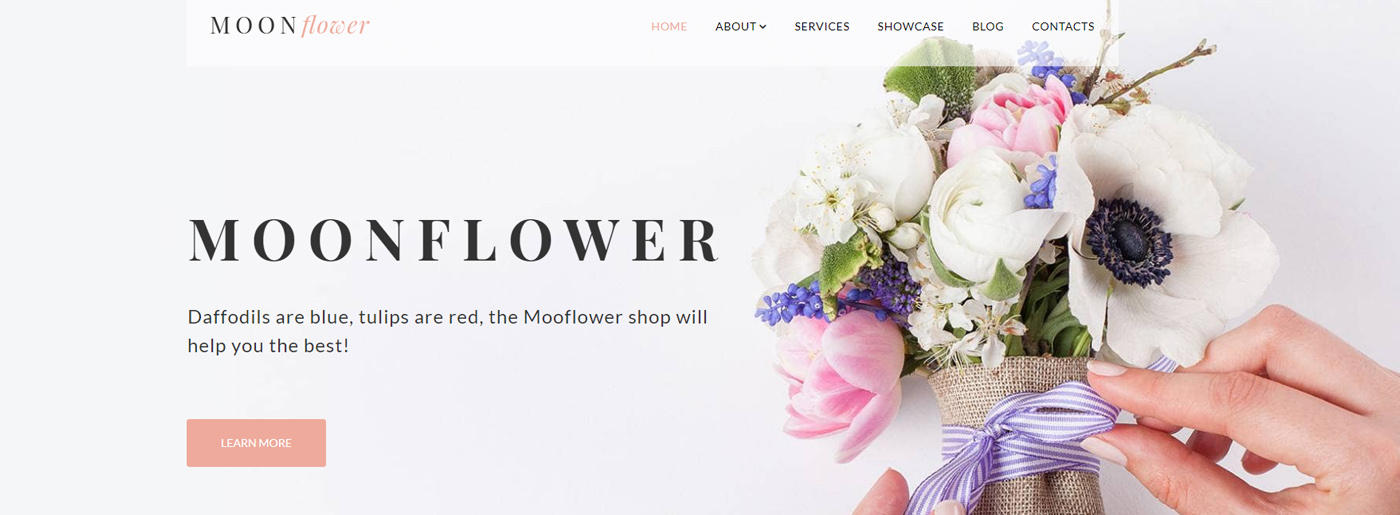
Hotel & Travel Business Representation
If you’re connected somehow with traveling, presenting your services and sharing some exciting facts on a blog can do wonders with traffic on your site. Enjoy a fantastic performance of MotoCMS templates and get a lightning-fast page loading speed.
Tell the World About Your Restaurant with MotoCMS
MotoCMS has created the Food & Restaurant category for those who need multifunctional and high-quality websites for business promotion. To get higher rankings and proper site analysis, there are built-in SEO tools and Google Analytics integration. Besides presenting your services, chefs, opening hours, and all the necessary information, you can share some news and events or even recipes and tips on how to cook as a professional with writing a good blog.
Sports & Entertainment Best Templates with Blog Functionality
Is sport your life and source of income? Create a motivating and inspiring page and share it on social media! Thanks to various social links and buttons(Facebook feed, Twitter timeline, Pinterest board, Instagram post), MotoCMS offers you to bring even more traffic than you could expect.
Present Your Services and Get More Clients
A high-quality website is a must for developing your business, while a Blog page is an excellent source for publishing valuable tips and competent recommendations. Try a free trial that lasts for two weeks. MotoCMS offers you to apply all necessary modifications to realize how the website will look and decide whether there are those functions you’re looking for.
Help Beauty Save the World with MotoCMS Templates
Experience of beauty masters is essential for clients. Still, it’s not enough anymore. Nowadays, the ability to present yourself as a specialist is what makes you successful. Suppose a potential customer wants to have a haircut. It seems most unlikely that the person will appeal to you without a hair salon website design or at least a page on Instagram.
Of course, social media accounts are great for the beginning, but you can’t compare them to functional and eye-catching hair stylist website design where you can add your portfolio, set the prices, testimonials, write a blog and share some tips! We guarantee that due to various built-in tools, widgets, pre-made blocks, you’ll launch your website in a few days, even without specialized skills.
Grow Your Business In a Blink of an Eye
Aren’t you busy enough already? Successful people value their time and prefer to invest in predictably winning things, and MotoCMS business and corporate template is the one beneficial bargain. Present your business at its best, and the flow of new orders and clients won’t stop. On the example of a business coach website template , observe how professional coaches can tell the world about their services.
Also, with the help of a mentor website template , you can inspire and motivate more people and even strengthen your skills. Be open and sincere with visitors – tell why to choose your centre, share more information about yourself, statistics, the form of work, pricing plan, etc. and your business will flourish.
Launch a Powerful Community Website
Do you need an excellent source of power for your community? Then Society & People website themes are what you’d better choose from. By adding content with a drag and drop editor, adapt it according to your needs and get a perfect multifunctional web resource.
In case you need a website for creative co-working , there are lots of attractive offers for you. Thus, you’ll be able to present locations of your offices and workshops, their distinctive features and benefits, propose courses and tell more about team members, partners and projects.
Now you know all the details about MotoCMS templates with blog functionality and can start a blog online without an effort.
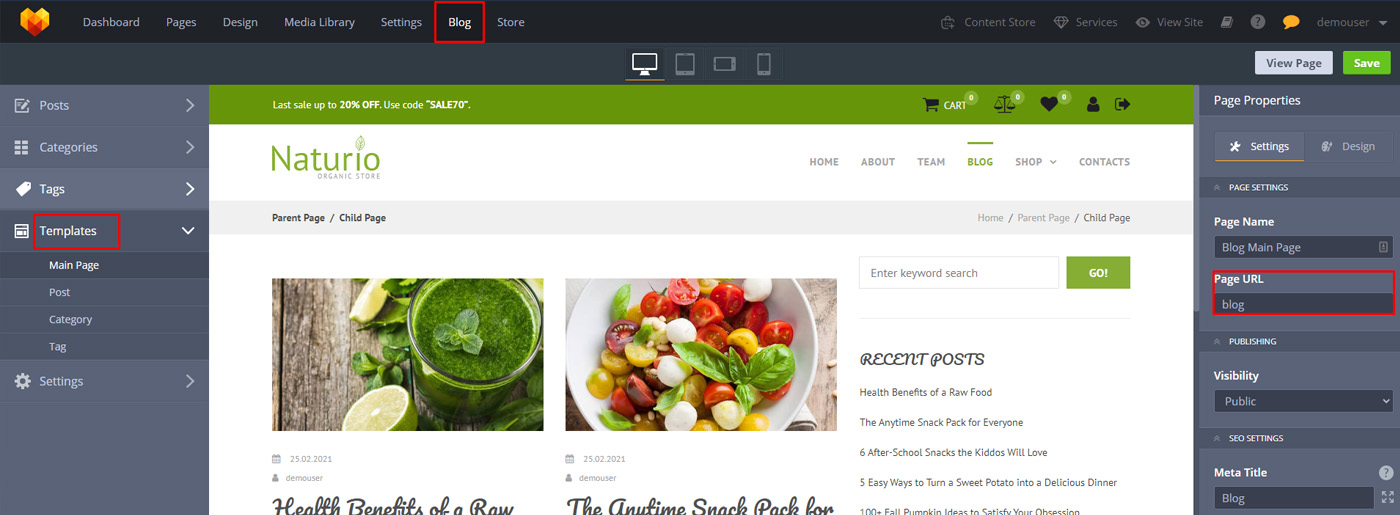
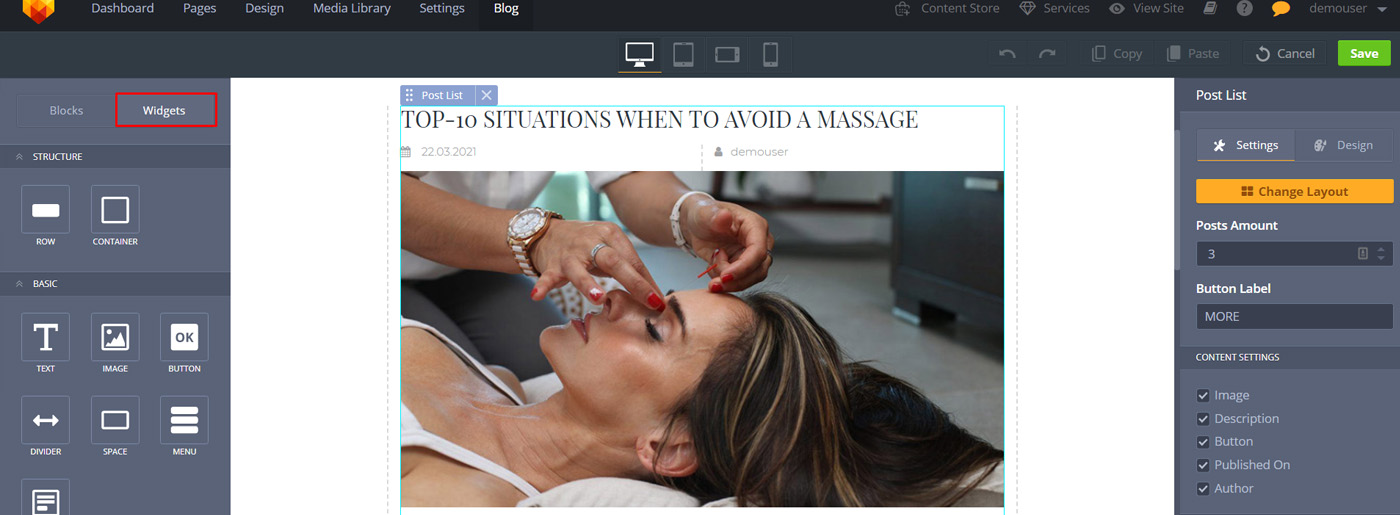
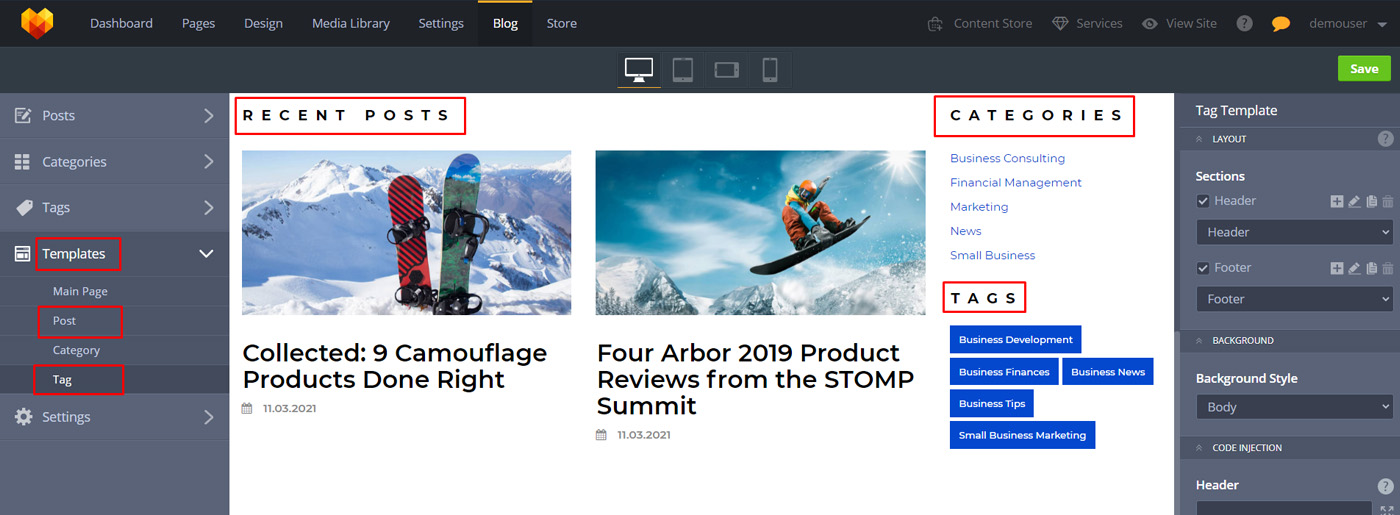
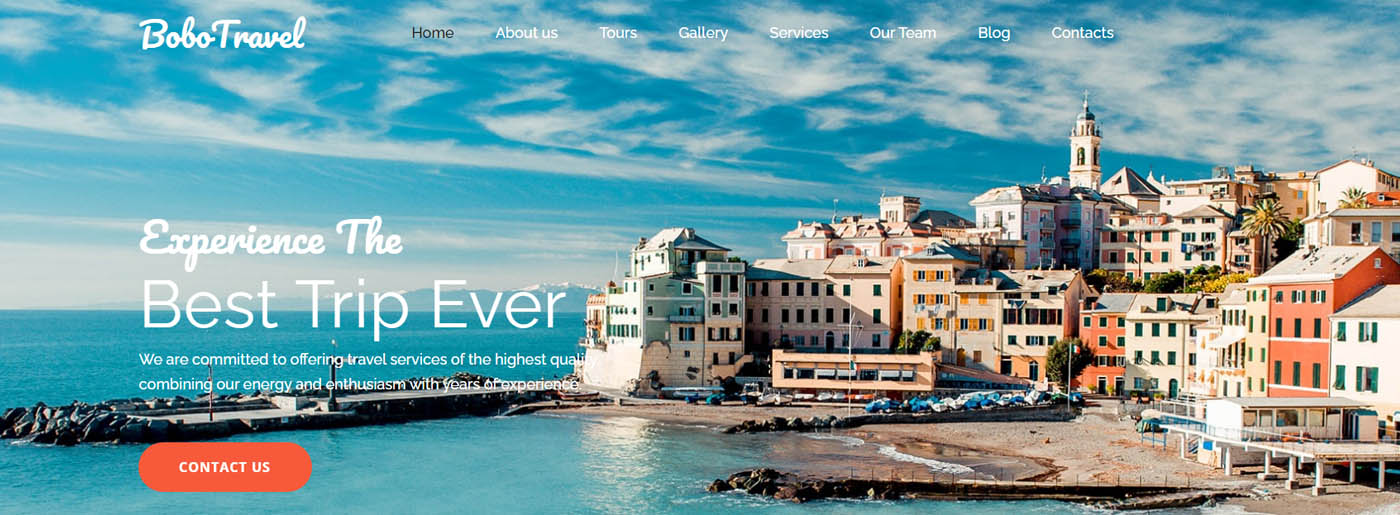
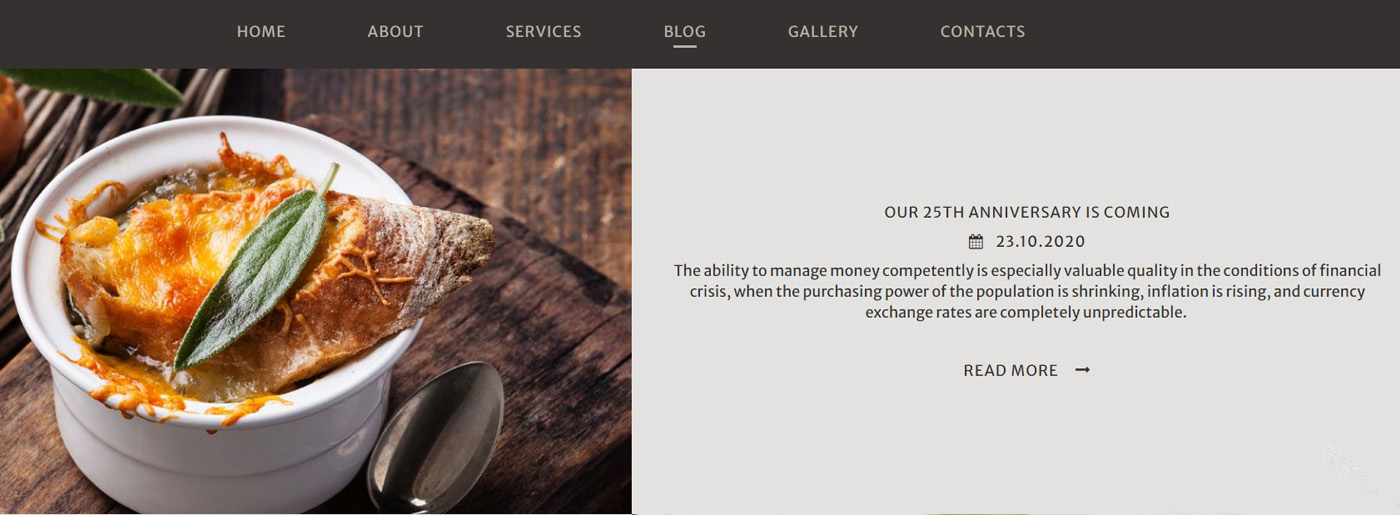
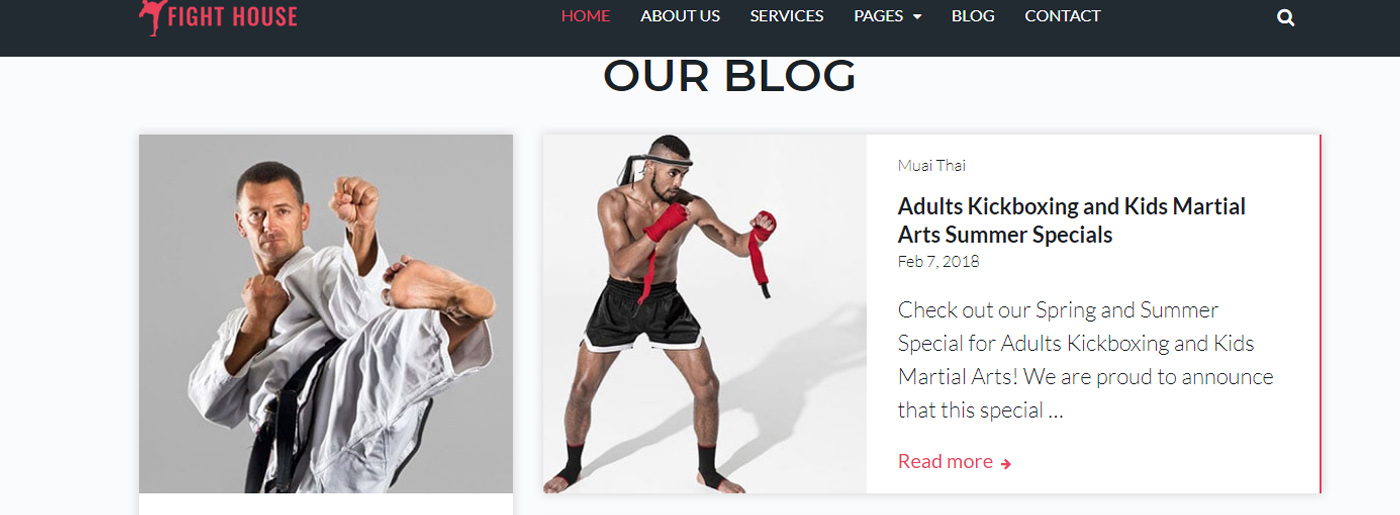
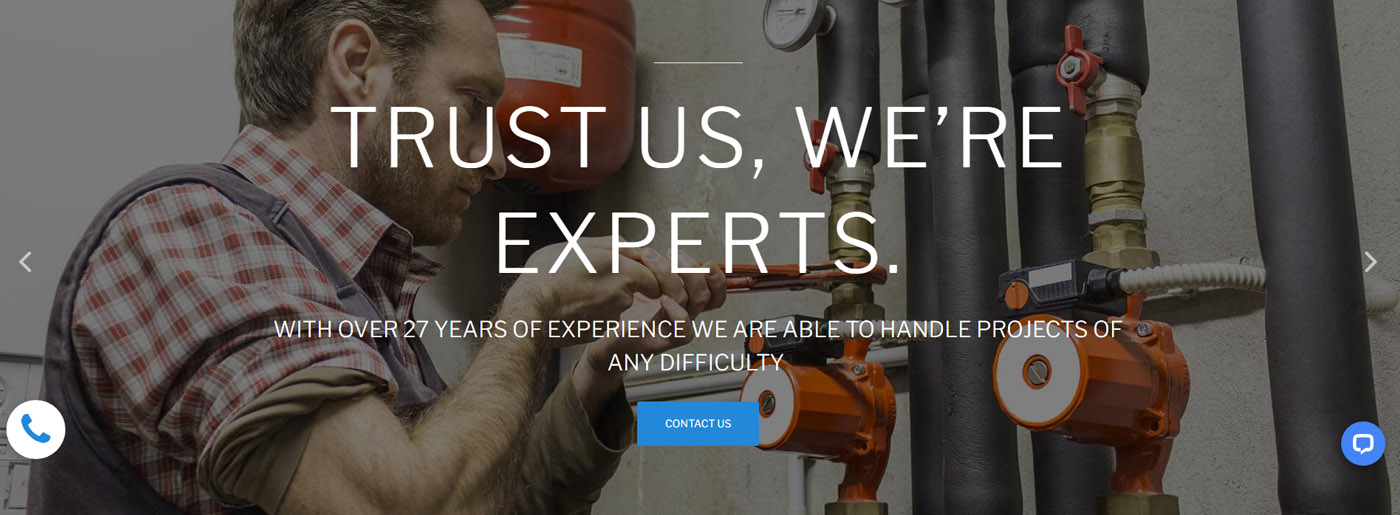
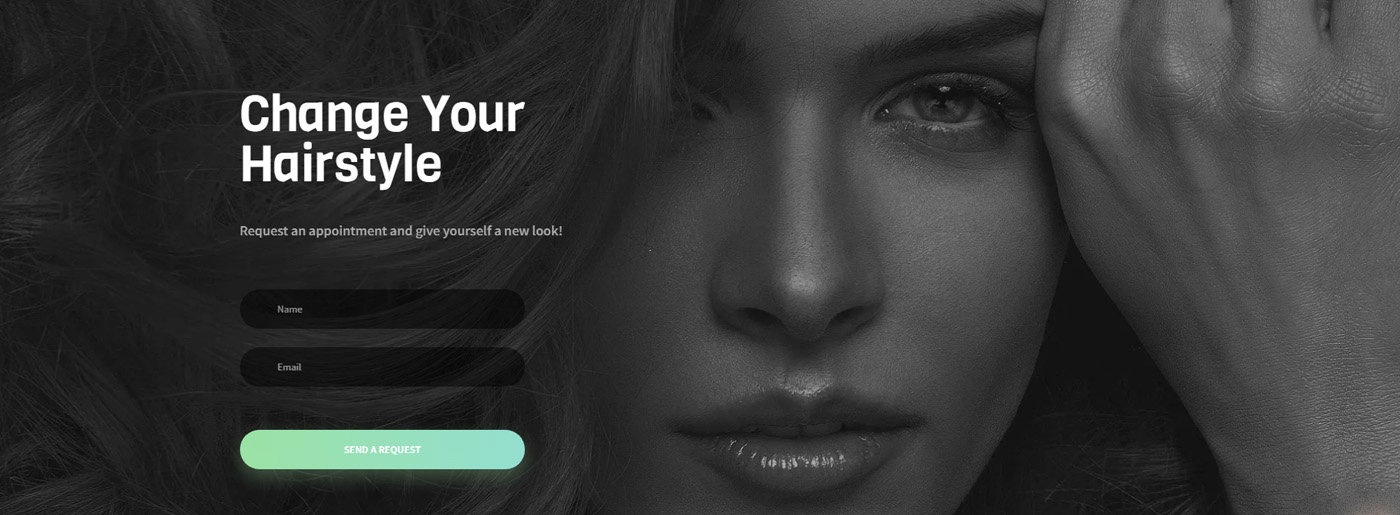
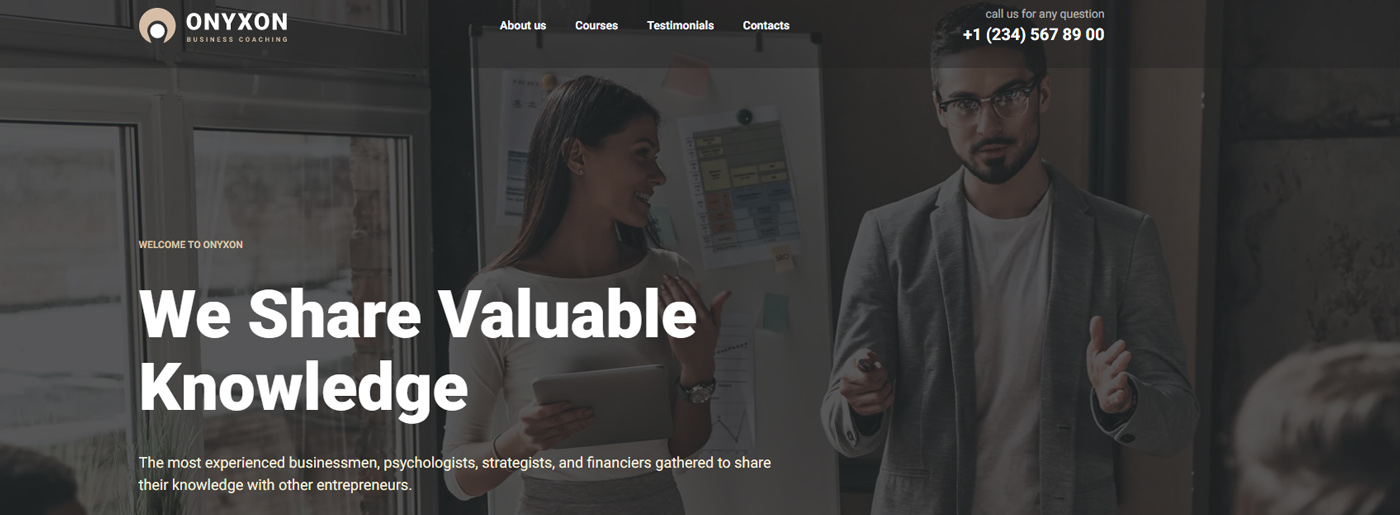





This is great news! I love these themes, and feel they are one of the best ways to get an affordable website that looks fantastic. Gorgeous designs and I use them for clients often
I recently just canned my WordPress site and installed one of your themes! I’m satisfied with the results!
We really appreciate this! Thank you for your commentary!