4 Tips for Starting a Blog Online – What You Should Know
Do you think about starting a blog online and wondering how to begin? Before you get all excited and rush to begin your blog. There are a couple of things you should know. Lost in excitement, many people pick any random domain and hosting platform to launch their blog. As their blog grows, they start to experience problems that could have been avoided.

To begin a blog, you still have to follow the major steps of picking a domain and all, but there are certain subtle things you could learn so you don’t have to deal with any issues in the future. No, you don’t have to be a guru to know these things; anyone old enough to use laptops connected to the internet can learn them.
Speaking of the internet, you might consider using the Hughes Netinternet satellite to ensure fast connection and lightning speed when downloading themes and plugins to customize your blog.
That said, let’s dive in.
- Your domain name must reflect your niche.
- Your domain name must be simple and easy to remember.
- Know the limitation of your blogging platform.
- Choose a reputable host before starting a blog online.
Your Domain Name Must Reflect Your Niche
Your domain is also known as your website name or URL. It’s a web address where people can search and locate your blog online. Your niche is the field of knowledge that you’ll be writing on. Knowing your niche is very important as it will influence the sort of content that you’ll publish. You should write the content of your blog to inform, educate, entertain, or market to people interested in the information surrounding that niche.
Suffice it to say that your domain name must, in some way, reflect the essence of your niche. For example, maybe you want to write inspiring and motivational content. Your niche is self-improvement, and your domain should look like power2succeed.com or powerforsuccess.com.
Your Domain Name Must Be Simple and Easy to Remember
You must know that once you buy a domain name, you can’t edit or change it. You must select a domain name that is easy to type and remember because people might find it difficult to remember a difficult domain name.
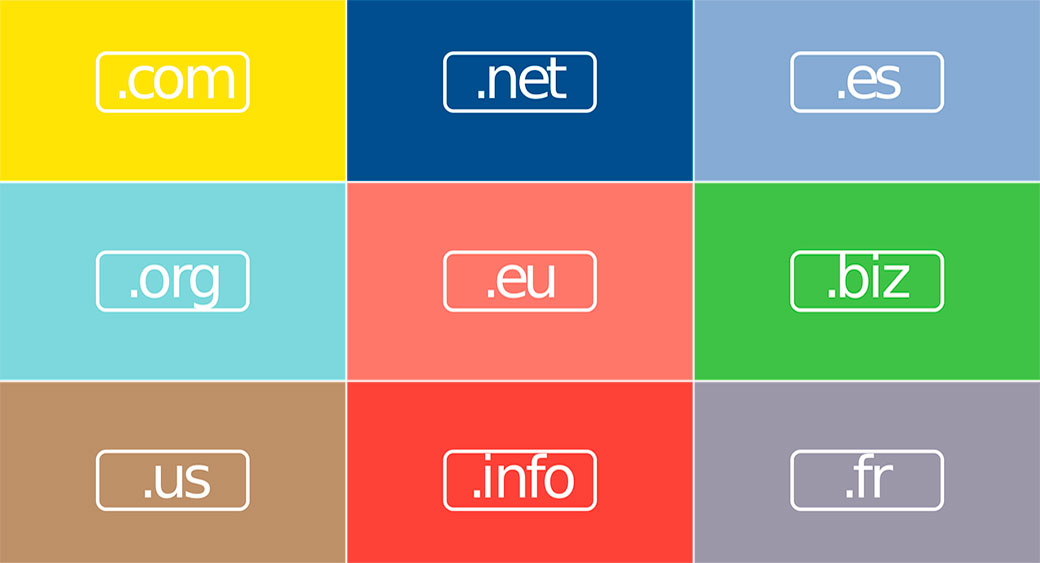
To keep your domain name simple and easy, follow these rules
- Limit your domain name to three words: People may find it difficult to remember if your domain is longer than three words. Keep it short and simple. Like the example mentioned already, power-to-succeed is three words. Sometimes, the domain name you want may have been taken. You’ll need to improvise if this happens. Keep reading to find out how.
- Choose the right to suffice: The most common domain names end with the suffice’ .com.’ Recently, though, suffices like ‘.org,’ ‘.me’, ‘.net’ are becoming popular.
When picking a domain name, you may see several suffixes. Try to limit your choice to the three already mentioned as anything other than those that may look spammy.
It’s impossible starting a blog online without having a domain name. As a result, you’d need to buy one. Interestingly, most hosting companies will allow you to get a free domain for the first year. But one thing you must know is that after the first year, these companies will charge you for a fixed, non-negotiable price. And since you can’t change your domain name, you have no option but to pay. Buying a domain name is usually better and not settling for the free option. You can buy a domain from a domain registrar like Domain King or GoDaddy or Google Domains.
How to Choose Domain Name Starting a Blog Online
- Visit the domain registrar of your choice. In this case, I’m using Bluehost for my domain name;
- Input the domain name you’d like to use;
- If the domain is taken, try changing the suffix or adding a character. E.g., if power2succeed.com is taken. You could settle for power2succeed.net or add a dash character and make it look like power-to-succeed.com.
- If your chosen domain is free, input your card details and purchase it.
- Once you have acquired your domain name, the next step is to choose a hosting plan.
Know the Limitations of Your Blogging Platform
Think of your blog as a building you’d like to construct. You know what you want it to look like, but you need a contracting firm’s help supplying all the materials you’d need for building. A blogging platform provides several options to build and design your blog. There are a number of them, but the most popular include WordPress, MotoCMS, Google Sites.
When selecting website templates, you must know that some blogging platforms allow you to change the layout and design of your blog in the future while some don’t. Be careful to choose a blogging platform that allows you to edit your blog’s structure later on as you never know if the need for editing may arise in the future.
Choose a Reputable Host – Tips for Starting a Blog Online
Starting a blog online, you need to ensure that your hosting company is an agent that leases land for that building. Your hosting company is a server where all the information on your site is stored. When someone clicks a page on your blog, that page is retrieved from a folder stored on your hosting company’s server.
You can choose from free hosting plans if you are starting a blog online. Many people want to choose to host companies that offer free hosting plans and forget that it’s not the price but the value offered.
When choosing a hosting company, look up reviews from existing blogs, and see if they deliver. Most free hosting companies limit you from advertising on your blog or using Google Adsense.
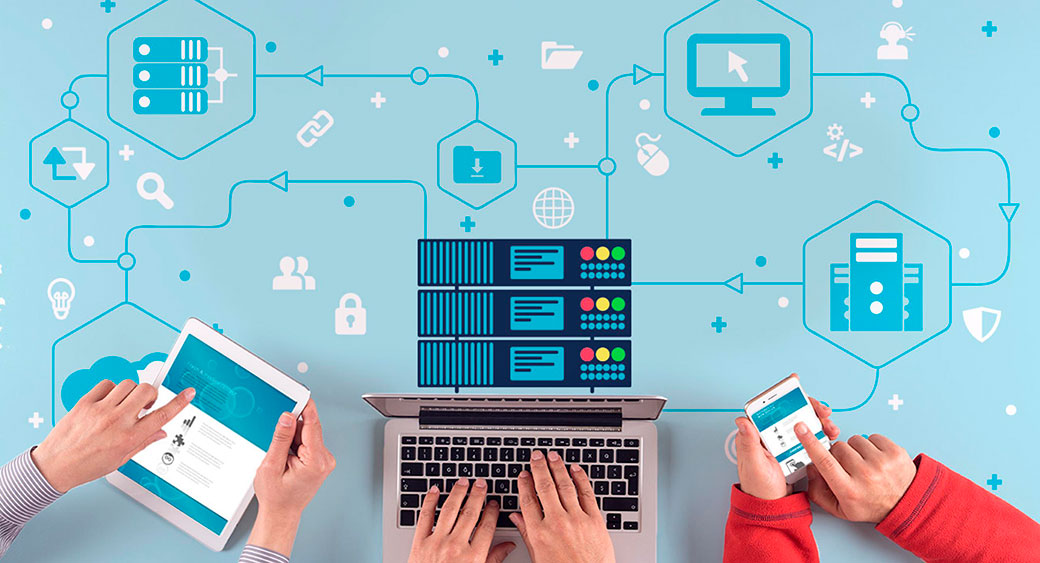
More importantly, sometimes, using a free hosting plan may affect your site’s speed and performance, as you may not enjoy all the major features for site optimization.
You can choose to buy a one-year or two-year hosting plan, depending on your budget. Some of the popular hosting companies include Bluehost, HostGator, etc.
To choose a hosting company, visit the company’s web address, and follow the steps below.
- Choose a hosting package. There are several hosting packages to choose from. But for beginners, it is recommended to choose a basic plan. You can upgrade your plan as your blog grows.
- After choosing a package, you’d get the option to pay for a year or two right away, with the two-year plan offering a discount. Choose the one that best suits your budget.
Now that you’ve chosen your domain name, blogging platform, and hosting plan, the next thing to do is to design your blog. I’ll give you a quick walkthrough.
Designing Your Blog
Start a blog online when you buy your domain name and connect it to your blog using your hosting account. However, a new blog looks bland and tasteless and will need themes to give it a super and attractive look.
Whatever blogging platform you use, you can always access the free themes and plugins. WordPress is a blogger platform offering thousands of free themes and plugins, including premium and custom ones. To access themes, go to the dashboard on your blog, click on appearance, and try on a couple of themes that reflect and suit your site’s essence.
Write Your First Post and Publish
Hurray! Now that your blog is active and attractive, the next thing is to write content and publish to begin attracting visitors.

Сlick type your text indirectly, or you can use the add button to select a document from your phone. Then you click ‘publish’ on the top right-hand corner of your dashboard, and you’re good to go.
Tips for Starting a Blog Online – Final Words
Tips for starting a blog online is a great way to give voice to your thoughts and perspective and still earn some passive income. Now that you’ve started one, you must keep writing, promoting, and growing your blog. Start by using social media, joining a blogger’s forum, and telling your friends about your blog. Do this, and in no time, your blog will gain significant influence and audience.
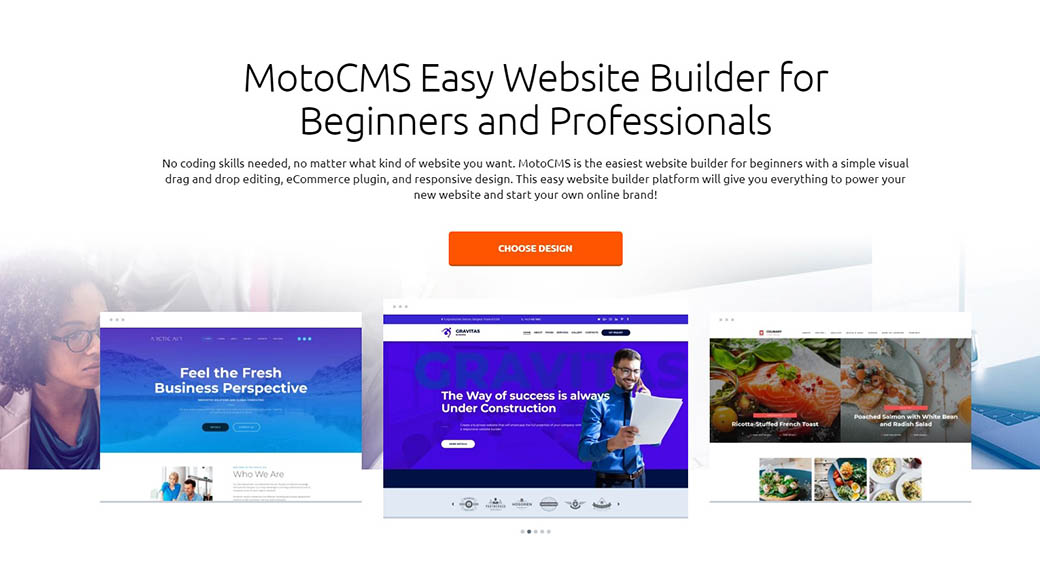
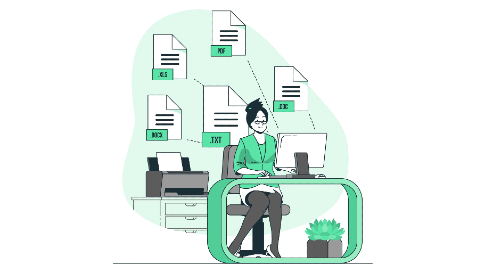
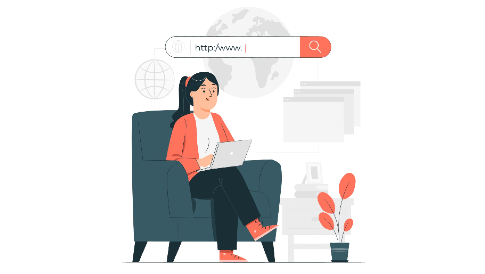


Leave a Reply