How to Make a Music Website with MotoCMS Admin Panel
Sooner or later every musician, band, music channel, and recording studio faces the necessity of starting a website. What tool can guarantee (with the same level of probability) that you will become famous overnight?

Or that your band or studio will be booked for the next several months? Basically, a music website is what you need if:
- You believe you can touch the people’s hearts with your voice;
- You know your way around musical instruments;
- You want to help the people from two categories mentioned above to get successful and get your piece of the money pie.
If you know how to make a music website with music website templates, then you can survive in the highly competitive, but still so exquisite music industry. Do not forget that having your own music website is extremely rewarding. Once your music website is out there on the Internet, once it is created by you and for you, you can breathe out slowly.
How to Make a Music Website
The breakthrough that we at MotoCMS offer for people connected with music is the rule of three, saying “be creative, concrete, and comprehensive” if you want to make a music website of your dreams. It sounds simple but in fact is very helpful, especially if you know next to nothing about the web development. So, let’s get into more details!
Be Creative
We believe that this is going to be the easiest part of the deal for you. Every person that deals with music can boast a certain inborn level of creativity. So, let’s take advantage of this creativity vibe and create a music website that shows your passion for music.
Firstly, with MotoCMS musician website builder, you get access to the whole collection of templates that reflect the elegance of the music world. Just choose the template that you feel can add a spark to your music. Register for a free trial period and test what it is like to be a web developer (nothing too sophisticated, really!). By the way, registration for the templates is a one-step procedure. No personal or financial information is required.
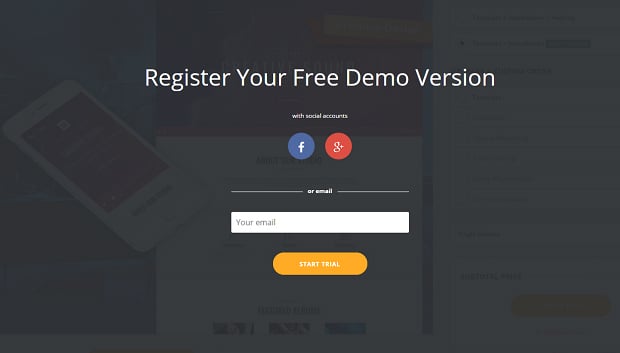
Secondly, after you have chosen the template, you can start customizing it. Surely enough, before you make changes to the template, it makes sense to work a bit on the general concept of your website. Decide what colors will dominate on your website. Choose the logo that can get recognizable. Come up with the layout ideas that will draw attention to the uniqueness of your skills and/or services. Schedule a meeting with a professional photographer if you want to have photos of you as a background.

With the website builder admin panel from MotoCMS, all the design ideas (no matter how creative they are) will be successfully implemented. The only warning for you as a creative person – stop looking for the perfectionism. There is no end to creativity with MotoCMS artist website builder, so stay realistic and focused when playing with different designs and layouts!
Be Concrete
This piece of advice concerns how you treat your website from a pragmatical point of view. We all know that people who belong to the world of music may be easily carried away. As a result, there can be misunderstandings concerning certain routine matters.
For example, pricing and scheduling meetings, sessions, and gigs can be very time-consuming. And this is exactly why MotoCMS offers you the pre-made navigation menu and pre-made pages. These elements are developed specifically to suit the demands of the music industry. Let’s take an example.
Music MotoCMS 3 Responsive Website Template
As far as the pre-made pages are concerned, you can take advantage of all of them or choose the ones you need for your web project.
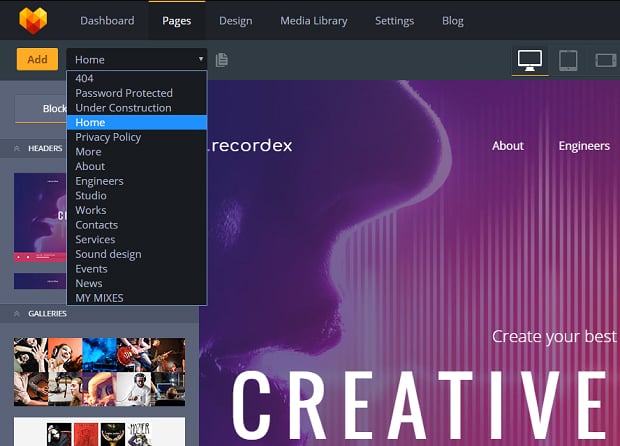
Even more exciting it is that you can add a new page to the website effortlessly and edit it from scratch by clicking on the yellow Add button on the left.
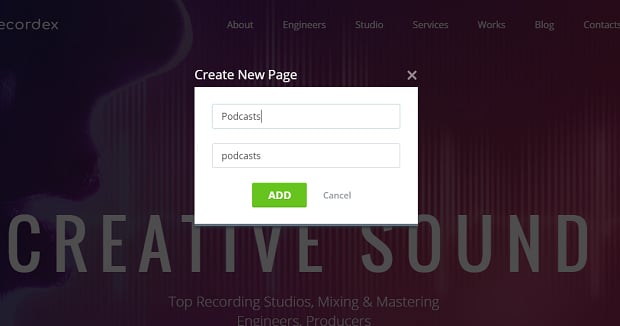
Another important feature of a successful music website is clarity. Your visitors need to see how to reach you. They need to know how much you charge for your services. This is where the MotoCMS composer website templates can also be very handy. The Contact form and Google Maps widgets will make sure that your clients know where you are.
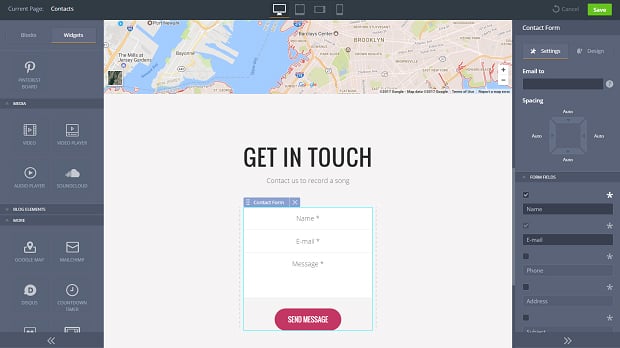
With the ready-made Pricing tables blocks, you can inform your clients about your pricing policy so that they can plan their budgets.
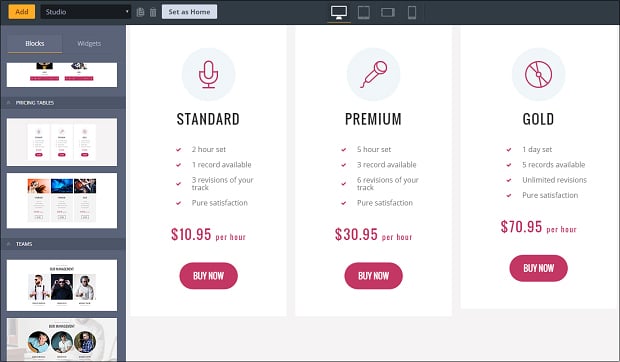
If you have already registered your demo, choose the Studio page in this template to see how the table looks or drop a pricing table block in the Block Editor to any layout you need.
Be comprehensive
When creating a music website, it makes sense to organize your files wisely. It is also important not to overburden the content with the unnecessary details.
The file organization is extremely easy if you have certain rules about naming files, saving them, and making the backup copies. Remember to have an order in your media library so that you can quickly access any piece of music!
The Media Library file manager in the website builder from MotoCMS can facilitate the whole process of organizing your files. It is intuitive and easily manageable. You can upload files of different types within seconds.
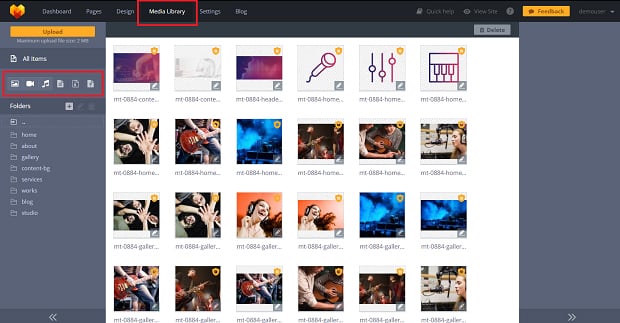
Talking more of media files, there are several handy widgets to show off your audio content. If you have a SoundCloud profile, you can connect it with your website in less than a minute with the SoundCloud widget. To do this, don’t forget to copy your track ID or embed code first.
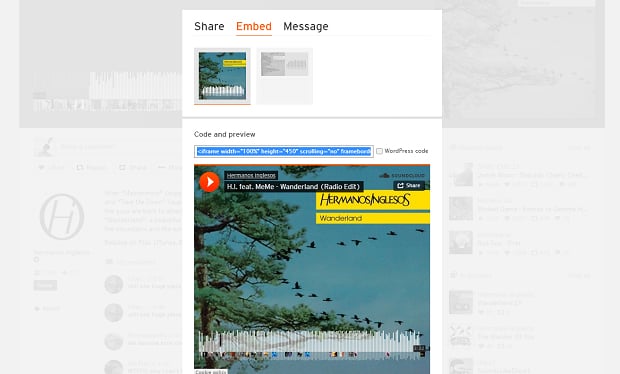
Then paste your code to your SoundCloud widget properties in the MotoCMS admin panel and done – your visitors can enjoy your SoundCloud music on your website.
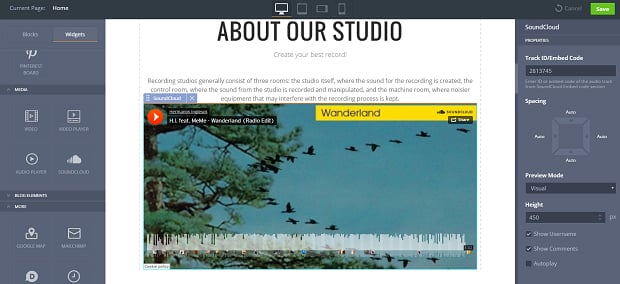
You are welcome also to upload your .mp3 files directly to your website with the Audio Player widget. You have no need to drop one on the layout. As you see, it is already located on the home page of our music website template.

Build Your Music Website Free
If you are feeling serious about creating a website for your music project, don’t hesitate and launch your MotoCMS template right now without any fees. The process of registration we have mentioned above. It takes no longer than a minute.
You can edit your template and transform it into your website easy with no programming skills. Your progress will be saved, so you are able to buy out the web theme with your content at the end of the trial period.
Studio Music
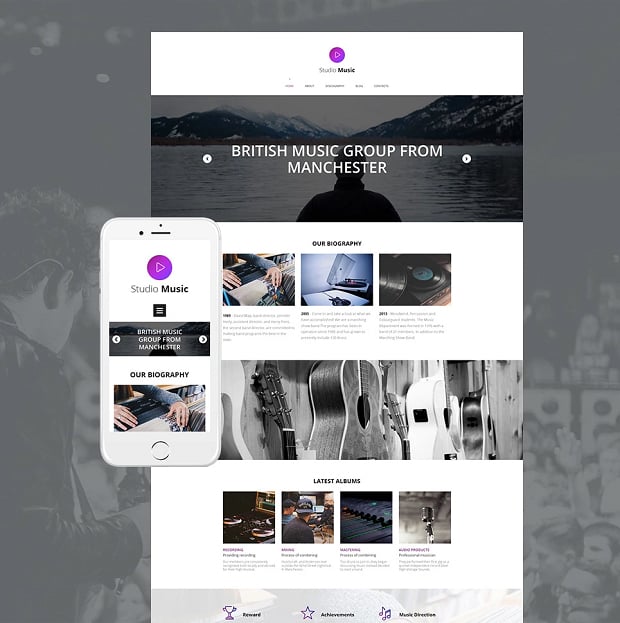
Marica Batichello
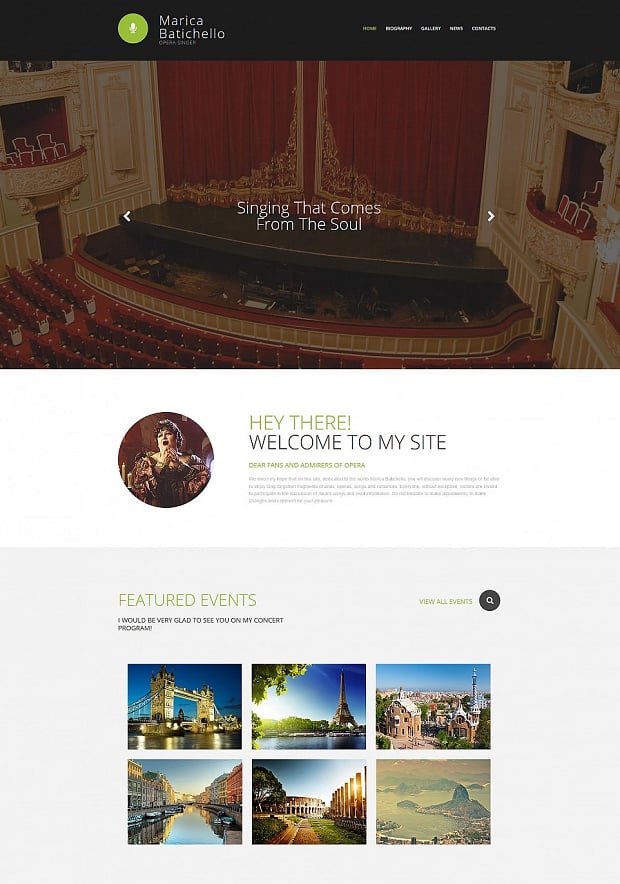
Vera Burton

Mike Morello
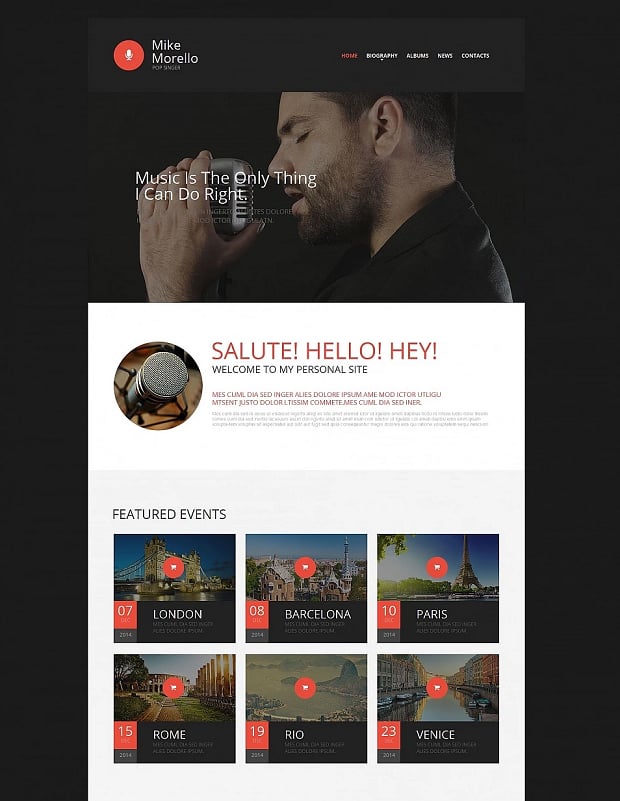
Martin’s Songs

CONGO.RO

PROREC
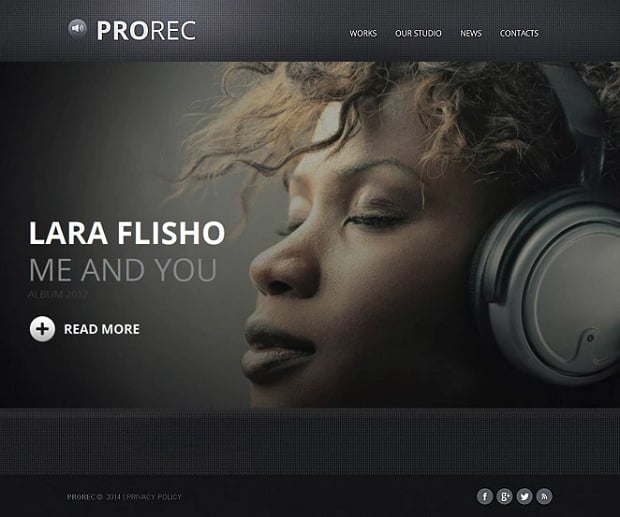
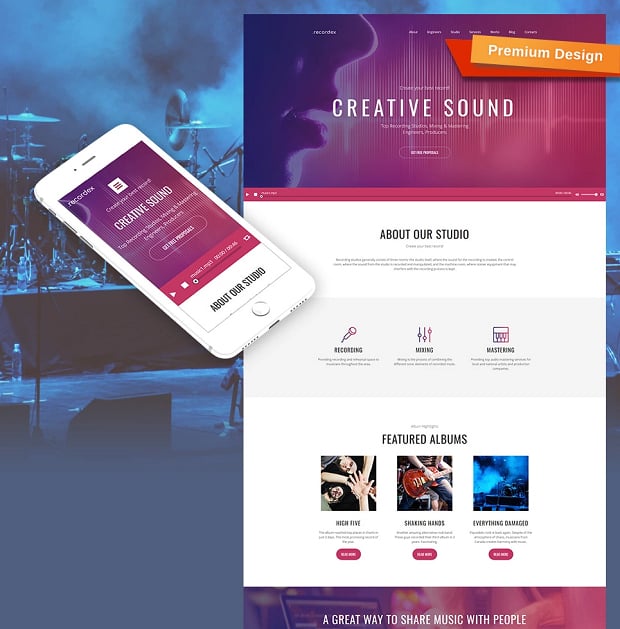
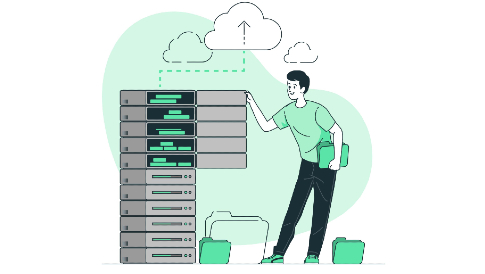
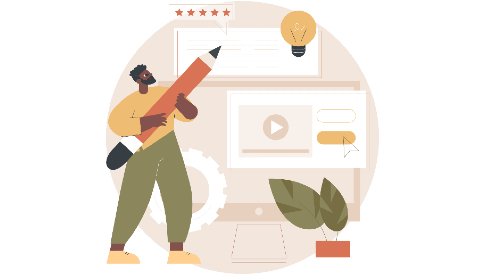


Leave a Reply