How to Embed Google Reviews For Website – Best Tools
In today’s digital world, businesses must gain the trust of their potential customers, which can be attained only by displaying reliable and trustworthy content on major marketing touchpoints, mainly the brand’s official website. Thus, trust plays a vital role in converting your potential customers to existing ones and can be achieved seamlessly by displaying Google reviews on the website.
Around 93% of potential customers go through online reviews while they are in the purchase decision process. This is mainly because one customer trusts another customer much more than the brand’s promotional content. Hence, by embedding Google reviews on UseViral, you shall easily be able to gain your potential customers’ trust and be able to convince them to purchase your products.

If you are wondering about the process, keep reading as we have mentioned the best tools for smoothly embedding Google reviews for your website. They are handy, easy to use, and do not require technical expertise or coding skills. Let’s start!
Best Tools To Embed Google Reviews Widget On The Website
Taggbox Widget
Taggbox is a social media aggregation tool and a leading user-generated content platform that allows you to collect, oversee, and embed content from social media networks and significant sources, including Google. You can easily embed Google reviews using a Google My Business account. Not just that, once you aggregate the content, Taggbox enables you to customize the widget per your personal preferences.
The users can leverage various customization options, like templates, layouts, fonts, colors, etc., to enhance the look and feel of the widget. Additionally, you can adjust the width and height of the Google review device to the website’s overall look.
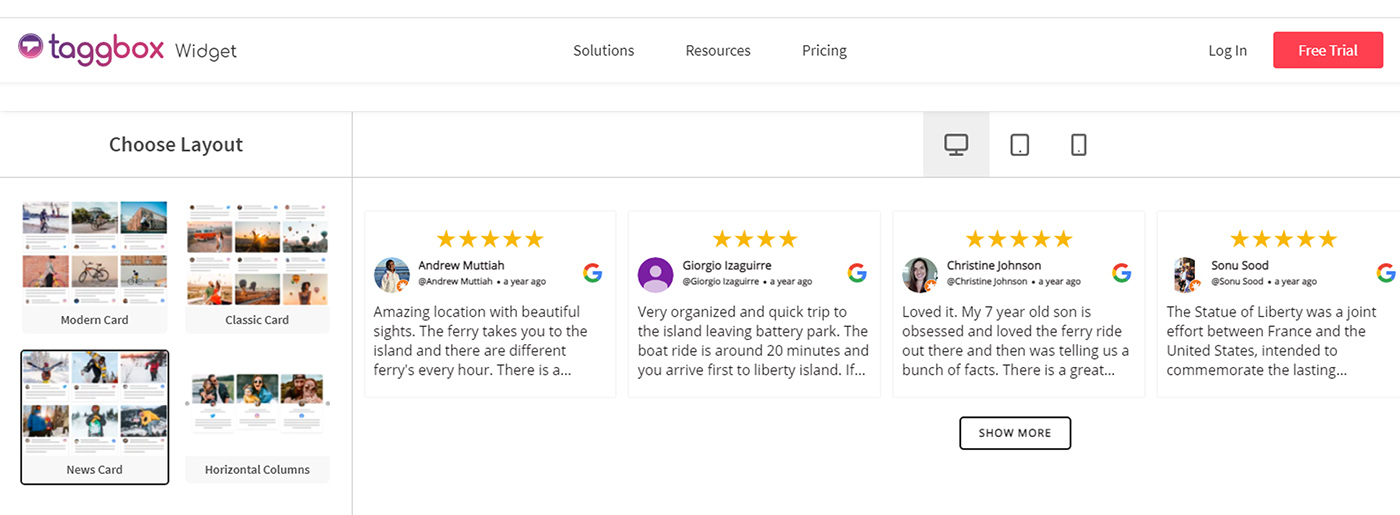
Taggbox understands how negative reviews can ruin your brand’s reputation. Hence, it offers users an advanced content moderation feature with a profanity filter to remove unwanted and offensive content from the widget.
Besides, it integrates with all the major website builders like Wix, WordPress, Shopify, etc., for the users to insert content into the website in a few easy steps. Lastly, the platform offers advanced analytics that enables users to get detailed insights into information like total impressions, clicks, etc., to determine the success of the Google review widget.
EmbedSocial
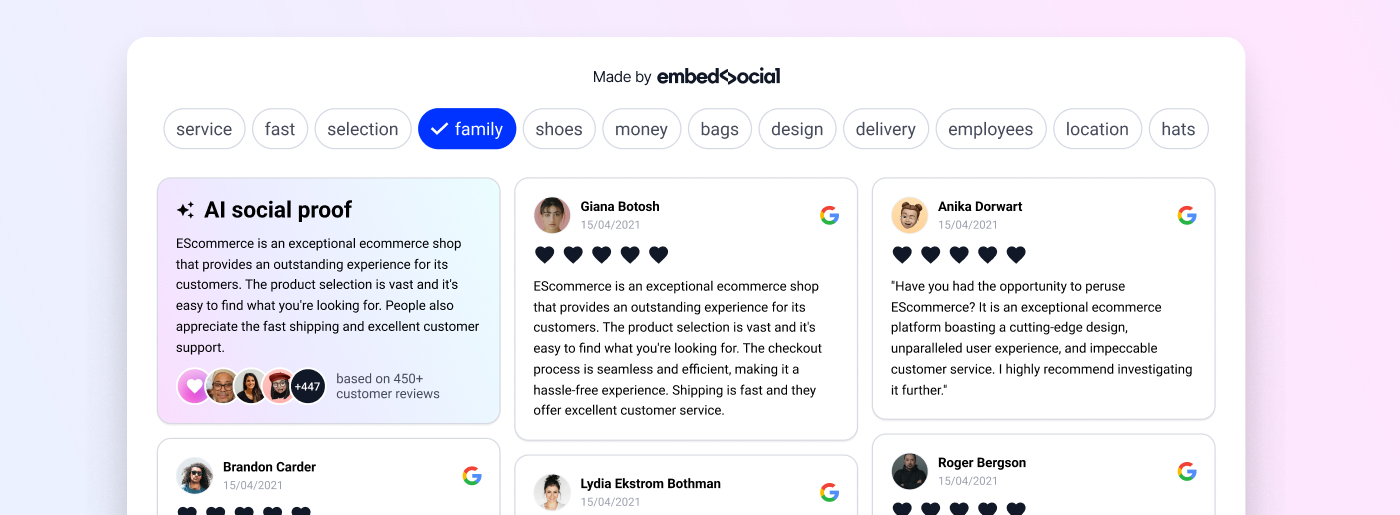
EmbedSocial provides the most robust platform to generate and embed Google reviews on your platform.
First, EmbedSocial has a direct integration with the GMB API, which Google has officially approved for use and to provide embedding services for users.
It offers a pre-built library with 50+ Google reviews widgets that any users can choose from and copy to use on their own websites.
Furthermore, the widget builder provides advanced tools to make the widgets do more on the website. This means users can add checkout buttons and tag products that are mentioned in the review. This feature transform the widget into a social commerce tool that can further drive conversions and sales for the business.
Last but not least, users can also activate AI tools, such as the option to show a summary card with all important information generated from all reviews. Or activate an AI filtering based on the most used keywords in the reviews.
All of the above and much more make EmbedSocial a complete platform for managing Google reviews.
Tagembed
The second Google review widget on the list is Tagembed, another responsive social media aggregation tool that lets users curate and embed content from various social media platforms, including Google reviews for websites. The platform offers multiple features to make the widget more impactful and effective. The users can select it from multiple options, including templates, layouts, fonts, etc., and customize it as they want to.
Additionally, they can utilize the content moderation panel to maintain the content of utmost quality on the widget. Integrating Tagembed with various website-building platforms allows the users to integrate the Google review widget on any CMS platform, including Wix, WordPress, Squarespace, MotoCMS, etc.
Besides, the detailed analytics feature of the platform lets the users get crucial insights and numbers to track the widget’s performance on the website.
Elfsight
Another amazing platform that can be used by brands and businesses to embed Google reviews for websites is Elfsight. Intending to elevate trustworthiness amongst potential customers, this tool allows you to integrate content from your selected Google My Business account and display it on your site.
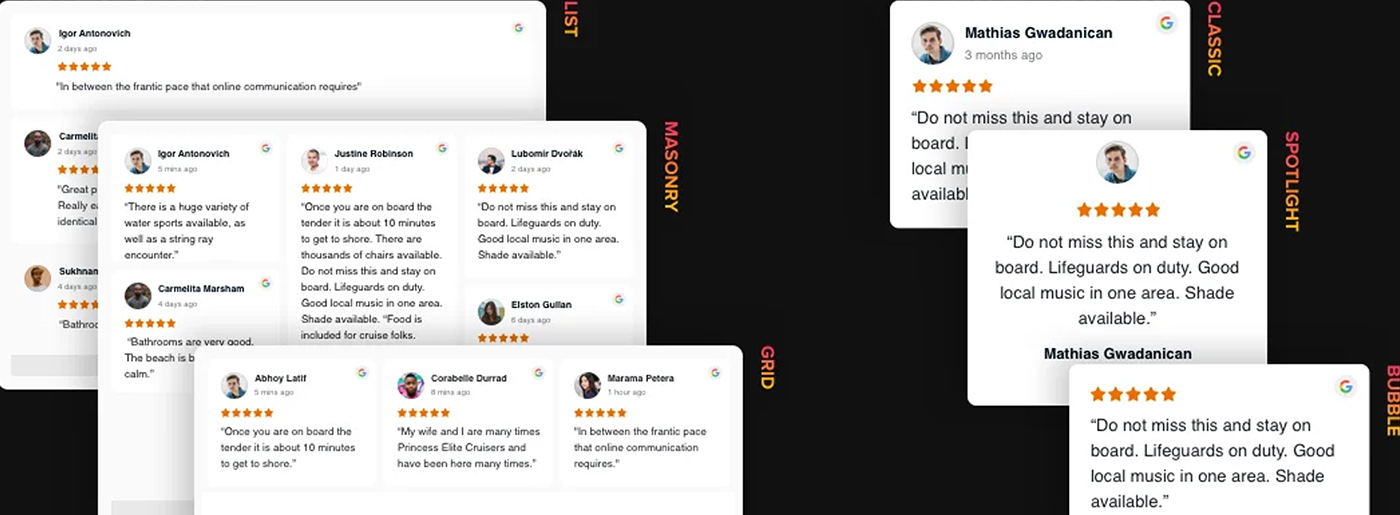
Talking about the tool’s features, it offers its users a flexible interface of various customization options. Additionally, it provides six layout options for selecting the one that deems fit as per your choice and preference. If you need to modify the widget after publishing it, you can do it easily on the admin board. Once you are done customizing, you can save the changes, which will be displayed on the website. Lastly, if you face any issue while using the platform and need assistance, the robust back support team of the platform is forever active to assist you as and when required.
Trustmary
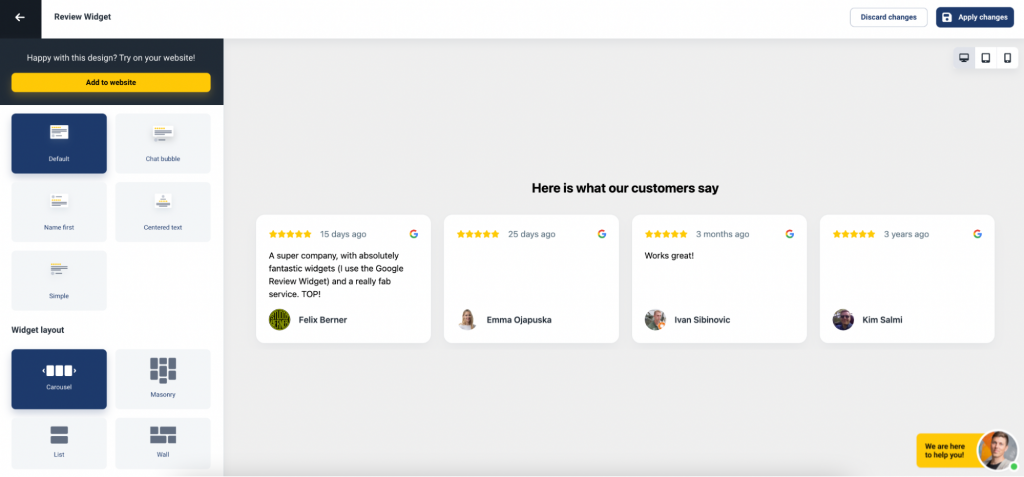
Trustmary’s Google review widget is an easy and free no-coding option for adding Google reviews to your website. It’s compatible with all major website builders and CMS. You can easily connect your Google review page to Trustmary and create a copy-and-pasted Google review widget for your website. The widget is customizable and fits your brand seamlessly. Editing the review requires no use of CSS; anyone on your team can do it. Review schema markup helps you hack Google’s rich results and rank your website higher on the SERPs.
What sets Trustmary further apart from other tools is its use of AI algorithms that identify and prioritize the best reviews in the widget. The Review score considers factors such as the review’s length, star rating, and personal details like profile pictures. AI score uses sentiment analysis to identify which studies have the best content.
Best Examples To Integrate Google Reviews For Your Website
Display Google Reviews On The Homepage
Your website’s homepage is the first place your potential customers reach as they click the link. After going through the homepage, the customers decide whether they wish to explore the website further.
Adding Google reviews to the homepage would instantly catch the attention of your website visitors and urge them to go on and have a thorough look at your website and what your business has to offer.
Incorporate Reviews In The Header Section Of The Website
Yes, you read it right! Please choose the best reviews from the lot and embed them into the header section of your website. Make sure you display it attractive to attract the maximum audience. If you feel that doing so would be a little over the top, think again! Your customers’ words about your brand and its products must be flaunted since they can help potential customers decide on their purchases.
Integrate Reviews In The Form Of A Slider
If you want to make Google reviews on your website visually appealing, then you can do it by embedding a slider form. You can place the content strategically in a section of your website, like the product page or the Our Story page, to tap into impulsive buying.
Think about it. Your users are already into your products and surfing your product pages. Reading Google reviews would give them that extra push to purchase the product immediately!
Display Reviews In The Form Of A Sidebar Widget
Beautifully integrating the voice of your customers in the form of a sidebar widget is an ideal way to motivate them to purchase your products. For example, you can embed the content on a page dedicated to special discounts or promotions. Doing so would make your customers keen on your products. Ultimately, all customers love good product deals, and leveraging this strategy would further aggravate their need to buy the product immediately.
Embed Google Reviews Location Wise
This example is great, especially if you have various business branches across multiple cities, within a particular town, across states, or even countries! Often, users are hesitant to visit another branch of the same business since the services of a particular one thoroughly convince them. Embedding Google reviews, location-wise, can instill faith and confidence in your potential customers, and they will be confident to visit the brand anywhere!
Closing Note
We have reached the conclusion section of the article. We want to emphasize that the more trust your customers have, the more sales and conversions you get! More than 90% of customers are not confident to purchase from a website if they do not see customer reviews. This revelation is big enough for you to leverage your customer’s reviews, isn’t it? Get going now, choose the best tool, and set Google reviews for your website.
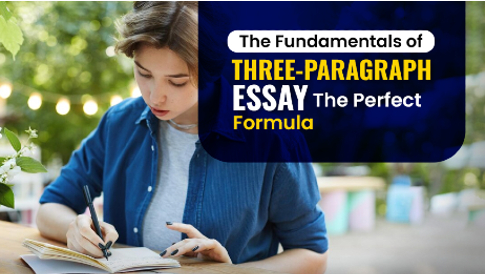
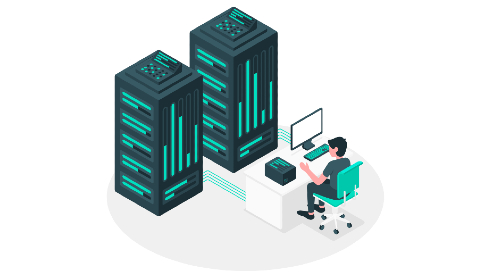
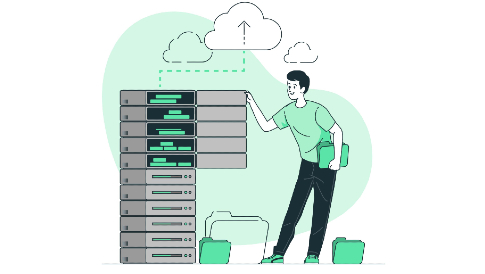
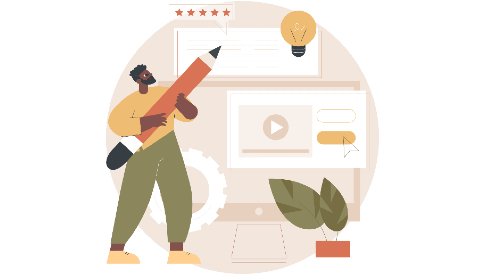
Leave a Reply