Advantages and Disadvantages of CSS Everyone Should Know
Nowadays, designing a good user experience (UX) and meeting customer needs as quickly and conveniently as possible is essential. That’s why website owners leave no stone unturned to make their aesthetic decisions align with the functional part. The most basic of these related aesthetic decisions is the implementation of CSS. Cascading Style Sheets (CSS) make the pages of a website more presentable and help decide on web pages’ layout. It’s a cornerstone technology that lets you control the look and feel of your online website, all from one place. Therefore, it’s essential to point out the advantages and disadvantages of CSS. However, if you are not aware of what CSS is and what functions it serves, here is a brief guide.
What is CSS (Cascading Style Sheets)?
It is a file that describes how each of the elements on the page will look, a collection of layout formatting rules that helps website developers control the appearance and display of the website they are working on. CSS language lets them define the styling decisions such as:
- the position of the images ;
- the font size;
- the color of the background;
- elements that impact how a website will display on your web browser.
Besides, using the online editor, you can organize and tidy up your style sheets and easily compress the CSS.
Benefits You May Appreciate
- With CSS, the designer can implement earlier functions not defined in a page’s HTML (used for creating web pages). Moreover, HTML and CSS work hand in hand to create a great website.
- The best thing about CSS is its capability to introduce uniform changes on all website pages. Developers work to define a style in a cascading style sheet, and they can use it throughout several pages by referencing that particular CSS file. Hence, the amount of styling work is saved, and repetition is eliminated.
Three Possible Ways to Use CSS
There are 3 ways to connect CSS styles for your site:
- Inline styles mean applying CSS rules to a specific element. Thus, it affects the visual look of an individual component.
- Internal styles – adding <style> tag in the <head> section of the HTML document. It’ll affect all elements on a page.
- External stylesheets – adding a link to an external .css file containing all the necessary rules. It’ll result in affecting all elements on a website.
When you have an overall image of CSS work, look at its advantages and disadvantages. For the role it plays, CSS does have both sides of being.
Advantages and Disadvantages of CSS
Before we begin, it is essential to note that CSS is a functional language that enables responsive designs on a website. Its usage is what determines the advantages and disadvantages of CSS. In addition, you should have a laptop for graphic design with a great display and enough RAM to handle all the tasks to work flawlessly.

Advantages of Cascading Style Sheet (CSS)
Saves Time
Let’s consider an example. You run a website with 40 pages or more and want to implement new strategies to improve the website’s content(for example, you need to change the text size from 14pt to 12pt or vice-versa). How long will it take to make the size changes to all those 40 pages? A lot!
This is where CSS comes to the rescue as a savior. It offers you to define the changes in a single CSS file and reference all those 40 pages to that same file. As a result, your entire website will start reflecting the size changes.
All in all, it dramatically simplifies page-making and reduces time spent. You can spread one created style file over many pages to describe the elements’ appearance only once.
Helps to Make Spontaneous and Consistent Changes
Considering our very own example from the first advantage above, imagine you have to make more fluid changes to your content. Again, with a single style sheet, you can ensure that the changes look consistent on all the pages and aren’t messed up.
If it were not for CSS, you would have to take notes of changes made to one page and reference it while you make changes to another page, constantly going back and forth. Imagine the amount of exhaustion and brain activity required to justify the consistency of these changes.
That’s especially true when using third-party apps to make your website even more complete. Let’s say; for example, you want to improve your search experience, so you add Doofinder to your store. With CSS, your changes are well applied consistently. That way, the search bar will match the look and feel of your website perfectly.
Wider Design Variety
CSS is much more powerful than pure HTML – it applies multiple styles to a single page depending on the circumstances (the size of the user’s monitor, the device used – PC or mobile).
Improves Page Loading Speed
Code density on your website contributes to its speed. The larger the code, the slower the website’s loading. Just so you know, visitors are quick to abandon a website if it takes more than 2-3 seconds to load.
Only a few code lines are required to make changes to many pages on the website with CSS. Since minimal code exists, the website database remains uncluttered, eliminating any website loading issues. Also, pages start to load faster when the browser caches the stylesheet on the first visit to the site. Further, on subsequent visits, only the data is loaded, which improves page speed optimization. Another effective strategy to improve page loading speed is to utilize reliable web hosting and virtual private servers (VPS). Choosing a high-quality hosting provider, such as a reliable cloud infrastructure provider, Cherry Servers, ensures that your website has sufficient resources and bandwidth to deliver content quickly to visitors.
Implementing CSS and choosing the best website builder is a great way to keep visitors hooked on your website, as they won’t have to wait for loading.
Device Compatibility
CSS changes are device-friendly. As people use a wide range of smart devices to access websites over the internet, there is a need for responsive web design. Usually, websites based on CSS make your web pages more adaptive and display similarly on all devices.
Ability to Re-Position
CSS lets you define changes in the web elements’ position on a page. With its implementation, developers can position HTML elements where they like to align with the page’s aesthetic appeal or other considerations.
Makes the Search Engine Better Crawl Your Web Pages
CSS is a secret SEO tool for your site. The truth is that search engine bots generate inaccurate details when they crawl through cumbersome HTML code heaps. However, with CSS, the website design attributes are defined, and the site has less code, making it SEO-friendly.
Besides, if you are an expert, you can use CSS to help search engines better assess your content for improved search engine rankings.
As a result, using CSS makes the document’s structure a lot easier, which is better for both users and search engines.
Disadvantages of Cascading Style Sheet (CSS)
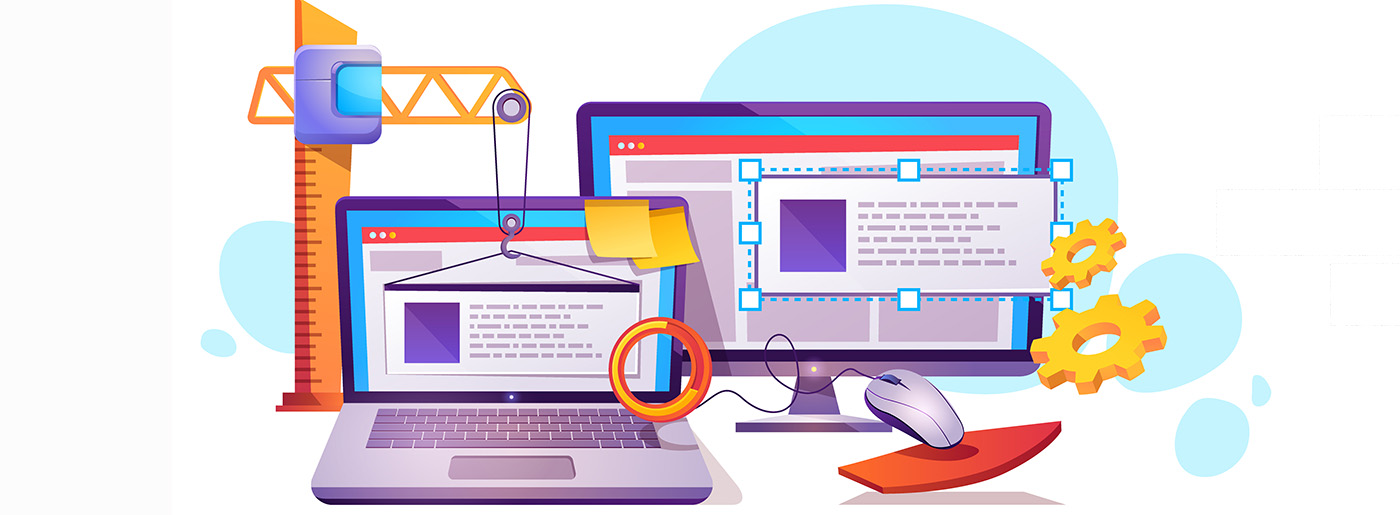
Cross-Browser Issues
Implementing initial CSS changes on a website is accessible on the developer’s end. However, you must confirm the compatibility if the CSS displays similar change effects on all the browsers. It is simple since CSS works differently on different browsers.
Confusion Due to Its Many Levels
The programming language world is indeed complicated for non-developers and beginners. Moreover, different levels of CSS f.e. CSS, CSS 2, and CSS 3 can confuse most users.
Be Ready to Fix HTML Tags
In practice, fixing not only one CSS file but also HTML tags associated with CSS selectors is often necessary. It sometimes significantly increases the editing time and testing as well.
Different Layout Display
If browsers are outdated, they may interpret the same CSS data differently.
Vulnerability
If you have worked with CSS, you probably know it is easily accessible because of its open text-based system. An accident or a mere act of mischief with the files can disrupt the display and formatting of your entire website. You only need read/write access to the intended website to undo the changes.
Advantages and Disadvantages of CSS – Conclusion
CSS is a powerful tool and foundation for almost any website. Without CSS, it is impossible to imagine web developers’ everyday activities. Today it is a generally accepted development standard that all development companies accept without exception, clearly showing its importance and necessity.
It empowers a web designer to make extensive changes to a website’s layout through a single file. It lets you design a light yet responsive website fast to load and impresses the audience with its display. Implying in the context of the advantages and disadvantages of CSS we discussed, it is fair to establish that its benefits surpass the disadvantages.




I simply could not leave your website before suggesting that I extremely loved the usual information a person supply for your visitors? Is gonna be back often to inspect new posts|