25 Free Online Graphic Design Tools – Speed up Your Workflow
The main reason why you have to know about free online graphic design tools is to save time. As a designer, you have probably torn apart when multitasking every single day. Like any other creative field, design demands great concentration and stamina. It is already demanding as it is. But your job can get excruciating when you need to sketch several designs for different clients, react to updates and/or reviews, communicate with your team members, and present a mock-up of the product to your art manager – all at the same time.

So, monitoring online graphic design tools regularly makes sense to keep oneself on the right track. It is worth a try if one can speed up your workflow and save you at least 10 minutes a day. Enjoy our 16 free online graphic design tools collection and optimize your working day!
Assortment of Online Graphic Design Tools: Fun and Free
1. Stencil
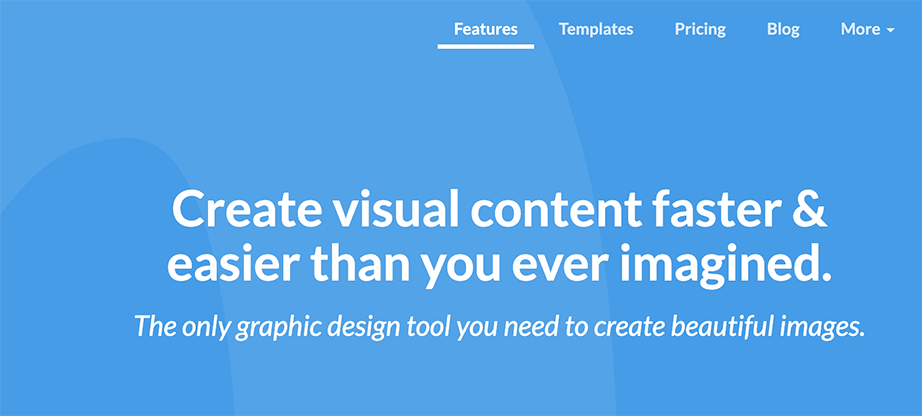
Stencil is a ridiculously easy-to-use tool for beautiful image creation. You don’t need to have any special graphic design skills to be able to use them. At Stencil, you can choose from 5,000,000 royalty-free images and apply your designs to them. Fret not about the quality as all photos are in super high resolution. Use live previous scheduling and other automation tools to make graphics even more potent for your growth. There is a free plan available for everyone.
2. Freepik
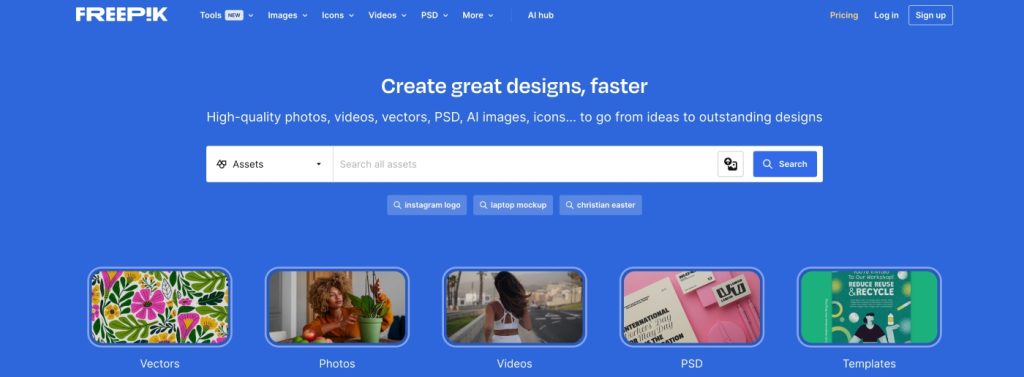
Freepik is the go-to destination for all your visual communication needs. This highly creative platform will support you every step of the way in generating professional-looking online content for both personal and commercial purposes. Whether creating social media ads through its template editor, sourcing stock images and vector designs, or perhaps creating hyper-realistic visuals through its innovative AI image generator, visitors of all creative skill levels have the potential to produce the best-looking content out there.
3. Flipsnack
Flipsnack is the fastest flipbook maker, used for digital magazines, catalogs, portfolios, newsletters, documents, flyers, brochures, and other publications.
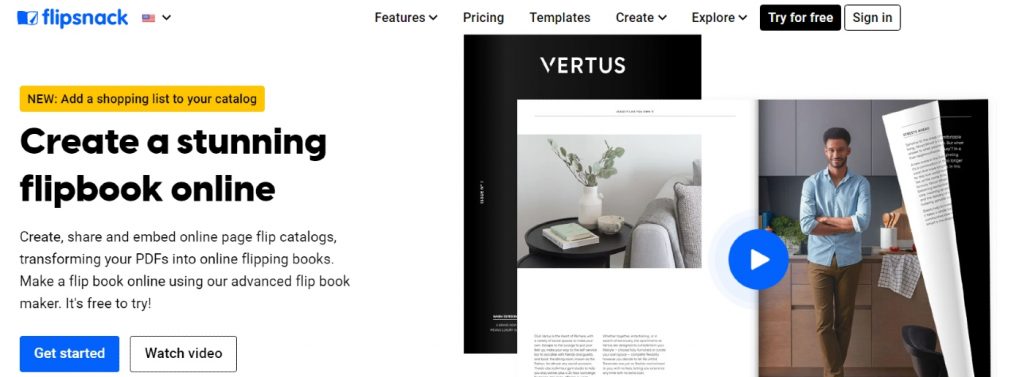
With Flipsnack, you can use predefined templates suited to your business needs or create a flipbook from scratch using the Design Studio. It allows you to add elements like images, videos, or buttons. Also, you can use a wide range of colors and add elements representing your brand. For example, you can use logos, favicons, or brand colors. You can see your design in double-page mode to know how the publication would look and use intelligent guides to create perfect designs. After making the design, the publication would be an interactive one with a page-flipping effect.
If you’ve already decided on a design or have chosen your favorite photos and want to bring your walls alive, you can order high-quality photo tiles that stick and re-stick at Personalized Canvas Prints for Wall Art.
4. Ultimate CSS Gradient Generator from ColorZilla
ColorZilla ultimate CSS Gradient Generator is an impressive online graphic design tool for specifying gradients with pure CSS3. This tool can work on horizontal, vertical, diagonal, and radial gradients. The color formats used in this tool are hex, rgb, rgba, hsl, and hsla. Thanks to the multi-stop gradients, it is as easy as ABC to follow the color trends and create the very color effect you need.
5. Appy Pie
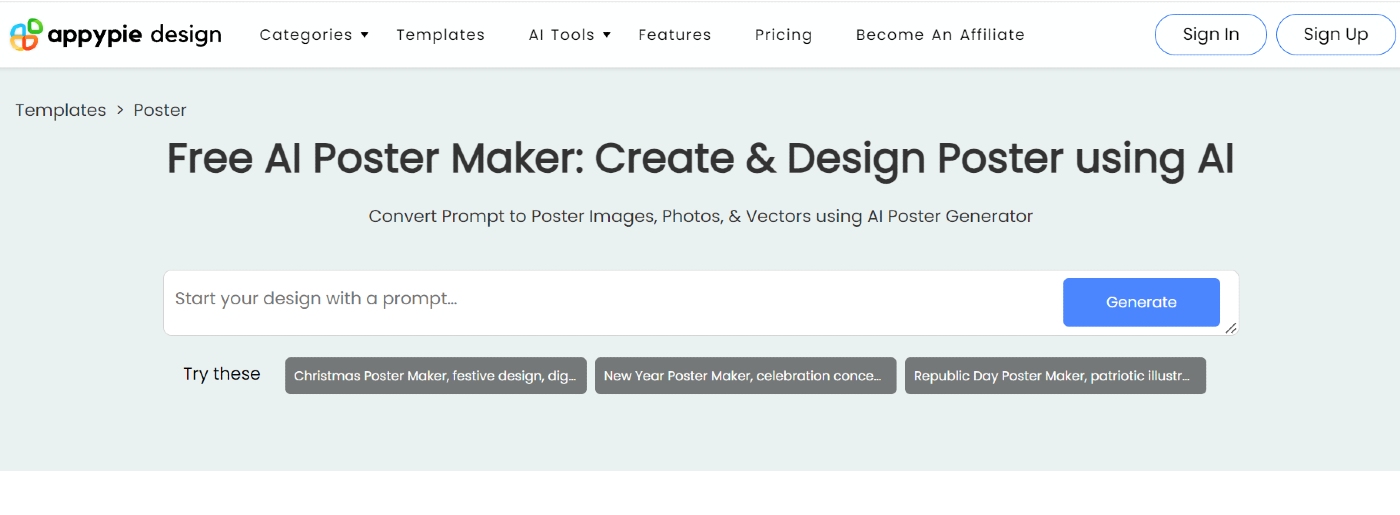
Appy Pie Design offers a comprehensive online toolkit catering to diverse creative needs, spanning from crafting captivating videos and animations to designing logos, mockups, websites, and more. Seamlessly blending user-friendliness with advanced functionalities, Appy Pie Design empowers individuals and businesses to generate top-notch content effortlessly, even without extensive design or technical expertise. Moreover, the platform boasts an extensive array of customizable graphics and templates, including an AI poster maker, enabling users to fashion distinct content swiftly and with ease.
6. Lunacy
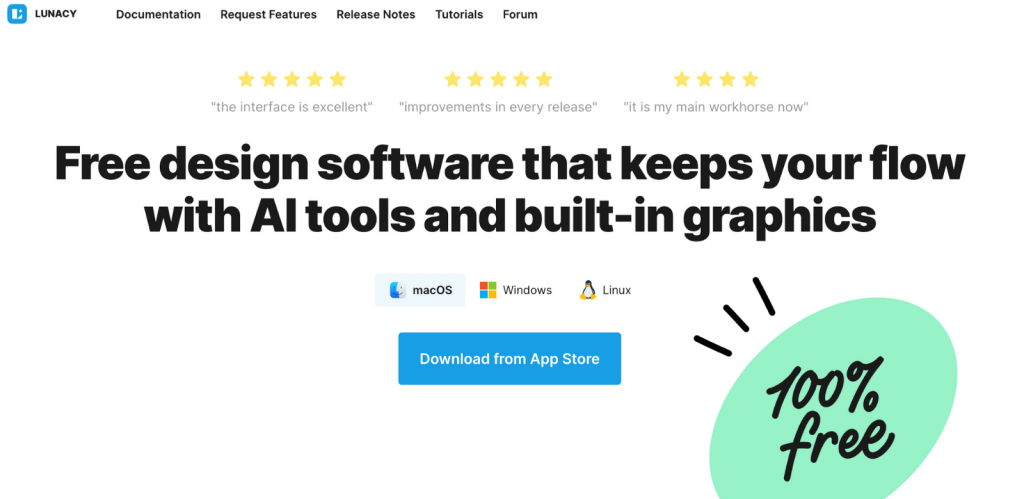
Lunacy is a free graphic design app for creating beautiful UI designs and other vector graphics. Simple and powerful, designers at any level can work in Lunacy without any pesky learning curve. It has a seriously robust toolkit, including stock graphics, a ready-to-use UI kit, a background remover, an image more upscale, and an avatar generator. You can get started immediately—just download an app and work from everywhere, even without an internet connection.
7. Canva
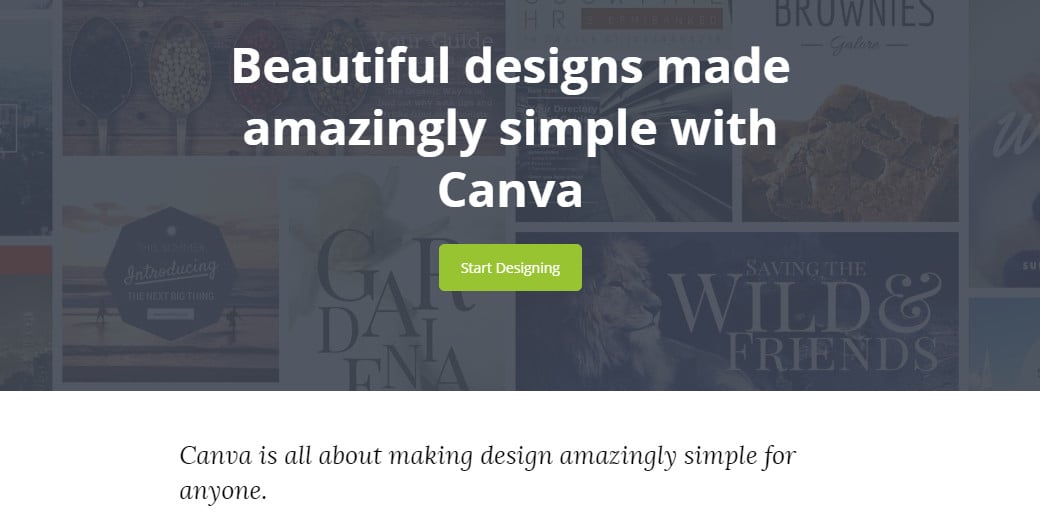
If you need to make a professional photo design online, Canva is your choice #1. Thanks to numerous filters and options like adjust, crop, resize, etc., Canva offers phenomenal quality at hand. What is more, Canva’s potential is not limited to photo design online. Visit its Features tab to learn what documents you can bring to life. Creating all possible imagery (from album covers to pie charts) has never been easier!
8. Renderforest
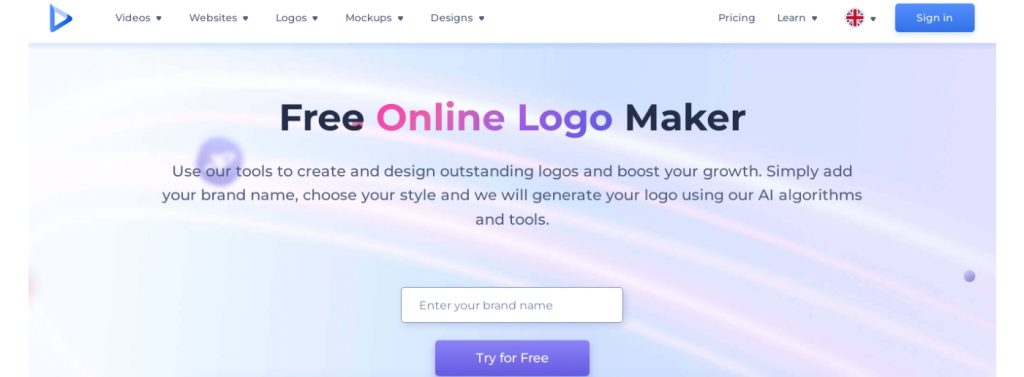
9. BeFunky
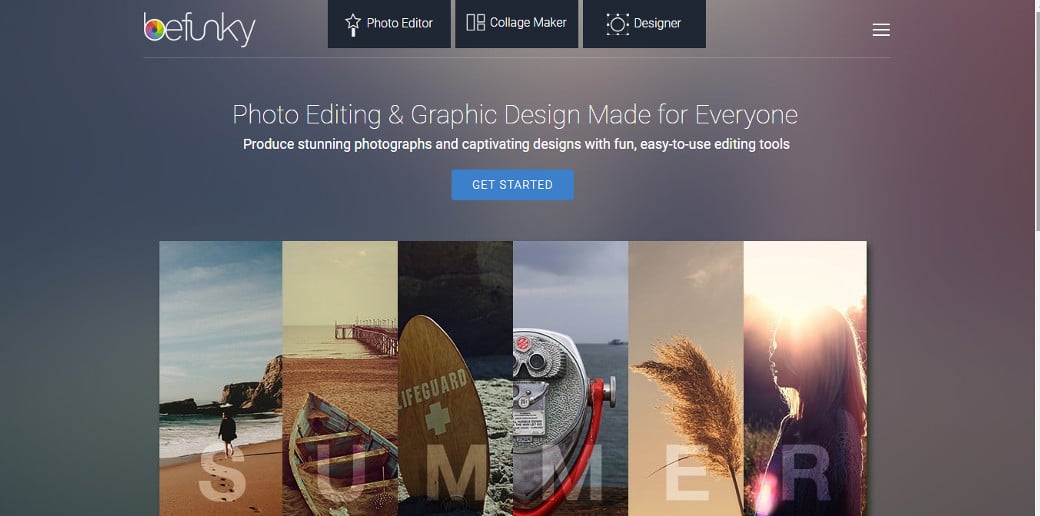
BeFunky is a reliable platform if you need to design online. It has three main tools, i.e., Photo Editor, Collage Maker, and Designer. They are free and can be used once you click on Get Started Button. Moreover, you can also subscribe to BeFunky Plus for more professional instruments. Famous for Cartoonizer, oil painting, and pop art effects, BeFunky is user-friendly and requires no prior design skills.
10. Snappa
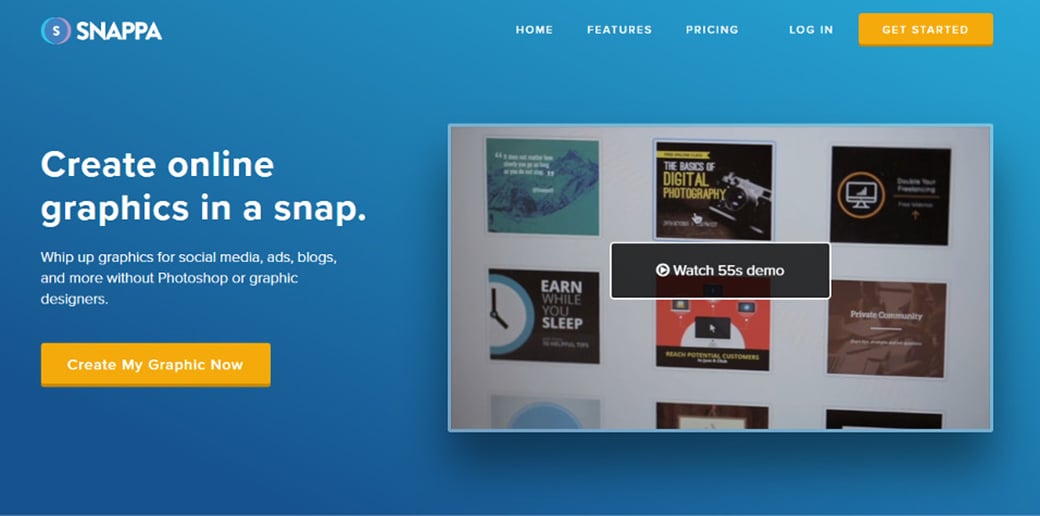
The free subscription plan from Snappa offers you 50,000+ HD photos & graphics and 5 monthly downloads. Though you will have access to limited templates and enjoy neither the buffer integration nor the team collaboration, Snappa is still worth a try. Based on the drag-and-drop functionality, the admin panel of Snappa can help you to create a graph online on the go. Browse the rich collection of templates from Snappa to enrich your designer toolkit. Here is a helpful post to show you available Snappa alternatives.
11. Pablo
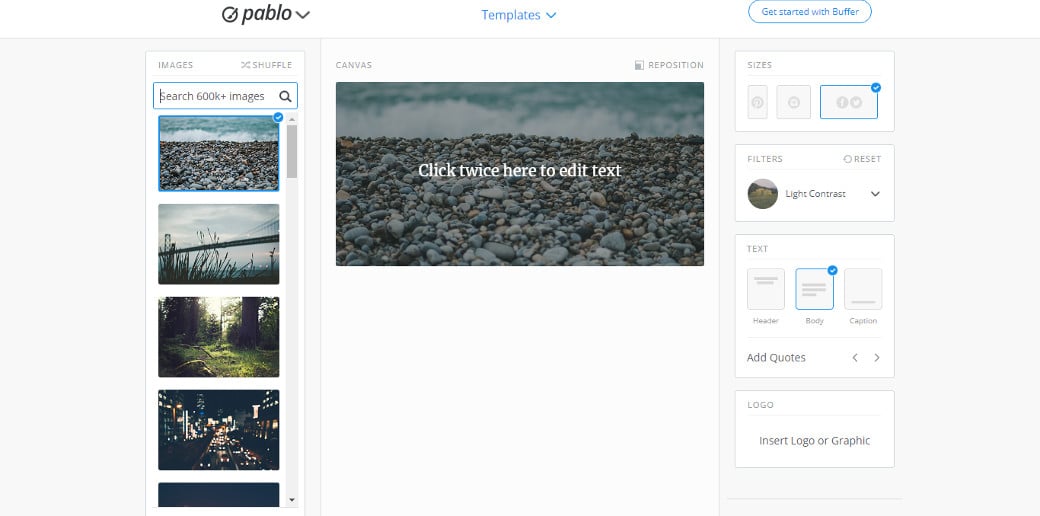
Pablo is a super simple graphic design tool. It aims to help you choose an appropriate image from 600+k options and add some text. The customization tab of Pablo contains only four sections: sizes, filters, text, and logo. What is peculiar about Pablo is that it includes several ready-to-go quotes for your designs.
12. Pictaculous
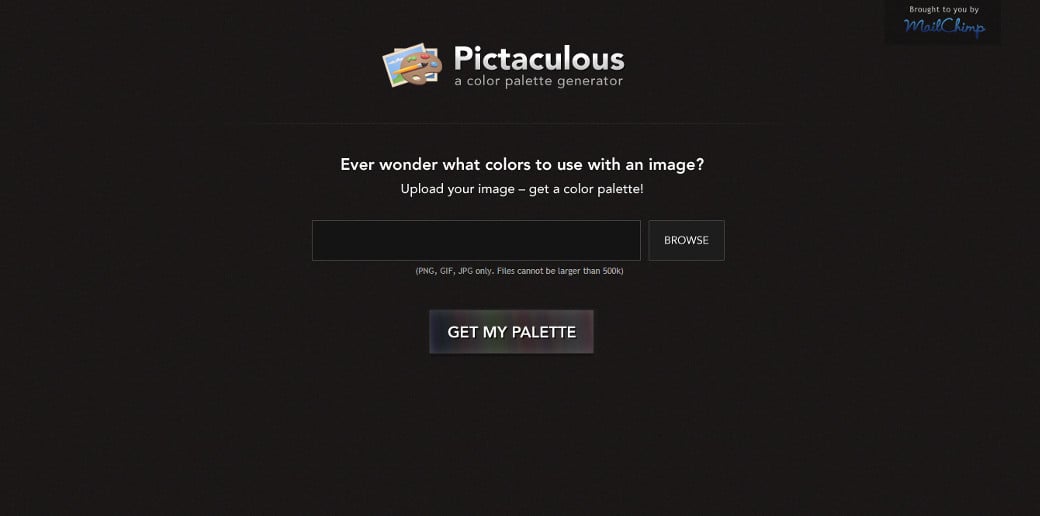
The main reason to use Pictaculous is to learn what colors dominate the image you are about to use. This tool can come in handy if you want to stay consistent with your project. For instance, if you are about to use a Hero image on your website, running this image on Pictaculous makes sense. This way, you will check whether your website’s photo and other graphic elements are consistent and contain similar dominant colors.
13. Infogram – Online Graphic Design Tool
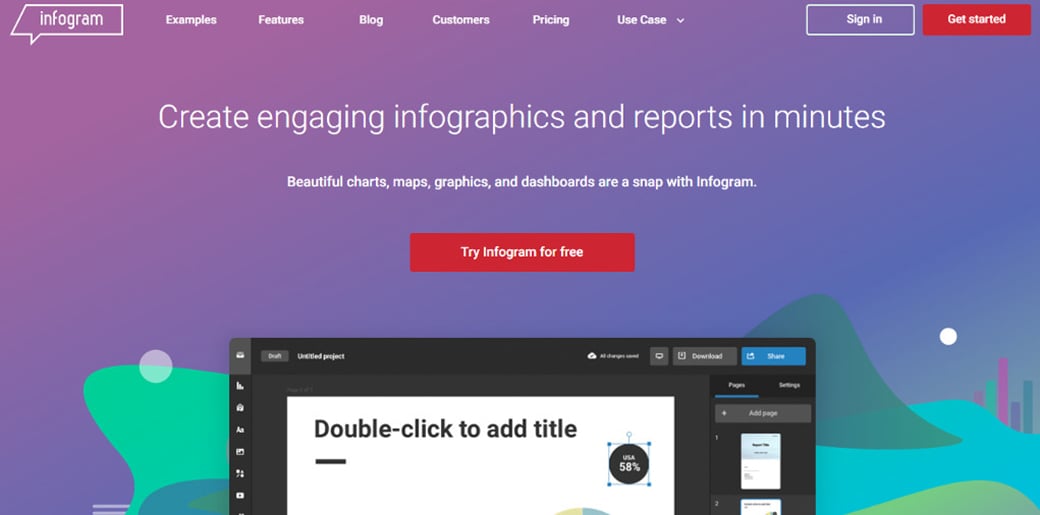
Infogram is an online graphic design tool famous for its easy graphic design. It offers you a free subscription plan with numerous advantages. For instance, you can use 37+ interactive chart types and 10 map types to create ten projects with a max of 3 pages in a project. The niches that Inforgram specializes in include media, marketing, and education. Impress your future audience with eye-catching infographics, reports, charts, dashboards, and social media visuals.
14. Pixlr Editor
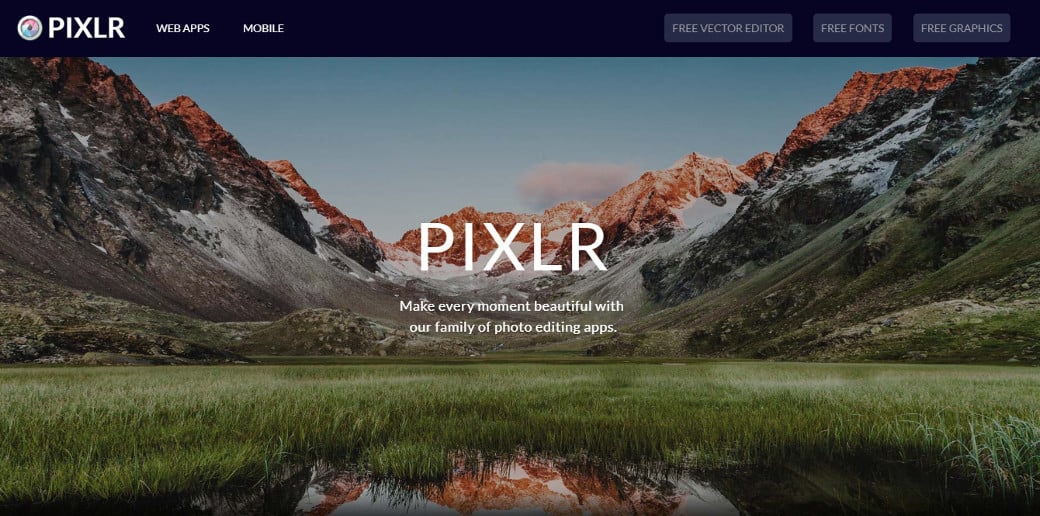
Pixlr Editor gives you enough freedom to create any image design online. This online graphic design tool supports five popular file formats (.png, .jpeg, .jpg, .bmp, .tiff). What is more, Pixlr Editor has its own specific file format, i.e. .pxd, which allows you to work on layers of images freely. One more advantage of Pixlr Editor is that it gives you a chance to turn any color image into a black and white one while preserving some color areas.
15. Illustration Generator by Icons8
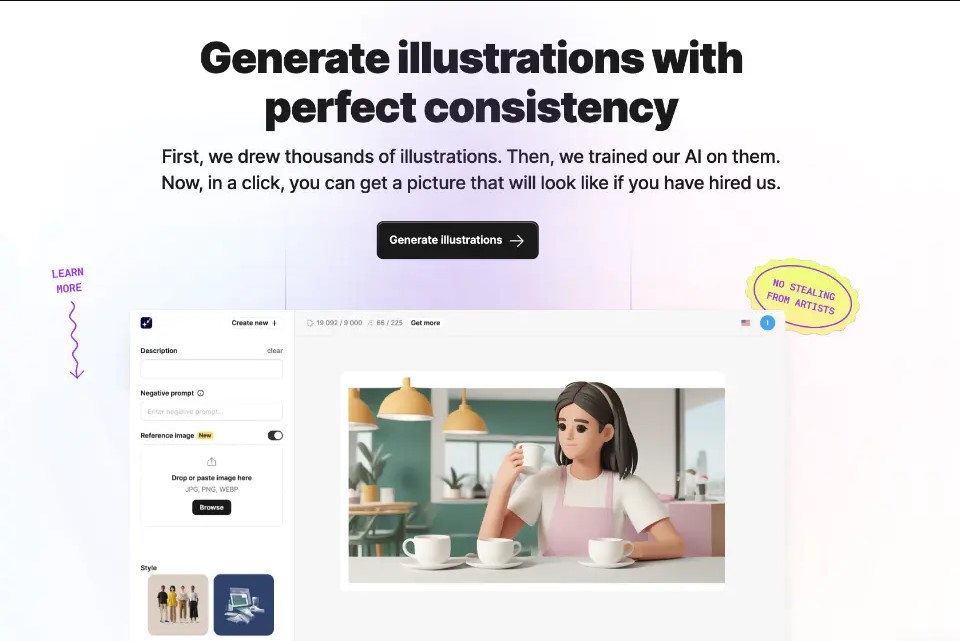
Generate sets of unique illustrations (with or without background) in consistent art styles with Icons8’s Illustration Generator, an AI art generator made by professional digital artists. It’s perfect for adding unique graphics to blog posts, articles, eBooks, and presentations, making the content more visually appealing and easier to understand. Moreover, it can be used to design tailor-made illustrations that fit your brand’s style, maintaining consistency across different platforms.
16. Tinkercad
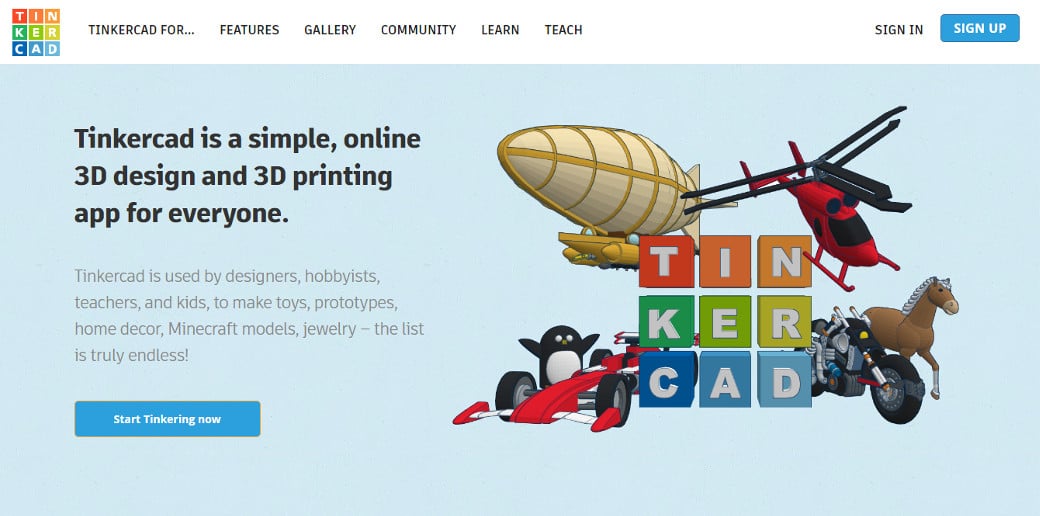
If you are looking for online graphic design tools, test Tinkercad. With its help, you can build elegant 3D designs online. You must pick shapes for your future project and combine them with your imagination. Once you are done with grouping multiple shapes, feel free to turn them into 3D models quickly!
17. DocHipo
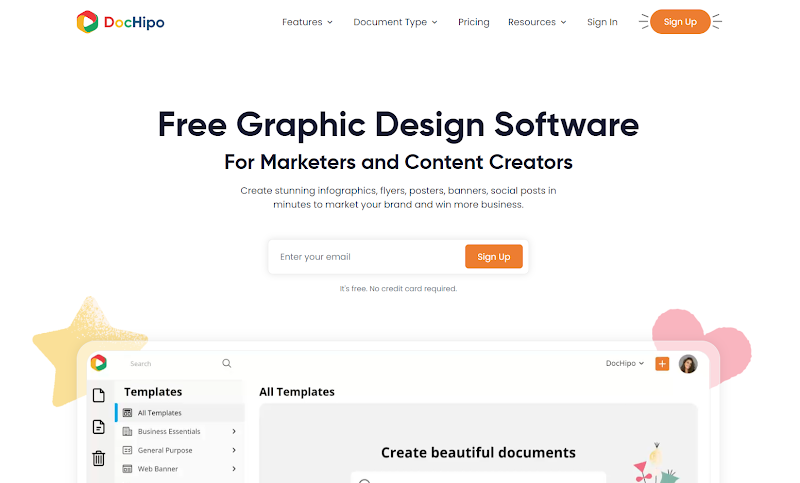
DocHipo is free graphic design software for marketers and content creators. Choose from a massive collection of beautifully designed templates for infographics, flyers, posters, web banners, social graphics, and various other document types. The templates are segregated by industry, occasion, and so on. Select the template you like the most and customize it using DocHipo’s intuitive drag-and-drop editor. You can download the design in JPG, PNG, PDF, MP4, or GIF format and use them offline or publish them on your favorite social channels right from DocHipo itself!
18. Vectr

With Vectr, you can be sure to create an easy graphic design. The best part about choosing this online tool is that you do not need a professional designer to create visually attractive vector graphics. What is also crucial about Vectr is that it allows real-time sharing when you want to create a graph online. This way, your partners/colleagues/friends can see you editing projects live. And the cherry on the cake is that all images you create with Vectr are blur-free.
19. Figma
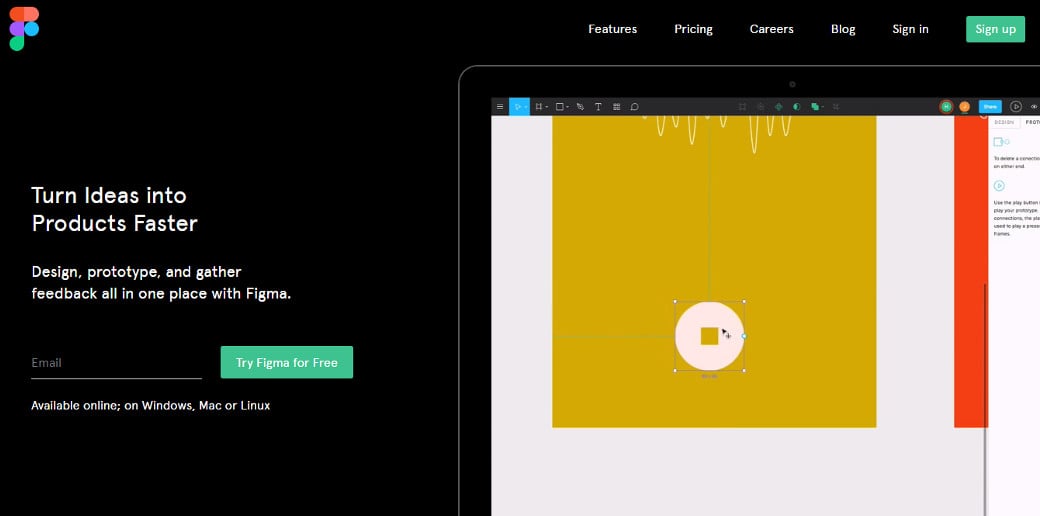
Figma is free for personal use, which makes this online graphic design tool quite a catch. Created as a unique platform that connects the dots for designers, Figma allows you to design, prototype, and communicate. Thanks to its universal character, this online tool for design has already won credibility on the market. Packed with various operations, gradients, and fills, Figma gives you control over constraints and offers a superb team library for group projects.
20. Crello
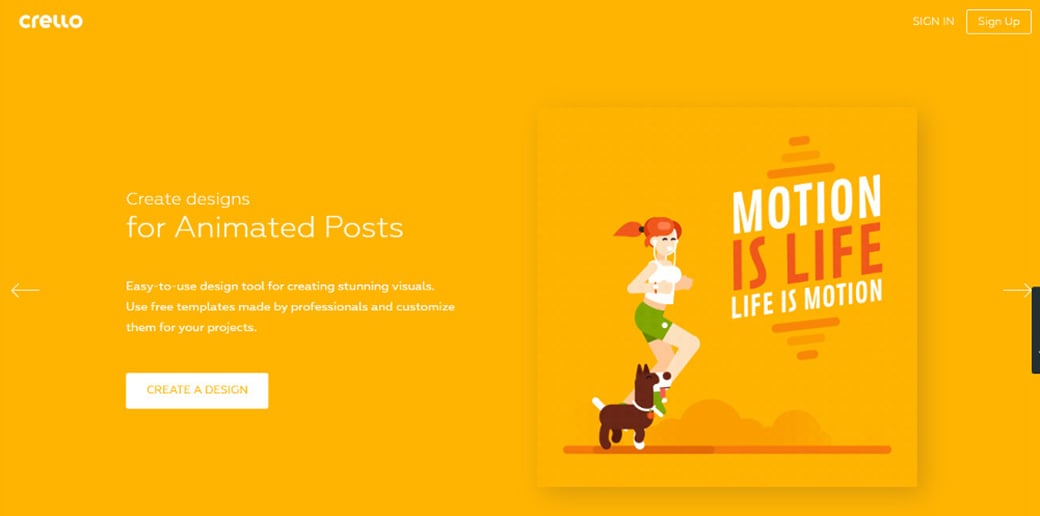
The image library with 65 million files, 33 formats, 12k templates, and 240 fonts – these numbers about Crello speak for themselves, don’t they? Moreover, Crello can be used to create almost all possible designs, from Instagram ads to business cards. So, if you want to create an image design online, look for no other online graphic design tools!
21. Design Wizard
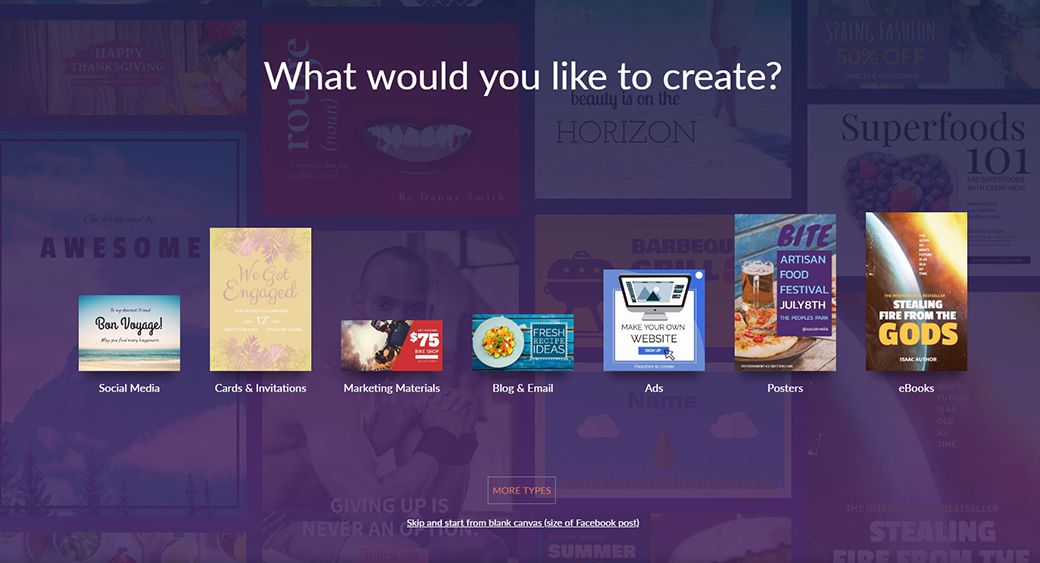
22. Poster My Wall Online Graphic Design Tool
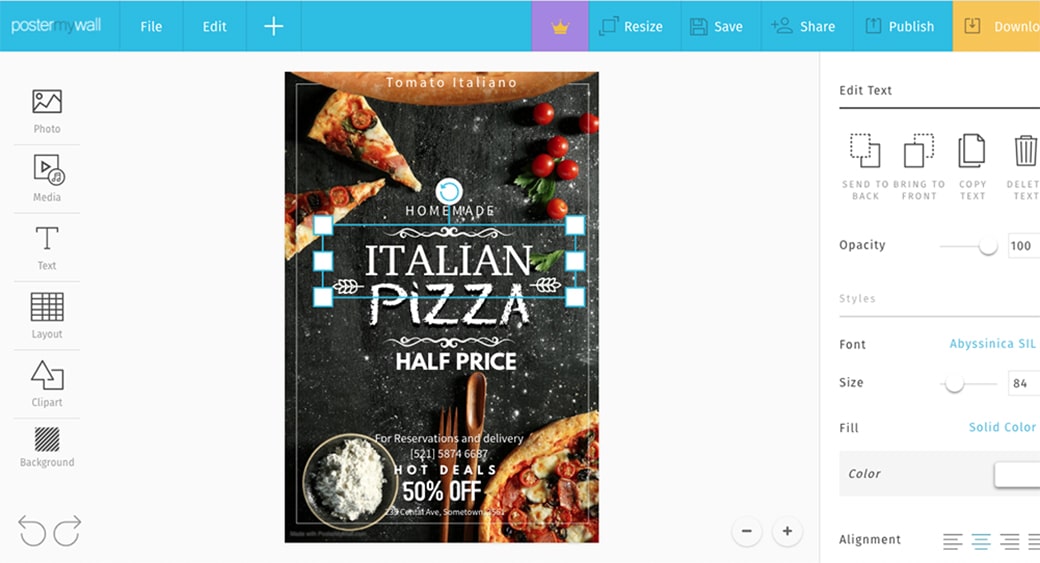
PosterMyWall is an easy solution for anyone who wants to create stunning posters without any required artistic or designer skills. Their online poster maker offers a variety of templates that are easily customizable. Posters and other graphics or videos are free to download with a watermark. Paid options are also available to remove the watermark or unlock additional features.
23. FlippingBook
FlippingBook is professional software that converts PDFs into branded flipbooks in just a few clicks. With this tool, you can draw attention to your brand by turning static PDFs into interactive HTML5 publications with smart design, a custom color palette, a clickable logo, branded links, and more.
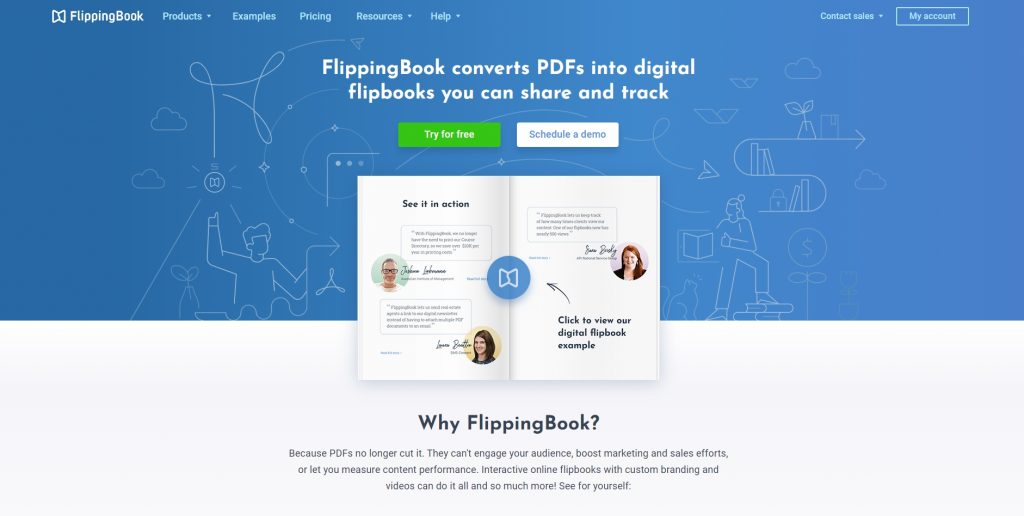
24. Venngage
Discover Venngage Infographic Maker to maximize the value of your data. Their user-friendly platform provides a wide range of customizable templates, charts, and icons to quickly create spectacular visual tales, regardless of whether you are an experienced marketer, educator, or business owner. Venngage offers the ability to turn complex information into appealing and memorable visuals, from data-driven reports to enticing social media infographics. Use Venngage’s logical design solutions to elevate your content, increase audience engagement, and make wise decisions. Join the millions of users worldwide who have already embraced the ability of infographics to convey concepts, spur action, and leave a lasting impact.
25. Publuu
Publuu offers a top-tier flipbook maker designed to transform your PDFs into dynamic, interactive flipbooks quickly.

Perfect for creating digital magazines, catalogs, brochures, and more, Publuu provides a seamless experience for users at all skill levels. Utilize its decadent array of customizable templates, or start from scratch using the intuitive Design Studio. With Publuu, you can embed videos, add interactive links, and personalize your content with brand elements such as logos and colors. The platform’s advanced analytics allow you to track reader engagement and optimize your content for maximum impact. Ideal for marketers, educators, and businesses, Publuu ensures your publications stand out with professional quality and engaging interactivity.
Bonus Tool – Graphic Design Software – PhotoADKing
PhotoADKing is an online graphic design tool that allows anyone to create stunning designs with or without experience. It provides marketing assets through various tools, including an online flyer maker, poster maker, logo maker, infographic maker, and many more. It has more than 10000 templates and a tool to customize them accordingly. You can create any design and save it for sharing across any media or downloading for printing with just a few clicks.
Online Graphic Design Tools – Summary
The workflow of a designer is a fragile thing. That is why you have to be careful when speeding it up. We sincerely hope that the collection of free online graphic design tools we have just presented will help on your busy day!
Website Launching – Another Way to Speed Up Your Workflow
Launching the site to present your unique services is vital to starting to make profits and getting more orders. To save you time, we have created full-fledged sites. Who knows, maybe you’ll find something for yourself in the catalog of website templates. Thanks to your impressive design skills, you can customize any template and build an excellent website attracting new clients.
Please have a look at a few portfolio templates for graphic designers:
Featured image inspired by Freepik
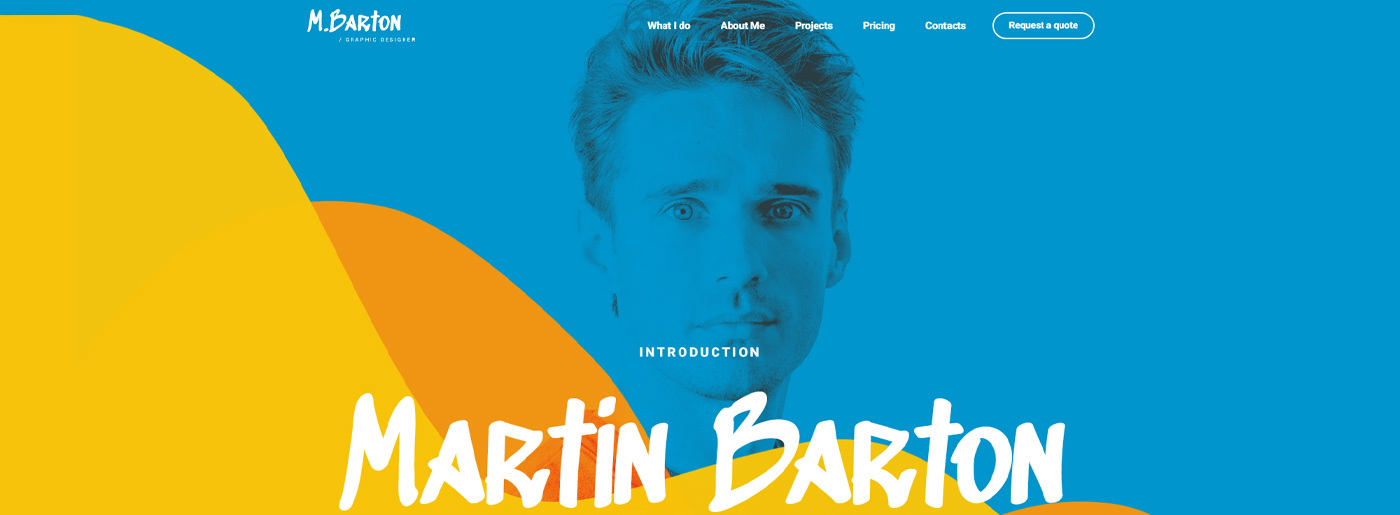
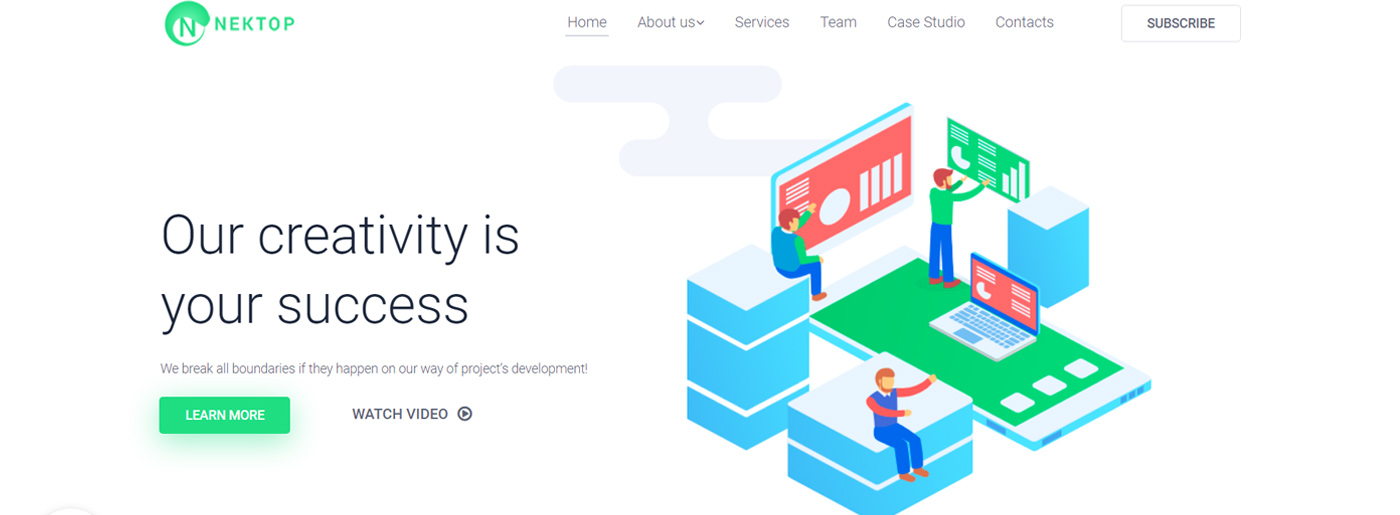
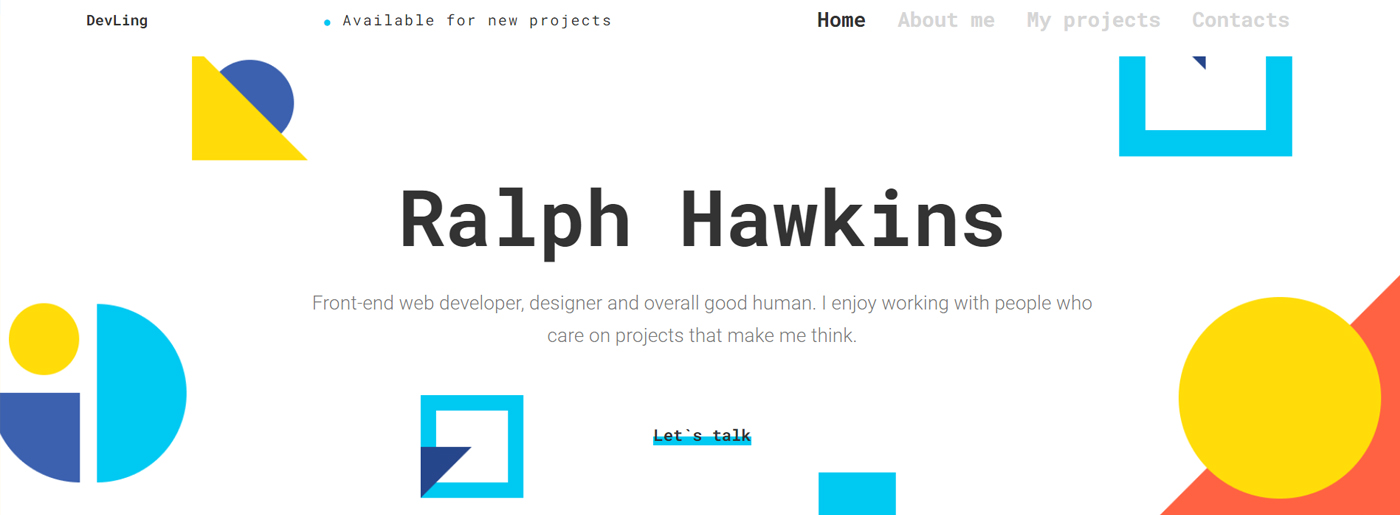
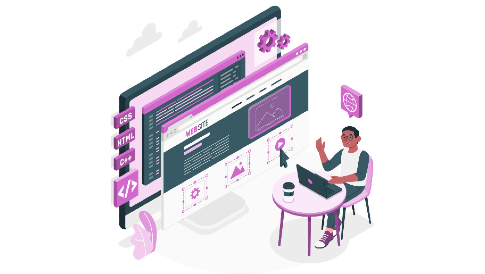

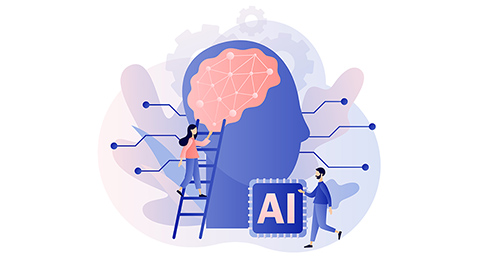

[…] to capture the interest of visitors and strategically direct their attention. Coral will be just as visually appealing as it will be effective, and it will certainly help to keep your brand’s online presence on-point […]
Minimal design is the elegant layout that rests more focus on the message than the online graphic design. The simple overview of the website helps highlight the product or service you are
Generally, I don’t learn article on blogs, but I wish to say that this write-up very forced me to take a look at and do so!
Your writing style has been surprised me. Thank you, very nice post.
It is truly a cool and beneficial piece of detail. I’m glad which you shared this beneficial information with us. Please maintain us informed like this. Thanks for sharing.