How to Make a Website for a Business That Sells and Attracts Clients
Let’s start with a fact: 50% of online shoppers come to the store around the corner. It means that even if a world-famous company does not have a website to promote its goods, a small start-up business with a unique online platform can beat you. Thus, if you are thinking about your presence in the online market and want your company to grow, it’s high time to learn how to make a website for a business.

If you already have a website, then ensure it performs the following functions:
- Attracts and increases the flow of customers.
- Guarantees a good user experience.
- Makes your brand popular.
- It’s a convenient platform for easy communication and information exchange.
- Builds a business brand and a good reputation.
Business owners, large or small, regardless of the service or product they provide, have their reasons why a website can help them increase sales, traffic, and the number of potential clients. So, let’s consider the most basic ones.
Table of Contents
- Why Your Business Needs a Website: 5 Benefits You Will Get
- Ways How to Make a Website for a Business
- MotoCMS – Platform for Creating Responsive Websites
- What Information Should Your Site Include?
- Key Features to Consider
Why Your Business Needs a Website: 5 Benefits You Get
Trust of Customers.
Among advantages of having a website for your business is providing customers with the information, they need about your brand. Keep an information block and publish valuable articles. Show that you want to sell your services and give helpful content for free.
Clients Always Know about New Arrivals.
It is much easier to share new offers thanks to the site. Moreover, thanks to the email subscription, clients can learn more about regular promotions, sales, new products — people will receive all the news in emails.
Saving Your Money.
Nowadays, your own website is a long-term perspective. Not a single printed advertisement or brochure can tell about your company as much as the website can. Moreover, even people who receive print ads will still want to check your website. Therefore, it is better to invest in electronic advertising the money spent on it. MotoCMS knows how to make a website for a business and save money.
You are In Touch 24/7.
It’s almost impossible to find out when a customer wants to buy something — at lunchtime or in the middle of the night. In addition, your target audience may be from all over the world. Thus, you can have a client from another continent so that there will be another time zone, but still, you’ll make profits. Therefore, your site is working without days off while you are resting. Thanks to chatbots or a support team that communicates, sells and answers all customer questions, you’ll undoubtedly increase sales.
You are Ahead of Your Competitors.
It’s essential to know how to make a website for a business with a thoughtful design. This is what the modern world requires to keep your business in a winning position.
At the beginning of 2022, 4.95 billion people worldwide used the Internet, and about 90% purchased something from the company online. So, without having a website for your business, you miss many opportunities.
Ways How to Make a Website for a Business
Hire a Professional Team.
You can hire a set of specialists who provide website processing services: a programmer, designer, marketer, copywriter. It’s expensive but effective, as many functions are connected to the site for easy management. However, it is vital to find good specialists because there is a chance to stumble upon a bad team.
Order Work From a Freelancer.
This method is much cheaper, but there are even more chances to meet a lousy specialist than in the case of a web studio.
Make a Website Yourself.
If earlier it was impossible as ordinary users who didn’t have coding skills simply didn’t know how to make a website for a business, but today they can do it independently without much investment with the help of CMS constructors.
All in all, when a professional team of specialists works on the site, you just need to pay money for this, but for a cheaper way, there are templates with various widgets and ready-made blocks that you should only fill in with your content.
MotoCMS – Platform for Creating Responsive Websites
MotoCMS 3 is a feature-rich website builder that allows you to create responsive web pages without writing a single line of code. It’s similar to hiring a team of experts to build a website from scratch but cheaper and faster. All you need to do to get started with MotoCMS is select the content blocks you need and customize them. Be sure all the templates are easy-to-customize and tailored to a specific niche. With a handy editor, you can create attractive and unique websites.
Advantages You Get From MotoCMS
High-Speed Loading Site.
Speed of website is essential. Users leave sites that take more than 3 seconds to load. Also, it affects conversion rates and sales accordingly. Search engines also encourage fast sites, while slow sites may be even fined.
Ability to Set Your URL.
Set your own website address directly related to your company and product. We recommend you use short keywords that are easy to find, write and remember. Also, try to use the .com domain name, as it is the most reliable one.
Meta Titles And Page Descriptions.
You can edit meta data for SEO without touching a line of code. It can be easily added, edited on all site pages at the time of publication, or changed if necessary in the admin panel.
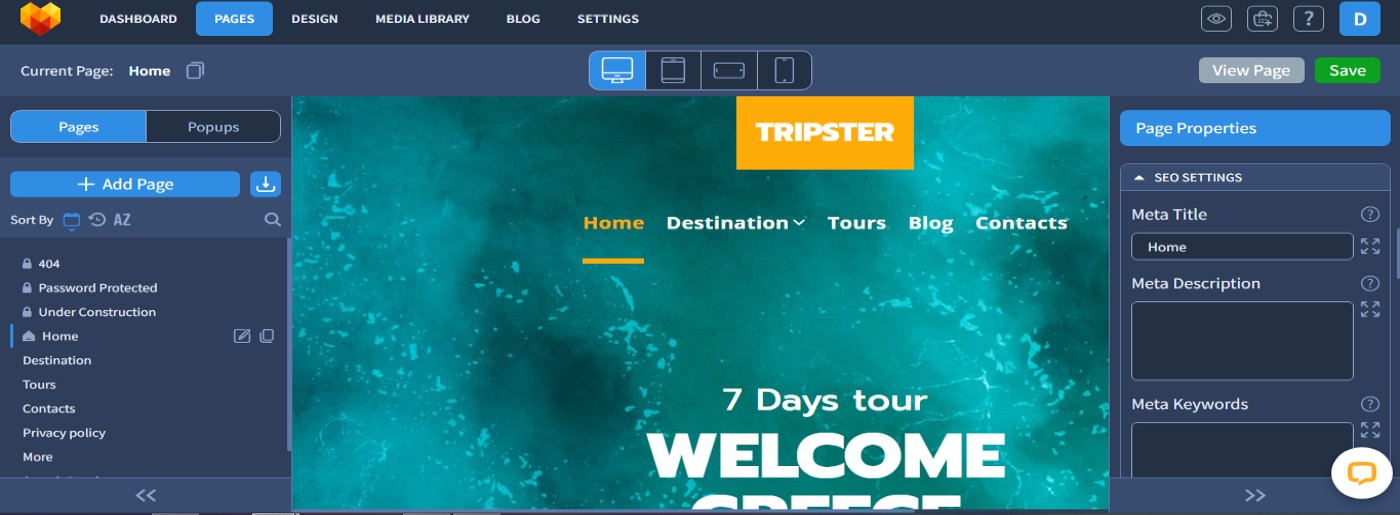
Subheading Editing.
The platform allows you to edit the H1-H6 heading tags separately from the font style. Most CMS website platforms do not allow you to structure the correct header hierarchy in your templates. With MotoCMS 3, you can change the title tags on any page and customize the appearance of the titles according to your requirements.
Ready-Made Design Blocks.
Here are ready-made blocks for all templates with the necessary colors, typography styles, buttons, and icons perfect for your website design.
Features and Widgets That the Site Needs.
Since all the features and design elements are already set up, you can spend more time on content creation and business processes. The admin panel provides a list of widgets that make it easy to launch a website without messing with the code.
Support Service.
At any time of the day or night, the technical support guys provide you with technical assistance. You can write a letter or call them.
How to Make a Website for a Business Using MotoCMS Templates
It’s necessary to follow a few simple tips to launch a responsive website in the shortest possible time.
Specify Your Niche.
Browse the template categories and choose the one that suits your needs. Before the purchase, we offer our clients a 14-day trial period so that they can test all the features of the website builder.
Customize Your Theme.
There are a few sections for easy customization – Pages, Design, Media Library, Blog, Store, Settings. Thus, you have an opportunity to edit all the details, from the page title, colors, blog posts to managing orders and customers.
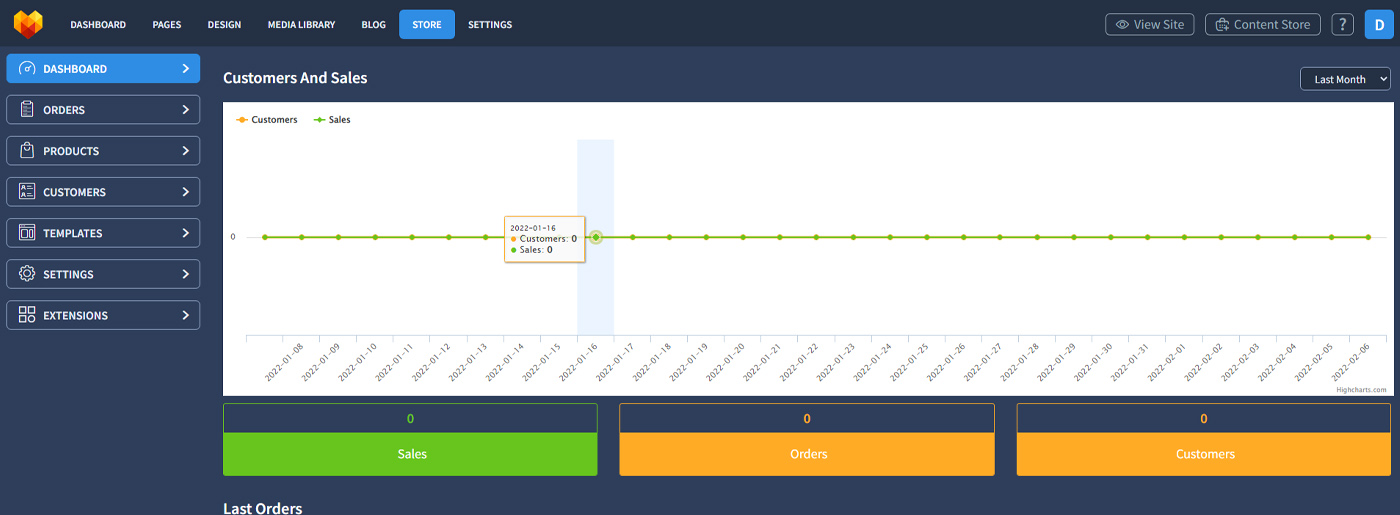
Customize Pages with MotoCMS Builder.
MotoCMS 3 templates contain ready-made pages that a business site usually needs: Homepage, About us, Projects, Services, Gallery, Contacts, which you can customize according to your needs. Still, you can permanently remove some o them or add extra ones.
Add Media Files to Your Responsive Website.
Working with the media library is as easy as a door. You can upload images and create a gallery to showcase your products with responsive website templates. In addition to photos, you can add videos, different 50mb files, create and edit images directly from the admin panel.
Wok On Text Content.
Working with the “Text” widget allows you to insert text into any area of your site. There are no characters limits. You can also organize a Blog and publish thematic content on it regularly to attract more visitors. Please learn more about our Web Copywriting service if you need some help with content creation. That’s almost all the information on how to make a website for a business you should know.
What Information Should Your Site Include?
Information About Your Company.
Tell what you do, share the history of the company and its main strengths. Leave contact details, reviews, images that convey the essence of your business. Tables, graphs, videos — these elements are what your potential customers pay attention to from the first seconds of their visit.
Your Offer.
Describe your product and the services you sell in more detail: why they are helpful to buyers and what problems they will solve. Specify the prices, unique offers, promotions to get the client interested.
Why Choose Your Product.
Describe the technical characteristics, the conditions under which you work, how to use your product, and its distinctive features. What does your product have that others don’t?
Your Activities in Illustrations.
Publish photos and videos of the working process. People don’t like fakes, so pictures from the Internet or stock images will not work. Real reviews and media content will make your business more popular, more profitable, and earn customers’ trust.
Contact Details.
If the client needs to ask a question, solve a problem or consult, you need to leave contact details: phone number, advanced contact form, physical address, social networks accounts.
Depending on your business niche, the nature of the offer and its presentation will change. Showcase your business with content that will create an image of a professional in the eyes of the customer.
Key Features to Consider
The importance of a website for a business is to convey a message to your client. The goal is not to tell who you are, how great you are, that you are the best in the market, and have a team of professionals. Let the customer feel what they will get by using your services or product.
Think and make a list of questions your client might ask. The answers to these questions should become an integral part of future website content. Do everything to ensure that the client opens your site and gets what he’s looking for. For example, the content may contain a photo of your work, customer reviews as proof of the quality of your services, pricing plans, and contacts. Help the client understand the nature and conditions of working with you.
MotoCMS 3 templates will help you realize your idea and convey information to the visitor directly related to the case. The importance of a website for a business is to attract new customers first, so allow them to form a positive opinion about you, not a scary one.
Use as many images, tables, and graphs as possible for them to perceive information better; then, the effect will be faster — your sales will grow. Tie all the material together with meaning, and nothing that distracts from working with you or scatters the visitor’s attention.
Add Links to Social Media
If you are selling on social media, like Instagram or Facebook, then make sure that your customers trust you. Leave your contacts, legal address, managers’ pages, or even yours available. Add genuine reviews so that people can contact you to resolve issues after the purchase and be sure that they are dealing with an actual store even before ordering. It may be difficult and costly to build/rent and promote a physical store, but creating an online store is much easier and even more profitable.
Connect Google Analytics
It’ll help you track the number of visitors, user behavior on the site, understand how effective advertising strategies are and what to improve. In addition, keeping analytics will help you eliminate problems with requests and site traffic. For example, if a customer hasn’t scrolled to the bottom of the page to the “Buy Now” button, you can reduce the amount of text or change its place.
Serve Your Business Website
When you know how to make a website for a business, you need to continue developing it, updating information, designing, and adding new content. Do not let it become obsolete and lose its relevance.
- Follow the trends, monitor how your competitors are developing, and benefit from their strategies.
- If you have outdated content, change it or broken links redirect to unrelated pages, replace them with new ones or remove them altogether.
- Add new unique offers, products, and services.
- Fix bugs and compatibility issues.
- Update information about your business.
We are in the digital space, and while some people do not have time to follow the novelties of our time, others create them. Remember, before a purchase, people want to visit a company or store on the Internet, and they do it unconsciously. Take advantage of this – now you know how to make a website for a business, just start acting!

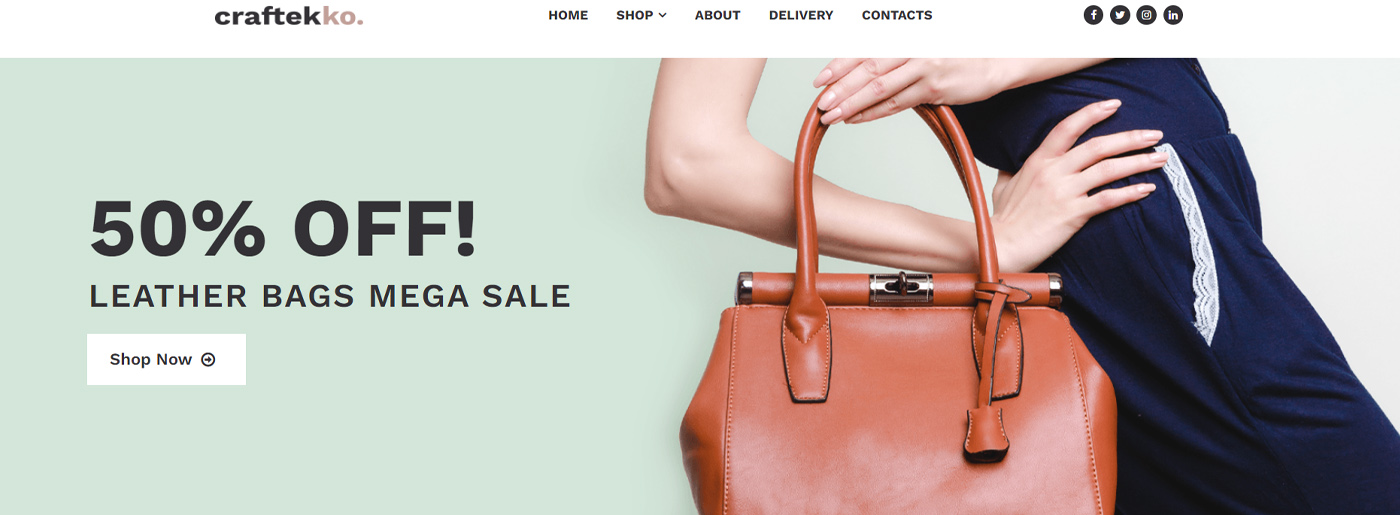
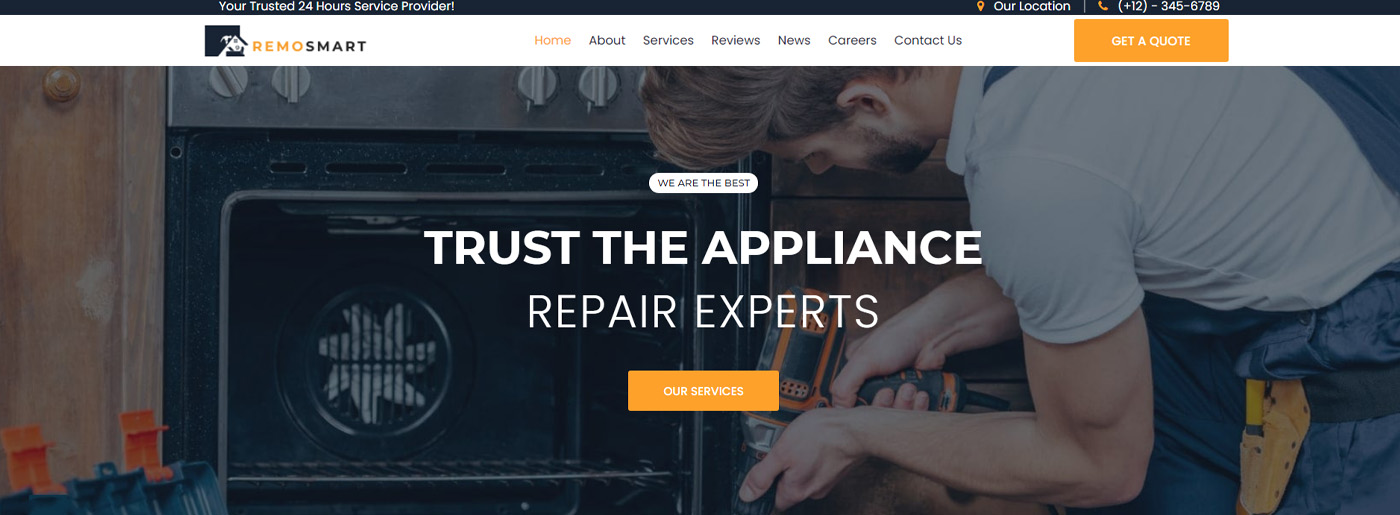
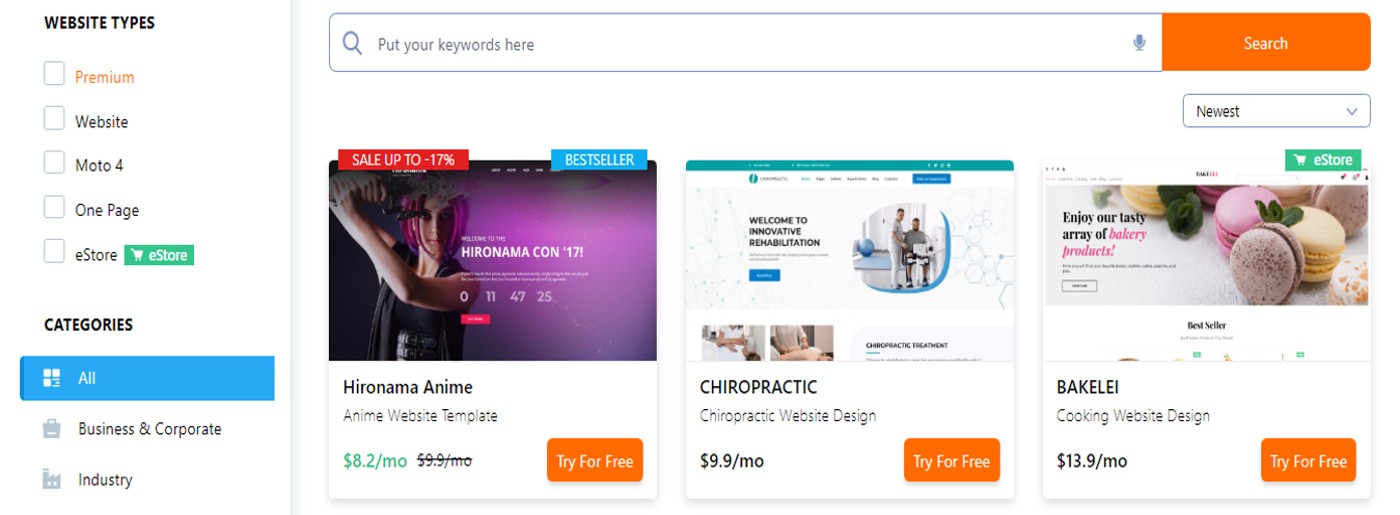
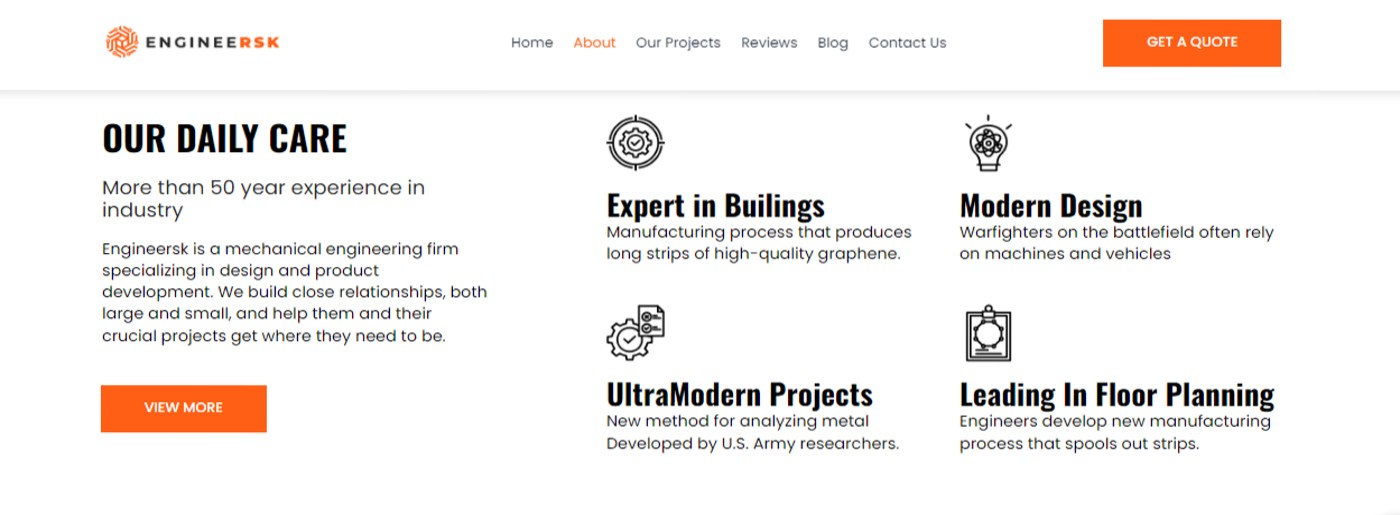

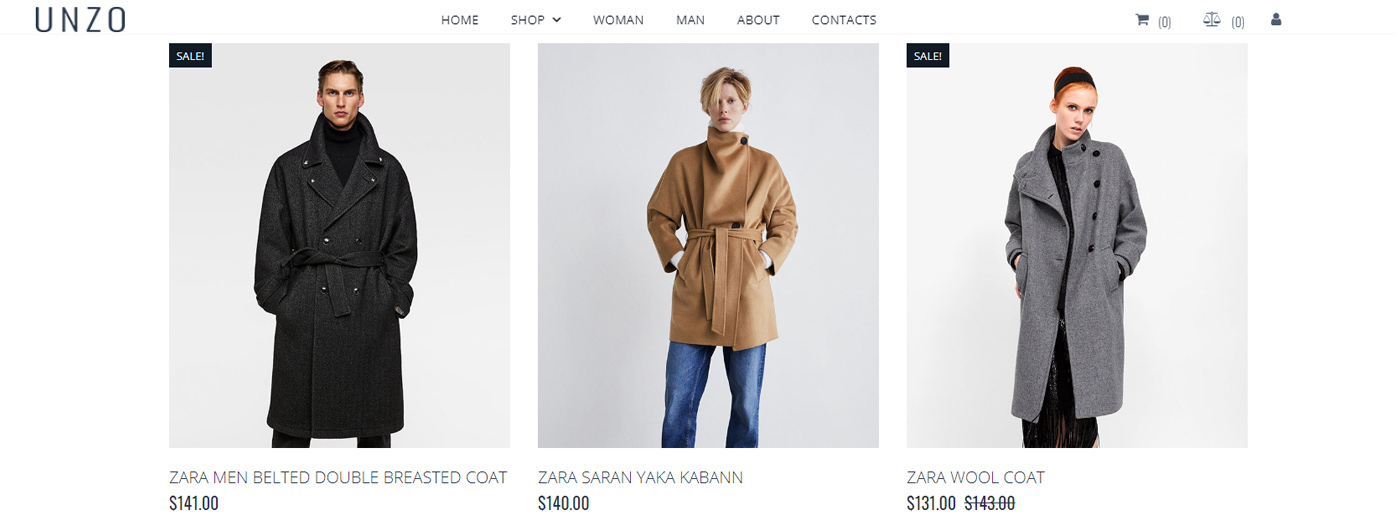




Leave a Reply