The Best Microsoft PowerApps Service
What makes Microsoft the best PowerApps service? Microsoft PowerApps allows creators to create their own app for mobile or web quickly! Developers and designers experience lower costs. Less time is needed to create a unique, custom app.
Why Use PowerApps Over Other App Platforms?
Using the correct PowerApp can create a huge flow to your website. PowerApps is a simple and easy development platform to work on. It is a one-stop-shop where you have full control over your app. You can create both mobile and web apps at the same time. There are easy drag and drop tools that make designing a pleasure.
There is no complex coding needed for the design and creation. The PowerApp platform allows complete custom design for the developer. Working in the PowerApps studio makes for a simple design system. These custom-designed apps are operatable on iOS, Android, Windows, and other web browsers. It is easy to integrate outside software platforms like; OneDrive, PowerBI, Dropbox, Salesforce, Oracle, and SharePoint. Less time is needed working through the Microsoft PowerApp as there are no requirements for separate workload and data sources for each operating system.
Here are some benefits of using Microsoft PowerApp:
- Package deal capability: used on mobile and web
- Creating is simple with no code functionality needed
- Pre-built templates that are simple
- Minimal stress user interface
- Working in MicrosoftApps and Studio help manage apps
- Saving on outsourcing app development costs
Hardware Recommendations for Microsoft PowerApps
For the best running results, it is advisable to use a Version or higher device. Devices must have a minimum of 4 GB of RAM. For iOS devices, Version 10 or higher must be used. They need at least 2 GB of RAM. Developers can run the Mircosoft PowerApp on devices with lower specifications. This will depend on the complexity and size of the app. A device with lower specifications can make the app delayed. It can make the inputs less responsive.
Audio Requirements
Generally, PowerApps does not use sound, so there is no need to have high-quality sound.
Touch Screen
Having a good quality and responsive touch screen is extremely important. This is the main approach for input for navigation. This is the main approach for entering data into the app. There can be delays if the device is slower. This can cause bad user experiences. Cleaning the screen often is essential to limit and dirt build-up. A microfiber cloth is best for this. A thorough clean about every 3 to 6 months can help extend the device’s lifespan.
If the device is not being used, the screen must be kept covered. It is advised to keep the device out of direct sunlight. Too much sunlight can damage and discolor the screen. It can cause dead pixels on the screen. It will stop the touch screen from working correctly.
Battery Life
Long battery life is ideal so that as much work as possible can be done while on battery mode. Rechargeable batteries become weaker over time. It is helpful to take good care of your battery so the device can perform at its best for as long as possible. Buying a device with extended battery life is helpful. Do the necessary research before committing to a device. Tips for extending the battery life are; working on battery mode and not keeping the device on charge at all times.
Allow the battery to drain below 50% before putting it on charge again. Monitor your battery level as you work. Also, save your work periodically. When charging the device, make sure that it is in a cool room. It must be placed out of direct sunlight.
Use Your Own Device
When using your own device, less money has to be spent on company resources. There can be risks involved and you need to make sure that your private information is protected. The only information that should be accessed is company-related. There must be a policy in place that prevents everyone from accessing your device. There must be an agreed-upon group of people who have access.
Using The Microsoft PowerApps
Features available on the app include the following:
- Darg and drop design
- Common data services
- Pre-made templates
- Diverse interface options
- Security for data
- Pre-built AI function
- Custom user experience
- Seamless data integration
Microsoft PowerApps Types
Leave Request
This is a booking system. But it also tracks types of leave like sick days, authorized absence, and others. This helps store relevant data that helps the PowerApp track an employee’s requests and entitlement balances. There are many extra features available. These are all optional. There are options like holiday shutdowns, approvals via buttons, calendars, and the prevention of overbooking.
Employee Directory
This PowerApp is also known as “Phonebook” and “People Directory”. The main function is for employees to locate each other’s contact details. The employee’s profile picture will be displayed. Their email address and contact number will also be provided.
Expense Requests
Employees are able to submit their expense requests easily. The PowerApp gathers the separate transactions and inputs them onto a single expense claim form. When this is done, the employee’s manager receives a notification for approval requests. The employee is able to track the approval of the transaction request.
Transferring Existing Data
There are pre-made templates and 230 data connectors. This makes transferring important information to Microsoft PowerApp easy. A Valto specialist is available to help you with a data transfer. They can work according to your personal needs. Links created with Office 365 make for data easy data sharing.
Microsoft PowerApps – Will I Save Money?
You can consult with the Valto experts. This allows you the freedom of expert advice without having to pay for it. You will not need developers to work on your app creations. This allows you to develop an abundance of apps in a shorter timeframe. Investing in future-proofing and upgrades will be a thing of the past. There are a variety of PowerApps apps. Depending on which one you decide on will dictate the cost. To use the PowerApps service you will need a license. The use of PowerApps is in Microsoft 365 licenses and subscriptions.
I Do Not Have The Time
Valto is there is help you in any way you need. They are able to create custom apps on your behalf. Their certified Microsoft Developers will work according to your specifications to help your PowerApp dream come to life. The PowerApp can be tailored to each developer and designer’s needs.
Who Is Valto?
Valto is an expert leader in everything there is to know about Microsoft. They know how to make the most of the Microsoft PowerApps. Valto is up to date with any new programs and updates. They can assist with creating business apps that have a competitive edge. Through training, they know how to maximize the benefits of using PowerApps. They are able to help clients create apps that stand the test of time without having to spend a fortune on expert advice.
Microsoft PowerApps – Conclusion
Microsoft PowerApps is a simple and easy-to-use PowerApp. It empowers users to be creative in a simple space. A no-pressure environment is offered to developers and designers so that they can just enjoy the work experience. If you are looking for a PowerApp to maximize your web presence and website, Microsoft PowerApps is the platform to use! It is rare for creative people to have complete control over their creations. Microsoft PowerApps is a space where developers and designers can feel safe. Their designs and apps are secure. There is complete autonomy when it comes to custom design. With no limitations but a supportive team through Valto creates a hub for design.
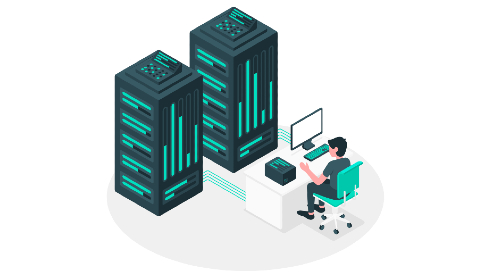

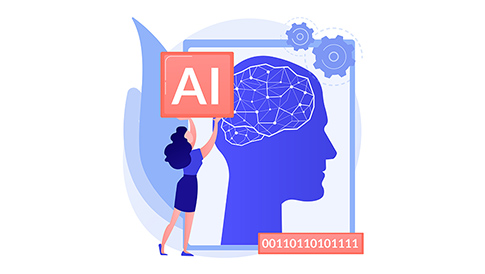
Leave a Reply