Solving Common SQL Backup Issues
When you first start with SQL, backups are not likely to be your primary concern. As your open-source SQL project grows, though, you might run into some problems when it comes to backing up your system. The bad news is that these issues can affect all types of open source SQL databases – whether you are using MySQL, MariaDB, or PostgreSQL. The good news is that since these problems are common across SQL projects, there are a set of tools and practices for working around them. In this article, we’ll take a look at five common SQL backup issues, and show you how to solve them.
SQL Backup Issues – Latency
One of the primary issues that developers will face with open source databases like SQL is latency. Slow backups – or slow system performance more generally – can be caused by a variety of issues, and often arises as databases get larger. A sudden increase in latency, however, can occur when you add new components to your system. Sometimes, the component that causes the increase in latency is obvious, and sometimes it is not. The key to solving this issue is to conduct an audit of your entire data lifecycle, from the speed at which data files are being read to the compression algorithms you are using.
A particularly common source of latency issues for SQL databases is when databases are queried by high-volume payment processing systems because these systems typically make use of complex and computationally expensive authentication protocols. As a result, many engineers segment databases so that payment records are stored in independent systems, where they do not slow their entire SQL architecture. Payment data can then be updated across the system during times of low system load.
There are also a number of dedicated software solutions that can help you test for bottlenecks in the speed of your SQL systems, and these tools can help to highlight areas in which your SQL databases are slowing down your broader system.
Errors and Failures
Errors and failures are, sadly, a fact of life when working with large databases. They can be extremely frustrating for system administrators, but their impact can be much worse. Failures can be caused by many factors, of course, but there is one issue that crops up more than any other: drive space.
This has been a problem that has been rising in significance over the past few years, for a variety of reasons. One is that most businesses now rely on data storage in the cloud, and it can be difficult to audit disks that are not directly owned and administered by your own engineers. Secondly, the increasing popularity of AI tools, and the huge amounts of data they require to operate effectively, has put a strain on the average organization’s storage resources.
Avoiding backup failures requires that admins monitor their drive resources very carefully. One can do it via automated tools, or simply by scheduling a frequent manual check on your backup drives. You can even – if you want to be extra sure your backups won’t fail – simulate the failure of one of your backup drives, and plan workarounds in case of accidental failure: this approach has come to be known as chaos engineering.
SQL Backup Issues – Data Recovery
Recovering data from your SQL backups can also be a problem for system administrators. This is partly true because, following data loss or theft, many teams will be given the responsibility of restoring their own data. It might be, for instance, that your team needs to access your SQL backup without your help. Allowing them to do so requires that you know how to write effective documentation, but also that you give them some training on the basis of working with the open-source database you have built.
Ideally, you should ensure that data recovery can be performed on your SQL database extremely quickly. Down-time is a major source of lost earnings for small businesses because faced with a non-operational website many customers will simply go elsewhere. Though latency can be a problem when it comes to the speed of restoring backups, so can a host of other issues on this list: drive space, the scale of your project, and how well your employees can work with it.
Scalability
All of the problems above are compounded as databases grow. Because of this, avoiding common SQL backup issues involves carefully planning the way that you build your projects in order to ensure that they are scalable. This holds true in at least two ways. The first is that in designing your database you need a clear and realistic assessment of just how big your database will grow. This is particularly true when it comes to SQL databases connected to websites because a sudden spike in visitor numbers can overwhelm your server.
Further, there are many web hosts today claiming to offer “unlimited” hosting, but you have to make sure you won’t be pulling this data into an under-resourced SQL database, or you may end up running out of disk space. As database admin Gary Stevens points out, “Unlimited bandwidth doesn’t mean much if you need to deal with slow speeds. It’s common to see providers offering unlimited plans, with the word “unlimited” possibly referring to storage, bandwidth, or email. What it usually means is the provider hasn’t set resource limits, and that unlimited offer applies to reasonable situations.”
Secondly, it’s important to build your SQL project in a way that allows you to add more functionality and extra components. This entails writing your project in a way that everybody can easily understand by others and ensuring that you don’t take shortcuts that will rob you of time in the future. This is referred to as “technical debt”, and avoiding it requires careful planning. Ensuring scalability can also be achieved by using third-party tools. Many developers now use cloud storage as a default for their SQL projects, for instance, which removes the necessity to invest in more drive space as the database grows.
SQL Backup Issues – A Final Word
Though issues with SQL backups can be a huge source of frustration for those just beginning to work with open source databases, overcoming them can be an extremely valuable learning process. Working with open-source SQL means engaging with all the basic features and functions of database management, from managing drive space to ensuring minimum downtime.
For that reason, overcoming these common issues can make the system admins better at their jobs. The skills you gain from working with SQL one can apply across all the systems you manage, as can your attitude to solving them. So don’t get frustrated. One of the key ways in which you can be the right person for DevOps is to take a pragmatic, proactive approach to overcome issues. And in this article, we hope we’ve shown you how to do that.

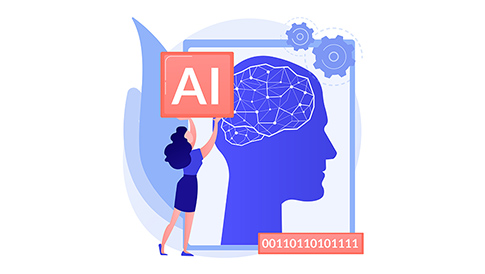

Leave a Reply