Optimizing Digital Marketing with Tools for Web Analytics: Key Insights
Tools for web analytics and digital marketing are now essential to the development and success of an online business presence. Being online allows businesses to reach potential customers all over the world. Still, this success depends on several factors, such as the number of visitors, conversion rates, user experience improvement, and online campaign effectiveness. Tools for web analytics and digital marketing experts help businesses to deliver a better visitor experience and increase conversions by analyzing and optimizing online business performance, thus helping them to maintain a successful online presence and drive growth.
What Is Web Analytics?
Web analytics analyses and interprets user behavior on websites, applications, and other digital content. Web analytics tools help us understand how users interact with our site, their path, and to what extent they reach our goals.
Why Is Web Analytics Important in Digital Marketing?
In digital marketing activities, we collect a lot of data, such as the number of visitors, time spent on site, and paths taken. Tools for web analytics can help you analyze this data and fine-tune your digital marketing strategy based on the information you gain. This can help us make our ads more effective, improve conversion rates and increase revenue.
How to Use Tools for Web Analytics to Optimize Digital Marketing?

1. Assess Your Current Situation
The first step in optimizing your digital marketing with tools for web analytics is to assess your current situation. Let’s look at our current marketing activities, how our website performs, and how it compares to our competitors. With Google Analytics and other tools for web analytics, it’s easy to get an overview of the number of visitors, time spent on the site, and paths taken.
2. Define Your Goals
To optimize your digital marketing, it’s essential to know what your goals are. These can be specific, such as increasing online product sales or traffic to the site, or more general, such as increasing brand awareness. Setting goals will allow us to make our marketing strategy and website more effective in achieving the goals we want to achieve. Your goals may even include giving your customers access to their analytics. For example, a SaaS company may want to create an embedded analytics dashboard that helps its customers make sense of their data.
3. Set Up Conversion Paths
Conversion is how users convert from visitors to customers or inquiries. To optimize your digital marketing activities effectively, you must create conversion paths allowing users to reach their goals. Conversion paths can be analyzed and optimized using Google Analytics and other tools for web analytics.
4. Analysis and Fine-Tuning
Optimization of digital marketing is an ongoing process. Analysis and fine-tuning can help identify areas where further improvements can be made. Tools for web analytics can help you monitor visitor behavior and see how changes affect conversion rates and site performance.
5. Visitor and User Insights
Tools for web analytics allow us to track who visits our website and how they behave on it. This data is very important for optimizing digital marketing strategies. Using this data, we can review visitors’ demographics, the time they spend on our site, the pages they visit, and the tools they use. This data can help us understand our visitors and their needs.
6. Improve Search Engine Optimization
Tools for web analytics help us track how our visitors find our site. However, keywords and search engine optimization need to be constantly updated to ensure that our site shows up in search results for the right people. We can use tools to examine keywords and search terms and use the data to improve SEO optimization.
7. Testing
The final step in digital marketing optimization using tools for web analytics is testing. Testing involves comparing the optimized version with the original version to ensure that the optimized version has improved. This requires A/B testing.
During A/B testing, the original version is compared with the optimized version, and user behavior data is collected and analyzed. A/B tests help identify changes that improve the user experience and conversion rates.
It requires the right tools for web analytics to measure the results accurately. A/B testing often also requires comparing the two versions over time to ensure accurate evaluation of results by comparing at the same time of day and periods.
Now let’s take a closer look at some tools for web analytics.
Heatmaps: the Benefits of Using Tools for Web Analytics
Understanding exactly how users behave on your website is essential for online businesses. Analytical tools such as Google Analytics allow operators to get detailed information about site performance and visitor activity. Heatmaps are a visualization tool that allows operators to gain a more comprehensive view of the areas that users are visiting, thus improving the design of their site and the experience that visitors have on the site. In this article, we’ll look closer at heatmaps, their benefits, and the key things to know about using them.

What Is a Heatmap?
Heatmaps are a tool to visualize visitor activity. Heatmaps appear on all pages of websites and use color displays to highlight specific areas. Darker colors indicate areas where users are less active, while lighter colors indicate higher activity. Heatmaps make it easier for operators to see which areas of their site are attracting the most attention from visitors.
Types of Heatmaps in Web Analytics
Mouse movement heatmaps: show the frequency and intensity of mouse movements on a given web page, usually highlighting the most frequently clicked areas.
- Page heatmaps: show the effectiveness of different pages on a website, for example, which parts of each page have had the most scrolling.
- Conversion heatmaps: track the process of conversions on a website, for example, the process of filling in forms or making an online purchase.
- Mobile device heatmaps: look at websites on mobile devices, where users use the display to perform tasks.
- Data source heatmaps: show the effectiveness of each data source (such as organic search or advertising) on the site, showing which source has generated the most visitors and/or conversions.
What Are the Advantages of Heatmaps?

Heatmaps have many benefits for online businesses. Here are some of the most important benefits.
The Role of Heatmaps in E-commerce
Heatmaps are one of the most important tools for web analytics for e-commerce. They provide e-commerce businesses with very useful information about which parts of their website are most attractive and effective for customers. Heatmaps help e-tailers understand customer behaviors and decisions, which can help them improve the user experience and increase conversions.
- Improves the user experience. E-tailers need to provide users with an attractive website that is easy to use and intuitive. Heatmaps can help e-tailers get an idea of how customers use the website and which parts of the website are most attractive. This allows e-tailers to improve the user experience and better understand customer needs and expectations.
- Increase conversions. Heatmaps help e-tailers understand how customers behave on the website and what actions they take. This allows e-tailers to design their website more effectively and increase conversions. E-tailers will be able to adapt the content and layout of the site to meet the needs of their customers and thus increase conversion rates.
- Increases sales. Increasing sales is one of the main goals of e-retailers. Heatmaps help e-tailers find out which products or services customers click on most often and which are the most popular. This allows e-tailers to improve the accessibility and layout of products or services on the website.
Heatmaps and A/B testing
Heatmaps are also an excellent tool for analyzing A/B test results. A/B testing is an effective method for optimizing a website, allowing you to compare different versions to determine which version works better to achieve your goals. The data collected from A/B testing can be combined with heatmaps to gain deeper insights into how users behave on a given website. This helps improve the user experience, which in turn can increase conversion rates and average basket value. 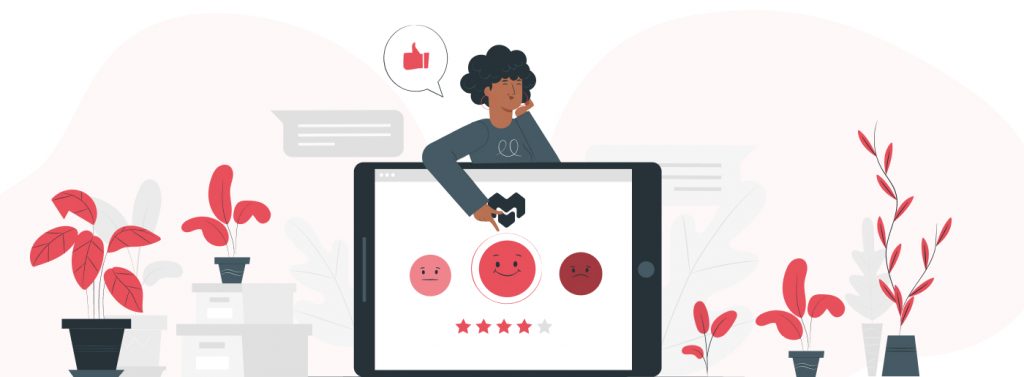
One of the key benefits of using heatmaps is that they help to immediately identify weaknesses in websites and areas that are difficult for users to understand or use. Understanding these areas will allow us to better understand how users behave on our website and what changes we need to make in those areas to improve the user experience. Heatmaps help us identify and respond to user issues immediately to optimize the website.
Finally, in terms of leveraging your online marketing toolkit, heatmaps can be of paramount importance. The insights provided by data and information can help online marketers to gain deeper insights into user behavior, allowing them to develop more effective strategies. Heatmaps can help identify areas to improve online marketing strategies and allow you to increase sales and yield.
Overall, heatmaps can be extremely important for optimizing websites and improving the user experience.
Session Replay: an Important Tools for Web Analytics
Tools for web analytics allow us to understand how our visitors use our website. One tool that plays a prominent role in analyzing website performance is session replay. By using this tool, we have the opportunity to observe in real time what users are doing on the website, allowing us to understand exactly what is working well on our website and what needs improvement.
Playback of the Session Replay: What Is It and How Does It Work?
Session Replay is a tool that allows us to identify users’ activities on a website. Session Replay is a tool that allows us to capture session replay in real-time, i.e. as users navigate the website and perform different activities, we record them.
This process is provided to us by tools for web analytics. The data captured by the tool allows us to accurately understand the actions users take on the site, the interactions, and the path that the user follows.
The Benefits of Session Replay – Why You Should Use It
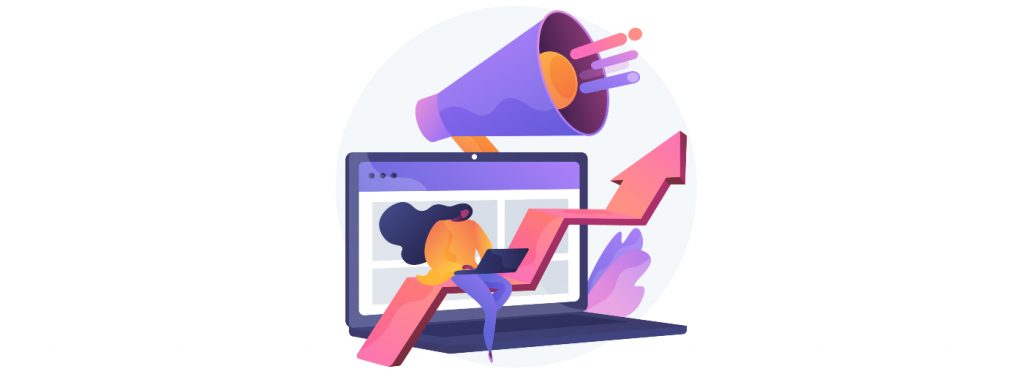
Session replay provides us with a wealth of useful data that may not be immediately recognizable from the measurements we take on our site. The tool allows us to understand exactly how users interact with the site, where they leave the site, which pages they stay on for longer, and which ones they spend less time on.
Another benefit of session replay is that it allows us to improve the user experience. By monitoring online user behavior and analyzing how they use a website, operators can assess which pages or features are causing problems or confusion for users. For example, if a user spends a long time on a particular page, or returns to the same page many times without performing the desired action, this may be an indication that the user may find the design or usability confusing.
Session replay allows operators to better understand why this is happening and make the necessary changes to their site as a result. It also allows for a quick response to a solution, which means that based on user feedback, operators can quickly find the problem and make improvements to the site.
Session Replay and the Importance of Clients
Session replay can also be extremely useful for customer support. If a customer reports a problem on the website, session replay can help customer service staff identify the problem and find a solution. In addition, session replay allows customer service agents to see the user experience in real time, helping them to provide a better customer service experience.
Finally, session replay allows operators to improve conversions by optimizing the website. The behavior of online shoppers depends on several factors, and session replay helps operators understand how customers behave on the site.
Summary
Optimizing digital marketing using tools for web analytics is key to online business success. Using web analytics allows business decision-makers to monitor website performance in real-time, understand user behavior, and optimize their digital marketing strategies.
In this summary, we highlight the importance of web analytics in optimizing digital marketing and describe the key tools for web analytics that can be used to track online performance and improve digital marketing results.
Continuous tracking of web analytics allows marketers to measure the number of website visitors, duration of visits, page views, conversions, and sales. Google Analytics is one of the most popular tools for web analytics, offering a range of useful features for tracking online performance, including demographics, traffic sources, and average visit times.



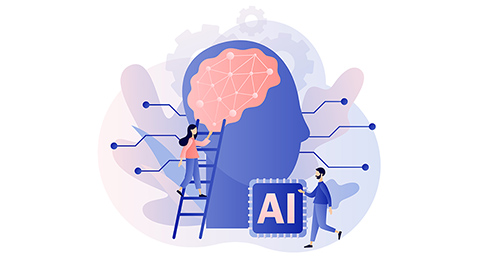
Leave a Reply