Improving Website – Small Redesign Tricks You Should Know
Are you still running an old website with an outdated design and age-old theme and other elements? If yes, then it is the high time you renovate the design and interface of your website to make it more appealing to your customers. It is the customer behavior that inspires and drives all events on digital platforms. The recent pandemic has completely changed the way people used to interact using the digital medium, it has indeed enabled them to act faster and smarter than ever before. It has also pushed enterprises and brands to up their game to grab the attention of potential customers, who need immediate gratification. Considering this behavioral change, it has become imperative for any business to invest time and efforts in improving website, as it acts as the first point of contact for their customers

Improving website has become a necessity as it not only influences the customer’s decision-making but also improves the perception and branding of an organization. The user interface and the way information is displayed can play a critical role in increasing user traffic, enhancing conversions, and fortifying customer trust. For instance, complex navigation and greater website loading time can be attributed to the loss of visitors.
Why Do You Need to Improve Your Website Design?
An improved web design can help you enhance your business value. It can transform your online presence by improving your SEO ranking. However, you must know how to update website and the underlying reasons.
Here we have three primary reasons why you must improve your website design.
- Optimization – You may improve your website to optimize various aspects like search engine ranking, online presence, ease of usage, etc. An optimization-oriented redesign process along with a smart SEO strategy can do wonders for your organization as it will help you reach the intended customers and enhance your sales and customer services.
- Reparation – If your website design is not attractive, the web loading time is more than 3 seconds, then most of your visitors will not take a moment to leave your website. This is the reason why you need to redesign the content and web interfaces while incorporating responsive design and other modern elements to revamp your website.
- Rebranding – If you envision a makeover of your brand, marketing strategy, website design, company culture, or even planning to change your logo, you must undergo a rebranding-focused re-designing process. This helps you re-establish your brand in the market and vouch for an innovative brand image for your prospective customers.
Website Redesign Tricks
Please follow the below-mentioned tricks while updating and improving your website design.
Improving Website Speed
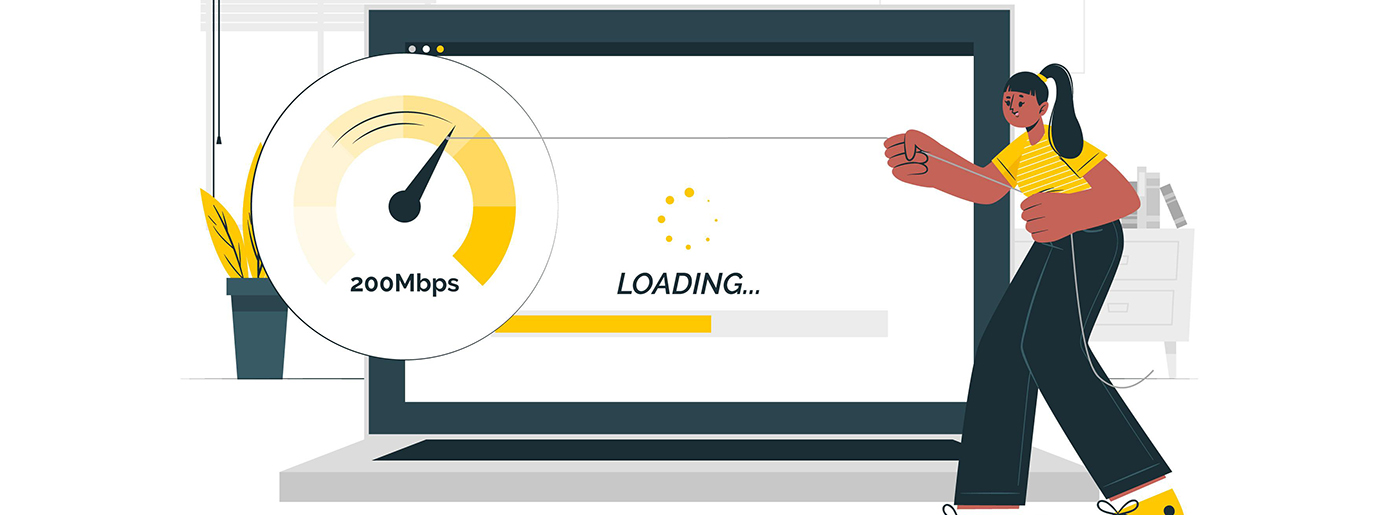
- Select an optimized hosting solution
- Compress your images
- Minify HTML, CSS, and JavaScript
- Cache your web pages
- Use asynchronous loading for CSS and JS files
- Decrease the number of redirects
Fix Error 404s
The most common error that is encountered by the visitors is error 404. It indicates that the server cannot find the intended resource of your website. The web links that generate 404 errors are either broken or dead and they do not lead your visitors anywhere. It is obvious that such an error annoys the users and may result in an increased bouncing rate. Hence, it is important for you to frequently look out for such broken links and fix them proactively to prevent any dissatisfaction with your visitors.
Emphasis on SEO

Improving Website Navigation Menu
Your navigation menu plays a vital role for your visitors, as it acts as a first go-to point for them and helps them traverse the relevant content or website sections easily. Therefore, reviewing your menus and revamping them if the need arises is always recommended. You must keep them consistent, segregate the categories wisely, use accurate navigation titles, ensure all navigation components are clickable links, make sure every clickable graphic has an ALT text associated with it, and many more.
Make Your Buttons Captivating
Whenever visitors visit a website, the first element they come across is the buttons, their shape, size, color, and actions. This is an essential aspect of your website that needs constant improvement and redesign. You need to ensure that your buttons must be visually appealing, placed perfectly, must give visual feedback, use a good color theme, and important buttons must be well-highlighted.
Incorporate the Social Sharing Buttons
Redesigning a website does not mean revamping it completely, sometimes, small re-touches can do wonders for your visitors. Adding social media sharing buttons is one such tweak that offers an additional ability for your visitors to share the content on their social media profiles. You may use a 3rd party plugin or create a code with the help of your in-house team to accommodate sharing buttons on your website. It improves visitor interaction and increases inbound traffic via social media recommendations.

Add Call-to-Action Buttons
If you want to increase visitor interaction and allow them to explore other services, then adding a call-to-action button is the perfect thing to do. This is a wonderful way to engage your audience, as more involvement leads to more inbound traffic. These buttons also enable visitors to express their feedback and submit their responses. You can simply use HTML, JavaScript, or any 3rd party plugin to create such buttons, then place them strategically to enhance your website’s functionality.
MotoCMS Easy Website Builder – Your Perfect Companion for Web-Redesigning Needs
MotoCMS is an easy-to-use website builder which allows you to simply drag and drop various elements, incorporate responsive design, address all your concerns while improving website, and make it compelling and captivating. Get a robust website builder platform that enables you to develop a website from scratch and improve website design of an existing one.
Prominent Features of MotoCMS Easy Website Builder
MotoCMS offers some exceptional features that make website development and redesigning possible for everyone, regardless of their skills and background knowledge.
Simple Drag & Drop Website Builder
MotoCMS offers a perfect ‘No Code Visual Editor’, letting you drag and drop various elements to create a neat and clean website quickly. Whether you are a novice or a seasoned web developer, you can instinctively build a dynamic website without writing a single line of code. It lets you easily drag and drop texts, blocks, images, videos, and other elements.
Advanced eCommerce Functionality
It lets you develop a full-fledged online store with less effort and time. You can list your products and services and enhance sales with the help of improved eCommerce features fueled by MotoCMS. It enables you to incorporate a product catalog with advanced search and filtering capability, secured payment gateways, flexible payment methods, tax and shipping settings, and secure checkout.
Responsive and Mobile-Optimized Design
MotoCMS put more emphasis on the modern website design methodology. It enables you to develop a responsive website that functions across all screen sizes and devices. Responsive web design guarantees a better look and feel, improved visitor experience, and higher conversion rates.
Templates for Business Website
You can browse thousands of website templates and choose the suitable one that compliments your business requirements. MotoCMS offers a decent collection of ready-to-use website templates for enterprises, small businesses, and even personal pages. You can even try some of the popular templates and get in touch with their experts if you need further support.
Additional Integrations and Plugins
MotoCMS experts are known for crafting and launching innovative integration features and plugins for users. You can simply integrate them with your website and avail the benefits of numerous niche capabilities such as contact forms, social media widgets, popup widgets, payment gateway, google map widget, and many more.
Advanced SEO Settings and Optimization Tools
Make your visitors take notice of your website by enhancing its search engine ranking and performance.
Use advanced SEO configuration settings to make suitable changes to your website in no time. You can also make good use of a comprehensive SEO guide and additional functionality to build meta tags, adequate URLs, and more.
Steps to Create Your Website with Moto CMS Website Builder
MotoCMS has made the process of developing and improving website a breeze. It lets you design a captivating website without help via its pre-built block content and ready-made templates.
You can follow a 4-step approach to develop your website :
- Pick a template – MotoCMS offers more than 2500 ready-to-use web templates. You can pick the suitable one that fulfills your business needs, appeals to your taste, and install it onto your existing domain. MotoCMS also helps you in selecting the domain name and hosting service provider.
- Add your content – You can customize the web layout, change its color scheme, add a logo, create custom texts, and upload text, images, videos, and other content. You must keep experimenting with the layout to give your website a niche and exclusive look.
- Add Analytics and Custom SEO – In this step, you can integrate various Analytics and Webmaster tools to track your website’s performance. To improve your website’s visibility, you must add a custom SEO. MotoCMS enables you to add necessary SEO settings to enhance your website’s ranking.
- Publish your website – Once the website is ready, you can simply go ahead and publish it. MotoCMS gives you a powerful admin panel that allows you to connect with social media and promote your business online by reaching more audiences. You can integrate social media buttons so that users can easily share your content.
MotoCMS Offers an Exceptional Website Design Audit Service
If you are serious about improving website design, then you must avail the website design audit services. The website design audit involves an in-depth analysis of web design, performance aspects, and SEO parameters. It helps you offer a better user experience while mitigating numerous performance-specific issues. If you need a state-of-the-art UX audit service, then MotoCMS is the right place for you.

MotoCMS offers the following services :
- Website design audit
- Website UI/UX audit
- Resource and Content Optimization
- Custom recommendations for design improvements
Benefits of MotoCMS UX Audit
Here are some exciting benefits you can avail by MotoCMS UX audit :
- Website content and formatting analysis
- Efficient usability analysis
- Style and Branding evaluation
- Quick turn-around time and actionable recommendations
- Improvement in conversations and SEO rankings
Conclusion
Improving website might be a complex process, which needs constant improvements and optimization, but it is certainly worth attempting. Now that you know the process and tweaks, it is time to implement it and transform your web presence.
To redesign a website, you may need to coordinate with a website redesign service or use a website builder such as Moto CMS. You must devise a perfect redesign website project plan by keeping in mind your future business objectives and vision. All you need is to select the right development tool and a team that can transform your business ideas into a robust website.
We are hopeful that this comprehensive guide will help you clinch a successful website redesigning project.
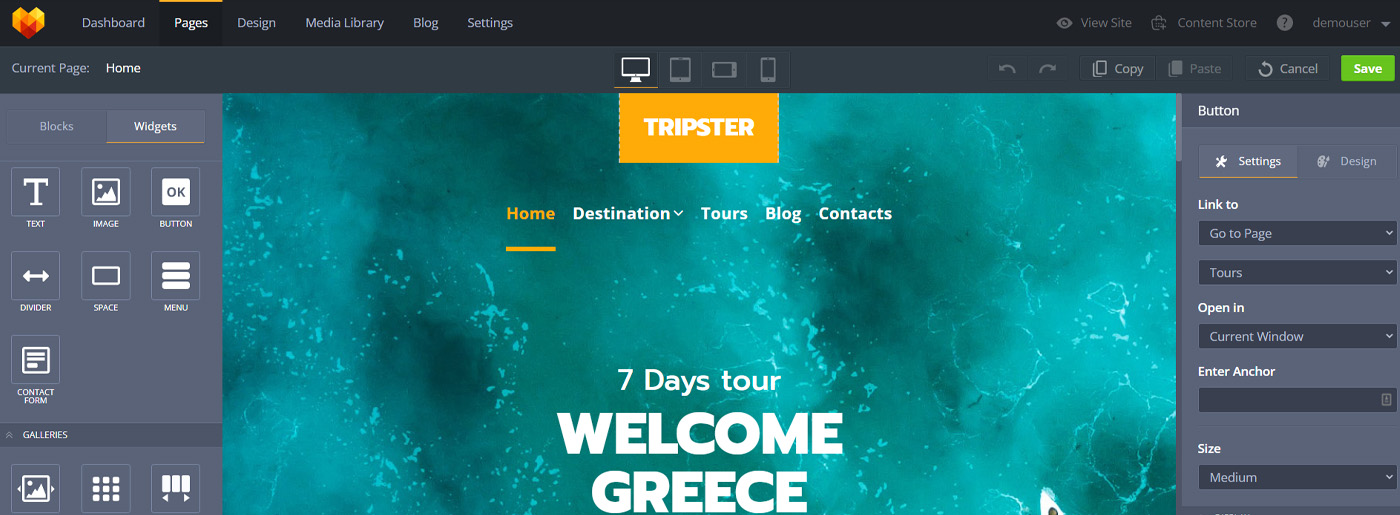
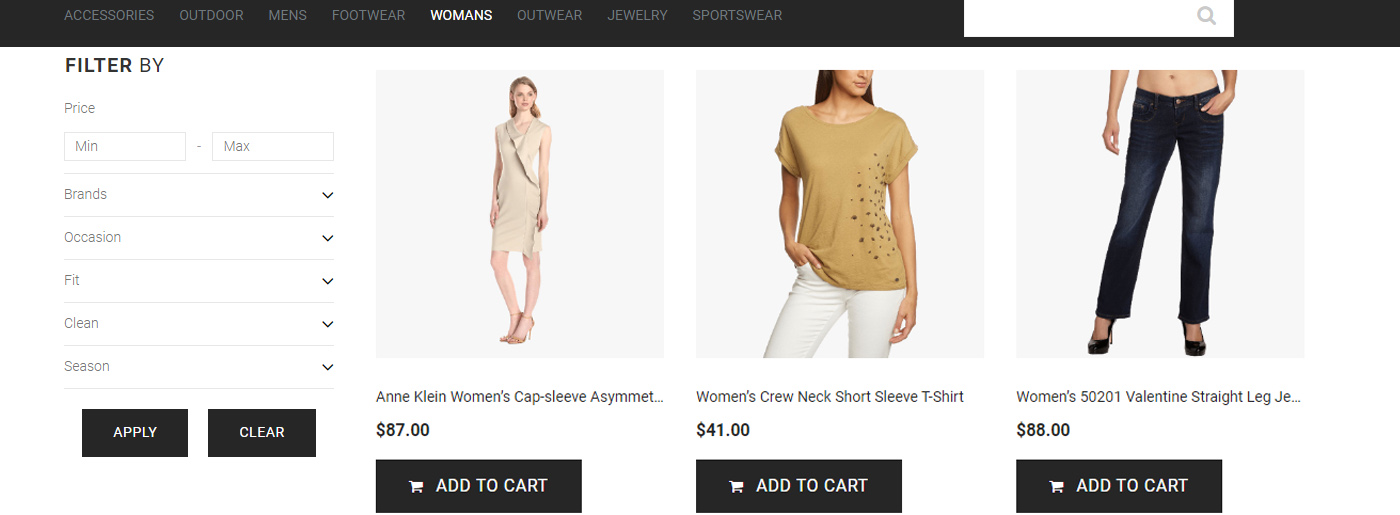
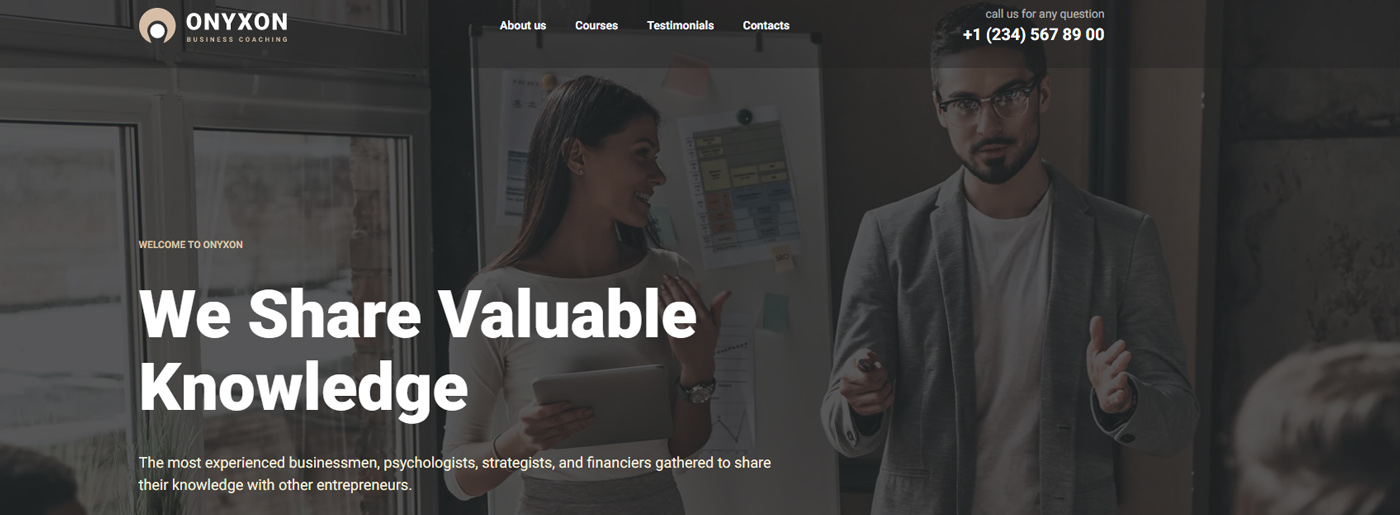
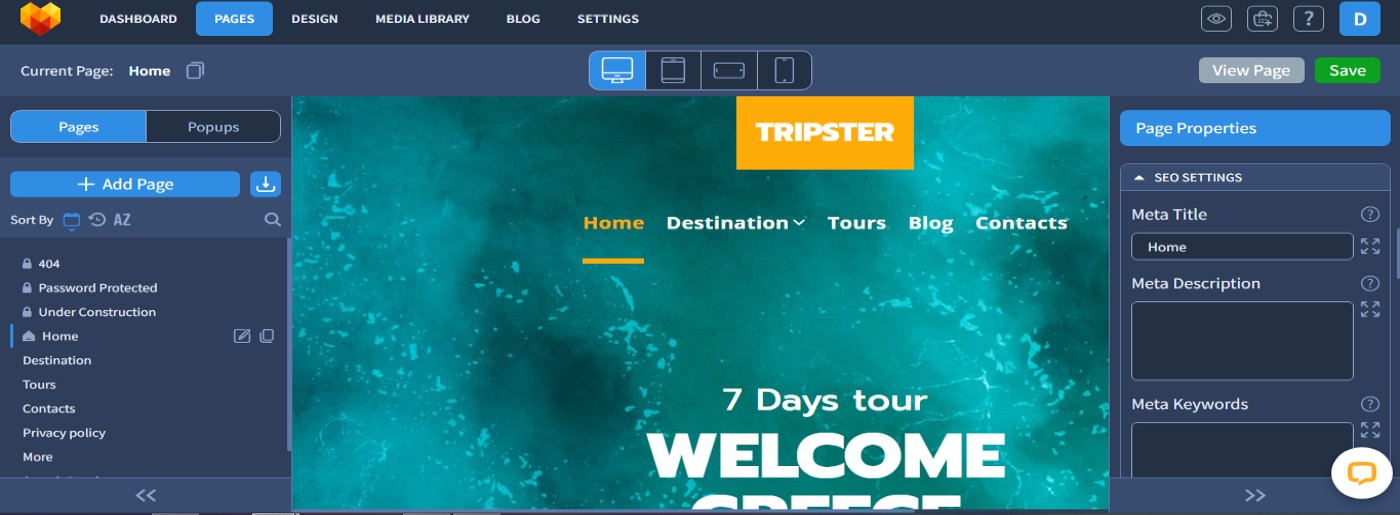




Leave a Reply