7 Guiding Ideas on How to Make a Gift Website
Everybody knows the feeling when the holidays are right around the corner and you still do not know what to buy for your nearest and dearest. What do people do when feeling stressed in the 21st century? That is right – they go online and look for help. This is the main reason why gift online shops are the in-thing these days. They offer a simple solution to the eternal question – what should I present this person with? Here we will learn to make a gift website to impress and convert your visitors!

How to Make a Gift Website
As a result, more entrepreneurs recognize the true potential of gift-selling e-business. So, if you also are interested in getting your piece of this profitable pie, then learn how to make a gift website with fabulous gifts website templates. This article will guide you through the basic principles of creating a gift website at ease!
Be Specific about Your Offer
The websites that offer lingerie and books look suspicious, don’t they? So, do not increase your assortment just because you think it will bring you more satisfied customers. The key factor in e-commerce is not the number of products you can offer your prospective visitors. The key factor is that you make your unique products available for sale 24/7. And when I say “unique”, I do not mean only the uniqueness of the products themselves. Your website can offer innovative delivery or sophisticated discounts for loyal customers.
In other words, your clients should see right away what you sell. This is usually achieved by adding some eye-grabbing photos on your Homepage. For example, when looking at this Jingle Bells Ecommerce Website Template, you can say right away that this website template is developed for selling Christmas-related products.
Create a Consistent Menu
If you find time to browse the competing online shops, you will be surprised to learn how inconsistent their menus can look like. Some e-commerce websites suffer greatly just because they include different categories on their menu. Remember that poorly structured menu can and will mislead customers. For example, if your website sells gifts for Saint Valentine’s Day, you can have two options.
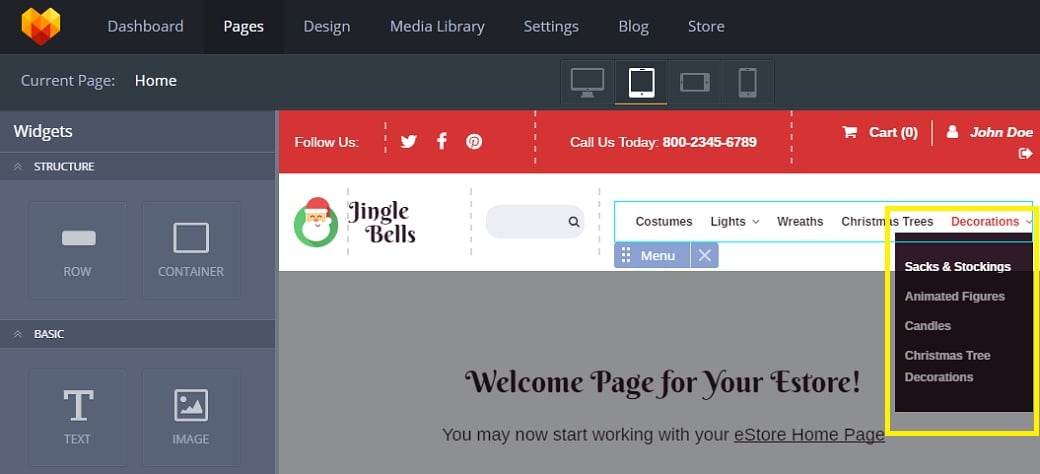
The first one is to create a menu that categorizes your assortment. The latter is to develop a menu that contains two subfolders, i.e. “For Him”, “For Her”. In short, It is highly advisable to stick to one logical principle when designing your menu.
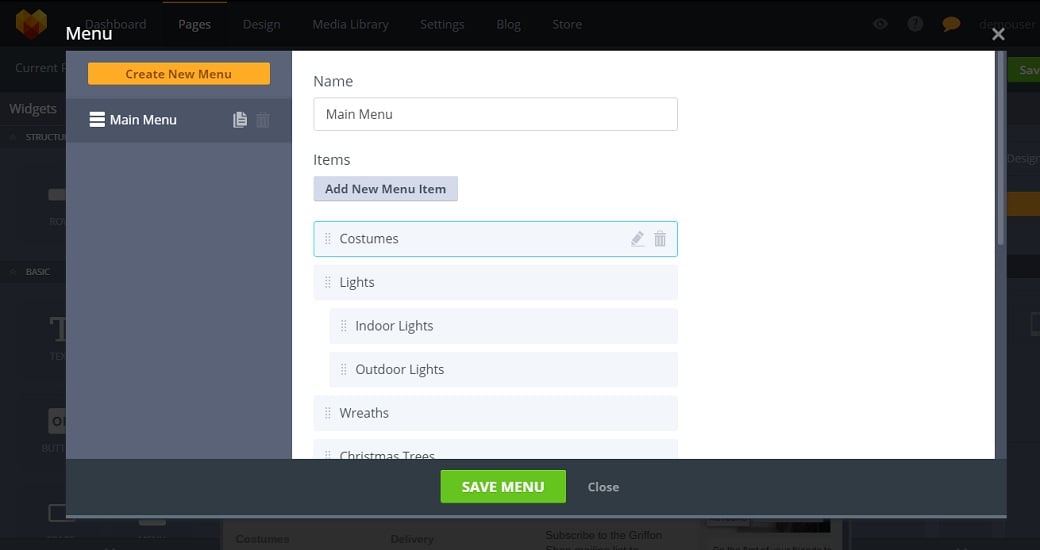
In the MotoCMS e-commerce templates, the menu is already developed for you. Of course, if you need to edit the menu, you can simply double-click on it. You will be immediately redirected to the Menu Tab where you can create a new menu, add a new menu item, or edit the existing categories.
Make The Delivery and The Payment Manageable
Time and money have always been important for humankind. Your prospective customers are not an exception. That is why you should be very straightforward and clear about two basic questions:
- How and how quickly can your client get a purchase?
- How can your client pay for the chosen item?
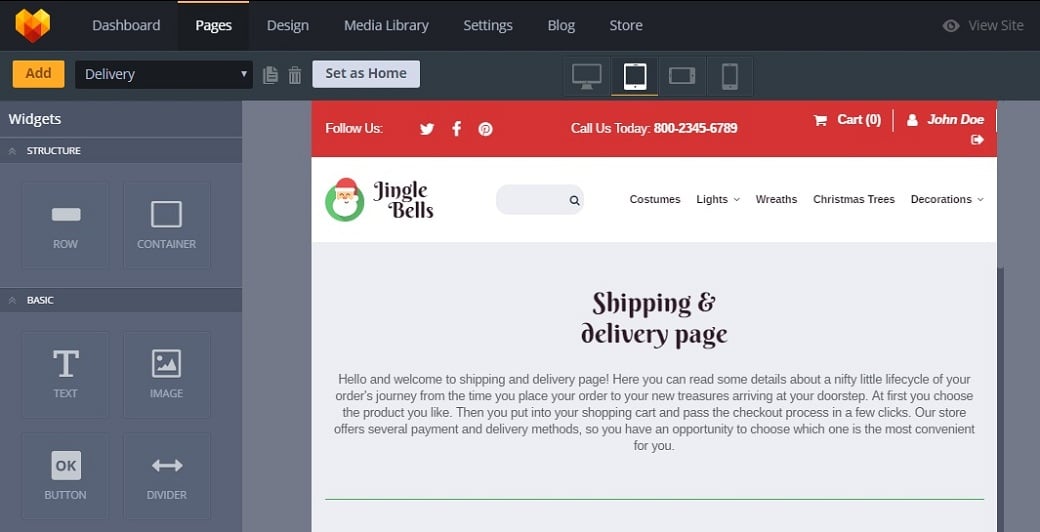
Some gift websites contain separate web pages for the delivery and the payment, some answer all the related questions on one page. Basically, it is an issue of taste. In the template, the shipping and the delivery are presented as one content unit.
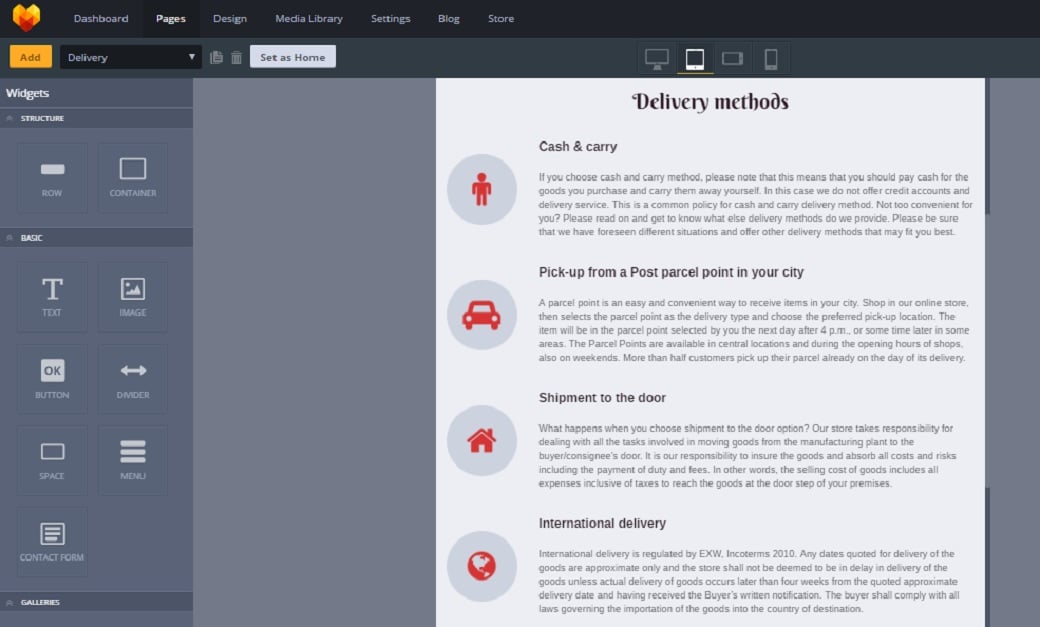
Right below the introduction, you can see a detailed overview of the methods available to clients.
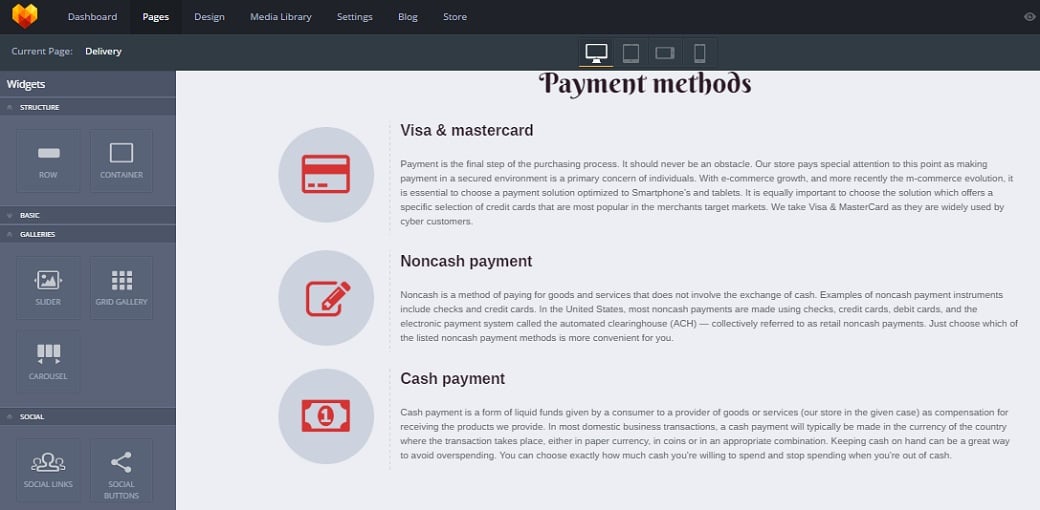
Use Video Content
Most e-commerce websites ignore the importance of media files. You may benefit from this. Offer your clients discounts for shooting a short video about your products. There are numerous ideas for videos you can successfully implement on your gift website:
- Videos where your clients unpack your goods, demonstrating what is inside and how the whole delivery process looks like;
- Videos where your clients present your products to the beloved ones, showing their genuine reaction;
- Videos where your clients use the products you sell for the first time.
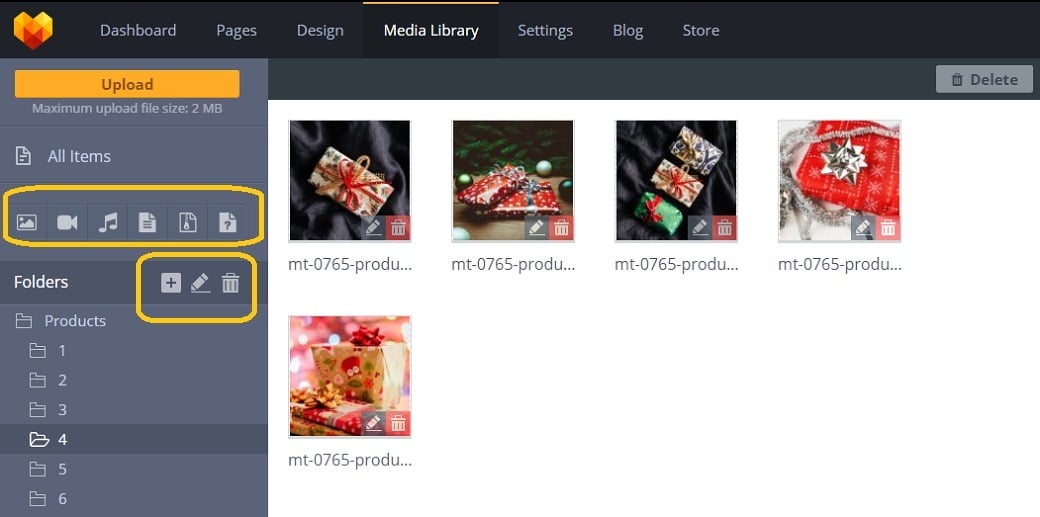
Why do you need these videos? For starters, videos belong to very effective attention-grabbers. They make your products real. Moreover, many prospective customers may consider these videos more valid than comments. Of course, you have to be picky about what you post on your gift website. You need to gain traffic and increase the clientele, and not to get into trouble with angry clients.
With MotoCMS, adding different videos to your website is extremely easy. You go directly to the Media Library and enjoy its functionality. Here you can see the range of media files that you can implement on your website. Moreover, the Media Library contains the folders that you can edit when and how you wish.
Constantly Work on Your Design
The process of the (re)branding of a gift website may seem scary. Unfortunately, sometimes it is the only way to get a fresh start or enlarge the client base. Having no expertise in web programming, you can take one of the two roads in this case.
If your gift website is a custom one, you contact the web developer you worked with and you start the whole new project. Of course, this all is going to cost you much money and, what is even more important, time. How long does a rebranding take? There are many factors to consider here that is why there is no one-size-fits-all answer. But usually, a rebranding of a gift website takes about two months or even more.
If you opt for a MotoCMS template, you can start rebranding or redesigning your gift website whenever you feel like it. Thanks to the Design Tab, you can work on your text styles, colors, background and more as soon as you need it.
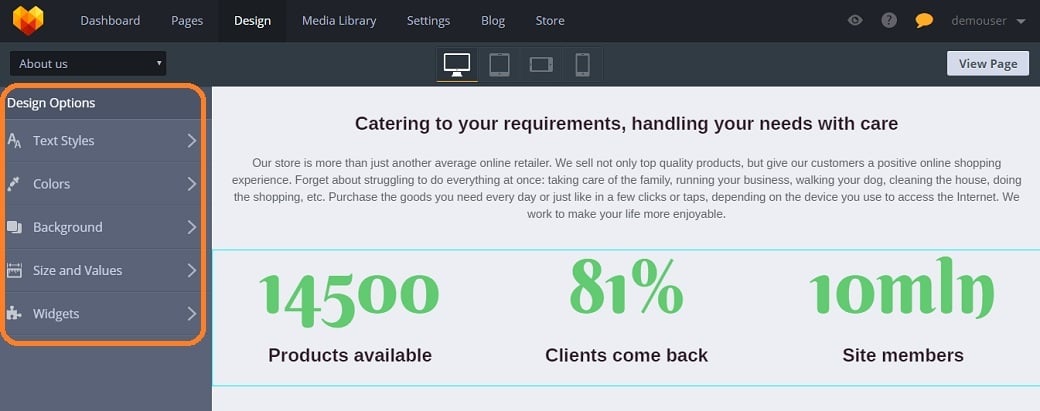
Let’s take Text Styles tab as an example. You can see the options you can edit on the left. All the changes you make are simultaneously demonstrated to you by the smart admin panel. It means that there is no need to refresh your website every time you change the text color.
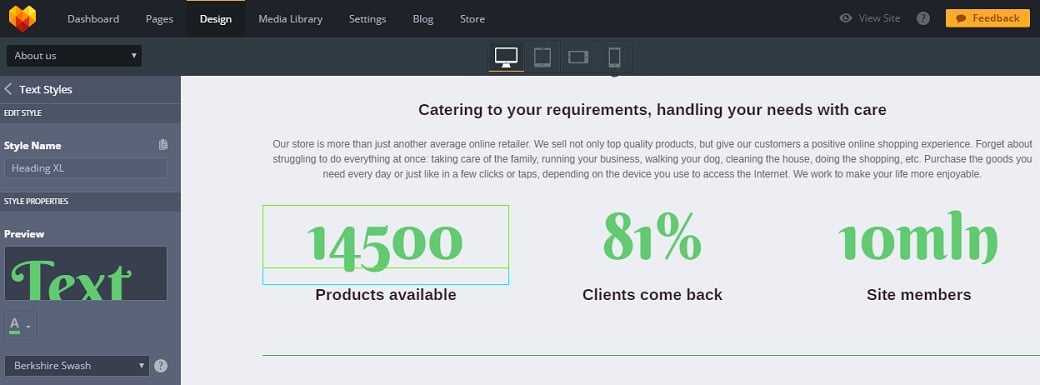
What is more, Text Styles tab includes several sections, each of them devoted to one electronic device. You can get really specific about how your text should look like on a computer, a table, and a mobile.

Of course, you should not get carried away and change the design every two weeks. People tend to like sticking to certain things from time to time. That is why always plan the rebranding in advance.
Believe it or not, it is easy to make a gift website if you know where to find a professional website template for a gift eStore. So, let’s summarize what you may need to consider when starting your gift website today:
- Work on the uniqueness of the products;
- Decorate your website with eye-grabbing photos;
- State what you sell clearly;
- Create a logical menu;
- Be clear about the delivery and payment methods;
- Use videos to add credibility to your gift business;
- Improve the design of your gift website.
Good luck with your website and online business!
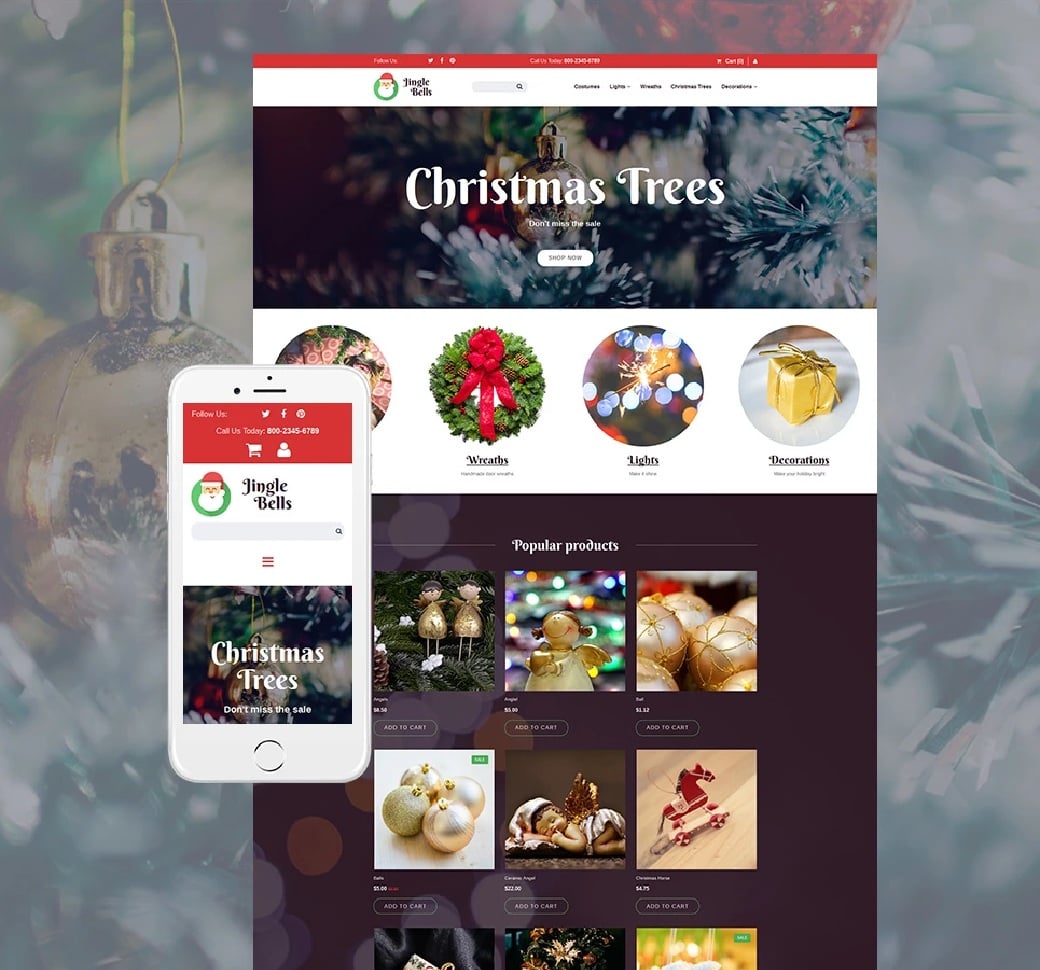
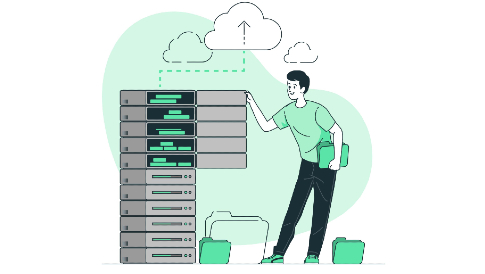
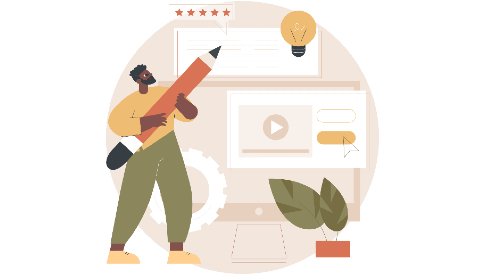


Leave a Reply