10+ Free Photoshop Logo Templates to Create a Recognizable Brand Image
If you’re just starting out, one of the first things that you’re concerned about is your logo. Some think that creating an outstanding logo is a pretty simple task. They go to a logo creation tool, draw a shape, fill it with a bright color and type their company’s name using some funky font. Unfortunately, it’s not all that simple. However, you also don’t want to hire out a graphic designer to create your logo, do you? In this case, you’d better use free Photoshop logo templates. In this post, we’ve gathered a collection of 10+ stunning free & premium logo templates just for you.

8 Indicators That It’s Time To Reinvent Your Logo
I’m sure not all of you are just starting out. If your company has already been running for some time, this doesn’t mean that you don’t need an eyecatching logo. Below, I list top 8 indicators that the right time to reinvent your logo with free Photoshop logo templates has come:
- Your logo has been the same for years.
- Your company has changed its focus.
- Your logo is too similar to the logos of other businesses in your niche.
- Your logo is predictable and visually boring.
- Your logo is too detailed and skeuomorphic.
- You don’t have your logo in a number of formats.
- Your logo is poorly perceived either in black-n-white or in color.
If a couple of these reasons apply to your case, consider giving your logo a brush over in the nearest future. Read on to see the vital logo creation tips and get to 10+ most exciting free editable logo templates.
Logo Design Trends 2018
To create a modern logo, you’ve got to keep in mind and reflect on recent logo design trends in your logo. Let’s brush over them with this stunning infographics:
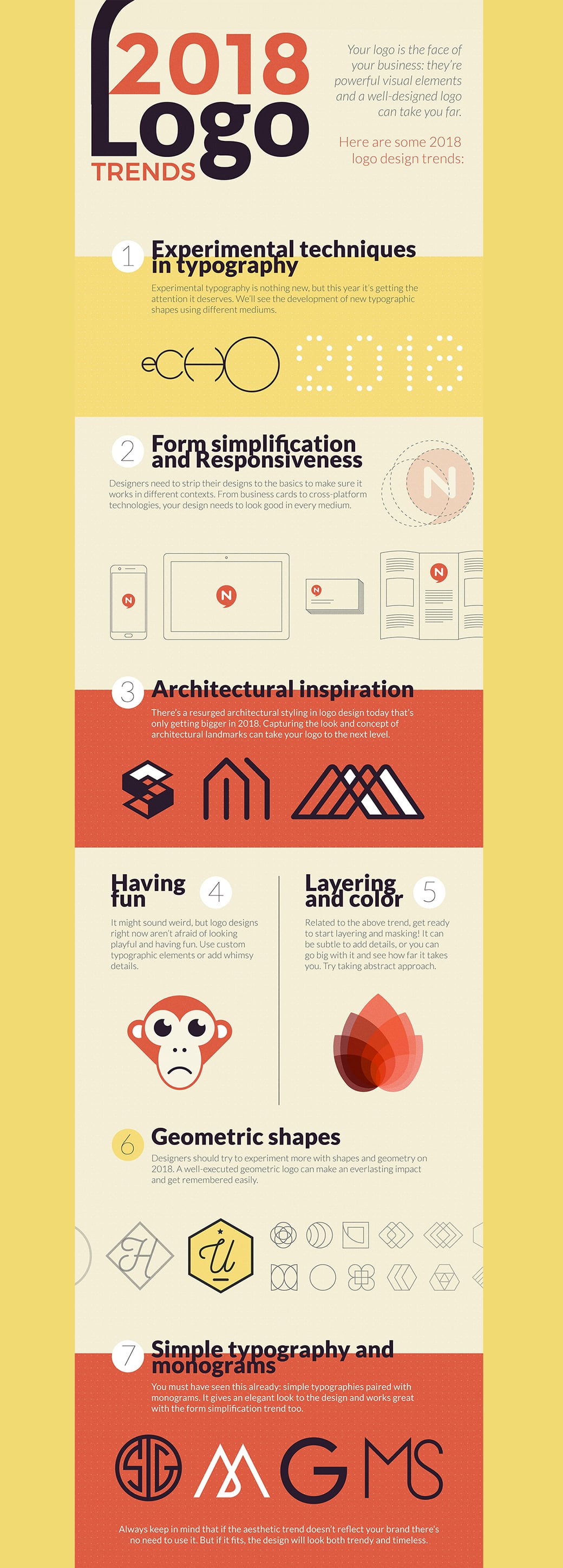
10 Tips That Make A Logo Design Outstanding
There are several considerations to consider before diving head-first into the logo creation process. Awareness of them and following the tips is often what it takes to make your brand flourish, not flounder. Below, we list the 10 most vital tips you should keep in mind when designing your logo or customizing free Photoshop logo templates.
Tip # 1: Make Your Logo Representative
The logo is a distilled concept of your brand. Your logo should match what you do with its style, color palette, and overall design. Moreover, your logo should align with the industry you work in and your business type. In this case, it’s likely to fit your company well and be ‘natural’. Then, seeing such a logo, people would be more likely to recall what your company is and what the value you offer them is.
Tip # 2: Make It Upbeat
Your logo should make a positive impression on people and look professional. The logo is a part of your marketing that represents your business 24 hours a day. That’s why it’s essential that your logo tunes your prospective customers up for a positive, meaningful interaction.
Remember that making your logo positive doesn’t mean making it bright and childish (if this is not what you’re after). The main thing here is that your logo shouldn’t have the slightest flair for negative feelings and emotions and should look welcoming to your customers.
Tip #3: Make Smart Color Choices
For many years, choosing one or two colors for the company’s logo has been a common practice. This provides for associating your brand with a specific color and tapping into color psychology. Need an example? Just think of the most famous logos in the world: Coca-Cola goes for red only, and for Mcdonald’s, it’s yellow and red.

This approach still works great today. However, modern logo designs frequently break apart with this tradition and opt for more versatile colors (often the whole rainbow or its spectrum). Use the color wheel to find compatible color combinations and use them wisely.

The main thing here is to ensure that your logo design works well on as many backgrounds as possible. Next, you should also check how your logo looks in black-n-white. If it turns into mess, you should add more contrast to it to look good when printed out in black-n-white.
Tip #4: Choose Readable Fonts
It’s no secret that you’ll reproduce your logo in different sizes and on different media. So, avoid the fonts that are hard to read close up or at a distance.
Next, make sure the fonts you choose work for the target audience. Whimsical fonts and cartoon fonts, for instance, might not work well for professional service type businesses.
Finally, make sure that the fonts you use are licensed for commercial use. Fonts are like software in the respect that their use is covered by a user license.
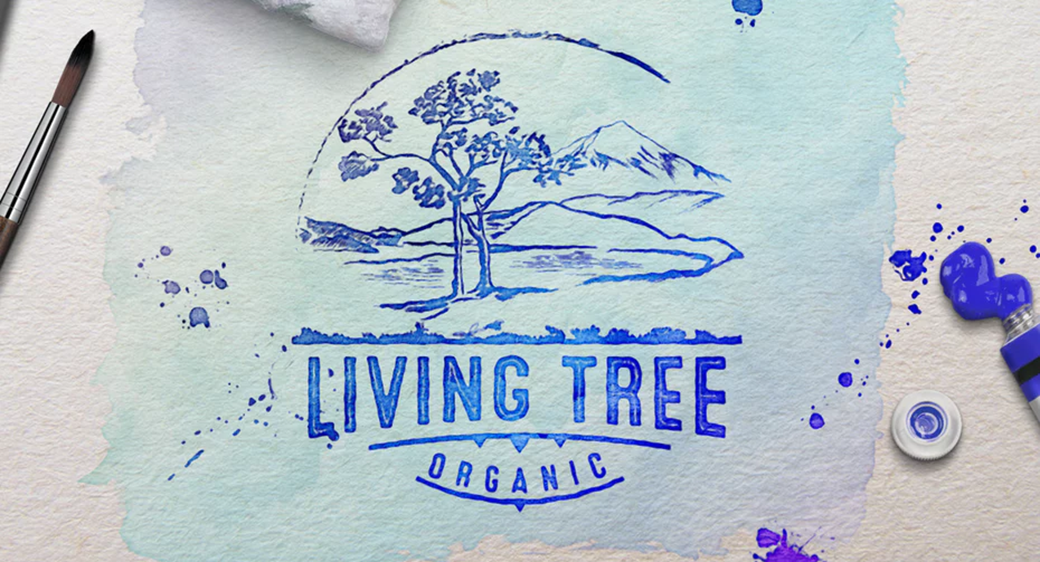
Tip #5: Mind The Shape Of Your Logo
Where will you be placing your logo? Think about the space you have to fill with the logo and compare that to the design you have in mind. If your logo is predominantly for a website, for instance, you might not be able to integrate a round or square shape of the logo without losing the valuable ‘above-the-fold’ space.
The takeaway here is that you might want to have your logo in several shapes. The 3 main logo shapes are square, rectangular and round. Consider going for at least two of them that appeal most to you and fit your needs.
Tip #6: It Should Work For Mass Media
Even if you create the logo for your website, keep in mind: that’s not the logo of your site, but the logo of the whole company. As your business grows bigger, you’ll need a logo design that works across a wide spectrum of media, stationary design, business cards, brochures, T-shirts, in video production, on social media accounts, etc. That’s why designing your logo, you have to use the right tools for the job, otherwise, your logo will have a limited use.
So, stick to simple graphics. They’re not only easily recognizable but also great for diverse usage. If an 8-year-old can draw the shape of your logo, you’re doing well.
There are few more aspects to consider in this regard. Designing your logo, make sure it works well both in horizontal and vertical layouts and is discernible when scaled down on a business card.
Tip #7: Make It Memorable
Overly complex designs or basic text designs don’t guarantee that your logo will be remembered. The design needs to work with your type of business. It needs to sink in to the viewer’s mind in the shortest amount of time possible.
When people think about your business without seeing the logo, they should be able to recall the design in their mind’s eye. What do you see when you hear ‘Nike’? You see the world-wide famous Nike check-mark.
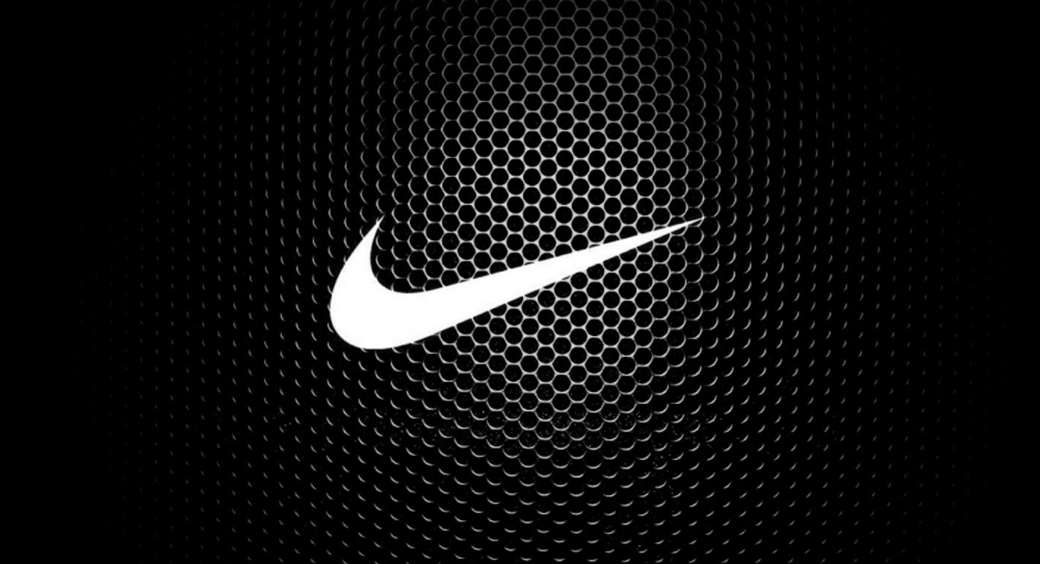
Tip #8: Try To Make It Timeless
Building a brand costs a lot of time, effort, and money. The logo is the visual representation of your brand. The longer the logo works for your target audience, the less money it will cost you to keep connecting with these same people.
So, avoid designing around the latest fads or gizmos. If your free Photoshop logo templates contain elements that can be dated, it will be out of date very fast.
Tip #9: Your Logo Should Be Consistent
Not everyone can get away with presenting their logo in various colors and layouts. It costs a lot of money to develop that kind of brand recognition. That’s why it’s important to be consistent in the ways you apply your logo, to help you build faster brand recognition and your printing costs low.
Tip #10: Use a Professional Logo Design Tool
You can’t create a branding masterpiece without the appropriate tools. Paint won’t cope with this task. To get your logo look impressive and professional, use one of the online logo creator tools. You can google up the top premium tools or read the top 5 free logo maker tools article. Moreover, you may find these 12 Free online graphic design tools handy.
However, you may be among the ones who prefer the more tried-and-tested solutions to online tools. Adobe Photoshop is the first and foremost application that comes to mind when it comes to logo design, and for good reason. There’s a number of free logo templates PSD, as well as premium Photoshop logo templates that help you power a logo using Photoshop in record time. We’ll look into these free Photoshop logo templates in the next section of our article.
10+ Stunning Free Photoshop Logo Templates
Now, as you know the tips for creating a logo in 2018, it’s time to see the stunning logo templates that you can get hold of at zero cost.
All the free company logo templates in this collection come in PSD format. This means that you can fully customize them in Photoshop up to your liking. It may be the case, that to see free editable logo templates in full blossom, you’ll have to download the fonts used in their creation to your PC. Do not hesitate to do this if you want to see these free business logo templates in full blossom.
Roundup Free Logo Template

This multipurpose template is a great sample to open our list of free logo templates psd. Its modern design would be ideal for creative marketing, advertising and web design companies, as well as for a wide range of other businesses.
LeadsPro Free Logo Template

LeadsPro is the best item among the free company logo templates that emphasize professionalism and expertise. Use this template to power a logo that serves as a highly trustworthy and reliable visual representation of your company.
PixelPro Free Logo Template
PixelPro is a stunning logo for personal photographers, photography studios or visual designers.
FitLift Free Logo Template

It’s not hard to guess that this logo template was created with gyms and fitness studios in minds. It definitely makes it to the top among free business logo templates for sports niche and provides for limitless customization opportunities.
Arctic Dental Free Logo Template

Arctic Dental is a classy logo template for dental clinics that would look great both on your clinic’s façade and on your website. In line with other free logo templates psd, this template is layered and fully adjustable.
B2B Corp Free Logo Template

If you’re after more intricate free company logo templates, B2B Corp will fully fit the bill. This theme is ideal for a wide array of startups and small businesses that want to have a professional and memorable logo.
SPA Beauty/Yoga Free Photoshop Logo Design Templates
If you represent a spa, beauty, massage or yoga center, do not hesitate to download this set of present-day lightweight and elegant Spa free business logo templates.
Environmental Free Photoshop Logo Templates
Welcome a set of nature-inspired free editable logo templates for your brand projects, self-promotion, publications and environment-friendly web presence.
BrandColor Free Logo Template
This appealing upbeat logo template features a balanced rainbow color palette that plays well with the geometric shapes used. You can get access both to AI and PSD files of this theme absolutely free. So, if you’re among those who prefer working with Adobe Illustrator, you’ll be completely satisfied with this template.
Luxury Resort Free Photoshop Logo Templates
If you want to create a logo that conveys the notions of luxury and comfort, this great set of refined logo designs will help you establish a well-liked brand identity.
Premium Photoshop Logo Templates
If you take branding seriously and want to be sure that your logo is unique and high-quality, consider going for a premium Photoshop logo design. Below, you’ll find a number of Photoshop logo templates that will help you craft an inimitable visual identity for your business.
Exclusive Bundle of 10 Photoshop Logo Templates

Origami: Business Logo Template

CryptoCloud: Cryptocurrency Logo Template

Best Solutions: Consulting Logo Template

BrainTech: Communications Logo Template

SweetTooth: Sweetshop Logo Template

Automotive: Cars Logo Template

Summing Up Free Photoshop Logo Templates
Today, we’ve looked into such a crucial aspect of your brand identity as your company logo. First of all, we’ve brushed over the main reasons why you should consider getting yourself a logo re-design, Next, we’ve covered the main logo creation tips and recommendations. Finally, we’ve introduced you to some of the best free Photoshop logo templates to jump-start your efforts.
We hope this article was useful for you and wish you good luck in building a powerful brand profile.
If you have any questions or comments concerning choosing and customizing free Photoshop logo design templates, do not hesitate to speak up in the Comments section below.
Stay tuned for more!





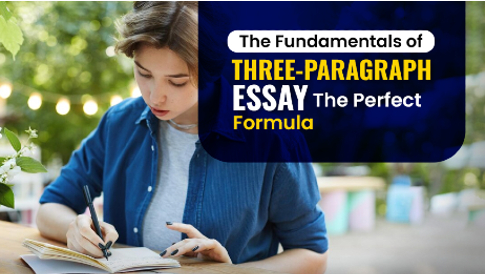


Leave a Reply