Why It Is Important To Translate Your Website?
The worldwide economy has extended your potential market in a manner that was unrealistic even ten years before, making everything fair for small and large organizations. Notwithstanding, it accompanies a few issues. One of them is the language boundary. Assuming your website is in English, you will be apparent to around 27% of the market. Put another way, around 73% of the worldwide market leans toward websites with content in their local language. On the off chance that individuals don’t comprehend the content of your website, you can’t realistically expect to make a sale. You’ll need to provide your website visitors the option to choose their language. Translating your website can be simple and cost-effective with the right solution.
Translation Of Your Website
The issue is translating text starting with one language and then into the next is certainly not considered a simple process. In precisely the exact words, translation doesn’t typically work since there are subtleties in language that become mixed up in translation. Such errors can altogether change the setting of the message. An ideal solution is a translation tool combining machine translation, human editing, and professional translation. To help you understand what to look for in a website translation tool, we’ll look at 2 options.
Google Translate
You don’t need to look exceptionally far for a simple translation tool. Google offers a free tool called Google Translate to translate your website content into hundreds of languages rapidly. The process here would be to take all the content from your website, manually copy-paste it into the machine translation tool, pick the language (or let the device identify it for you), and afterward select the language you need to translate it to. Hit “Translate,” and there are your translations
Whilst this may look like a simple solution, there are many limitations. Firstly, you’ll still need to find a way to upload and display these translations on your website.
Secondly, there are no editing options. What you have from Google is what you get. It’s a simple solution that could work for a minimal website with budget constraints. However, there will still be a significant cost for a developer to create separate versions of your website. That’s not to mention the manual work involved that will involve a lot of internal resources.
Best Website Translation Tool – Weglot
Another option is to use a plugin that automates the whole process. Weglot Translate is a leading WordPress translation plugin used by 60,000+ clients worldwide. With it, you can translate your website into 110+ languages and go multilingual in no time, with no coding required.
Not only does Weglot translate 100% of your website content using advanced machine translation, but it also detects and displays the content automatically. Weglot is completely set up for multilingual SEO, with each translated page indexed by Google thanks to translated metadata, hreflang tags implementation, and language subdirectories
- It’s easy to install: Weglot is simple to set up and takes just minutes
- Compatible with all plugins: Weglot is entirely consistent with all WordPress themes and plugins. From WooCommerce to Yoast SEO, Weglot detects and translates the content of your site no matter where it’s coming from
- It’s advanced for SEO: Weglot Translate follows Google’s best practices for multilingual SEO,
- Set and forget: No more tedious manual duplication of each and every line of content to get a multilingual website. All translations are refreshed progressively, so you don’t have to stress about any recently added content as it’s automatically translated and displayed.
- Advanced translations management: Weglot gives you an edge on your translation with a primary layer of machine translation given by the best AI suppliers (DeepL, Google, Microsoft, and Yandex). You can then work with translators and your team or order professional translators all through your Weglot Dashboard to edit your translations.
Who Should You Translate Your Website for and Why?
Before getting everything rolling, how about we investigate who you ought to translate the website and why?
The WHO
Whether you’re willing to contact a more extensive crowd or to be available globally, first, you’ll need to identify your current website traffic and choose the appropriate languages. You understand where your listeners might be coming from. Great! If you don’t, then, at that point, use Google Analytics to plan who your website visitors are and what they are accustomed to.
The WHY
Making your WordPress website multilingual allows you to:
- Expand your market
- Increase your website traffic
- Improve customer experience
Translate Your Website – Winding Up!
In this article, we’ve shown you the simplest and fastest way to translate your website using the WordPress translation plugin, Welgot.

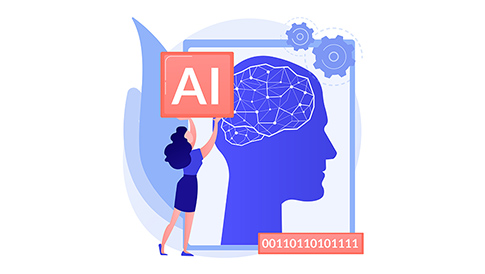

Leave a Reply