Best Messaging Apps for Business – Top 12
Messaging apps are the future of business communication, providing increased speed and convenience for communicating with companies for customers and improved efficiency and productivity for businesses.
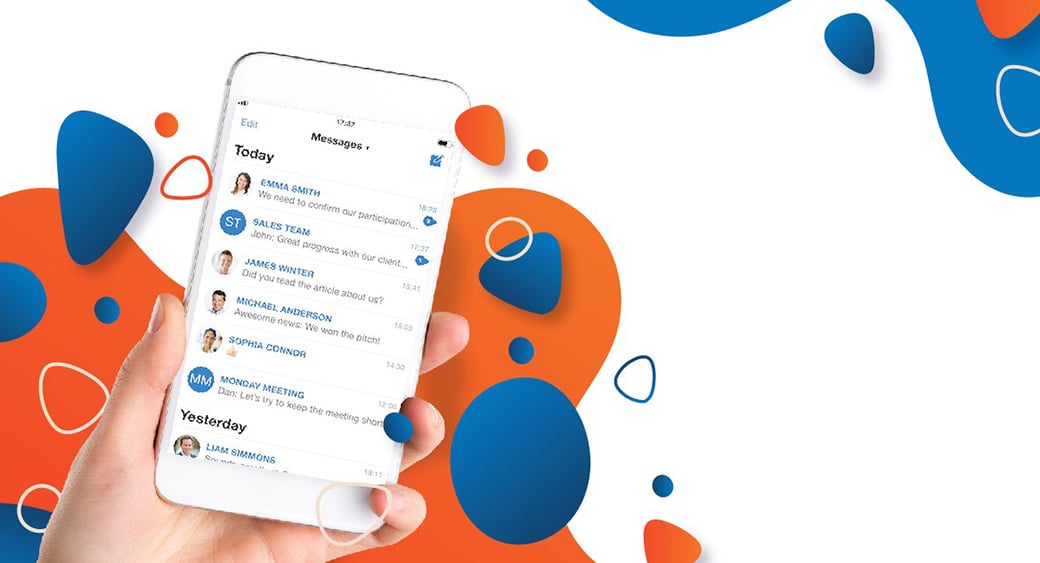
75% of consumers are willing to opt into SMS marketing, and more than half say they prefer to contact customer support via texting. In addition to using the contact method your audience prefers, SMS and instant messaging apps reduce the load on your customer service team. Mainly, it cuts their call queues by handling queries via messaging instead.
Business messaging apps are much more than just a way to send messages quickly. Indeed, they offer a wide range of additional automation and organizational features. Finding the right messaging app for your business will require research and understanding your needs. This article will cover the key features and benefits of text messaging and instant messaging apps for companies to look out for. Also, we’ll explore some of the best messaging apps for businesses currently available.
Text Messaging Apps for Business
Text messaging apps for businesses enable you to easily send and automate updates, reminders, and alerts to your customers and team members. SMS is the ideal medium for messages of this nature. The reason for this is the fact that recipients usually open texts quickly, even when they are on the move. Moreover, readers don’t require an online connection. 90% of people read a text within 3 minutes of receiving it.
In addition to improving communication with your customers and team, text messaging apps are a vital medium for personalized marketing messages. It only takes a few seconds to open and read a text message. Furthermore, unlike email, there are not dozens of other marketing messages fighting for attention in their inbox.
Build a text mailing list using your website and social media to get customers and leads opting into your SMS marketing. Thus, you can send promotions and time-sensitive discounts using codes and links. Moreover, you’ll offer a text-based customer referral scheme. Many businesses now even use SMS to take customer orders simply by texting back to promotion.
When choosing text messaging apps for business, your chosen service must comply with text communications and marketing regulations. These differ from region to region, so services offering automatic global compliance are preferable. You can research how and when you can text customers in each country. However, there’s time and effort involved, along with the legal risks of getting it wrong. So, using an app that does it for you is usually safer.
TextMagic
TextMagic allows you to create automated alerts, scheduling, and a two-way chat via a web app and email. Tools for scheduling and sending texts are simple and easy to use. It makes them a perfect option for businesses new to SMS marketing campaigns and customer service. TextMagic also lets you send longer messages of up to 918 characters. So, it gives you more flexibility in how you communicate with customers.
Mailing lists, text scheduling, and ongoing conversations can all be managed from within the app or web portal. However, a gateway API is also available, allowing you to integrate SMS into your existing business systems. This has numerous potential uses. For example, a retail business could send managers automatic alerts when an item runs out, or a venue could automatically text customers about upcoming events.
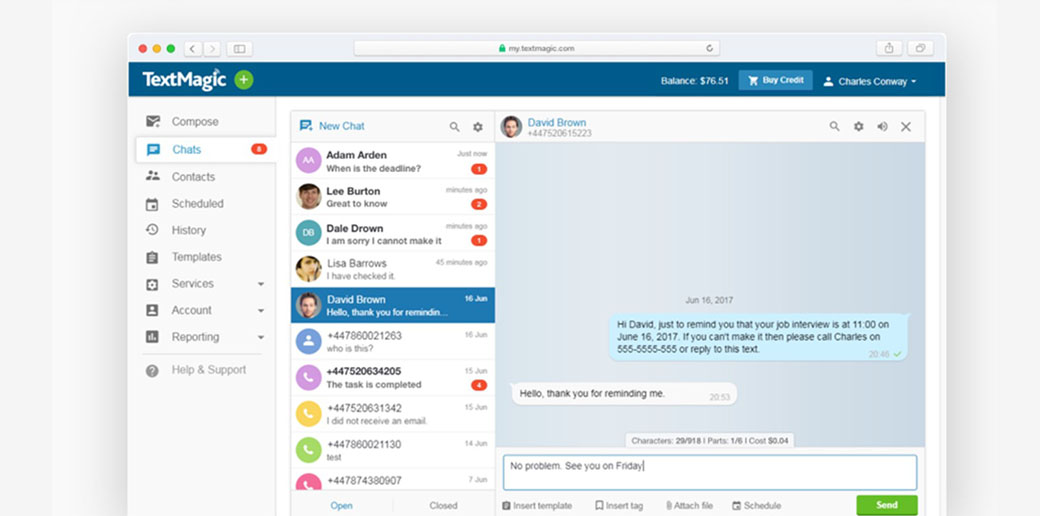
Flyde Property, a UK estate agent, significantly reduced its number of missed appointments by using TextMagic. The operator sent alerts and appointment confirmations to customers. Moreover, the company enabled customers to change or cancel their bookings with a quick and convenient text. This resulted in a transparent boost to efficiency by cutting time wasted on missed appointments.
Teledrip
Teledrip is an SMS service powered by artificial intelligence. Its features are designed primarily to follow up on leads and assist your live sales agents. In addition to automating your marketing and sales messages, Teledrip can create appointments and answer simple queries about your business. Also, it can qualify leads to ensure the most efficient use of your sales resources.
Most people don’t want to answer calls from an unknown number. Often, customers won’t connect the call to have opted into your marketing. Teledrip can help get around this by starting the conversation via text to arrange a convenient call time. Thus, you can learn more about your lead’s needs. This process can be set up using many bulk messaging apps that offer an API. However, artificial intelligence allows for more personal interactions than simply texting shortcodes. Moreover, it can handle more complex queries and requests when qualifying leads.
Nexmo
Nexmo provides a flexible SMS API with an emphasis on privacy and security. It offers a built-in two-factor authentication option to verify users. Also, it enables private and anonymous text conversations. Nexmo’s SMS API is great for advanced users. However, the software is not provided to make immediate use of it. Instead, you must use the API to create a bespoke solution for your needs. While there are many advantages to creating a purpose-built SMS solution, you should consider the extra time and cost of setup.
Vonage Garage used Nexmo to create an SMS-based chatbot for hailing rides. The app uses Nexmo to relay user responses into a natural language processing AI. It enables the app to read intent from customer messages and determine where they want to go from only partial information.
Clap Messenger
Clap Messenger is an instant-messaging-focused super app that helps people stay on a unified interface to care for their daily needs. Apart from providing standard functions like chat, voice-video calls, screen sharing, unread messages, and sharing stories, it also allows them to poll and survey, scan documents, manage their passwords, etc., to make their lives easier. People can create unlimited communities to bring their societies, alumni, federations, and others to one place to monitor the activities.
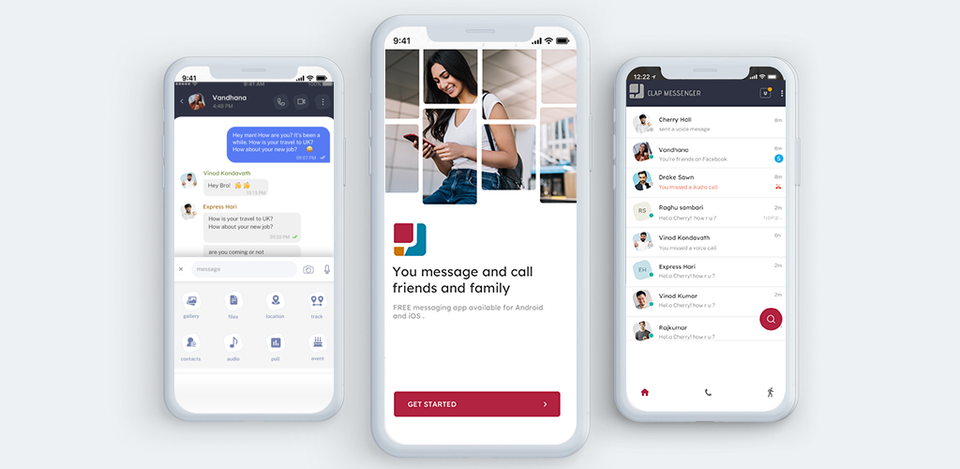
One more exciting feature of Clap Messenger is that you can forward your contact’s status to other app users. The service providers plan to launch an in-app service called Clap TV, allowing users to make voice-video calls through their smart TVs. The uniqueness of this app is you find a single ecosystem for everything instead of numerous clumsy apps.
Heymarket
Heymarket is a text messaging app designed to support your customer service teams. Using shared inboxes, your team can easily stay in contact with customers and partners. It’s easy to achieve by keeping all SMS and instant messaging conversations in one place.
You can easily add and remove team members to each shared inbox. Thus, you allow for a more efficient distribution of customer service agents and improve response times. Heymarket also lets your team members leave private notes and comments in-line with customer conversations. So, it helps your colleagues pursue a consistent approach and stay up to speed on each customer’s situation.
Texas Social Club Pershing used Heymarket’s shared inboxes to improve customer service and internal communication. Staff members were able to keep track of important discussions and decisions. They were also able to work together on conversations with customers. So, it ensured a streamlined and personal experience for each club member.
Instant Messaging Apps For Business
Instant messaging apps for businesses allow you to connect with your customers on the messaging platforms they use in their daily lives. These messenger apps enable you to engage and socialize with your customers. In addition, they provide fast and convenient customer service and conduct marketing campaigns. You can use chatbots to automate basic customer service tasks and answer queries. This allows your customer service team to prioritize more complex requests and interactions.
Unlike social media, most customer service interactions on instant messaging apps will happen privately. Because of this, you might think instant messaging has less impact on your customer service reputation. However, it has a significant effect in other ways. Fast response to a complaint can often be the difference between getting a negative review and earning a loyal customer. Customers are willing to spend more with businesses that respond to their issues within 5 minutes.
Discord
Discord provides instant messaging chat rooms and one-on-one conversations that let you get to know your customers and respond promptly to their questions and issues. By creating purpose-specific channels, Discord can be a great tool for customer service, technical support, and advice.
You can also share images, animated GIFs, and videos at the click of a button and set up private VoIP calls, enabling your team to easily talk customers through issues and show them what to do. Including short videos in your responses can increase engagement and help your audience understand you better.
One of the strengths of Discord in customer support is the variety of chatbots available. You can integrate them into any channel or message directly. Last year, Zendesk released a support bot for Discord. So, users can ask for help using simple commands and get contacted via private message by a support agent. In addition to providing a way to manage incoming support requests efficiently, this also helps demonstrate your speedy responses, as the bot can reply publicly that the ticket has progressed.
For these reasons, it is arguably the ideal instant messaging app for supporting and engaging your website or software users.
In addition to providing another channel for customer service, Discord also helps foster a community around your product or service. Customers can help each other with tips and advice on using your products and socialize in off-topic channels. As with any service allowing customers to post publicly, you can’t rely on the automated tools to filter out profanity and other offensive content. Active moderation is a must, either by your team or by one of your trusted customer advocates.
Discord lacks many productivity tools and integrations offered by business messaging apps like Slack and Flock (though its list of supported apps is growing) as it was not designed specifically for this purpose. However, quickly adding and removing as many people as you want to the group with no per-user cost can make this a cheap alternative in some circumstances. For instance, you can use it when organizing large numbers of freelancers or remote workers on a project.
Facebook Messenger
The most obvious advantage of using Facebook Messenger to communicate with customers is its vast user base. With 1.4 billion active monthly users, most of your customers already have Facebook accounts and check their messages regularly, so Facebook allows for rapid interactions with a wide audience.
Chatbots can be very useful for automating simple customer service queries and making purchases without leaving Facebook. Movie ticket distributor Fandango has enabled customers to book tickets for themselves and their friends via Facebook messages and event groups, helping them to increase sales with social media users.

Delegating straightforward tasks to a chatbot, such as purchasing and simple information requests, allows your team to focus on conversations needing personal touch. Such conversations are about complaints and technical support. They can also put users in contact with a live agent, allowing them to give some details about their issue or query before talking to your staff.
While it has the advantage of the largest audience, Facebook Messenger lacks many of the features businesses need to manage their customer interactions, so it can be a good idea to integrate it into a business messaging app.
Messaging Apps for Business To Connect with Youth – Snapchat
With 68% of 18-29-year-olds using Snapchat, it is an excellent platform for businesses aiming to connect with a younger audience. Snapchat and Instagram have 24-hour Stories. You can use them to engage your audience with entertaining or informative status updates, images, and videos. Furthermore, it is also possible to create time-sensitive promotions and competitions with these apps.
Snapchat provides numerous opportunities for creative marketing, such as Adidas’ campaign to promote its 8-BIT baseball cleats. Partnered with AvatarLabs, they created a playable game within Snapchat, enabling users to purchase the product without leaving the app.
Taco Bell uses its Snapchat Stories not just to promote deals and introduce new products, but also to have fun with their audience using playful jokes and humor, such as their record-breaking filter created to promote their Cinco de Mayo products.
This great use of the informal messaging app reinforces their friendly and approachable image.
While Snapchat does allow users to reply to your Story with private messages, the temporary nature of conversations makes it unsuitable for customer support, as users will not be able to return to your messages.
WhatsApp Business
Originally designed as an Internet-based alternative to SMS, WhatsApp also provides a business messaging app created specifically for small business owners. The app has basic management features. They are: grouping users into mailing lists, automatic greetings, quick reply templates, and performance tracking. Similarly to Snapchat, WhatsApp also lets you update your status with text, video, and images that last 24 hours. This is great for reminding customers about events and promotions that are ending soon. Also, it allows you to give out time-sensitive discounts and codes that give users a reason to check for updates frequently to avoid missing out.
WhatsApp Business is a relatively new service, only being introduced in 2018. Still, it already has some high-profile backers, including Netflix, who started using WhatsApp last year to send users recommendations based on their watch content.
Business Messaging Apps
Business messaging apps let you manage tasks, scheduling, and workgroups via a shared instant messaging app. These have many uses on top of allowing your teams to stay in touch, providing them with channels to share their work, manage their tasks, and communicate. They can also provide a social space for remote team members to socialize and form stronger bonds with their colleagues.
While most messaging apps for businesses offer similar features, their differences can be critical. First and foremost, the messaging app you choose must be compatible with your website and software, especially your eCommerce solution. Additionally, your choice of messaging app should reflect the way you work and whether you need a messaging app to check in with your team and keep tasks on schedule or to enable collaboration between different disciplines or remote workers.
Slack
Slack is one of the most well-known and popular business messaging apps, giving your teams a place to collaborate and share their work and offering private and group instant messaging. The simplicity of creating new channels and workspaces and sharing images and files make Slack very useful for working in a remote team and discussing projects with clients. It can also help keep you on schedule and daily tasks, integrating your email, calendar, social media, and many other apps and services.
Slack offers a free version that can benefit small businesses and startups. However, limitations on integrating apps and searching your messages make it advisable to take a paid package as your business grows.
Many big brands are using Slack including HubSpot, which uses its integrations and channels to manage the many notifications from services and clients their site receives daily, enabling support teams to work through automatically sorted messages and tasks.
Flock
Flock offers many of the same instant messaging features as Slack. Still, the added benefit of productivity features is individual or team-wide to-do lists, polls, and surveys, helping your team collaborate and provide each other with feedback. This app can be handy for programmers. It automatically formats code snippets for easy reading and allows full access to your GitHub without leaving the app.
While Flock supports fewer integrations than Slack, it has other benefits. They include allowing group calls on its free package, which is overall slightly cheaper. It also allows adding guest users to your channels without extra costs. This is particularly useful when collaborating with remote workers or clients on a project.
Creative brand agency HIYO Design used Flock to communicate effectively with their remote workers and clients across the globe. They found its cheap video conferencing an advantage due to the need to discuss designs in detail with colleagues and clients.
Troop
Troop aims to offer the same core features as Slack, including easy setup of collaborative workspaces and chat channels, simple file sharing and screen recording, and advanced search functions to easily find messages and users. The biggest difference between the two is the price. Troop offers a more fully-featured free version and much lower monthly costs for its paid packages. It makes this app popular with new businesses on a budget.
Troop currently falls behind Slack as a newer platform regarding the third-party systems and services that can be integrated with the app. Checking and ensuring Troop is compatible with the other tools and techniques you rely on is a good idea. Moving to a new instant messaging app can be inconvenient once you already use it to share files and hold essential discussions you will need to reference later.
Twist
Twist is a Slack alternative for teams with a more hands-off approach. Depending on your industry and the individuals on your team, in many cases, people are more productive when scheduling a large ‘time block’ to a task without switching focus or the need to multitask.
If you trust your team to finish the job, staying in constant contact could distract you. Twist gives greater control over which threads, comments, and profiles should send notifications to individual users. Also, it does not feature online indicators to remove the expectation of instant replies to non-critical messages.
Like other Slack alternatives, Slack lacks the vast range of third-party integrations from which Slack benefits. Sometimes, you may find constant messaging distracting your team or adding unnecessary stress to your work. Then, Twist can help you adopt a communication style more suited to how you work best.
Messaging Apps for Business – Conclusion
Messaging apps for business are vital for communicating with customers and colleagues alike. So, they offer significant benefits to companies in any industry. Improve your customer service and marketing efforts by staying in touch through text and instant messaging apps. Also, remember to build stronger connections with your audience. Internally, business messaging apps can boost productivity by improving the organization and schedule. In addition, they enable easy collaboration through group chat channels and file-sharing capabilities. Regarding in-app chats, GetStream is a popular platform that provides scalable and customizable chat solutions for businesses. Also, there are a lot of alternatives to GetStream, such as SendBird, Firebase Realtime Database, or Sceyt.
One of the most significant benefits of any messaging app for business is the potential to streamline and automate your daily tasks and processes. You can achieve this by integrating messaging apps with your other business systems. Accordingly, compatibility should always be one of your first considerations when deciding which apps are right for your business.
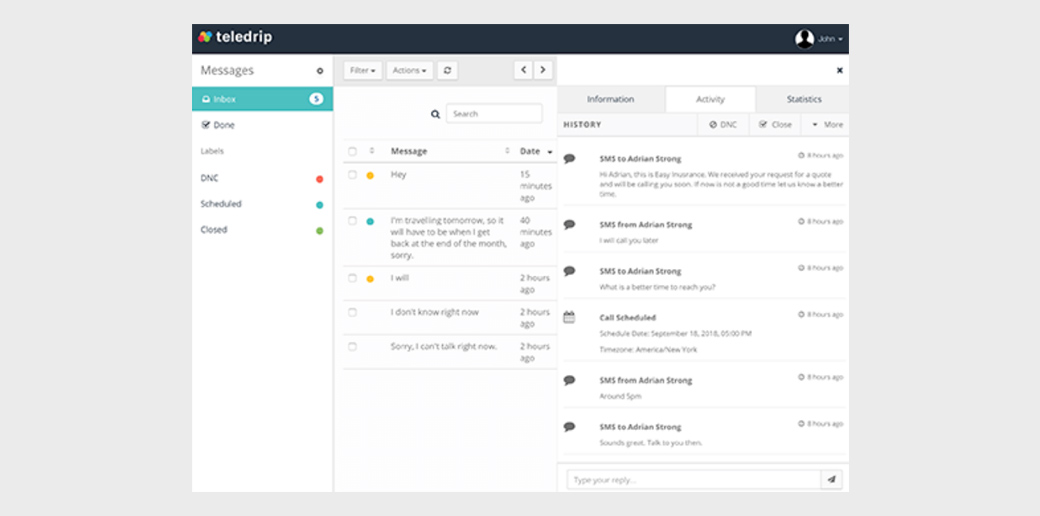
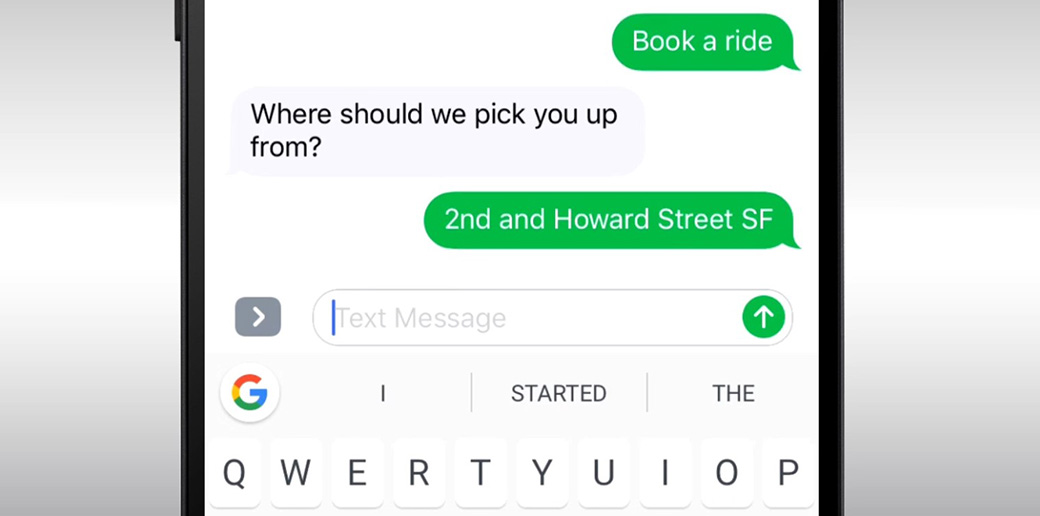

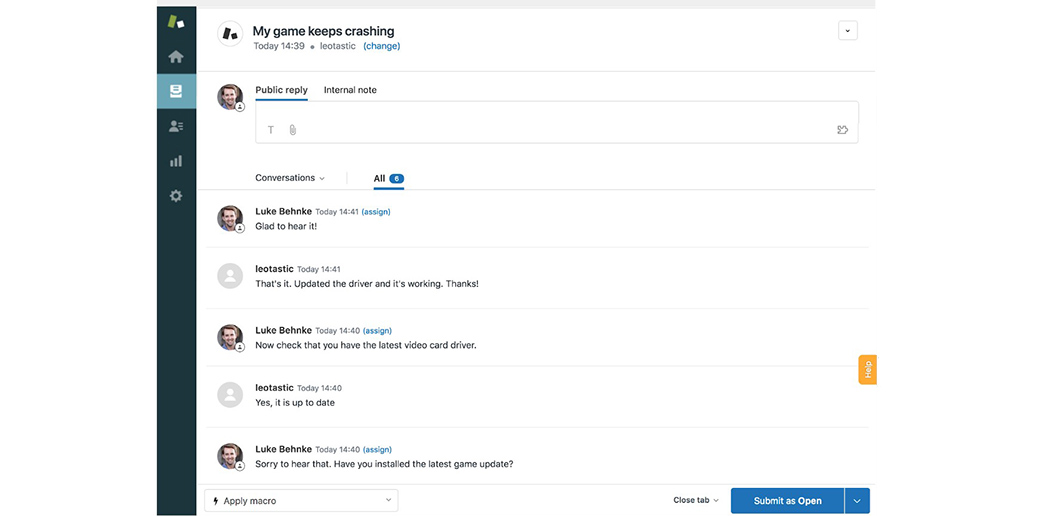

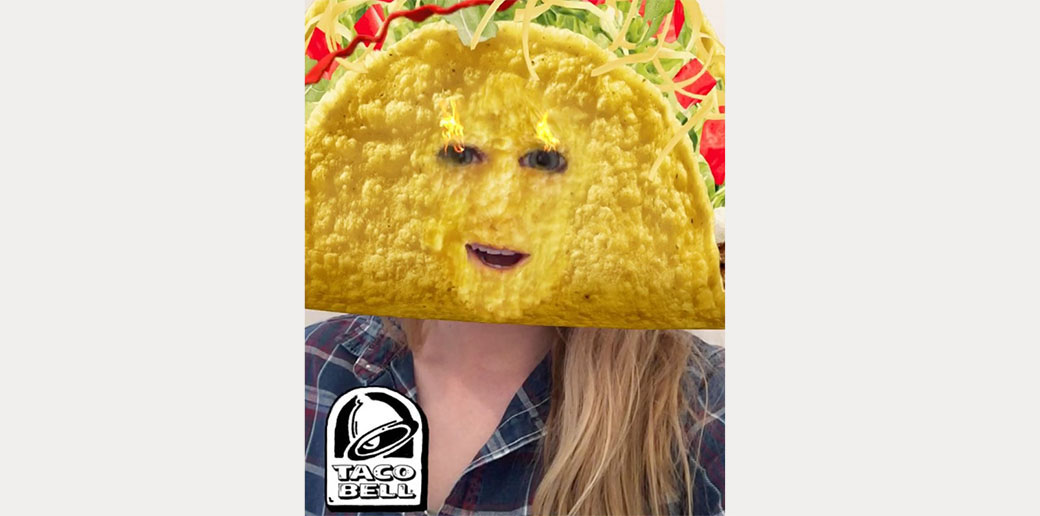
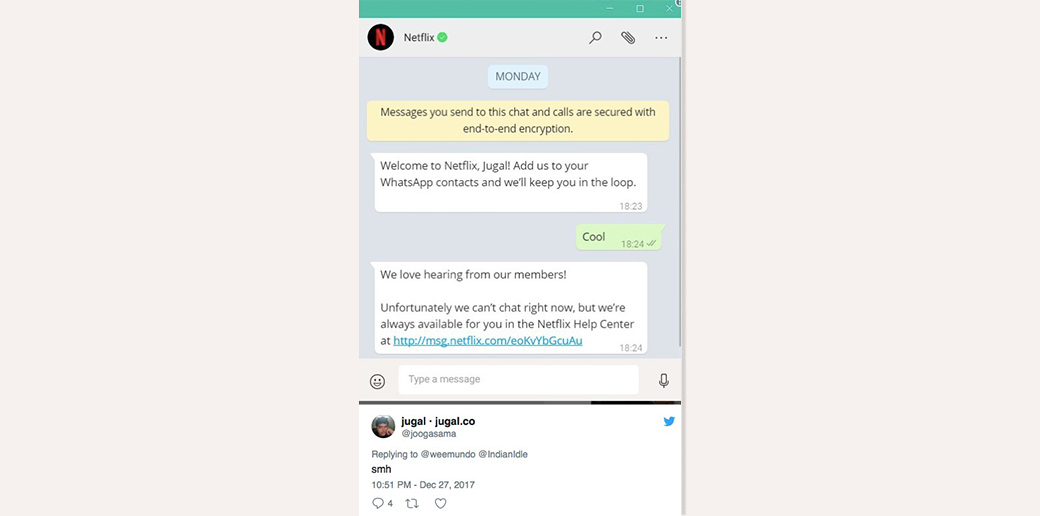
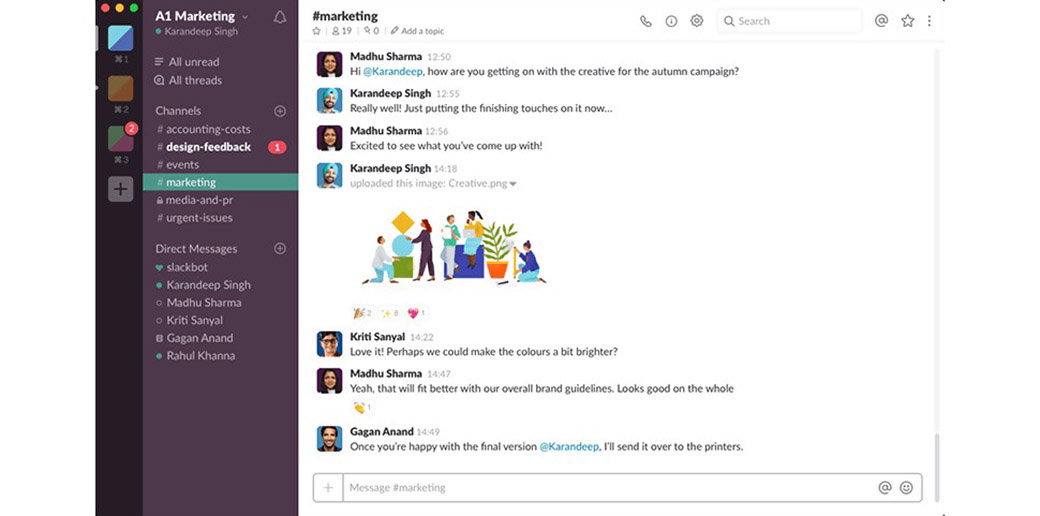
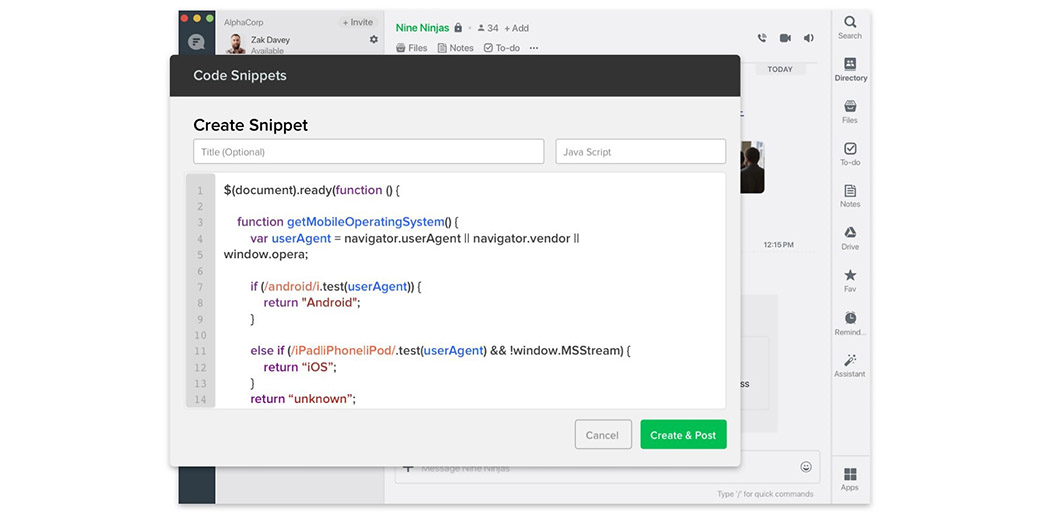
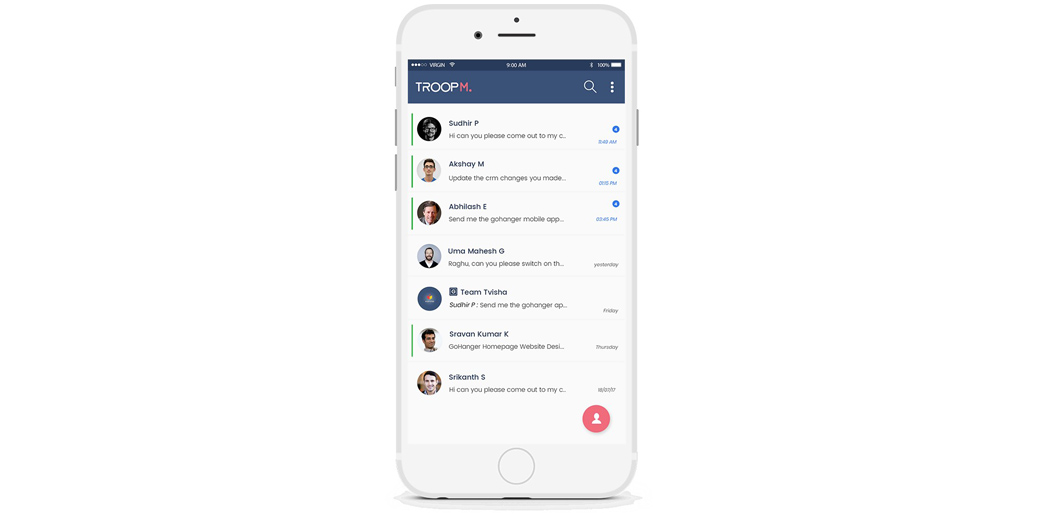
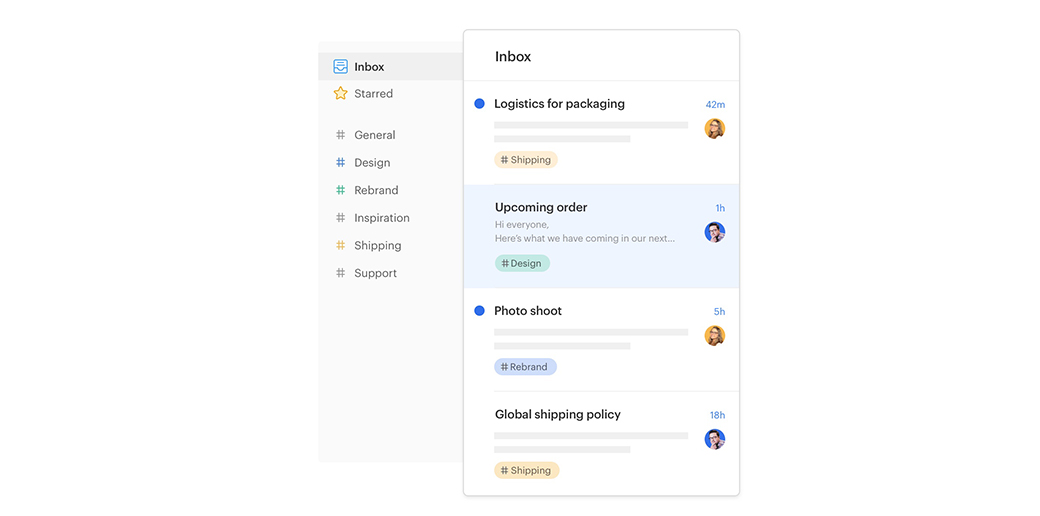



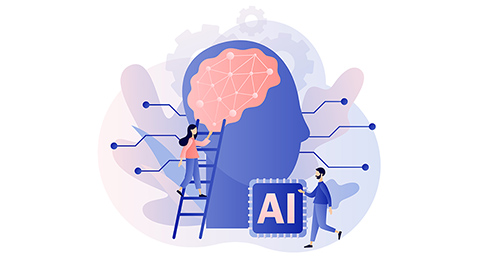
Leave a Reply