CMS vs Website Builder – What`s the Difference?
One of the biggest points of confusion we see with people when discussing building their own website is the difference between CMS vs website builder. For the sake of explanation, we will use MotoCMS and WordPress.

Both CMSs and website builders can be used by do-it-yourselfers. They both allow you to create an effective website. However, determining whether you’re going to use a CMS or website builder boils down to what you need and what your end goals are. What we would like to do in this post is to take a high-level look at WordPress vs MotoCMS review. This is going to give you an overall feel for which one is best for you.
CMS vs Website Builder – Why Use It?
Using a CMS vs website builder makes it clear that building a website does not have to be time-consuming. It does not have to be difficult, nor does it need to be expensive. The sheer number of tools and tutorials that are available today. Therefore, it makes having a website something that is within reach of everyone.
In the world of CMSs, WordPress is king. In fact, in the world of websites in general, WordPress is king. The number of websites that are being built using CMS vs website builder only gets bigger every single day. And the reason why WordPress’s popularity seems to be growing like a snowball has to do in part with the community behind it. There are forums, videos, themes, plug-ins, and a whole host of other tools that are all designed to work with it. However, the trend changes with times. Now Google Trends show that do-it-yourself website builders are growing in popularity.
The graph shows that in contrast to the previous years, now people look for website builders more than ever before. WordPress themes trend slowly decreases its popularity.
Understanding What a Website Builder Is
We begin this explanation with the caveat that every single month it seems like website builders are redefining what they are. A lot of this is based on feedback from users. It is also based on an attempt to try to maintain a level of simplicity while at the same time offering enough intricacy to compete with CMSs.
That being said, when we are talking about a website builder, typically we are talking about something that uses drag-and-drop features that allow you to build a website without using any coding. This was popularized in the early 2000s with WYSIWYG editors. You simply find the element that you want, grab it, put it in the location you want on your page, and repeat that process until your site is finished.
The majority of do-it-yourself website builders offer functional website templates. These themes have been laid out using graphic art principles that are employed by professionals. So all you really do is add your own content and images. At the end of the day, you have a site that for all intents and purposes looks like it was put together by a professional.
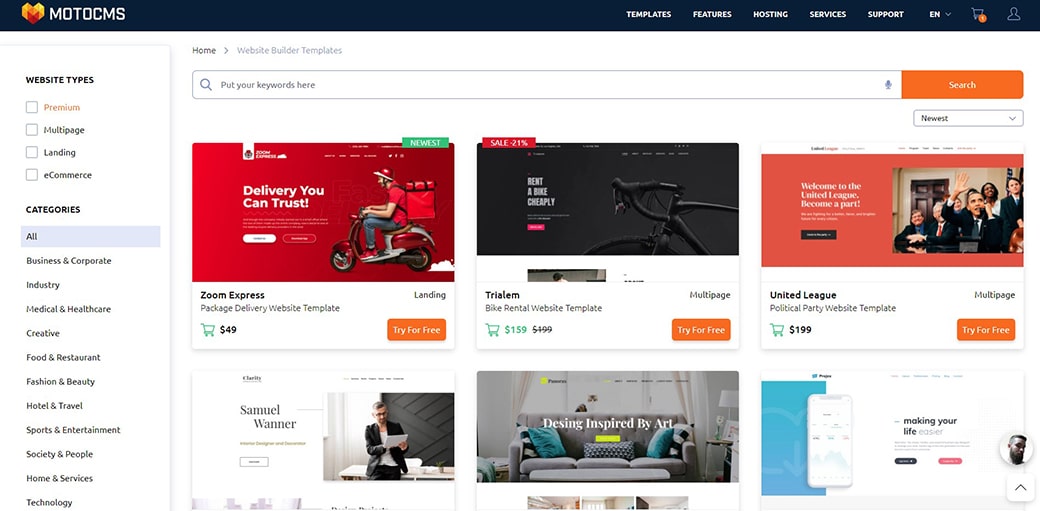
There are a number of different website builder tools available. You need to take some time and look at them and choose the right one for your business model. The Website Advisor reviewed most of the popular website builders on their site, so check it out!
What Is a CMS?
As we mentioned, WordPress is a CMS. Now, when WordPress first came on the scene, its primary function was to serve as a platform for bloggers. How things have changed in the last 15 years! It is now a complete and complicated website building tool. WordPress is available in two different versions. There is the self-hosted version where your hosting comes from WordPress, and then there is the downloadable version where you need to purchase hosting yourself.
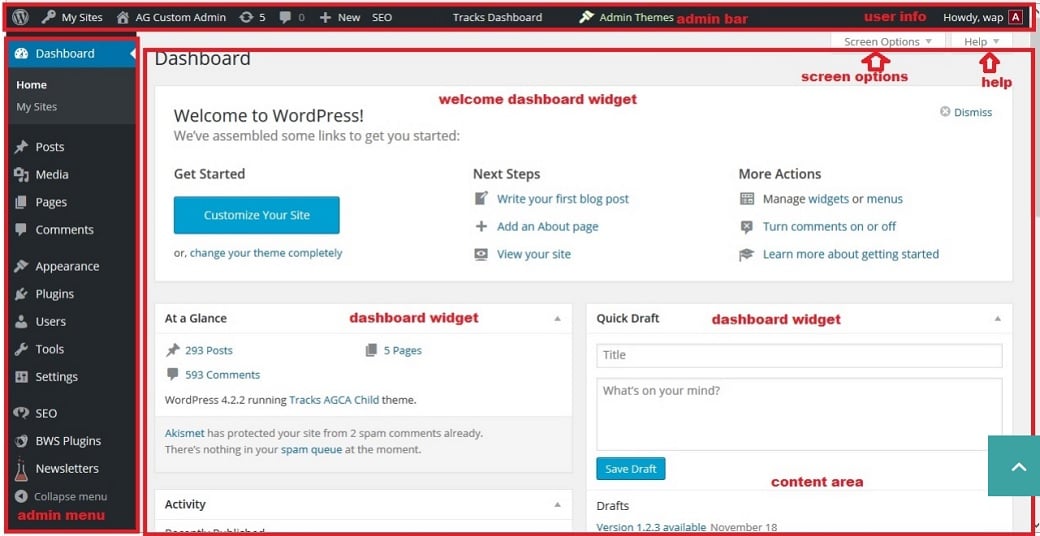
Because WordPress has grown in intricacy and complexity over the years, it is still technically a do-it-yourself platform, but the learning curve on it has become very steep. Now, once you’re able to wrap your head around how WordPress works, there is no end to what you can accomplish. Of course, WordPress recently has thrown a curveball by introducing Gutenberg. This has once again changed the way that people are building their sites. It’s almost like WordPress wants to have all of its intricacies while at the same time offer people a drop-and-drag feel. The jury is still out on whether or not Gutenberg is a good thing or detrimental.
Which One Should I Use?
The answer boils down to what you want and how much time you have. WordPress allows you to build something as simple as a blog or something as complicated as a full-featured website. You would be surprised if you knew the number of big-name companies that have their sites made with WordPress.
WordPress and other CMSs are going to take some technical skill, especially when you first get started out. However, once you wrap your head around it, it can be worth the effort. There is no limit to what you can build with it. There are literally tens of thousands of themes or plug-ins available that allow you to customize your site to fit your needs. If you’re looking at creating a large-scale website or if you feel that you need a little bit more control over the look of your site, then WordPress is where you need to go.
On the other side of the coin, if you want a website that’s going to be ready to go today or you don’t care about having a ton of features, then a website builder is the right option for you. Pick your template, make some minor modifications, upload the content, and in a few hours, your website is up and going.
CMS vs Website Builder – Summing It Up
Of course, this is just a high-level explanation. There are a number of intricacies that you will want to consider when deciding which choice to make. Hopefully, this brief overview of CMS vs website builder solutions has been able to help you out. Regardless of the choice that you make, you should end up with a website that’s functional, attractive, and serves the appropriate purpose.
Tell us about your experience. Have you used WordPress or another CMS? Are you a fan of website builders? We can’t wait to hear from you in the comments section below.
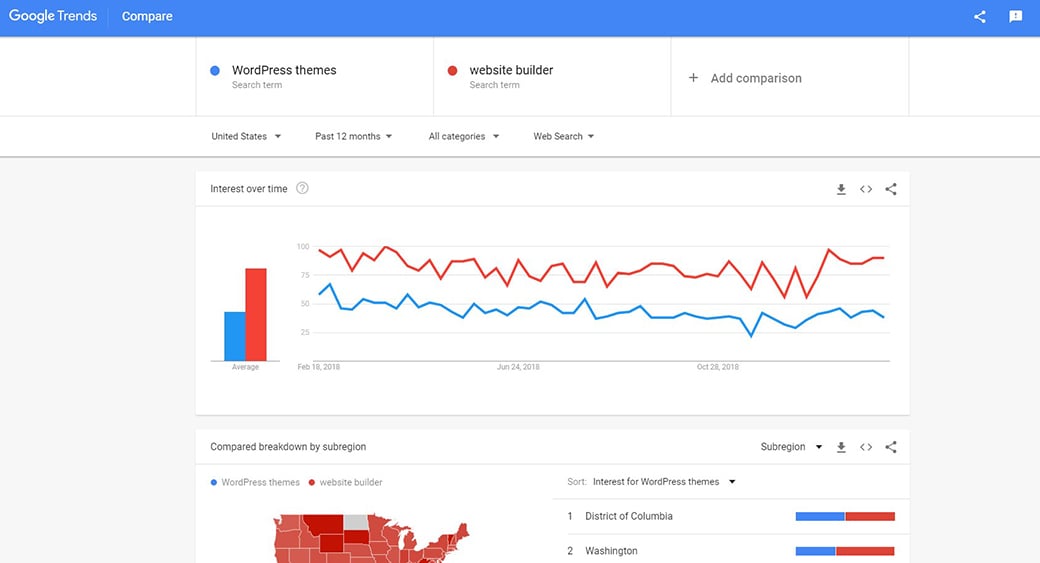

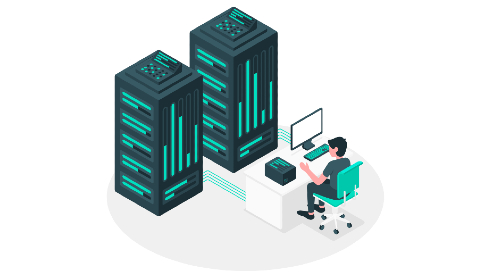

The persisting myth is that sites built using WordPress rank better than websites that are built with website builders. However, it is not so at all
One CMS might be great for creating a simple blog while another might be great for building your eCommerce website. If you’re interested in fantastic eCommerce templates then you might use MotoCMS. If you are looking for a huge plugin library then you might go with WordPress.
useful and valuable details you shared, thanks for the important blog post. It helped me a lot.
Hey,
After searching a number of blogs, I found this deepest article. I like it. Keep posting such articles so we can get knowledgeable information.