12 Best Professional Web Design Software in 2023
Web design software has complimentary features to create engaging online platforms like e-commerce stores or blog websites. Using this web design software, developers create websites with minimum effort. So, you can build a website overnight without needing much technical knowledge. We list here the best 12 professional web design software of 2023 to leverage for your business.
Businesses can digitally communicate with and transform their customers into loyal clients and increase their sales through websites. Through a website, you can launch your new products or offer your distinct services to a large audience. It also plays a dynamic role in forming a distinguished market position. However, the best choice of website depends on your business goals.
On the other hand, some prefer web-based tools to create their websites. They pick a template and add images. However, some software provides a drag-and-drop interface to design the website. On the other hand, experienced designers prefer coding. For those who seek the thrill of designing a website, here are the top suggestions for professional web design software in 2023. The software below will assist you in designing websites and building each web process expertly.
The Best Professional Web Design Software
Wix
Photographers, musicians, and artists use the well-known web design software Wix to build their portfolios. You don’t need coding knowledge to build the website using Wix. You can also build the eCommerce store using Wix with built-in templates. The features and flexibility of Wix make it the best tool for mid- and small-scale companies and freelancers. 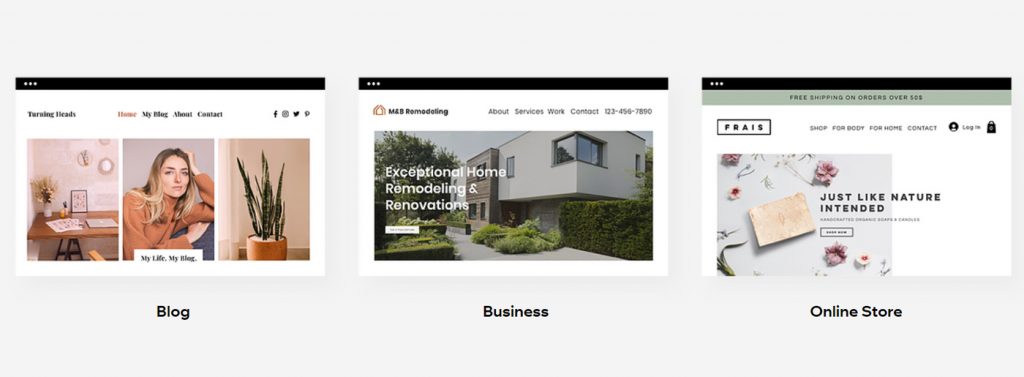
Notably, Wix is free to use. However, upgrading to their premium plans offers benefits like increased storage, premium themes, and templates. Different pricing plans start at $0 and go up to $500+, and you can upgrade to any according to your requirements.
With Wix, you can quickly build and edit a website with its drag-and-drop feature. While designing a website, the individual can use an image editor, animations, call-to-action, etc., features to make the website more engaging.
Advantages
- Wix design software is very easy to use.
- The individual does not need to know the code to build a Wix website.
- To develop immersive websites, Wix has a drag-and-drop interface, built-in themes, etc..
Disadvantages
- Unfortunately, the free version has limited features.
- Not everyone can purchase the paid version, which is a little costly.
- The Wix customer support team’s lax attitude is frustrating.
Figma
Launched in 2015, Figma is a web-based website UI design tool that rapidly gained popularity. It is well-known in the website community because it is easy to design MVP-based websites that can be directly turned into final products with Figma. Also, you can design bespoke applications for phones, tablets, and other devices.
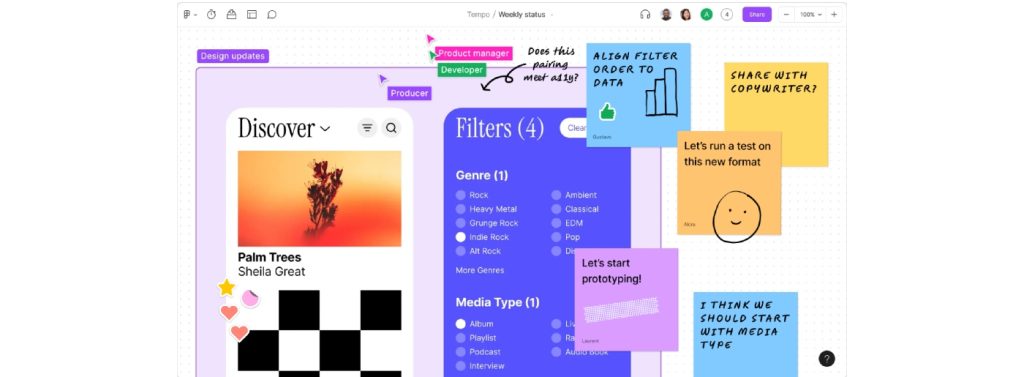
After the initial website UI design, the team can send and receive mock-ups to ensure client approval.
With a user-friendly interface, Figma allows designers to swiftly create interactive prototypes, vector-based designs, and design systems. Private companies, developing teams, and freelancers prefer Figma to outline and create their websites.
Advantages
- Figma has an easy-to-understand interface.
- It is highly user-friendly even for beginners with limited coding abilities.
- Due to collaborative functionalities, multiple web designers can work on the same project.
Disadvantages
- There is version control complexity in Figma. So, you may not be able to roll back to the previous versions of your design.
- Figma doesn’t allow users to access the design offline. So, you will always need the Internet.
WordPress
WordPress is a professional web design platform that allows you to establish a defining business identity in any domain. It powers 14.7% of the top websites on the internet globally. Notably, it is an excellent free platform for beginners to design online stores. Small businesses and freelancers regularly use WordPress to design and develop websites because it is an open-source platform, and it is also cost -effective. 
Moreover, WordPress also has thousands of free themes that the user can choose from and customize. You can add extra functionalities to your WordPress website from the wide range of plugins offered by WordPress.
Advantages
- WordPress is open source and free, with unlimited features.
- Utilize various components, like text, compressed quality images, etc., to design a responsive website.
- WordPress has prompt email and live support.
Disadvantages
- There is no drag-and-drop feature.
- You need to buy a hosting platform.
Weebly
Weebly was launched in 2006 as a powerful website builder that allows individuals to develop and manage impressive websites within a short time.
It is best for HTML and CSS experts as it also allows them to add custom HTML and CSS to add customized functionalities to the website. However, the built-in editor of Weebly allows anyone to personalize the website easily.
For basic usage, Weebly is free, but if you want to use premium tools, themes, etc., you need to upgrade to the premium plan, starting from $5 per month to $38 per month.
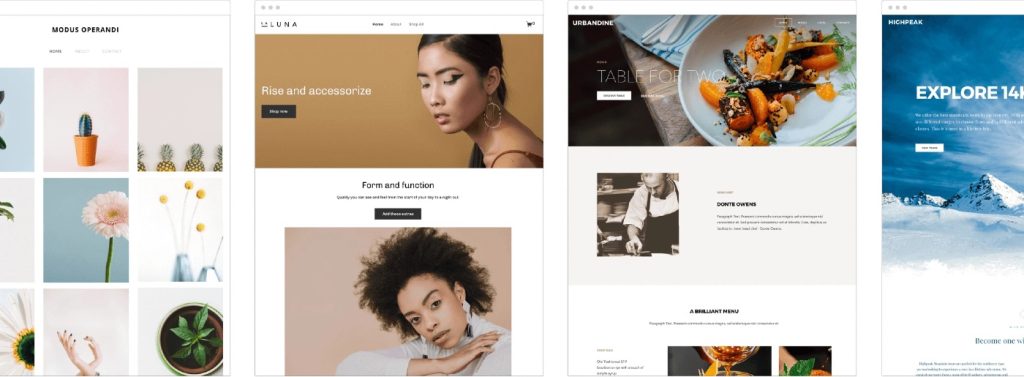
Advantages
- Its drag-and-drop feature allows you to add various components to the website easily.
- There are multiple free templates available, and you can use any of them.
- You can get an SSL certificate for encryption and increase the security of the website.
Disadvantages
- The Weebly interface is tough to use.
- Advanced tools like SEO Customizer are not available on Weebly.
- Weebly is not best for large-scale companies to build websites with complex structures.
Bluefish
Many developers or web designers do not know about the professional web design tool Bluefish. It is a code-based editor to write code for the website, with its tools taking only a few seconds to download and install. Upon the initial interface, you will realize the tool was created with beginners in mind. The toolbars are visible easily, the menus are customizable, and the themes are highlighted.
Also, developers can use Bluefish to write code in various programming languages like Python, C++, HTML, JavaScript, CSS, etc. Its difficulty level to use is low compared to other tools. The more you practice, the more you will learn about its features. Lastly, Bluefish is absolutely free to use.
Advantages
- The tool is lightweight, so it will not take up more disk storage.
- Its navigation to access files is very quick.
- Thirdly, Bluefish edits HTML documents beautifully.
Disadvantages
- Unfortunately, the user interface is antique.
- Bluefish does not have a simple way of opening SSH files.
Canva
Another professional web design tool that has taken over the internet is Canva. It is a popular designing platform that offers pre-designed templates for your websites. Moreover, you can also select images from a huge stock library to add to the website, and if needed, utilize a webp to jpeg converter for compatibility across various platforms. The user interface is easy to follow, regardless of whether you are a beginner or a skilled designer. 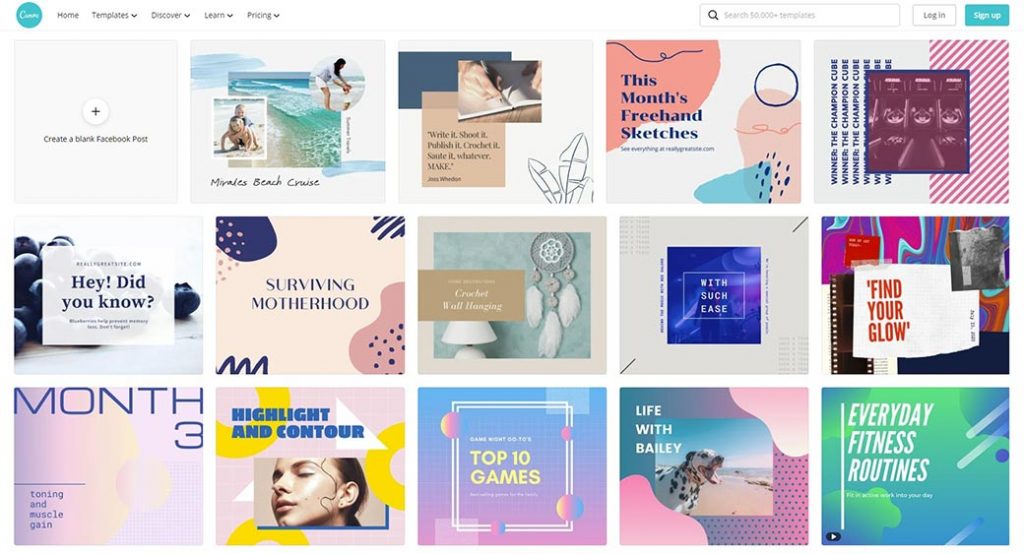
Furthermore, Canva offers two types of website templates: beginners and fast mock-ups. The various tools in Canva are cohesive and do not make website design stressful. Fortunately, Canva also has a free version, making it easy to create the perfect website design.
Advantages
- With its intuitive interface, it is extremely easy to use.
- Its pre-designed templates give you endless options for the look of your website.
- You can pick photos and animated videos from Canva’s media library.
- It offers the freedom to create visually appealing digital projects.
Disadvantages
- Premium and enterprise accounts have costly subscriptions.
Lunacy by Icons8
The next best professional web design tool is called Lunacy by Icons8. Its features lets you design highly engaging websites from scratch. Lunacy has unified artificial intelligence and machine learning to provide advanced capabilities to the developers. You can choose from its pre-described graphics to up your marketing game and build a responsive website interface.
Moreover, Lunacy does not limit website design creativity. The user can freely place elements on the web pages with a dashboard that allows the user to re-design web pages live. So, the creators can update the design easily without damaging the code.
Furthermore, Lunacy by Icons8 will automatically personalize shapes, colors, and hues so the elements fit perfectly. Considered as one of the best alternatives to Figma, beginners and professionals can use Lunacy for web design.
Advantages
- You can enjoy AI tools such as avatar creation, background removal, and editing images.
- Secondly, Lunacy also has an offline mode.
- It supports 21 languages to help designers globally.
Disadvantages
- There are no plugins that can be used for website design.
Mobirise
Do you know of Mobirise? Mobirise is a professional web design platform for creating resumes, landing pages, and portfolios. It is excellent for commercial entities and small and medium-scale businesses to achieve their dreams digitally.
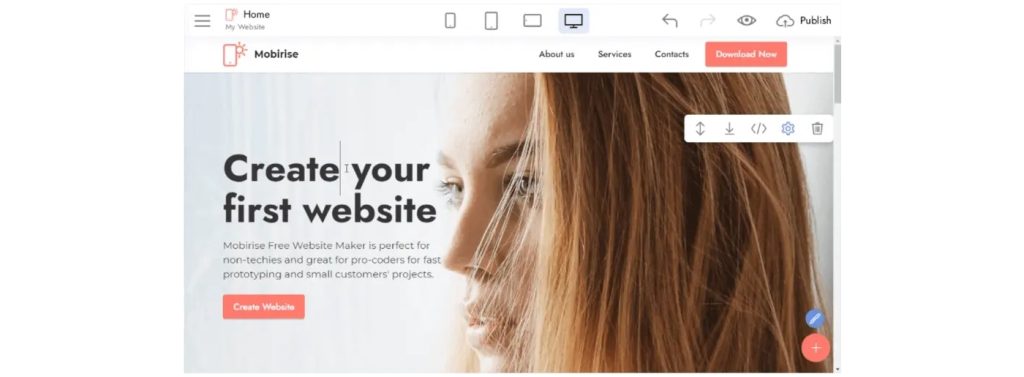
With Mobirise, you can browse more than 1,500 pre-designed templates to design your website. There are also multiple themes available that you can choose from for your website. It is crucial to choose right landing page design to increase conversions for your websites.
Mobirise is ideal for individuals who do not have tech experience. You can even use it to launch budding businesses with mobile-friendly websites. The best part is that the platform is free to use.
Advantages
- It is excellent for small-scale projects. The prototypes are developed quickly.
- You can combine different themes to create different website designs.
Disadvantages
- The customer service is slow.
- Documentation and protocols are not frequently updated.
Microsoft Visual Studio Code
Microsoft Visual Studio Code, or VSCode, is also a professional web design option. It is a code editor for developing websites. The platform has many packages that you can use to add extra functionalities to VSCode.
The bespoke features of VScode allow users to design the website by writing code. VSCode is a technology for to-be website owners to make personalized websites via maintaining the code easy.
Advantages
- VScode is bespoke, with highly customized features like formatting code, etc.
- It is free to use.
Disadvantages
- It is hard to use the debugger in VScode.
- VScode does not work with older computers because the tool is resource-intensive.
Webflow
Another most-used professional web design tool is Webflow. It is ideal for artists and designers, allowing them to showcase their creative skills. Large enterprises primarily use Webflow, but small and online businesses can also use it.
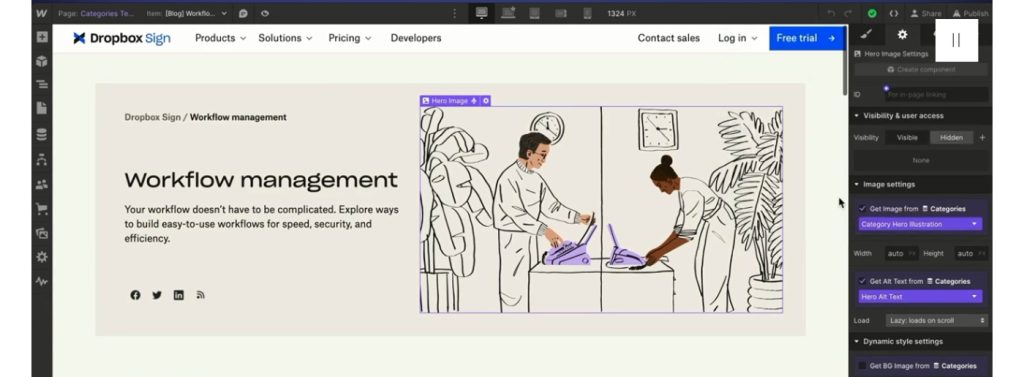
Webflow has various features, such as a CMS that makes eCommerce interaction friendly for all users. The user can remove the HTML elements from pre-provided templates. When complete, you can also download the code in a ZIP file.
Webflow is a web design software that works well with all internet browsers. It can be used to design websites that scale your business while offering security. Its fully integrated system offers excellent marketing suggestions as well. Get ready to design unlimited projects with expert labeling as you use Webflow.
Disadvantages
- Webflow has impressive animations and user interactions.
- You can pick bespoke fonts for the websites.
- The user can easily track the progress of the website.
- Additionally, you can pick swatches and update colors.
- The client, colleague, and team members can easily update the design and content.
Disadvantages
- No phone or live support from Webflow.
Squarespace
Squarespace is an excellent website builder that offers various designs and templates. Restaurants and business owners often use Squarespace to design their websites. 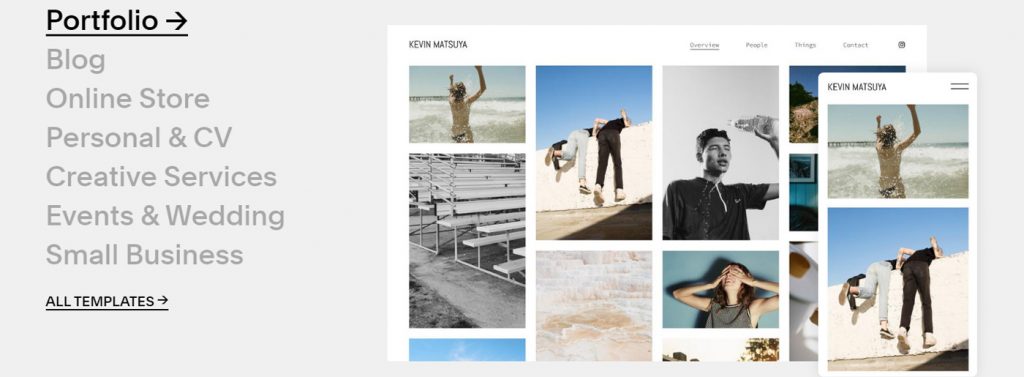
Squarespace also works on mobile phones, allowing us to design websites without a computer. Furthermore, you can also buy the custom domains from SquareSpace and host the website. It is an excellent alternative to WordPress.
Advantages
- You can choose various fonts, colors, and configurations to design a website.
- You can use pre-designed templates to develop websites and edit them.
Disadvantages
- The platform is not for the novice, as customization of website design requires experience with various tools of Squarespace.
- Squarespace does not have an application. You need a sit-in terminal with a healthy internet connection to access the website.
MOTOCMS
MOTOCMS is a professional web design tool you can master in 14 days. The user can enjoy a multi-functional administration dashboard. You will witness advanced technical support that ensures content alteration is very easy. In addition, the user can enjoy a variety of responsive templates and new widgets for their sites. 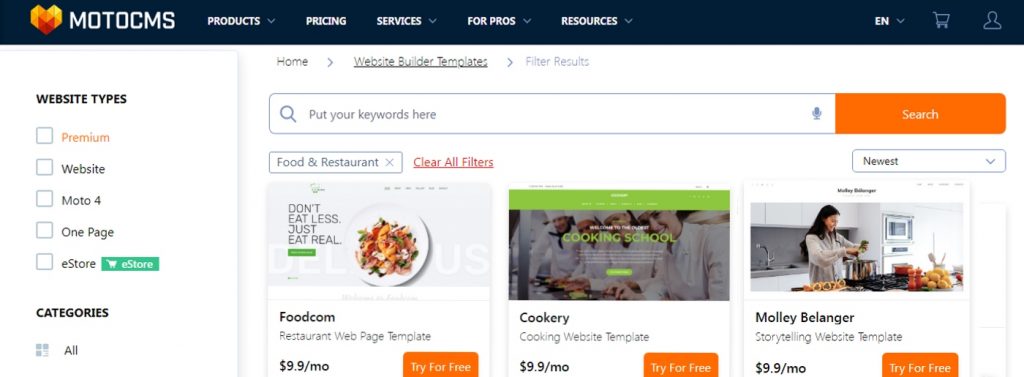
Here are the features of MOTOCMS:
Solution-focused – The user can upload images, add buttons, and post contact information. You can place widgets with a simple drag-and-drop feature to ensure the website is compatible with the browser.
Bespoke plans – Secondly, the professional web design creator has customized plans with incredible features. The social template packs will connect the website to social media applications perfectly. You can compose stunning designs in a very short time with half-off.
Tech support – Lastly, the client will not have issues with customization. You can contact the support staff via callback service or live chat. They will update the client regularly.
Concluding the Best Professional Web Designs
You can use the professional web design software described above to create blogs for online stores with their endless features. Platforms like MOTOCMS, WordPress, Webflow, and Canva have a user interface that is easy to follow and offers excellent value for money. With them, you can enhance your marketing campaigns and design a powerful website for your business.
If you are a developer, then it is time to unleash your inner website design creativity, which you can try with these instant web-building platforms. So, build a powerful website today to scale your business.




Leave a Reply