How To Write Good Blog Post – Detailed Guide With Examples
A blog post is one of the ways to spread information or present products/services. But not the simplest one! Most people think that blog writing is a task everyone can cope with, as even if you aren’t familiar with the topic, you can do research and create excellent content. Still, not every reader realizes how challenging the creation of a well-written blog with the correct structure, perfect word selection, and valuable information may be. That’s why today, we’d like to share our experience with you, consider how to write a good blog post, and thoroughly approach this issue.
What’s the Blog Aim?
Each blog post has its own goal: building your brand, promoting services, sharing information, attracting new customers to an online store, generating leads(which is essential for the eCommerce future), or sharing some important events.
As we have already noted, a blog is like a lottery with a prize in the form of readability. Not to play the Russian roulette of blog posts and succeed, you should ensure constant and stable engagement, supply regular quality content, and optimize your articles for search engine algorithms. In this article, we want to reveal in detail the fundamental subtleties of the writing process, like:
- research, outline, and drafts creation;
- keyword search and SEO copywriting;
- editing process;
- visuals and design;
- publishing.
Step 1. Think About Topic
It’s obvious but, please, don’t forget to choose a theme based on the direction of your website or business project. If you have difficulties generating your ideas and simply cannot budge, try to find inspiration from your favorite blogs and study the posts of competitors or projects of enormous popularity. But by no means copy the content, Google punishes plagiarizing, which can adversely affect traffic growth.
To simplify selecting a topic, you can use the Answer the Public tool. It is free and quite helpful when writing a blog post.
The easiest way is to list 5-10 topics that you find more attractive and exciting to your readers. Then, out of 10 themes, you may keep 2 valuable ones. It’s okay; nobody forbids writing two blog posts. Just save one topic as a backup plan or potential post for another time.
After that, you should:
- make a thorough research, read various articles on the web/watch videos on Youtube;
- take notes;
- check facts;
- create an outline of a future post.
Step 2. Analyzing Keywords For Blog Post Writing
Even if you find an excellent topic, it won’t work without a relevant and demanded keyword. Therefore you should choose a keyword most appropriate for the future post and if you can’t cope with it, just leave it. To do research, you can use free keyword research tools or paid ones like SEMrush or Ahrefs. Our team uses Ubersuggest, which offers both paid plan($12/month) and a few free attempts a day. Thus, you should check these two main factors:
- VOLUME – number of searches during the month;
- SD – competition in organic search.
The ideal results for the success of your blog are 200-1000 searches and SD no more than 35.
NB! You can choose a keyword with a volume of 20 but, please, ensure that it includes a demanded key with a high volume, for instance. Let’s consider the following example. We have three similar results, the difference is in the article and adjective “good”, but the rates differ significantly! I guess it’s obvious which one to choose.
Also, you can look for secondary words on this topic and use them once or twice in the text. They’ll tell Google more about your content, and it may rank your post higher in search engines. Coming back to our example, we’ve chosen “how to write good blog post” as the primary key phrase and such secondary ones as:
- how write blog post;
- blog post writing.
All in all, thanks to the relevance and frequency of chosen keywords, search engines raise your blog in search lists. Remember that the balance is essential here: the higher the demand is, the higher competition is, therefore the fewer chances you have to make your blog popular and visited. We’d recommend finding a tool that’s convenient for using daily.
How To Write Good Blog Post – Create Effective Title
The title can be changed dozens of times during blog post writing. Still, there are three constant rules:
- It must include a keyword(it’s better to place it in the beginning).
- The amount of characters is up to 60-65.
- A title should include the results you’ll present users with, some data/facts/statistics, or cause emotions so that people feel the desire to read further and at least scroll your article.
Step 3. Sketches And Drafts
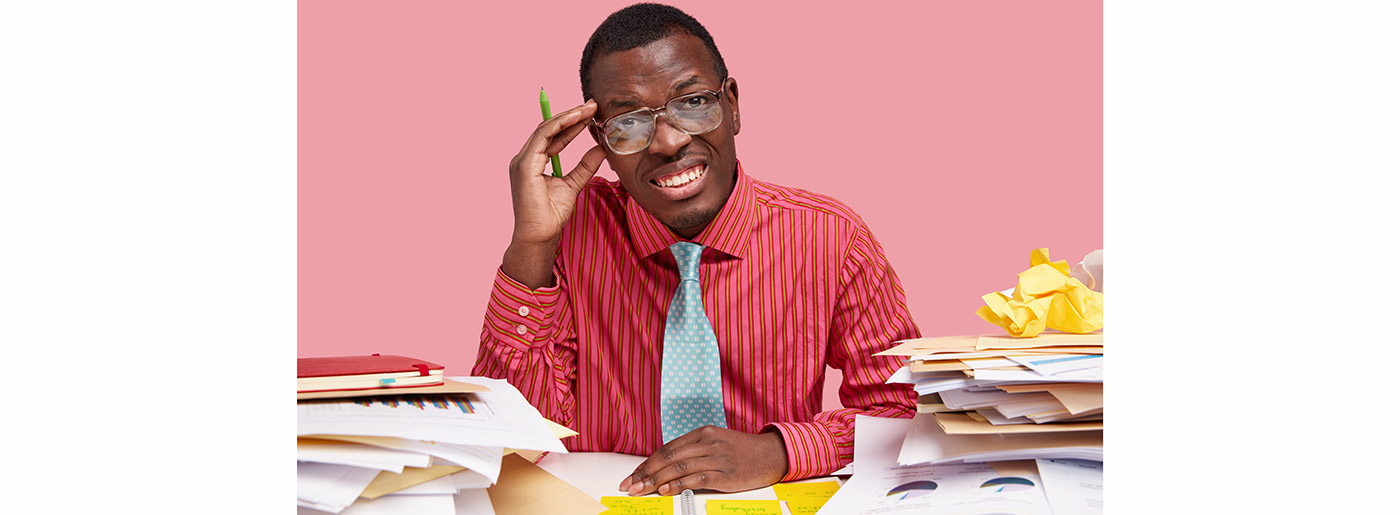
Borders Should Be
So let’s finally proceed to the main question – how to write good blog post. Depending on the topic and its volume, it can take up to 2 days or even a week to finish. Still, it’s essential to set deadlines for yourself – even if you don’t post it on time, you’ll be close to the end. Such an approach keeps you on your toes.
At this stage, you can write anything you consider essential:
- Create an outline.
- Use your notes.
- Avoid long paragraphs
- Add bulleted and numbered lists.
- Don’t forget about subheadings.
- Make sentences shorter and don’t overuse passive voice.
- Use keywords(about 4-5 per 1000 words).
Pay Attention To Details
It is almost impossible to cover the topic in the first draft fully. Everything goes by trial and error, but the constant writing process helps you catch essential details. So don’t be alarmed if it seems that you end up with a lot of text scattered across different pages without any connection. After this chaos, you should put things in order and analyze written text. It is much easier to edit the already existing content, adjust it to the “skeleton”, and bring it to an acceptable form than doing research and being shocked by the mass of information.
Suppose it’s difficult for you to create long text. In that case, I’d recommend considering every paragraph or information block as a separate article and working on it thoroughly, trying to add as much valuable information as possible. When the post is ready but still seems raw, try to add humor, some life examples, and explain points that may cause difficulties, or at least add links to reliable resources if the topic is too broad.
After reading the finished material several times and checking it for mistakes, please do not rush to publish it immediately.
Verification and Perception
Start with reading the text by ear and checking its sound and style of narration. You can do this on your own or ask somebody for feedback, which can positively affect the final result. But be careful with criticism – as many people, as many opinions there are.
Also, it’s essential not to feel sorry for cutting, changing, or rewriting the text. It’s necessary to clean it to the perfect condition.
Step 4. Using the Visuals
No matter how exciting and informative the text is, the eyes get tired of it, especially if the volume of the blog is quite large. To distract readers and reduce stress, you can use the visual component of the blog. Fortunately, today there are enough free and paid sources. Thus, our team regularly uses such free tools as Freepik, Unsplash, and Pixabay.
As mentioned earlier, people do not immediately start reading but look at the page, study its structure, quality of design, scroll, look at the headings, and then decide whether to read. In this case, adding visuals to the paragraphs can certainly interest people to get acquainted with the blog.
Besides, it may not only engage with eye-catching/funny images or videos but present valuable information. F.e., for digital marketing, charts, comparison tables, and statistics in the form of infographics simplify the perception of information.
As a bonus, the image can break up the text and make it look more attractive.
Step 5. Adding Text to Your Blog Admin Panel
If the site already has its unique design, the blog should harmoniously fit its style. For the MotoCMS admin panel users, adding blocks with text/image and not forgetting about the spaces between them is necessary. Also, it’s essential to choose the same font and size. It’s pretty easy to cope with.
If you work with WordPress, even though it sets HTML structure automatically(<h1> </h1>, <ul> </ul>, <ol> </ol>, etc.), it’s necessary to check code and delete spans or .
All in all, the text should have a pleasant look. No matter how ideally a blog post is written, no one will move beyond the title if it is difficult to read it.
Step 6. SEO
Any admin panel has a section for page optimization. Therefore, after adding keywords to the text and H1, it’s time to add them to meta title(up to 60-65 characters), meta description(up to 165 characters), and image Alt attributes.
Also, you should check:
- presence of outbound and internal links;
- keyphrase in the introduction(in the 4th/5th sentence) and slug.
Not to miss a thing, a free Yoast content analysis tool can help you and test your readability and SEO.
Step 7. Publishing
Even though it’s the quickest stage, it requires your attention as after clicking Publish, there is no way back. What to do in the end:
- edit and search for mistakes;
- check whether it looks as you planned;
- add category and tags;
- publish.
Congratulations! That’s all you need to know to build and manage a blog.
How Write Blog Post – Conclusion
Writing a blog can be compared to working on a book but on a smaller scale. The preparation process is somewhat similar: searching for materials, concentration, flight of thoughts and your philosophy, investing emotions so that the reader appreciates it. Like any author of books can fail and lose fans’ admiration, any blog can bring no more than 30 views during its entire existence. Moreover, the reality is that whatever the original content is, it can become lost among the millions of other pages on the internet.
Still, we believe that you won’t face such a problem as now you know how to write good blog post. You need only experience. If it seems you can’t cope with it, the MotoCMS team will be happy to help you with SEO blog writing at any time.
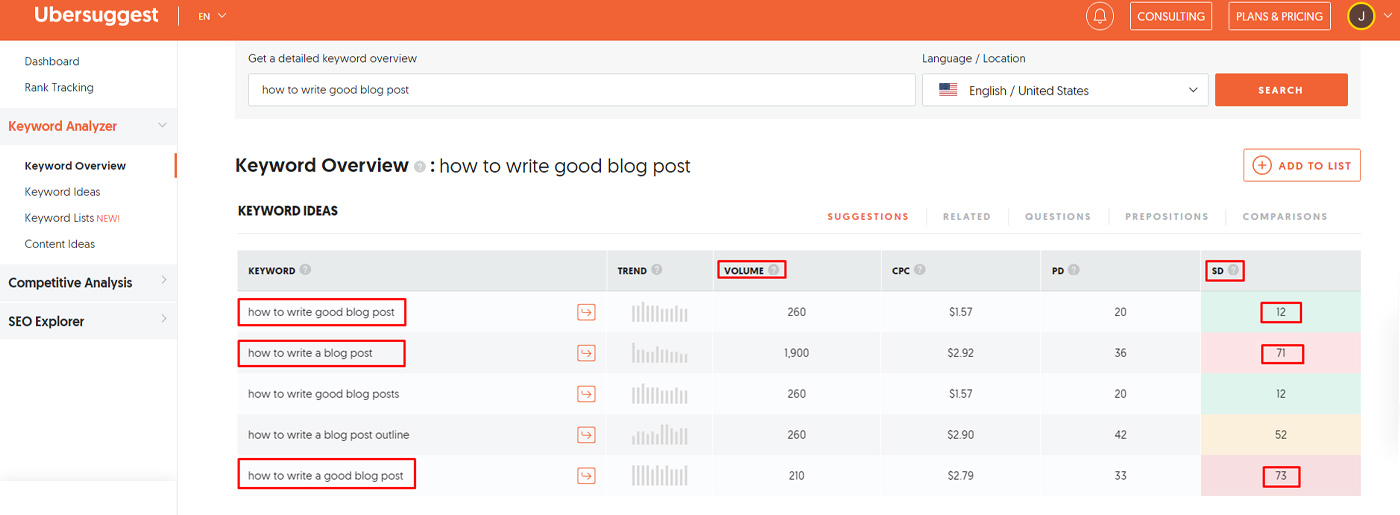
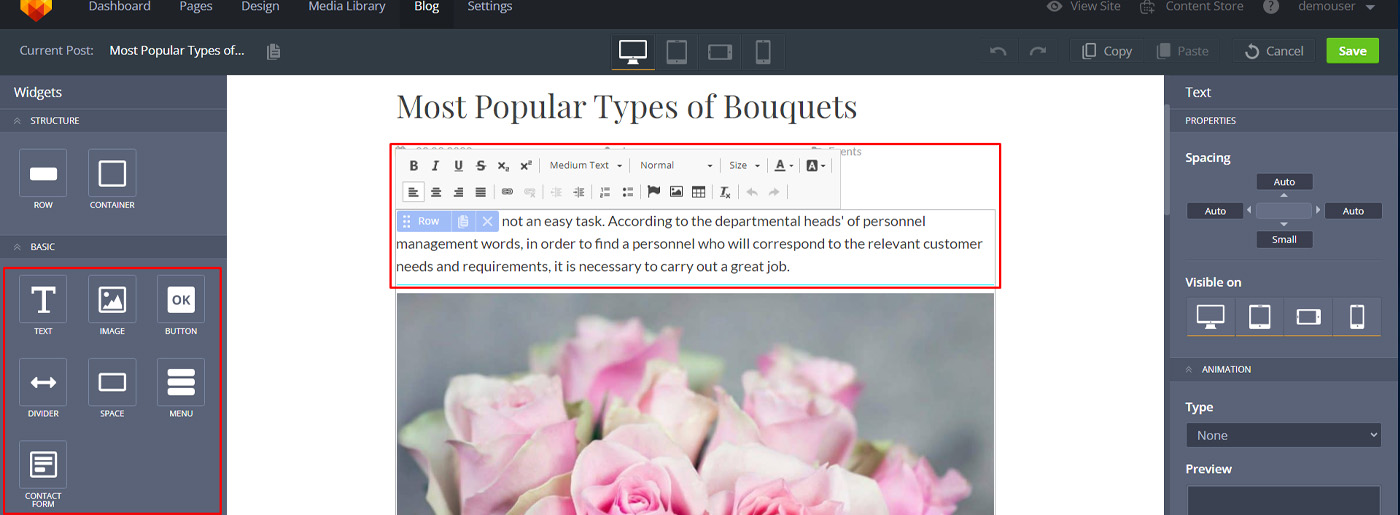




Leave a Reply