How to Make a Rent a Car Website By Yourself
If you’re thinking on how to make a rent a car website, this article is your solution. In this quick-moving world with its huge distances, modern people can’t cope without the help of a vehicle. The majority prefers to have private cars to satisfy their everyday needs. But the problem appears when people go to a different city and don’t have the possibility to take their car with them. Of course, one can always take a taxi. Still, the prices for taxi rides are quite high. Besides that, there is often a risk of not finding a vacant car at the important moment. Such a situation irritates greatly, especially if a person got used to having a private car on hand all the time. This is why car rental services are highly required nowadays.

One more possibility for a successful renting business is special events. Luxurious cars are not cheap and only rich people can afford to own them. But at the wedding, most young couples would like to have a beautiful car to mark this unforgettable day. The same is true about birthdays and other anniversaries. Renting an awesome car is an excellent way out in such cases. Thus, this field also offers great business opportunities. If you are an owner of a car rental business, a website of your own is a must have. The most of your clients live in different locations, so a website is the only possibility for them to see with their own eyes what you offer. Today we will discuss how to make a rent a car website using cars website templates that will become an important tool for the successful development of your business.
How to Make a Rent a Car Website
Use bright images to attract the clients
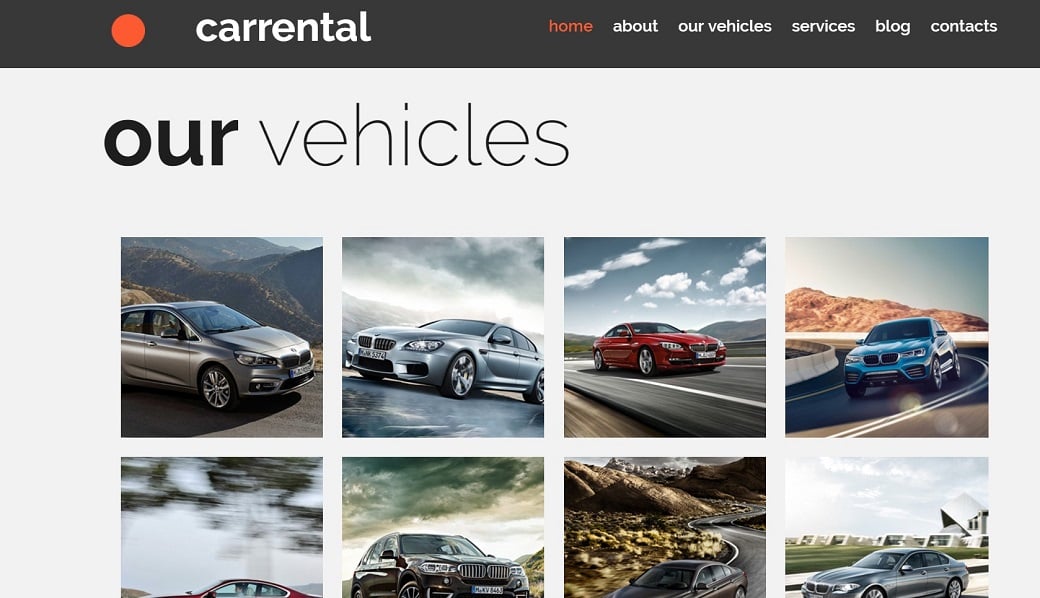
When working with rent a car website templates, pay extra attention to the creation of the gallery of your vehicles. When it goes to cars, the right choice of pictures representing them is of the greatest importance. So, inviting a professional photographer is really a good idea in this case. The more attractive the car looks the easier it will be to rent it out. Still, take into account that the pictures must be realistic otherwise your clients won’t be happy on seeing how different the real-life car is from the picture they saw online.
Show your reliability
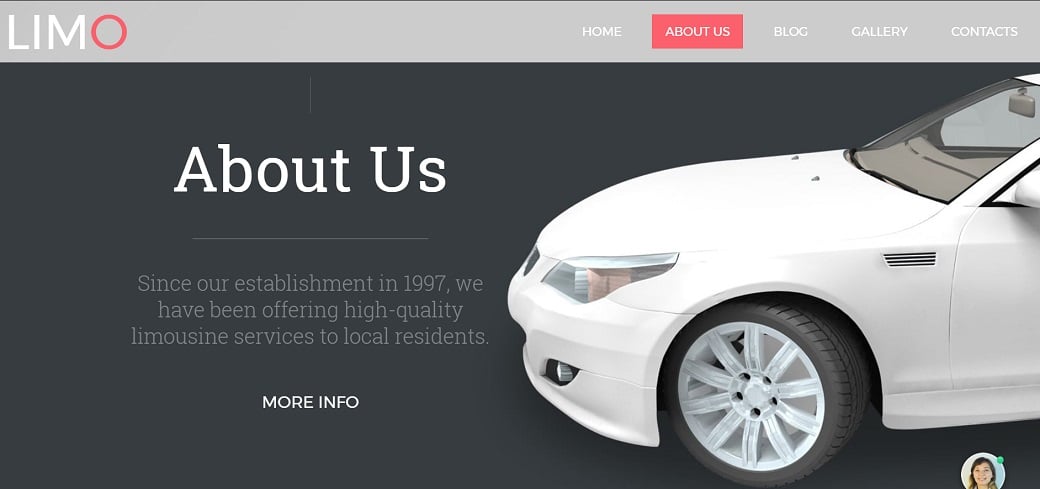
Tell your clients all about your company. If you have a long history, this is the right place to boast about this detail. The same is true about awards if there are any. For proving your company trustworthiness, include a section with your satisfied customers’ testimonials as well. Positive feedback always helps create a positive image.
Specify the services you offer

Explain to your prospective clients what exactly your company does. If there are many kinds of services, divide them into several groups such as ‘main services’ or ‘special services’. Give short characteristics of each type of services you offer. Add the important details with the help of special links.
Give clear explanations
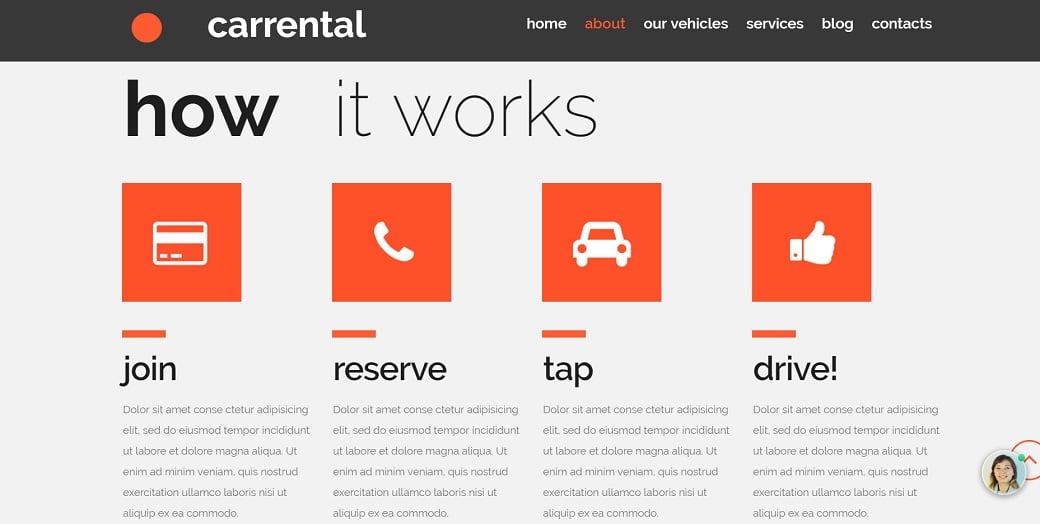
Describe the whole process of renting a car with your company in a simple way. Create a step-by-step scheme using pictures or icons. Do not use a lot of words to let the visitor visit a separate page for further details or contact you directly. A FAQ section is also helpful for the convenience of your customers.
Apply your imagination creating new possibilities
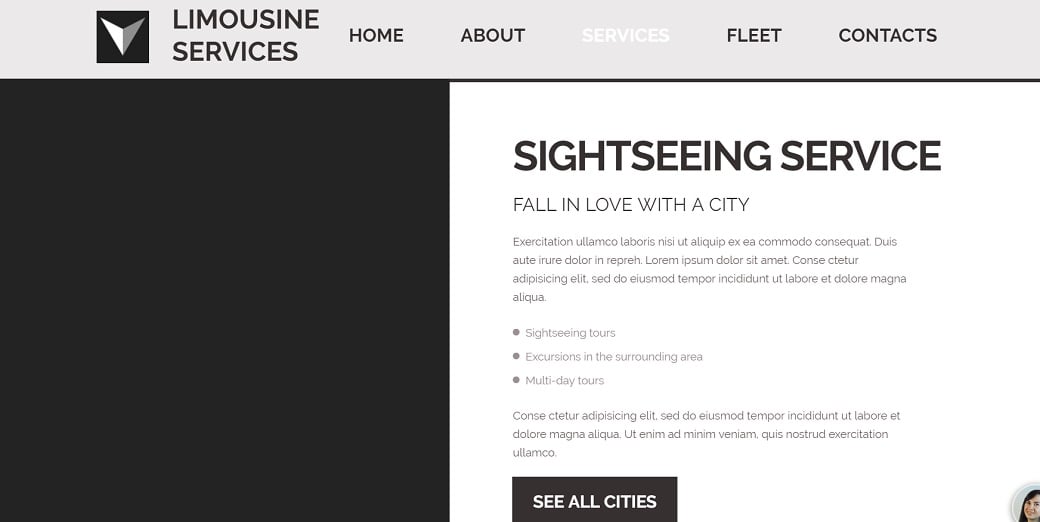
In fact, most rental companies offer the same services. It means that to become special and attract the clients’ attention is quite difficult. Use your imagination and think what extraordinary services you are able to offer. Are your clients mostly not locals? Start sightseeing tours around your city! People will certainly love this idea.
Start making your website right now
Creating a website from a scratch is a very complicated process which requires a lot of time and special skills including the knowledge of coding. You can hire a specialist to fulfill this task for you. Still, be ready to invest a considerable sum of money in this project. It is not a problem if you have a prosperous business. But what to do if you are only making the first steps and don’t have much money?
MotoCMS car dealer website builder offers you an excellent solution such as a selection of amazing easy-to-use website templates. To make a rent a car website of your own, you only need to choose one of them and customize it!
For creating a website for renting cars, consider using Website Design for Car Rental Business. This awesome website template will help you to create a handy website of your own really quickly and save a lot of time.
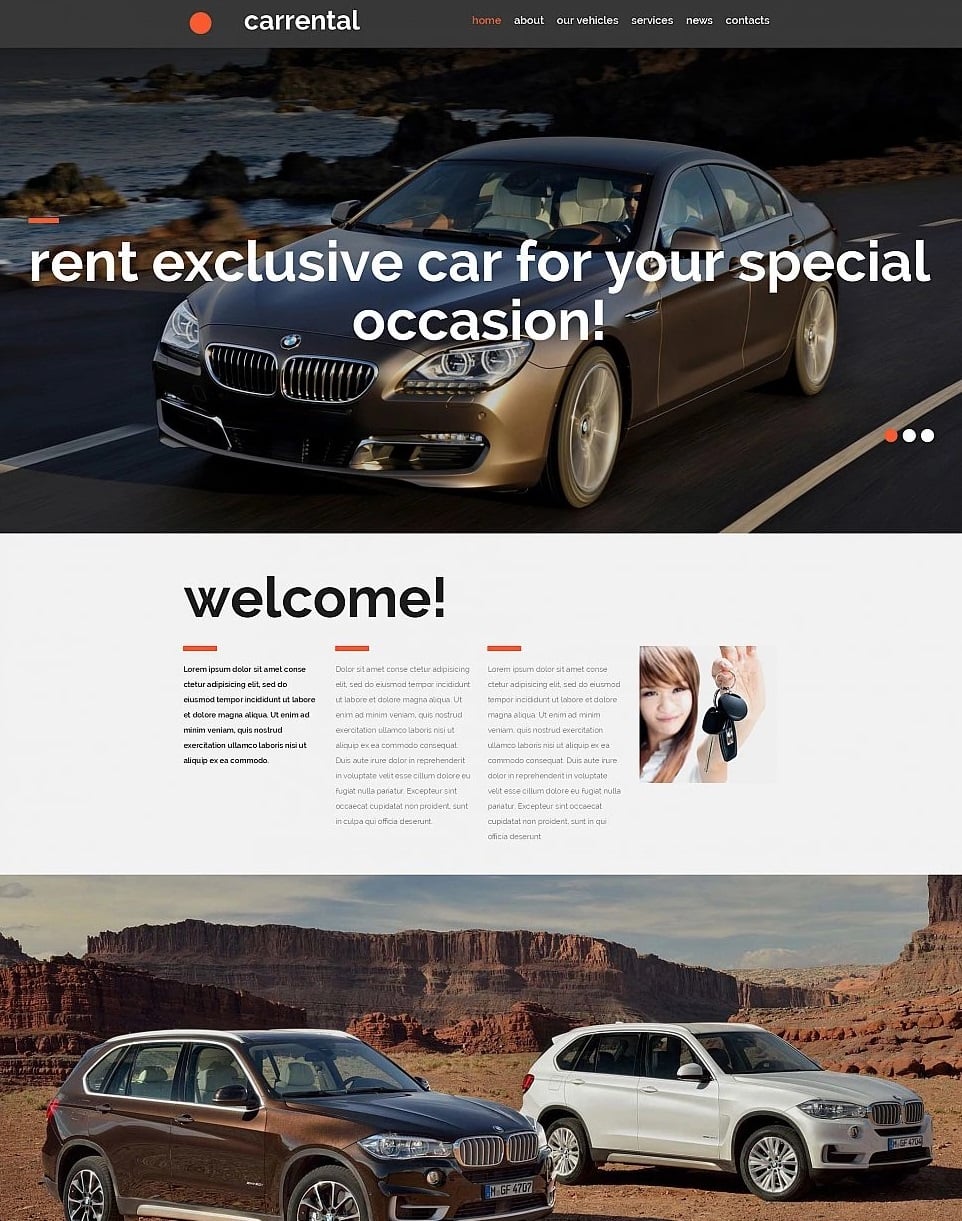
If you are an owner of a limo renting company, you should have a look at the stunning Car Rental Website Design. The wonderful functionality combined with incredible beauty makes this theme a great choice for you.
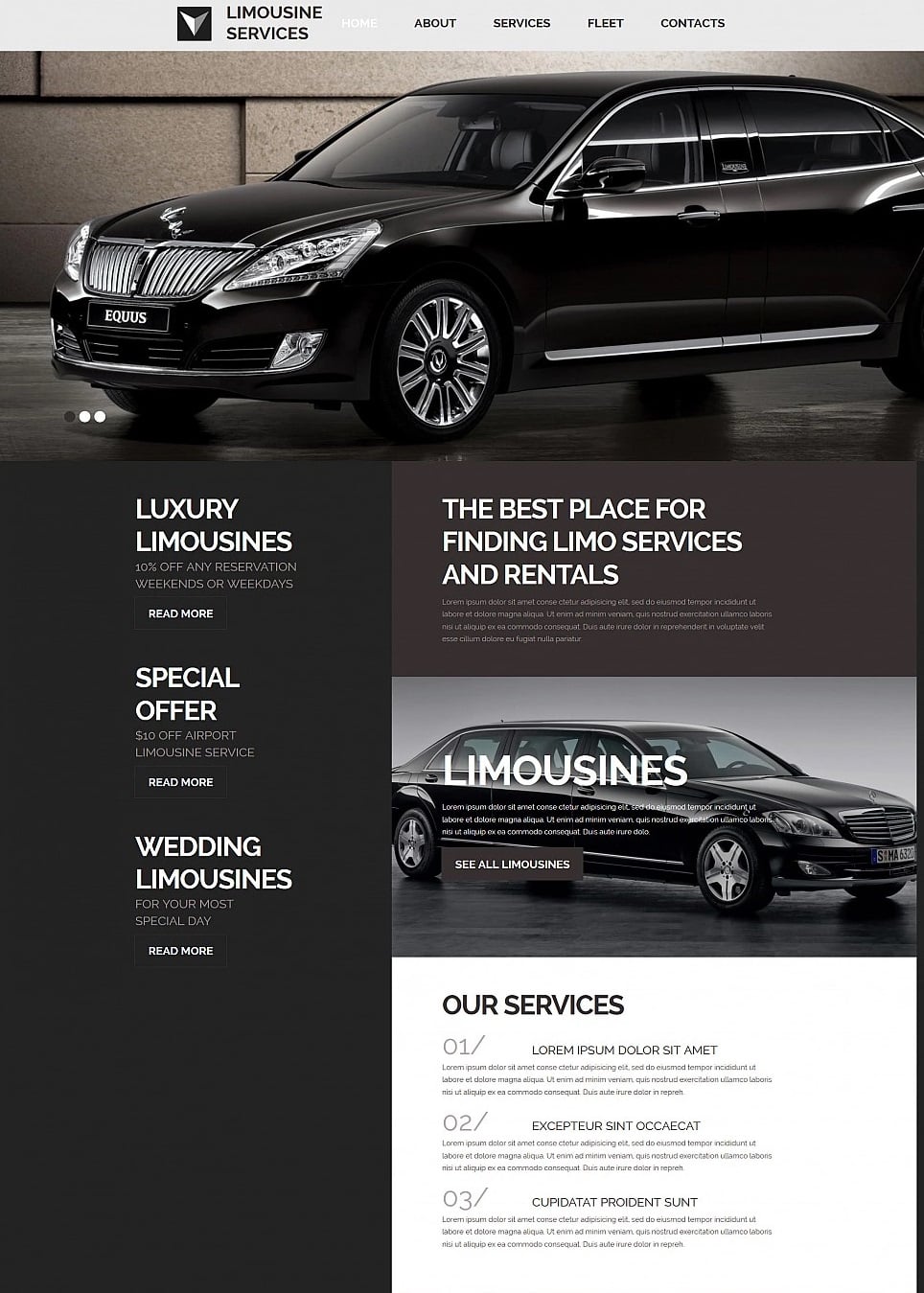
One more fascinating variant is the Limousine Services MotoCMS 3 Responsive Website Template. The striking design of this theme powered by auto dealer website builder is what you need to attract more clients and stimulate your business.
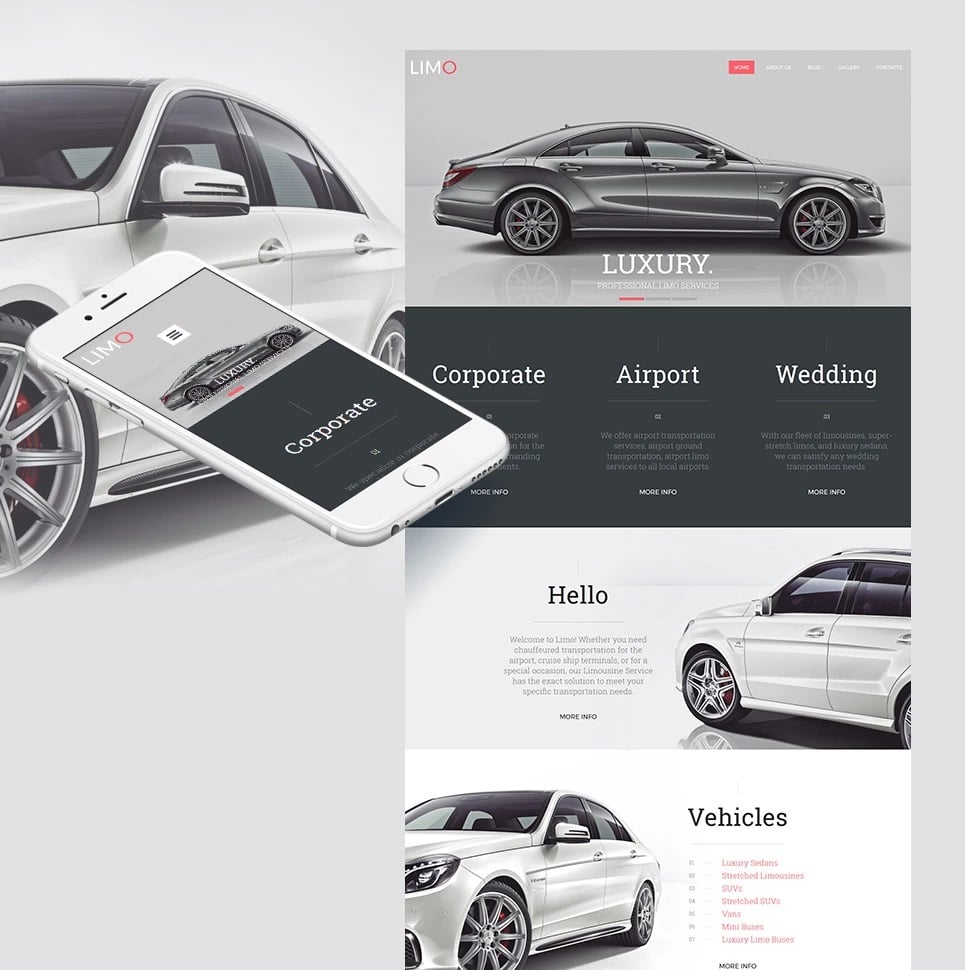
Whatever template you decide to go with, you don’t need to pay at once. Sign for a free 14 days trial period to enjoy the responsive design, the wonderful functionality of the block editor and other great features. The excellent news is that if after the trial period you make up your mind to purchase the template, all the changes you have made will be still there for you.




Leave a Reply