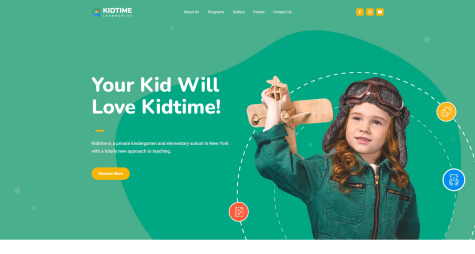Baby Store Website Template for Kids Clothing Sites
Similar templates
- Overview
- Reviews (2)
- Changelog
Description
Are you looking for a website design to build a kids’ clothing shop? Pay attention to this light and tender baby store website template. Following the latest web development and design tendencies, this baby product website template is perfect for developing your online shop!
MotoCMS Baby Store Website Template
This baby shop website template effectively combines light colors to create a delicate look. It will perfectly suit children’s stores selling clothes. Moreover, the kids website builder lets you customize the design of the baby care website template as much as you need. Mainly, if you don’t like the combination of pink and blue elements on your page, you can adjust the color scheme to your liking. Similarly, it is possible to add background images, edit headers & footers, etc.
Using pre-designed blocks and built-in widgets of children's clothing website template, you can also edit the content and change your site’s layout easily. For instance, there is a possibility to advertise the latest collections of garments or clothing items on sale with the help of the slider. Additionally, you can create an appealing grid to demonstrate weekly featured products or the most popular clothing items. Need more inspiration for your business? Find it right here and take the first step toward building your perfect website.
Organize Clothing Shop Effectively
The eCommerce functionality of this baby store website design provides for the ease of shop arrangement. Notably, you can add multiple categories and subcategories to create various garment collections for kids. Furthermore, with the clothing website builder, you can add well-thought product pages that will display the necessary information concisely.
When customers are looking for a specific piece of clothing, they often know the criteria of their search. To improve the search results for clients, you can display various sorting options. Consequently, people will be able to filter the list according to their requirements. Precisely, customers can apply such criteria as a brand, color, pattern, style, etc. What’s more, while managing your products via the admin panel of this kid website template, you can assign different properties to each item of clothing. Then, people will be able to use Compare options, see the differences in similar goods, and select an item that is more relevant for them.
Choose Baby Store Website Template Today
With MotoCMS, you are free to try this baby products website template and make sure its functionality suits your needs. So, get the design and start creating your shop today!
Customer Ratings & Reviews(2)
I was impressed with the knowledgable support I've received regarding this store plugin. Not a simple, but really effective solution for any beginner
A wonderful template for a store. Very beautiful and modern theme. Convenient and easy to use and configure, even for the novice user. I was also impressed by the support service. They are available 24/7. It is fantastic, time saving and professional.
Changelog
-
Changelog Entry
-
2019-02-20 - - New widgets were added to the admin panel. Now the administrator can add the related products to the product page. Moreover, the new version allows clients to compare products on a separate page;
- - The new Filters widget was added to the admin panel. It allows visitors to filter products by brands, pricing, and other properties to boost the searching process and make it more effective;
- - Google Map Pro - a new advanced Google Map widget was added to the admin panel. Using it, you can not only connect to Google Maps and display your office location on the website pages, but also choose different map themes, customize the controls display and add the necessary markers;
- - Tabs widget was added to allow users organize content effectively;
- - Tags and Categories for Blog are added to the admin panel. They will help you to sort out your content and so will make the search on your blog comfortable and efficient for users;
- - Updated to the newest MotoCMS 3 version;
- - Bugs fixed.
Requirements
-
PHP v. 7.0, 7.1, 7.2, 7.3, 7.4 -
with MySQL database support -
Zip Extension