MotoCMS New Features: Meet the MotoCMS 3.1.5 Version
Welcome, everyone! This article will be interesting for all the existing customers of MotoCMS because it contains the latest info about the new features that have been added to MotoCMS website builder recently. But if you’re new to MotoCMS, you will still find here many catchy MotoCMS new features that make our builder special and that should make you wish to try out MotoCMS.
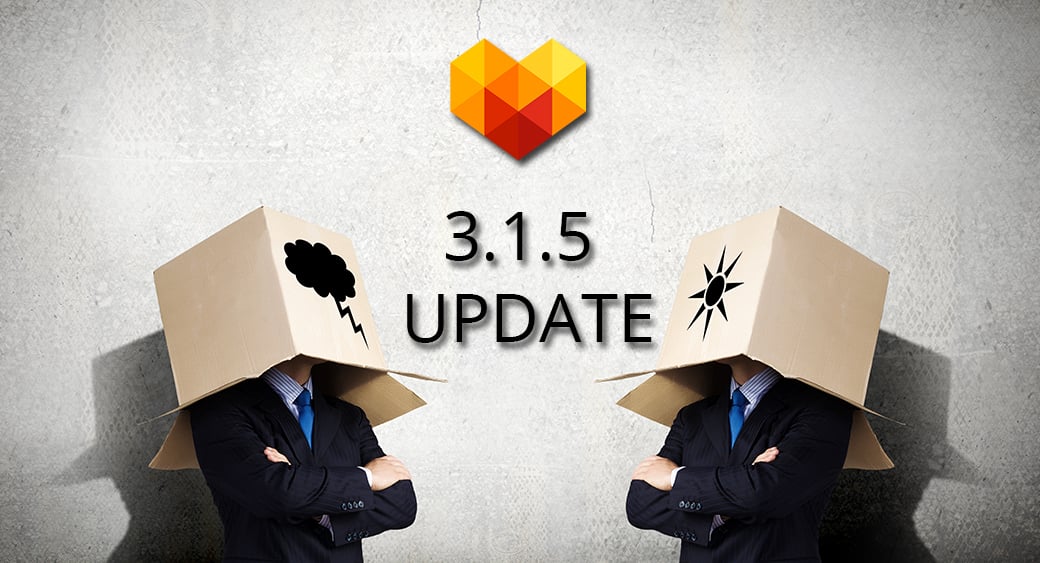
Major Widgets Visibility Update
In this version, there were made huge updates for many widgets. One of the major updates here is made to the widget settings that now includes the opportunity to manage the widget visibility across all devices.
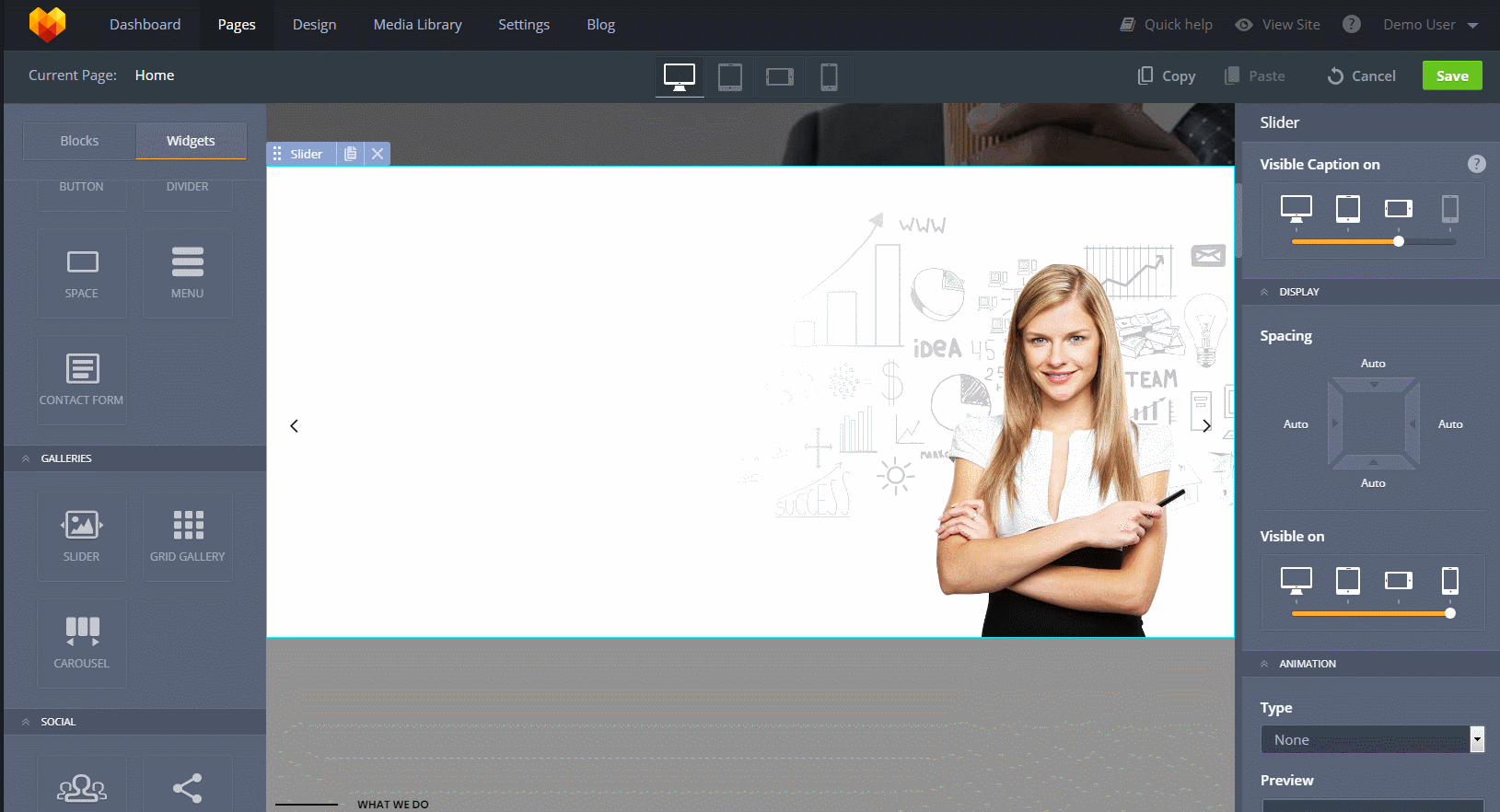
Thus, one can choose whether the widgets will be visible across all three major breakpoints. By dragging the widgets in the Settings tab of the widget, one can set up the visibility only for desktop, or desktop and table or for all devices.
Progress Bar Widget
Another addition to the MotoCMS widgets family: Progress Bar widget is developed. From now on users can set up the progress bar for various tasks that can be performed on the website. It will show the calculated progress percentage.
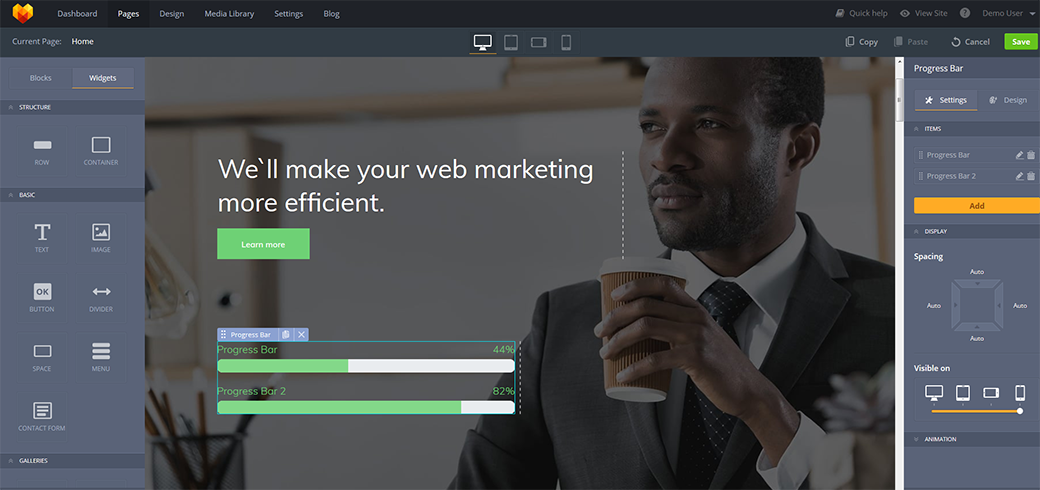
From now on, MotoCMS clients can not just add progress bars to any part of their websites, but also set custom heights, width, and color scheme of the displayed element. It can be really helpful if you want to add some statistics, or simply show your clients how far they are in the process.
Grid Gallery Widget: Huge Update
Grid Gallery widget now got a huge update in terms of the number of images and rows it can take care of. Now it functions perfectly even with a lot of uploaded items.
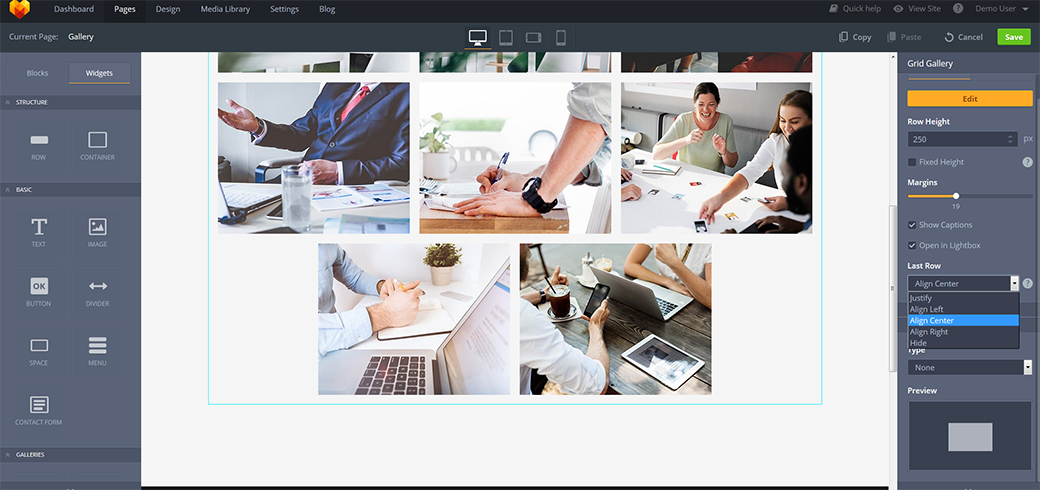
It also got a nice update in terms of image rows. The last row, to be exact. Now it doesn’t matter how many images the last Gallery row contains. It will look nice anyway since from now on users can set up its alignment the way they like. Therefore, the last row of images can be centered or moved to the left or right.
Embed Code Pop-Up
This useful feature allows users to set up the code for different third-party widgets or additional functions. The latest update helps to embed the code for Header and Footer sections and embed widget via a user-friendly pop-up.
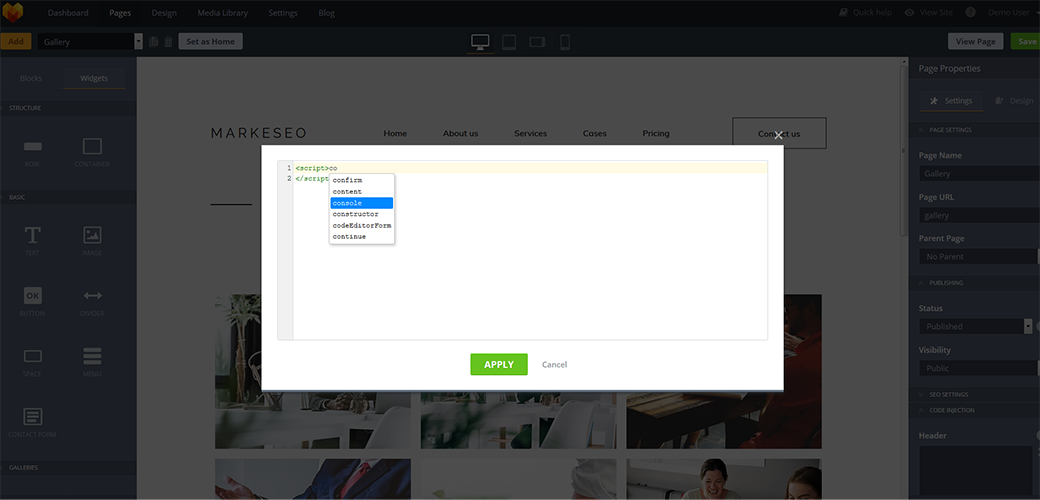
To make this function even handier, our team also made it possible to create code inside the pop-up with syntax highlighting.
Minor Widget Updates
Other useful MotoCMS new features include improvements of the Twitter widget and the Video widget. Thus, Twitter Timeline widget now includes support of more languages which makes setting up easier.
As for the Video widget, it now allows embedding videos with limited privacy settings. It makes it very convenient for blog owner or business consultants.
SEO Improvements
SEO MotoCMS new features are those of the major factors that help a website appear in the search. That’s why here, at MotoCMS, we pay so much attention to SEO-friendliness of our templates and admin panel.
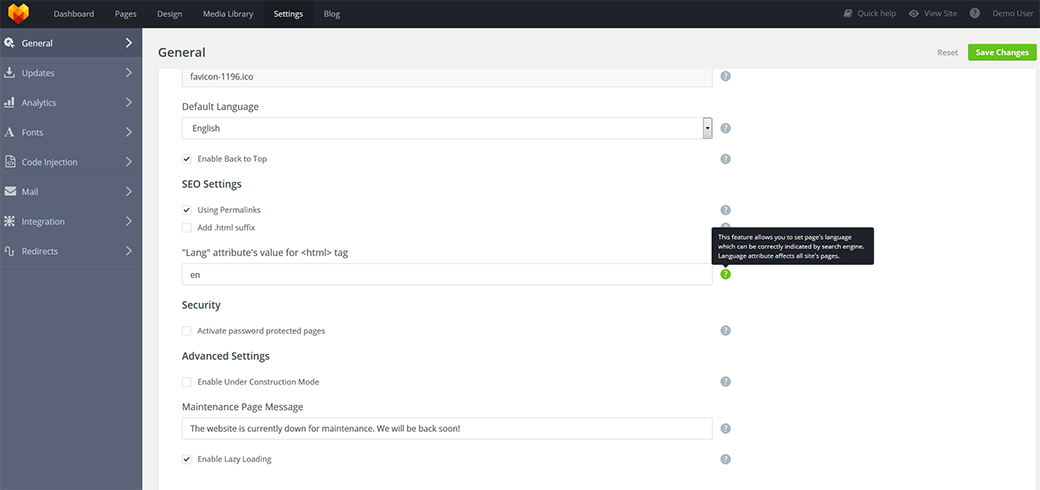
Thus, within the new update, we’ve improved the SEO section and added a possibility of changing the “lang” attribute of the tag. It will help the non-English website owners to get more visibility in SERPs.
Blog Functionality: Date Setup
Website blog has many functions. It helps with SEO and branding, attracts more traffic and users and helps to convert them into leads and customers. Major functionality improvements of MotoCMS Blog within this update include the opportunity of changing the data settings for any post. Now, a website owner can set up any particular date for any post on his website.
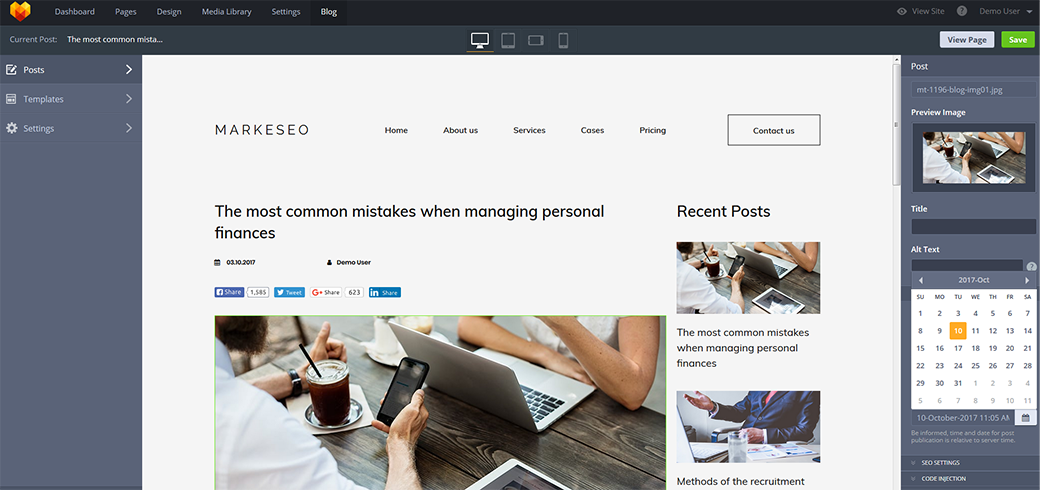
The post scheduling functionality is now added. Users can create a plan of publications what makes blogging easier and more sophisticated.
3.1.5 Version MotoCMS new features: The Bottom Line
These are all features improvement for today. Hope, they will help you create a cool website easier and faster. Anytime, with a new version of our website builder, we try to add some options that will boost website performance. To check out the previous system updates, you can take a look at the MotoCMS 3.1.4 version.
If you’re not familiar with MotoCMS website builder, you can get a free 14-day trial and check out all the functions mentioned above, and many more options that were carefully crafted for you. Just drop your email or sign up with your social account and get access to the entire MotoCMS functionality!




Leave a Reply