Increase Online Sales from Your E-commerce Website
Running an online store is a no-brainer… Said none ever. I won’t convince you that it’ easy too. Any business requires significant efforts and wise approach to get reward. Online store is one of those places that can boost your sales and get you more customers if designed, setup and optimized wisely.

Shopping on e-commerce website differs from one of traditional brick and mortar stores in that it doesn’t offer an opportunity to feel, taste a product. A lack of trust to online stores can be another issue that may affect your sales. You are not here to see how visitors leave your website without purchase. It’s time to improve your e-commerce website and increase online sales from it. These profi tips will help you to do it. Check out what you can do to your website design, SEO and usability to get more clients and boost conversions.
Design and content
Improving an e-commerce website design may be your first and the best way of increasing sales. Make sure your website is neatly organized and has a nice color palette that will reflect your store’s theme and please client’s sight.
Product Photos
As I already mentioned, people don’t have an opportunity to instantly try out a product on an e-commerce store (music and movies are must be the only exception). So you should provide them with the best, the coolest and the “tastiest” visual representation. Give people an opportunity to look on a product from different sides, angles and perspectives. If you offer clothes, show how they can look on a model. You need to offer such photos any user would say ”Wow, I wish to buy it!”
Marie Catribs
Bundles and Collections
Many products can make perfect combinations with others. You like no one else know your store products. You know exactly how cool this skirt will look with that sweatshirt or what accessories will fit the mobile devices the best. Create such special offers or product bundles to save your customers time and money (it’s cheaper selling in bulk, right?) and make them buy more products from you. It can also be a great idea for holiday season when people look for cool presents for their beloved ones.
Hungarian Wines
Clear Call-to-Actions
Showing products to your customers to the best it’s just half the battle. Users should get a clear view of how they can purchase from you instantly when they get to your e-commerce website. None of them will want spending ten or fifteen minutes searching the way of adding a product to cart or checking out. Make sure your CTAs stand out and unambiguously guide users to cart or other offers. You can use contrasting colors or bigger buttons of attract attention. White space around CTAs also makes them more prominent.
Stacy Adams
Special Offers
Special offers are usually aimed at loyal customers. However, people who come to your site from search engines can also be interested in such offers. Your task is making those promos clearly visible to your visitors. You can arrange special offers in the header or slider, just make sure you don’t stun your users with dazzling lights, glittering letters and vibrant animations. A prominent hero image with call-to-action button and short info about the offer is usually enough to persuade your visitors to check out the promo.
One Horse Shy
SEO
In fact, search engine optimization of an e-commerce website is a large topic that requires a standalone post. here I give you a few the most vital recommendations on e-commerce site SEO that you should use in combination with traditional on- and off-page optimization techniques.
Keywords Research
You should provide a careful keyword research for your product and category pages to avoid keyword spamming and not-relevant keywords usage. Thus, many products may differ only in colors or size variations (like black and red shoes or tablets of different screen sizes). Rank these products for proper keywords to avoid duplicate content and various misconceptions.
Manage Out-of-Stock Items
“Out-of-stock” label on products may be very frustrating for users. You have to reduce this frustration and keep your pages alive and well-ranked. In many cases “out-of-stock” mark is used for products that are temporarily unavailable. Never delete, replace or hide such pages. Offer your users alternatives for out-of-stock items. Thus, you may offer them other colors or alternative models or the product or similar models of other brands.
Don’t forget to add a date when you expect the product to return. It will make users to return to your site later. Let people order products ahead of this date, loyal customers mostly don’t mind to wait a few days if they really need this product.
Handle Expired Products
Unlike “out-of-stock” items, expired product usually never return to the store. Most e-commerce website owners delete pages with expired products what badly affects SEO. It lowers rankings and frustrates people who bookmarked the link and now get an error message.
H&M
Use permanent 301 redirects to newer models pages. Thus you will tell Google this page is expired and a new one should be ranked instead. Another idea is redirecting to parent category. You will solve visitors’ problem by offering them a choice of other relevant products. If you don’t have alternatives and wish the page to be deleted permanently with all its content and urls, use 410 status (“gone”) that will tell Google this page will never return.
Internal Links
Managing internal links of an e-commerce website is not just about making them search engine crawlers-friendly. It’s more about user-friendliness. Offer a categories-based navigation to let users easily find what they need. Link between category products to offer users more choice of products. Don’t forget about breadcrumbs navigation. It will be helpful not just for your visitors but for search engines that can navigate your website categories easily.
Usability
Website usability is a key to getting more visitors and traffic. E-commerce website usability is a key to higher conversions and success. If users don’t find what they need instantly or get a bad experience with navigation, checkout or adding-to-cart process.
Clear Navigation
Make sure visitors can freely and easily navigate around your website. Online stores that are hard to navigate lose customers in a blink of an eye. Users may be turned off by many reasons: complicated design or just inconvenient placement of “add to cart” buttons. Make your product categories visible and clear for users. Check out analytics to find out what categories are the most popular and make them prominent.
Reebok
As I mentioned earlier, the use of breadcrumb navigation allows users easier finding their path to previous categories and avoid the feeling of being lost on your website.
Offer Search Option
In many cases users visit online stores looking for a specific stuff or product. Search option is a real gift in such cases. Add a search bar that will show up on all pages to allow your visitors easily find products they need. Hard-to-find, invisible or hiding search bar affect user experience badly and visitors may leave your website without purchase.
Chipotle
Having an advanced search option is a great idea if you have a broad base of products. Add filters so that users can choose only among closely related items.
Add Live Chat
Live chat option is a perfect solution for turning visitors into buyers. Thus you make your visitors stay on your website and solve their problems instead of leaving it with bad experience. The faster visitors get servise them more they are likely to purchase or engage with your brand. Additionally, most users don’t like calling on phone if they have questions. Live chat can become a great solution in such cases. And of course, there are more chances that you can convince a user to buy from you during a live chat. Here you can find a few recommendations on how to add a live chat service to your website.
Hardgraft
Remove Checkout Distractions
Once you’ve persuaded your visitor to buy from you, you should make a check out process as simple and clear as it’s possible. Make sure that you don’t have any advertisements, call-to-actions and other bells and whistles that can make them leave the checkout page. The users that don’t finish the checkout at once in most cases will not finish it at all.
MotoCMS E-commerce Plugin
So make sure you offer a clear checkout path with a distinct number of steps. If you notice that many people abandon their shopping carts, you must pay attention to it and try to improve it to keep your conversions.
Don’t Make People Sign-Up
Never make your customers to sign up to make a purchase. It’s a big conversion-killing issue. First, it distracts customers from the checkout process, and you already know how it may affect your conversions. Second, it impacts user experience: people don’t like spending time signing up, waiting for confirmation email etc.
If you badly need your customers to sign up, make this process a snap. Thus, you can offer them signing up as a guest or using their accounts on Facebook or Google+. This is much easier for customers.
The famous KISS principle works for e-commerce websites too. So avoid complication and make browsing and purchasing from your website a short and easy process. And don’t forget to test and analyse what affects your conversions.
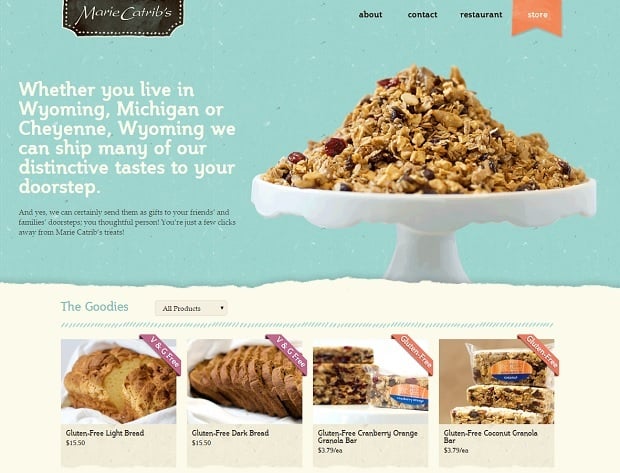



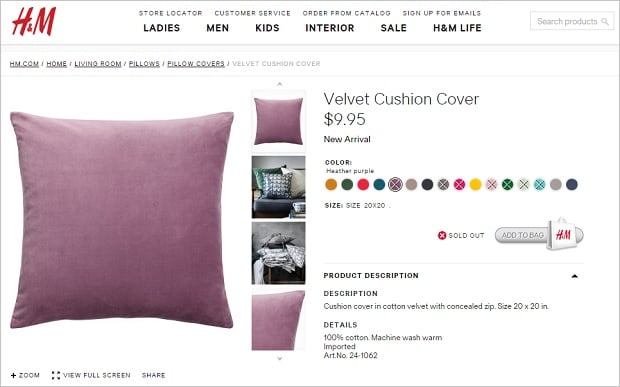
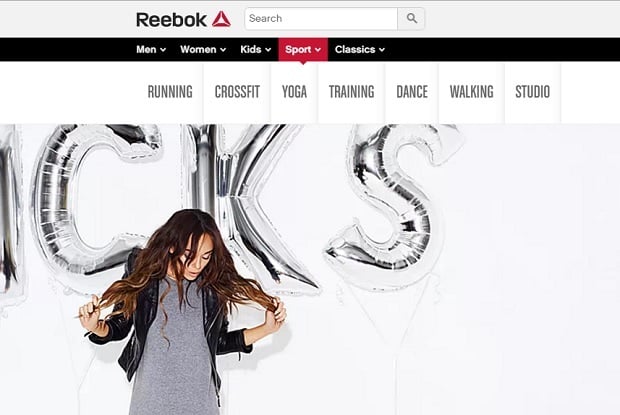

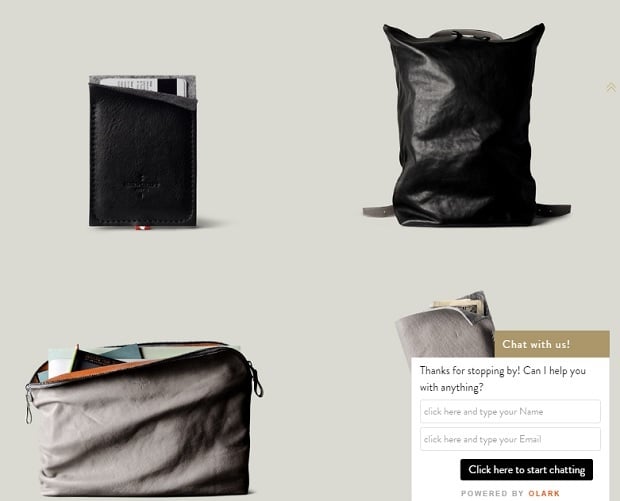
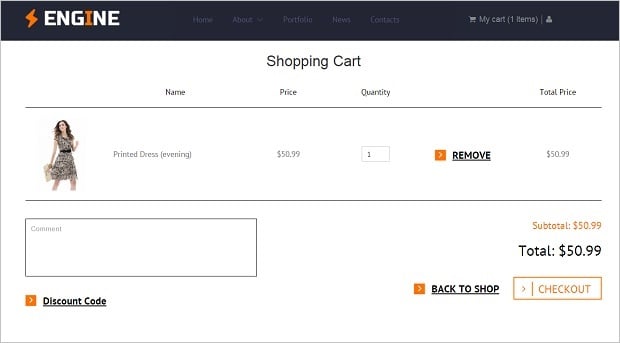



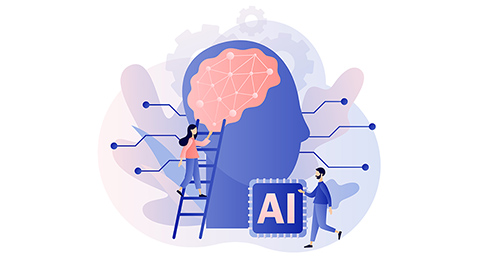
Now the time blogs are much helpful to grow sales and trust factor for an e-commerce website.
You are absolutely right, Neha. All in all, with the amount of landing pages online, the only way to see real thoughts of real people is to read blog posts and comments.
Absolutely Allison….