7 Interactive Content Ideas to Boost Your Email Conversions
Experienced content marketers know that good static content is no longer enough. You need to be creating interactive content to stand out amongst your competitors. This applies to marketing emails as well. If you want to impress your audience, you should introduce this type of content that doesn’t see the audience as passive. Incorporating interactive elements like gamification into your email marketing strategies can increase the click-through rate by 73%. In this article, you’ll learn the interactive content types you should use to boost your email conversions. But let’s back up a bit.
What Is Interactive Content?
Any content that requires the active participation of your audience can be called interactive content. Imagine these two scenarios. In scenario one, you have X just listening to Y. In scenario two, you have X and Y engaging each other in a lively conversation. With interactive content, you always get scenario two. Your content and the audience are both active.
That’s why a staggering 91% of consumers prefer interactive content to static content. The result is that you can expect higher email conversions with this type of content. Interactive videos, for instance, have boosted conversions for 35% of marketers. Expect better social media engagement as well. Because interactive content makes content consumption fun for your audience, it can easily earn you genuine IG likes, LinkedIn comments, and Facebook shares.
That’s not to say you should let the interactivity get in the way of the primary purpose of the content: communicating your message. In other words, good interactive content shouldn’t just get your audience to interact with it. It should also communicate what you want to say in the first place.
7 Types of Interactive Content for Emails
There are many types of content to bring interactive experiences to the audience, but these are the seven most popular ones. You don’t have to use all but you want a good variety of interactive content types for your email marketing campaigns.
That said, here are seven interactive content forms to consider to boost your email conversions:
1. Calculators and Sliders
Calculators are fun interactive tools that can provide some assistance, too. That type of assistance varies. Calculators can show your customers how they can save money when buying a product. They can also help the audience plan their budget, for example.
Here’s an example of a calculator from one of Sainsbury’s emails. It allows the recipient to calculate customer points. By clicking on the plus/minus buttons, people can see the points they can collect from shopping and buying petrol from the brand.
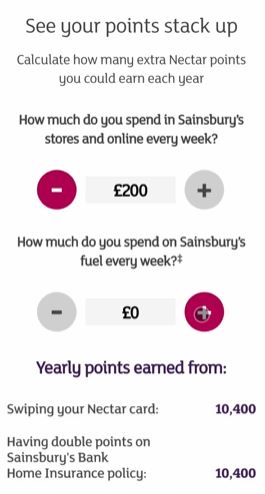
Like calculators, sliders can help people understand their best options. Email recipients don’t have to input data as they usually do with calculators. All they need to do is adjust the slider to get the information they’re looking for.
Check out the example in the email below. The reader just needs to move the slider to get relevant figures to help them decide whether renting or buying is better.
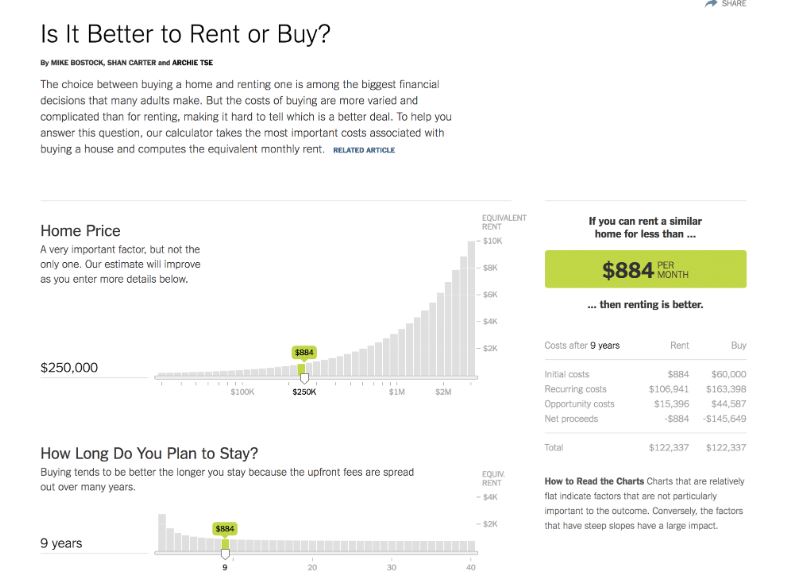
Interactive calculators and sliders work because they offer additional value. So, before you create them, you need to know what purpose they should serve. Identify the information your email subscriber would be interested in. This should be related to the product you’re promoting.
Interactive calculator and slider widget builders allow you to choose a premade template for your interactive content. You can also build your own from scratch with these tools. Then just place your embed widget in the interactive email message.
Don’t forget to write a winning subject line as well. The subject line is just as important as the interactive content. If you don’t have a good subject line, recipients won’t open your email in the first place.
2. Interactive eBooks
An ebook, as it is, is already great content because, like calculators and sliders, it provides value. But it becomes even better content when you incorporate interactive elements into it. That’s one way you can include that “wow” factor there.
When designing your white paper or eBook, you can mix the text with videos, animations, images, games, and more. The simplest way to create an interactive eBook is to use dedicated software. Some of the best in-depth editors include Adobe InDesign and Visme. Canva can help you, too.
Here’s a great example of an interactive eBook on TopRank Marketing’s website. Check out how the content looks fun and exciting.

The comic book-style eBook has interactive elements, like clickable elements and navigation. It also has animated graphics that catch the reader’s attention. Here’s one of the inside pages:

The sky’s the limit when it comes to creating interactive eBooks. Just bear in mind two things when designing one. One, your audience should benefit from the content. Two, your audience should have fun interacting with it instead of just passively reading the content. You might want to create a site copy introducing your eBook, too. You can use artificial intelligence tools for this. After all, there’s a role to play for AI in SEO. These tools can help you create content that ranks in search engine results pages. That can help boost the visibility of your eBook.
Once you have your gripping interactive eBook, create a just as appealing email for it. Include a nice call-to-action like Download Now that, when clicked, will give subscribers access to your eBook. See the sample CTA below:
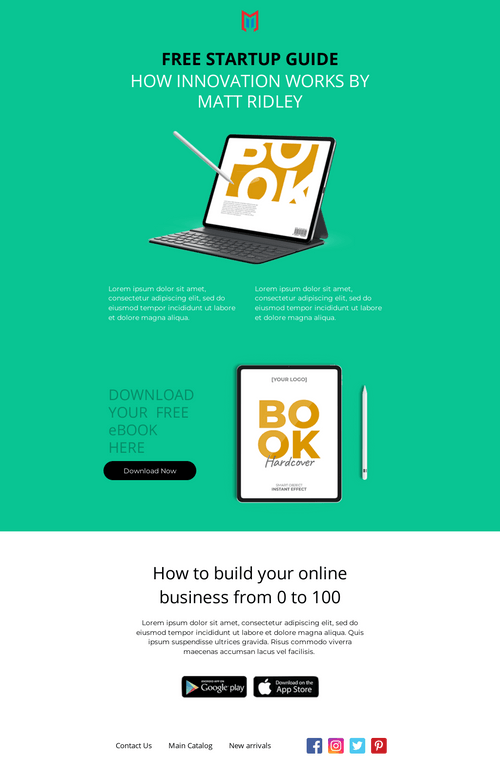
Make sure your email copy is also interesting enough for your subscribers to click on your CTA in the first place. You can include snippets of your eBook as your email copy for this.
3. Animated Infographics
Infographics are typically used in blog posts. Infographics can help readers visualize data and help you build links from relevant publications. If you place one in your email, it can also help boost email conversion rates. Make them interactive, and, chances are, you get more engagement as well. Take a look at this animated email infographic from the BBC. Tapping the cross points reveals additional information about animal dynasties:
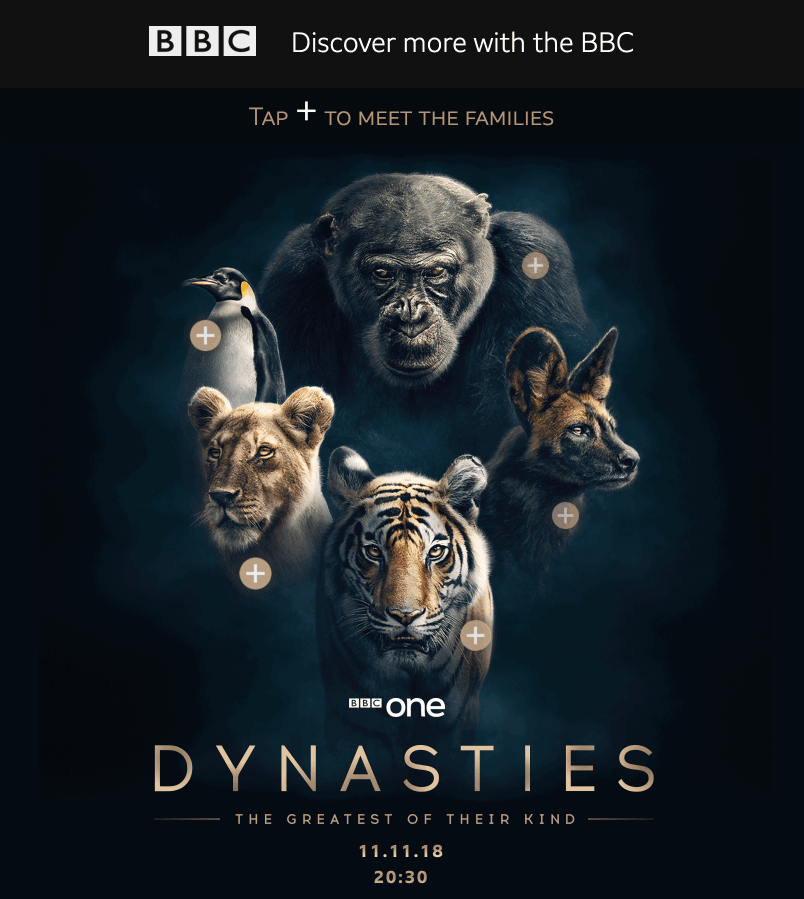
When subscribers see this email, they don’t just learn about the topic. They have fun as well.
But how do you create an interactive infographic in the first place?
Start with a concept. Or, if you already have an existing infographic, you can use that and add interactivity points to it. You can also just take inspiration from the existing infographic and create a variation for your interactive content. Software like Genially can help you add those points of interactivity.
You can directly share your interactive infographic by email as the BBC did. Another option is to insert a link into your email so they can access the infographic on your site. This is a great way to increase website traffic.
4. Interactive Maps
Maps are especially useful if you’re looking to visualize different locations or routes. An interactive map is even better because it doesn’t just help recipients visualize things. It gets them engaged, too. Interactive seat maps, for instance, are great for helping customers see the seat plan so they can choose a seat. They’re great for companies selling event tickets or using booking systems.
This seat map, for instance, was incorporated into an airline company’s email sent to their customers after they booked a flight. The customers got real-time information about the available seats and prices on that chosen flight.
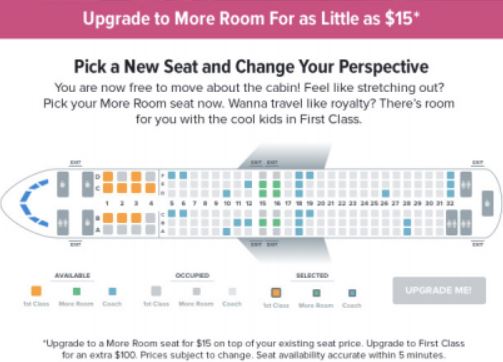
To create your map, you can use the same design software as the one you use for your interactive infographics. Or, if you already have a geographical map on hand, you can turn it into interactive content with tools like Mapme or Scribble Maps.
5. Surveys
Surveys are a great way to engage your prospects and gain general feedback on your content, products, and brand. They can also help you learn more about your target audience’s preferences. All this is information you can then use to improve your products or services and create tailored content, among other things. There are tools you can use to create surveys for your email. A survey maker can simplify this process significantly, allowing you to design professional surveys quickly and efficiently. Using a survey maker ensures that your surveys are engaging, easy to complete, and capable of providing valuable insights.
QuestionPro, for instance, allows you to build your own from scratch and embed one question in your email:
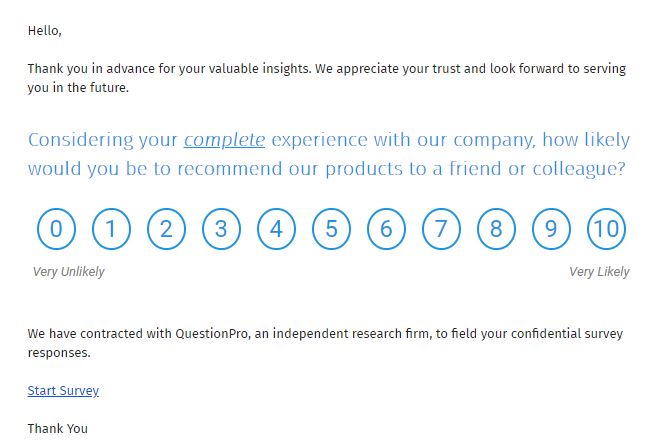
In the example survey created with QuestionPro above, recipients just need to click on the CTA (“Start Survey”) and be directed to a site where they can answer the other remaining questions in the quiz.
Outgrow is another tool you can use to create surveys. Like QuestionPro, it’s pretty easy to use since it’s a drag-and-drop builder. After creating your survey, you can just get the embed code and paste it into the email body. Or, just get the link to the site that houses the survey and then insert that in your email. Just include a CTA.
That’s what Artifact Uprising did with this email:
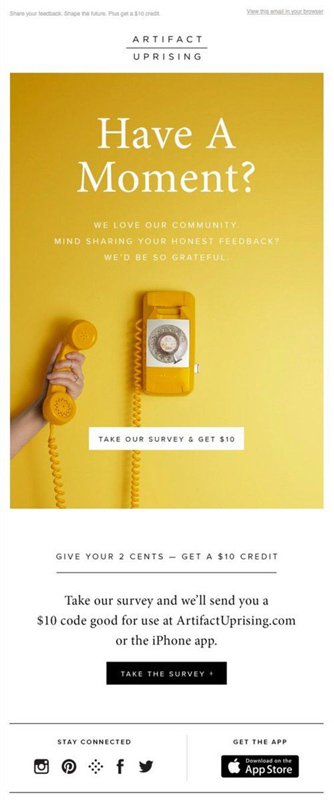
Don’t get carried away when creating your surveys. Consumers are busy people and are willing to answer only up to ten questions. For the best completion rates, ensure it takes people 14 minutes to answer your survey.
6. Quizzes
People love to answer quizzes. They like to challenge themselves and learn something new about themselves. You can use the results of quizzes to learn more about your recipients, too. But let’s just rewind a bit. How are quizzes any different from surveys? Well, the questions in surveys typically revolve around opinions and preferences. Quizzes, on the other hand, test you on your objective knowledge (facts). Platforms like Mailmodo offer quiz email templates.
Here’s an example for the 4th of July:

Alternatively, you could use an online creator to create your own quiz and embed the code into your email. Don’t know what types of quizzes to incorporate into your email strategy?
You can find inspiration from social media. Social media like Instagram, Twitter, or Facebook are content platforms that have built-in quiz functions people use. Just do a search on social platforms, and you’re bound to find a quiz you can imitate. Ensure the quiz questions are related to the product or service you offer.
7. Interactive Videos
Videos are already engaging pieces of content because they’re dynamic by nature. Interactive video content is a step further. In this type of video, you find clickable areas, called hotspots, designated for specific users’ actions.
Zappos is an example of a brand that leveraged interactive videos for virtual commerce. Here’s their short ‘Shop This Story’ video on YouTube. Viewers can click on the hotspots assigned to the models’ clothing. The links would take them directly to product pages on the Zappos website. This way, the viewers could purchase exactly what they saw on screen.

You can follow in Zappos’ footsteps or even take it one step further. For example, you could give your viewer the power to interact with certain video elements to control the narrative directly.
How do you make interactive video content? YouTube Creator Studio allows you to edit your videos and add interactive features. You can edit your videos in advanced software like VeeR Editor, MAGIX, or Adobe Premiere Pro. Unfortunately, many email providers don’t support embedded videos in emails and only end up flagging spam the email sent. What is your best option? Include a screenshot of your video in your email and add a Play button icon on top that links to your interactive video on YouTube or Vimeo. Something like this:
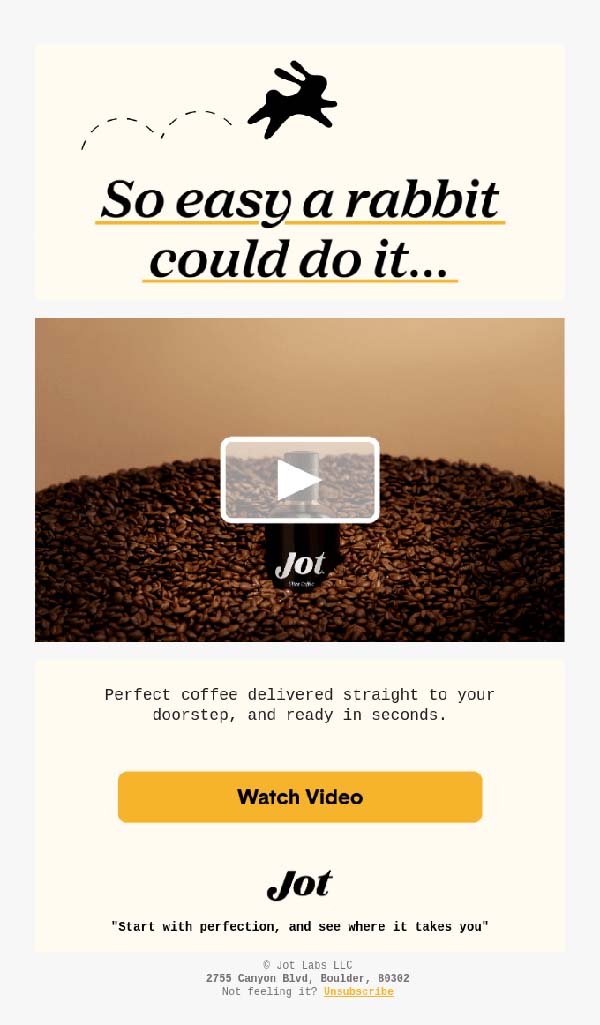
As in the email above, you can also include a CTA. Alternatively, you can incorporate a GIF of a portion of your video into your email. This way, you give your subscribers a preview of what to expect when they click on the email CTA or the GIF.
Interactive Content Ideas – In Closing
Interactive content can help boost your email conversions. You learned seven content ideas you can incorporate into your interactive content marketing strategies. Use calculators or sliders, surveys, or quizzes for engagement. An interactive eBook, animated infographics, and an interactive map or video can also help you gain a competitive advantage. Brands are constantly looking for new ways to connect and win potential customers over. Providing more interactive content experiences can help you stay ahead of the curve.
Good luck!




Leave a Reply