8 Best Workflow Apps to Organize Your Projects & Teams
Team leaders and managers are more worried about the productivity of their team members than anything else. Especially those who are operating remotely and are looking for the right combination of workflow tools for their teams. The last couple of years has completely changed how we work since the pandemic began. Also, thousands of workflow apps are available in the market nowadays, which can overwhelm you when choosing the right combination of tools for your team.
So, we have curated a list of the 5 best workflow apps to help you streamline workflows and maximize your team’s productivity. Whether you manage a design, product development, software development, marketing, or sales team, you can utilize these tools to organize your projects and teams effectively. Let’s take a look at our 5 best picks for workflow apps:
1. SmartTask for Task & Project Management
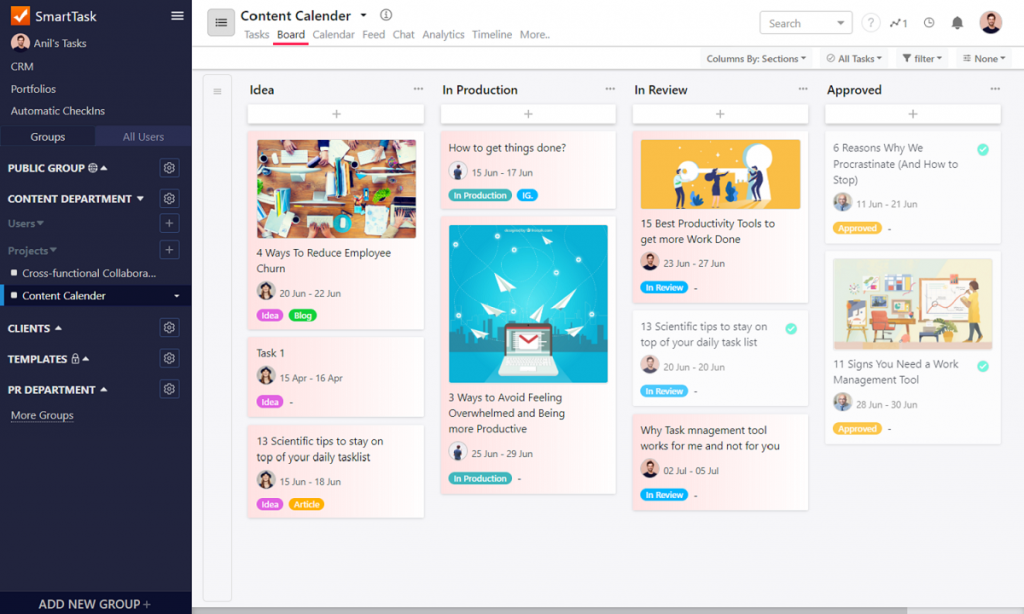
SmartTask is an all-in-one free task management software that helps streamline your processes & workflows with ease. It offers task & project management capabilities with advanced team collaboration features. It also has time tracking, CRM, analytics, and reporting functionalities. SmartTask is famous for its clean user interface, allowing you to manage teams of all sizes. Its ability to manage tasks with different views makes it much more accessible. It eliminates the need for video meeting tools such as Zoom, as you can trigger video meetings directly from tasks.
SmartTask integrates with Zapier, Integromat, and 1000+ other applications to automate your workflows. It also offers ready-to-use templates for marketing, operations, accounts, engineering, and HR teams.
Key Features
- Manage tasks with the Board, List, Calendar & Timeline Views
- Handle multiple projects at once with the Portfolio View
- Manage the team’s work pressure with the Workload View
- Recurring Tasks, Subtasks, Task Dependencies & Reminders
- Project Milestones, Task Auto-Scheduling & Baseline Comparison
- Sales CRM
- Employee Time Tracking
- Instant Messaging, Video Conferencing & File Sharing
- Custom Charts, Advanced Search & Productivity Scoring
- Integrates with Zapier, Integromat, Pabbly Connect, and 1000+ other applications
Pricing
SmartTask offers a free forever version for unlimited users, tasks, projects, and contacts. Its paid plan starts at $5 per user/month when you pay for the yearly plan.
2. Zapier for Automation
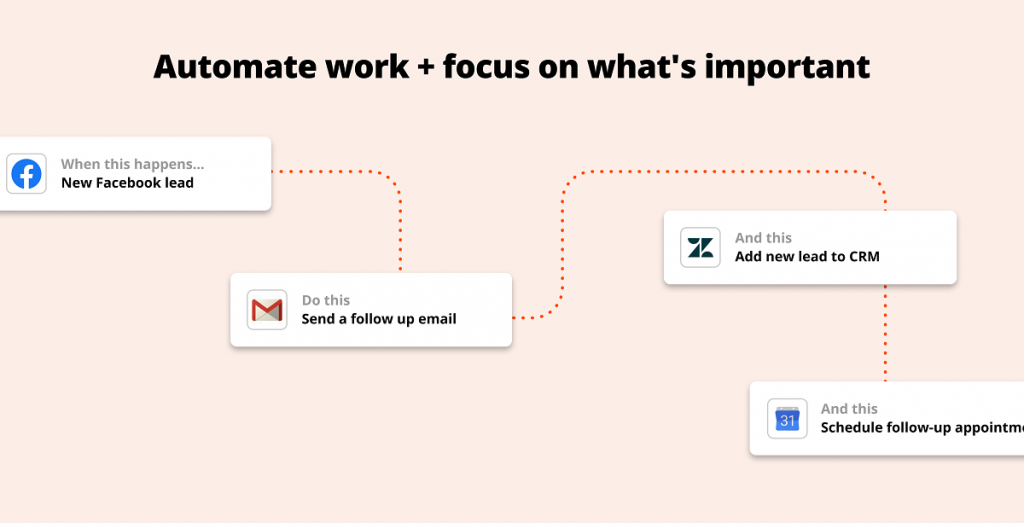
Zapier has significantly changed the way we work across web applications. It helps you streamline your workflows by connecting over 4000+ web applications. With Zapier, the possibilities are endless, and you are only limited by your thinking. It helps you automate your daily repetitive tasks, team updates, social posts, lead gen activities, sales outreach, data entry, business ops, etc.
You can create multi-step automated workflows where not one but up to 100 steps can be added, to be precise. Also, you can add if/then logic to your workflows so automation can work exactly how you want. As I said earlier, Zapier works with more than 4000+ applications. You can find the tools you already use to connect with Zapier and automate your workflows.
Key Features
- Connect 4000+ Apps to Automate Workflows
- Multi-step Zaps
- Filters & Formatters
- Connections via Webhooks
- Custom Logic Paths
- Shared Workspace
Pricing
Zapier offers a free version with limited features. Its paid plan starts at $19.99 per month when billed annually.
3. Notion for Note Taking & Knowledge Management
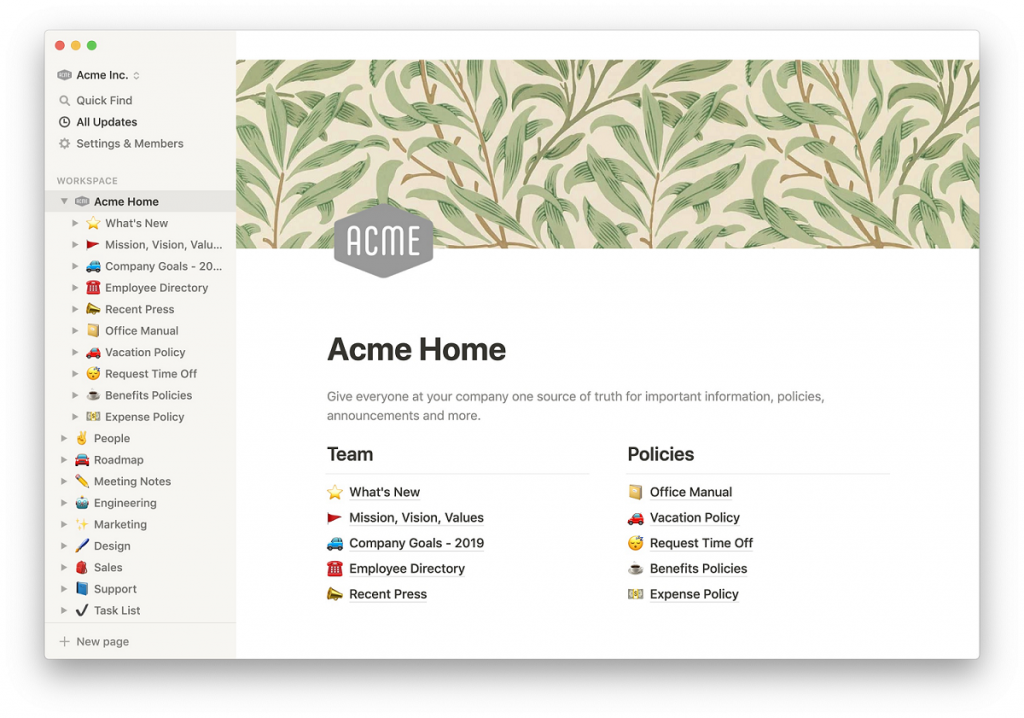
If you want to manage projects, share docs, create notes, and collaborate with your team members in real-time from one platform, that’s when Notion comes into the picture. Everything in the Notion is in the form of pages and blocks. Blocks are pieces of content you can add to a page, like a paragraph, a to-do item, an image, a code block, etc. Notion offers more than 40+ block content types. You can create wikis, docs, and notes with these blocks.
The notion can be used for project management as well. You can view databases in the table, list, calendar, kanban board, gallery, and timeline views. It also allows you to collaborate with others in real-time, share links, transfer files, upload files to pages, and invite guest users on individual pages. Notion helps you combine your docs, wikis, and projects in one place, which helps you organize your work and maximizes productivity.
If you’re exploring alternatives to Notion for project management and organization, consider checking out Meistertask’s list of Notion alternatives. While Notion excels in combining various elements like docs, wikis, and projects, Meistertask’s curated selection of other options may offer specialized features and unique approaches to suit your specific needs.
Key Features
- Wikis, Docs & Notes
- Table, List, Kanban Board, Calendar, Gallery & Timeline Views
- Databases with Rich Property Types
- 40+ Block Content Types
- Real-Time Collaboration
- Link Sharing
- Collaborative Workspace
Pricing
Notion offers a free version for personal use, while its paid plan for teams starts at $8 per user/month when billed annually.
4. Weje for Team Collaboration
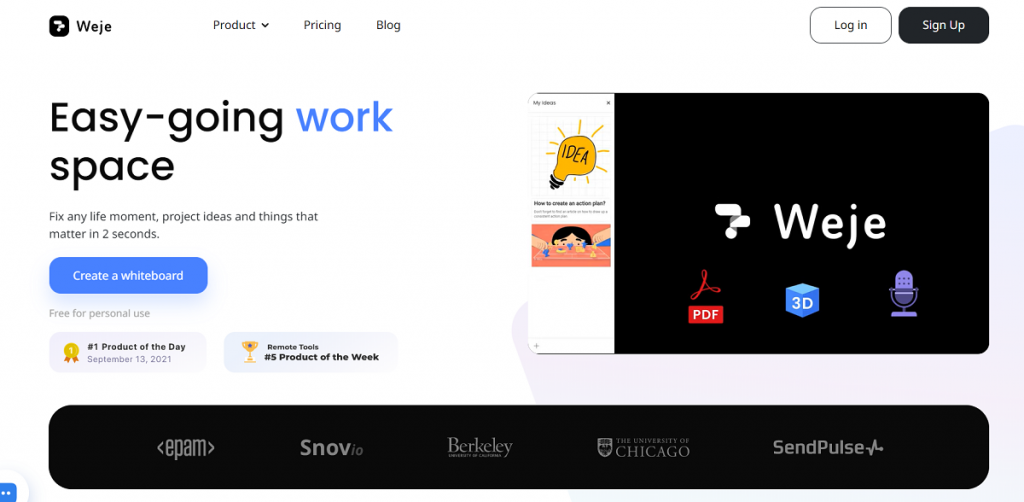
Weje is an all-in-one interactive whiteboard platform built to organize workflows. It helps you gather all your ideas, notes, documents, and materials in one place to see the whole picture. You can sort these ideas on the whiteboard, find connections, and organize them. You can also share boards with your team members. Weje offers a browser extension that allows you to save data from any web page. You can save text, images, links, YouTube videos, Google documents, and even Figma layouts on your whiteboards.
Key Features
- Online Whiteboard
- Online Sticky Notes
- Mind Map Maker
- Moodboard Maker
- Kanban Board
- Brainstorming
Pricing
Weje offers a free forever version with limited features, while its business plan starts at $7 per user/month when you pay for the yearly plan.
5. Slack for Communication
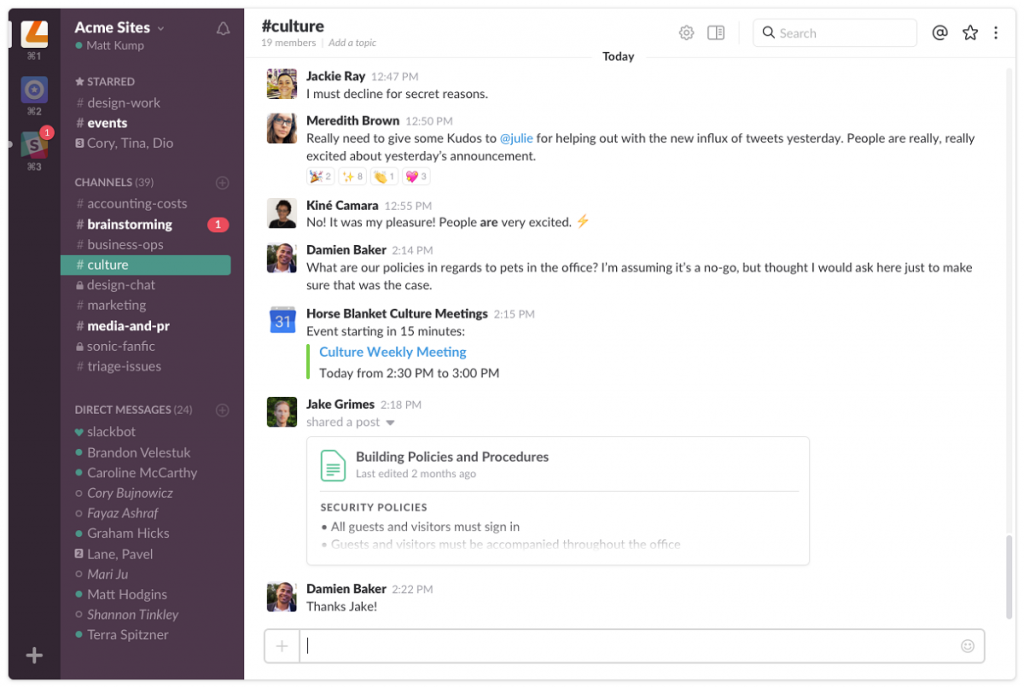
Who doesn’t know Slack? Every organization, from large enterprises to small businesses and in-office/hybrid to fully remote teams, uses Slack for work communication. The use of Slack exploded, especially after the pandemic, when many companies suddenly shifted to work remotely.
Nobody wants to use local messaging apps like WhatsApp for work communication, and that’s where Slack enters. It allows you to communicate with your team members via instant messaging. You can create a separate workspace for your organization or projects. Within this workspace, you can create different channels for various departments for communication. Slack allows you to create huddles & clips, build workflows, and share files. You can also connect Slack with over 2200 web applications and streamline workflows.
Key Features
- Instant Messaging
- Create Channels for Conversations
- Huddles & Clips
- Workflow Builder
- File Sharing
- Apps & Integrations
Pricing
Slack offers a free plan with limited features, while its paid plan starts at $6.67 per user/month when billed annually.
6. Unito
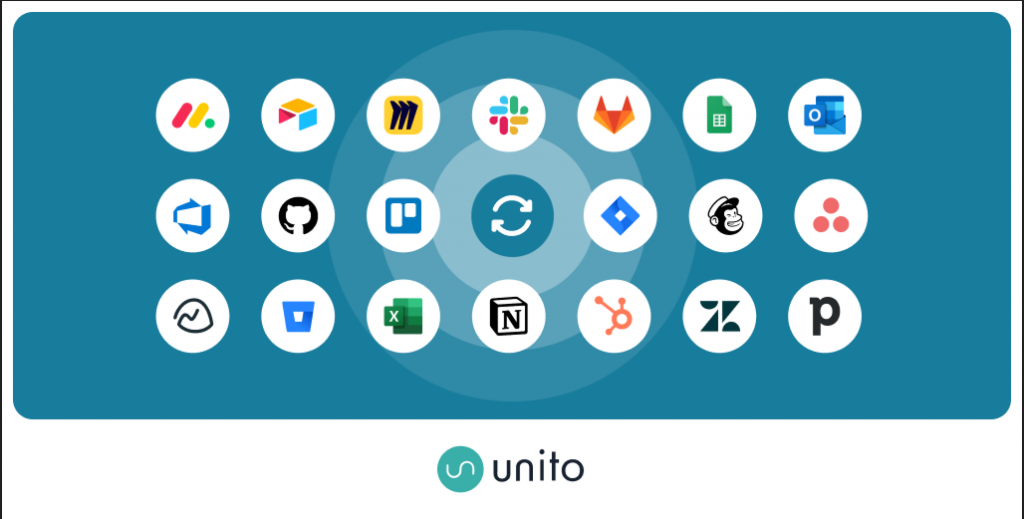
Unito’s automated two-way integrations are designed to help teams using multiple apps or tools collaborate between them quickly and easily. So GitHub users can work alongside Trello users, teams in Asana, and teams in Zendesk, etc. Work items (tasks, tickets, spreadsheet rows, etc.) are synced through workflows and kept updated until archived, completed, or otherwise deleted. Bidirectional integrations that are easy to set up without tech support are rare. You’ll need to learn the basics, but that can be done by anyone in your org, not necessarily the IT team.
Key Features
- Set up a two-way integration in minutes, if not hours
- Customize each workflow with in-depth options for rules and field mappings
- Support for 50+ leading apps or tools, including tasks, tickets, issues, spreadsheet rows, contacts, and more
- Stream attachments securely
- Sync your own custom fields, as well as comments and subtasks.
- Historical syncing for older work items (optional)
- Enterprise-level security with SOC 2 Type 2 certification
Pricing
Unito offers a 14-day free trial with paid plans based on usage rather than seats. Plans range from $10 per month for 100 items in sync to $769 per month for 10,000 items in sync.
7. Nuclino
- Pricing: Free, advanced features starting from $5.00/user/month
- Rating on Capterra: 4.7/5
If you’re looking for one of the best tools to simplify your project management workflow, then Nuclino is what you’re looking for. Nuclino truly goes by the mantra “a little goes a long way,” as its minimalist design makes the software’s learning curve non-existent.
Not only will your team understand the software faster, but they’ll also be happy with its high-quality features. Teams can organize their projects using tables, mind map graphs, nested lists, and the popular Kanban board. No matter your organizational method, your team will still benefit from its long-term project documentation features.
This makes Nuclino a document collaboration tool and project management software at the same time. And with custom fields, cards, commenting capabilities, and an internalized wiki, you’ll never have to use another software. You can find everything you need in one place.
What users say about Nuclino:
“Nuclino is exactly what you’d want in a wiki software. Anyone trying to organize a series of documents/notes in an organization should check our Nuclino because it fits the bill. The design of the product is so good that it’s actually fun writing new notes/docs in the app.”
8. PlanWiz for Project Planning & Management
PlanWiz is a comprehensive project planning and management tool designed to streamline workflow and enhance team collaboration. With a daily planner app, you can easily create and organize tasks, set project milestones, and track progress in real-time. Its intuitive interface allows for effortless navigation, making it suitable for teams of all sizes.
Key Features
- Intuitive Task Management: Organize tasks efficiently with customizable daily planner templates, a digital journal, tags, and priorities.
- Resource Management: Allocate resources effectively with built-in resource management tools, including workload balancing and resource-leveling.
- Advanced Planning Tools: To plan projects effectively, utilize features such as Gantt charts, task dependencies, and milestones.
- Integration Capabilities: Seamlessly integrate PlanWiz with other essential tools in your workflow, enhancing automation and efficiency.
Pricing: A one-time purchase pack costs $49, a yearly subscription costs $39.99, and a weekly subscription $3.99
Which Workflow Apps Should You Choose?
So, that was our list of best workflow apps. If you are looking for a core task & project management platform with advanced communication features, then SmartTask is your tool. You can also connect SmartTask with your other web applications with the help of Zapier and automate your workflows. If you are looking for a better document-sharing, note-taking & collaboration platform with limited project management functionalities, then Weje or Notion are the best tools.
Finally, Slack is irreplaceable for work communication and complements the other tools. I hope you find this post helpful in choosing the right workflow tools for your team.




Leave a Reply