7 Best Time Tracking Apps for Remote or Local Teams – 2022 Guide
Time trackers have come a long way since the days of physical punch cards. New digital solutions now do more than monitor attendance and calculate billable hours. You can track productivity, manage employee engagement, and even automate specific processes to improve efficiency and output. With the increasing adoption of remote work, companies are investing more in time-tracking solutions. Even local teams use these platforms to ensure accurate payrolls and boost productivity. According to data from Acumen Data Systems, automated time tracking can recapture above $660,000 in annual salaries and eliminate lost productivity. This article covers the best time trackers you can go for in 2022 and beyond, whether you’re running a local or remote team. If you are using a Macintosh computer, you might also want to look at this list of top time recording apps for Mac. Integrating a reliable Mac monitoring software for those using macOS can ensure that your time-tracking data remains secure and your system runs smoothly.
DeskTime
DeskTime was designed as a time-tracking app for teams working remotely or locally. As one of the best time-tracking apps, it has features such as automated tracking and third-party integrations that promote universal usage. It also has special features such as a document title track, an absence calendar, a private time option, and screenshots. As a result, DeskTime is one of the top time-tracking apps for teams.
DeskTime has one of the most diverse local and remote team pricing options. The range covers a Pro version that costs $7 per user for a month and an enterprise version that costs $20 per user for the same period. The characteristic features per pricing plan vary, making DeskTime a reliable tool for tracking team time.
Traqq
Traqq time tracking focuses on providing robust employee monitoring solutions while respecting the employee’s privacy. It calculates billable hours by recording the number of hours a user spends working. Workers can activate the time tracking button when they start and turn it off when work is over.
The tool takes random screenshots and records screen time to discourage time theft. That said, it blurs the screenshots and videos to avoid sending sensitive information. After all, workers are allowed to handle personal business occasionally.
Traqq also works as a productivity tracker. After each work session, a detailed report of the top sites and apps a worker used and how long they spent on each platform is shown. This allows them to identify time wasters. Up to three users can enjoy Traqq’s premium features at zero cost.
Insightful
Insightful.io is a time tracking tool designed to help individuals and teams gain better insights into how they spend their time at work. With its easy-to-use interface and intuitive features, Insightful.io allows users to track and analyze their time on tasks and projects in real-time. Using this tool, users can identify their productivity patterns and make data-driven decisions on optimizing their time and achieving their goals. Whether you’re a freelancer, entrepreneur, or part of a large team, Insightful.io can provide valuable insights into your time management and help you stay focused and productive.
EverHour
EverHour offers some of the juiciest tools on a simple, easy-to-use interface among work time tracking apps. These tools range from time tracking, invoicing and business budgeting, visual planning, and task management. Moreover, each tool is set against period-themed features known as timesheets and timecards, and the app is easily integrated with the most popular project management tools. As a result, EverHour is one of the best time-tracking apps for teams constantly involved with long-term projects.
Its robust features make EverHour easy and cheap for managers who don’t know how to track remote employees’ time. There are only two distinctions with a team of 5 users: a monthly plan at $10 and a yearly team at $8.50. Thus, EverHour’s pricing plan is one of the simplest among the best time-tracking apps.
ClickTime
Regarding flexibility and performance, ClickTime is one of the leading solutions among employee time-tracking apps. It allows for different workplace conditions, including freelancing and diverse team sizes.
Furthermore, it is fitted with some of the most needed tools in local and remote work, including manual and automated tracking, invoicing, reporting, approval and rejection, expense tracking, and workforce management. All of these features are responsible for ClickTime’s popularity as one of the best time-tracking apps in the market.
Regarding usage, ClickTime runs smoothly on the web, Windows, and macOS. Its simple-to-use interface helps integrate it into small or large teams quickly, and you can scale its usage to the enterprise level.
It also has a robust integration system. The tool integrates with other business apps, from project management platforms such as Asana and Jira to file-sharing tools such as Google Drive and OneDrive. It also integrates with Slack, Office365, QuickBooks, Google Calendar, and Typeform. These integrations allow you to perform administrative and collaborative tasks without leaving the time tracker.
Hubstaff
Hubstaff is a powerful time-tracking app designed for both remote and local teams. It offers accurate time tracking, automated payroll, and detailed reporting. Hubstaff’s intuitive interface allows teams to seamlessly monitor work hours and project progress. Its standout features include random screenshots and activity level recording, ensuring transparency without compromising employee privacy. With over 30 integrations, including Trello and QuickBooks, Hubstaff enhances collaboration and efficiency. Starting at $7 per user per month, Hubstaff is a versatile tool for businesses of all sizes looking to boost productivity and streamline operations.
Teamwork
Among the best time tracking apps, Teamwork is popular for being one of the most supportive for team collaboration and developer support. As the name of the app suggests, it was designed with teams in mind, whether these teams are remote or local. The app is all about monitoring and measuring time in relation to tasks and projects, which is why it has a Kanban board as one of its features. As a result, users tend to consider it topping the list of reliable employee time tracking apps. This is especially the case when they want to manage team resources, including a designated budget, project timeline, and available employees.
Teamwork is easy to use as the platform was designed to have a minimalist interface. As a result, new users will have no problem delving into employee and time tracking, especially when they want to impress clients with the accuracy of their delivery. The robust list of features is available to users at $10 per month for every user, although there is a free edition with fewer features.
Paymo
Paymo is another candidate in the best time tracking apps category for team time tracking. Its project-focused design and features also top the list of the most flexible freelance time tracking apps. These features include tools for planning leave, a Gantt chart, a Kanban board, and several others that make it easy for project managers to monitor every task-related activity and resource.
Paymo is also widely used in remote work because it offers users a variety of options available on the web, Android, Windows, macOS, and Linux. Moreover, its pricing plan is also affordable, starting at $9.95 for every user per month.
Timely
Timely is one of those employee tracking apps ideal for freelancers and businesses that can’t entertain distractions. It helps users to visualize their workflow and automates the time-tracking process. Freelancers can use it to track billable hours and generate client invoices, and businesses can use it to generate accurate timesheets for payroll.

It has a great report feature that shows how productive a worker has been during a selected period. It could be a week, a month, or a day. You can track time on any digital platform, whether desktop, web, or mobile. Timely’s free version is only offered to one user and is limited to five projects.
WebWork Time Tracker
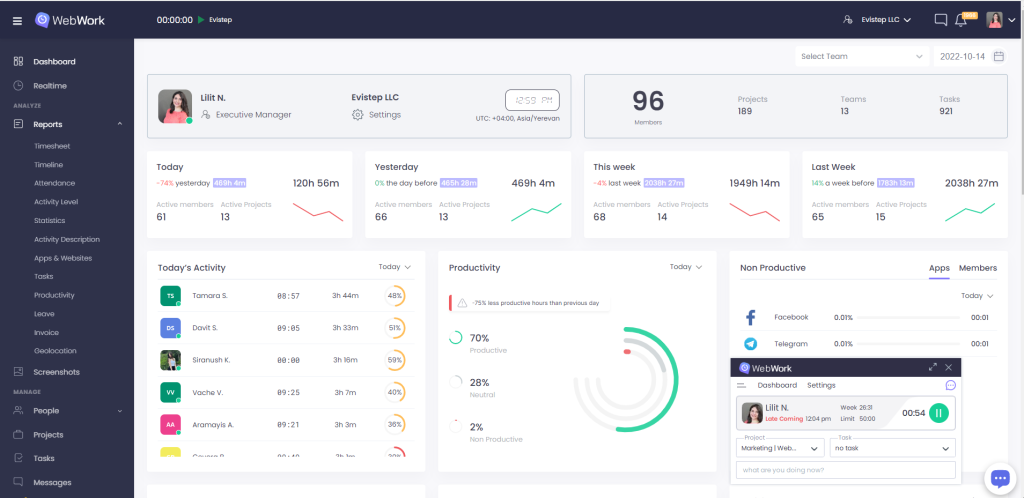
WebWork Time Tracker monitors work hours and generates accurate reports based on them. With the right settings, WebWork can turn on automatically with the device and turn off when detecting no activity. With WebWork, you can monitor remote attendance automatically and see who started and finished work, when and the reasons for being late or leaving early.
Other than time tracking, WebWork can also monitor the activity levels of employees. It records app and website usage and productivity levels and generates reports. You can see who is productive, overworked, and the opposite. If you want more transparency in the work process, you can use the 4 screenshot modes of WebWork – screenshot, blurred, background, and no screenshot. On WebWork, you can manage tasks, communicate with your team, and manage their work-life balance. It is where you can easily and comfortably organize and manage your work.




Leave a Reply