Best Practices For Using Videos On Websites
In the present era of digitalization, videos have become an indispensable part of almost any website. They augment user engagement and offer a visually captivating means of conveying information. The incorporation of videos on websites has revolutionized how information is presented, making the information given to users more interactive and exciting. A video can convey much information in a shorter period, and it’s more memorable than text – a win-win for any web developer. Whether it’s a product demo, an explainer video, or a brand story, using free video clips on websites has become a norm for marketers.
Why Videos Are Important for Websites
1. Videos Help to Increase Organic Traffic
Videos can help your website rank higher on search engines and attract more visitors. When people search for a particular topic on a search engine, videos can appear in the search results. Therefore, by including videos on your website, you increase the chances of your website ranking higher on search engines and attracting more organic traffic.
Videos can also keep visitors on your website longer, signaling to search engines that your website provides valuable content.
2. Videos Help the Content to Appear on Google Snippets
Google snippets are the information boxes at the top of search engine results pages. Including videos in your website content increases the chances of your content appearing in Google snippets.
Google tends to favor websites with videos; including them in your content can improve your website’s visibility and attract more visitors. Videos can summarize your content, making it easier for people to understand your website and encourage them to click through to it, making it an invaluable part of your video marketing strategy.
3. Videos Provide Higher Engagement
Videos are more engaging than plain text and can keep visitors on your website longer. When visitors are engaged with your content, they are more likely to share it, increasing your website’s visibility and attracting more visitors. Videos can also provide a more memorable experience for visitors, making them more likely to remember your brand and return to your website.
By providing a more interactive and visually appealing experience, videos can improve your website’s user experience and increase engagement. Consider leveraging text-to-speech technology in your videos to generate clear and professional narration, improving accessibility and engagement for a wider audience.

Source: Freepik
Best Practices for Using Videos on Websites
Optimizing videos for faster page loading is a crucial best practice when using videos on websites, as slow-loading videos can negatively impact user experience and lead to increased bounce rates which no one wants!
Here are some tips for optimizing the videos on your website:
1. Compress your videos
Compressing videos is one of the best ways to use videos on websites. Compressing your videos can reduce the file size, loading them faster without compromising quality. Large video files can significantly slow down your website’s load times, negatively impacting the user experience and increasing bounce rates.
By compressing the videos on your website, you can reduce the file size without sacrificing the video’s quality, ensuring that your website’s videos load speedily for your clients. Consider using a site such as Videvo to access and download free videos.
2. Use the Correct Video Format
Using the proper video format can also help improve load times. Formats that are optimized for web use, such as MP4, can help improve load times and provide a better user experience. Ensure that your videos are compatible with as many devices as possible; using a widely supported format can ensure that as many people across the globe can view your website’s videos.
A good technique is to use tools, like Instagram story maker, to create videos on a vertical orientation for social media and embed the content later on into the website.

3. Use a Content Delivery Network (CDN)
A content delivery network (CDN) can significantly improve your website’s video load times. A CDN can distribute your videos across multiple servers, reducing the load on your website’s server and improving load times. When a user accesses your website from a specific location, the CDN will serve the video from the server closest to that location, ensuring that the video loads quickly and efficiently.
Using a CDN can help to improve your website’s user experience and reduce the chances of visitors leaving your website due to slow load times.
4. Optimize for SEO
Videos can also help your website rank higher on search engines, but only if you optimize them for SEO.
- Use descriptive titles and descriptions.
Include relevant keywords in your video titles and descriptions to help Googlebot understand what your video is about.
- Add video transcripts
Adding transcripts will help search engines index your video content and make it more accessible to users regardless of language or disability.
- Use a schema markup
Adding schema markup to your video content can provide more information to search engines and increase the chances of appearing in search results.
By optimizing your videos for faster loading and SEO, you can maximize the benefits of video marketing and create a successful video marketing strategy for your clients.
5. Include Call-To-Action
Another recommended practice for integrating videos on websites is to include clear and engaging calls to action. Your films’ strategic calls to action can increase viewer engagement and conversion rates.
A compelling call to action can influence visitors to take the desired action and assist you in achieving the objectives of your website, whether it’s encouraging viewers to purchase something, sign up for a newsletter, or share the video with others. This will maximize the impact of your video content and produce quantifiable results for your website.
6. Optimize Thumbnails
Video thumbnails should be optimized when employing videos on websites to boost click-through rates. Users see thumbnails as small preview images before clicking to start a video. They work as a visual representation of your video content and greatly influence whether visitors click and watch.
Select visually appealing and pertinent images that faithfully depict the content of the video. Use eye-catching screenshots, graphics, or specially created thumbnails highlighting significant scenes or components from the video. Add text overlays or commentaries to the thumbnails to give a quick overview of the film’s subject matter.
Your videos’ exposure and click-through rates can be improved by improving their thumbnails.
Remember to always keep in mind the best practices mentioned in this article to ensure your website’s videos are optimized for the best user experience possible.
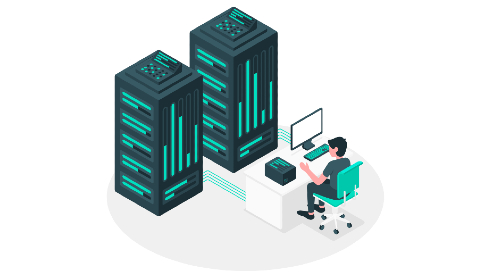

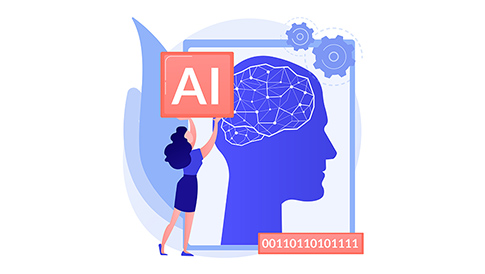
Leave a Reply