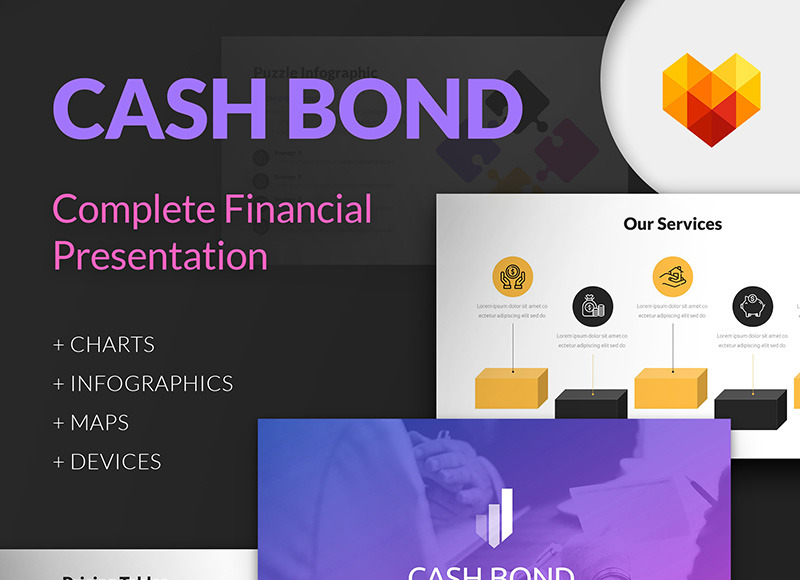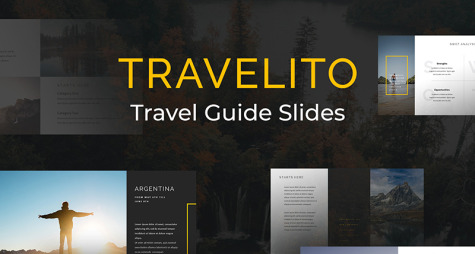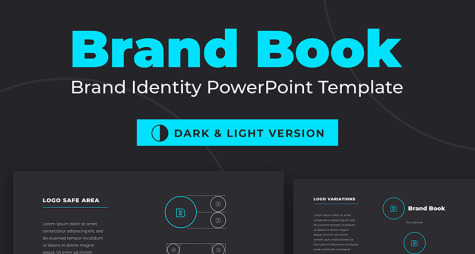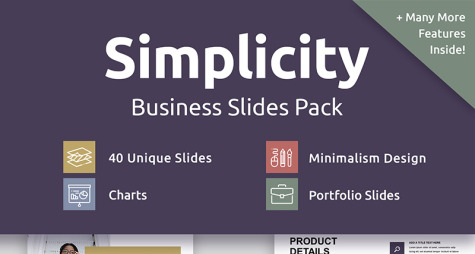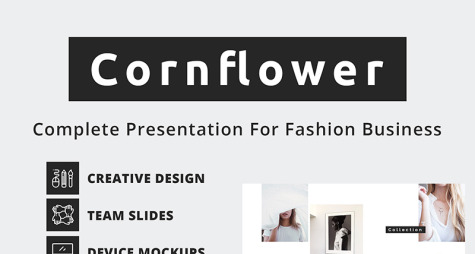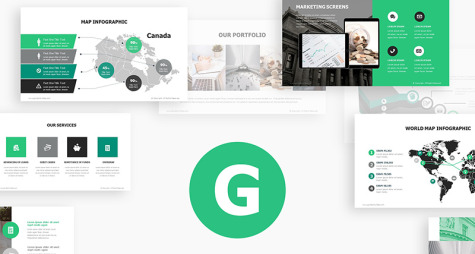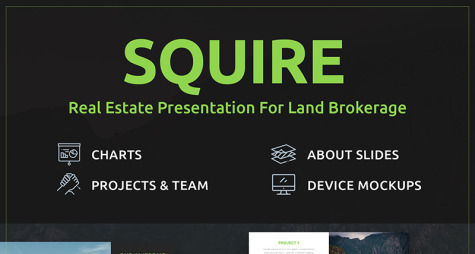Description
It is a professional financial PowerPoint template that implies 102 ready-to-use slides with content. This presentation has a catchy design and contains various designs. Therefore, you’ll be able to create an engaging slideshow by updating the content of this personal finance PowerPoint template. If you don’t have the PowerPoint software by Microsoft, feel free to use any application that works with PPTX file format.
Proffesional Layout of Financial PowerPoint Template
There are two greeting slides in the finance PowerPoint template. Both slides imply a company’s logo and name. All text and icons on the first slide are white on a dark background. The content on the second slide is colorful on a light background. Further, on the PPT template for business there are slides with a classic and modern design. They show the structure of a slideshow. Therefore, you can select a design that suits your event the most.
The financial PPT template contains topic announcement slides that indicate the start if different phases of a slideshow. These slides have a bright yellow background with a hading that supplements with a corresponding icon. All the font in this PowerPoint template financial looks appealing. Each slide contains different sections that make the slideshow modern and stylish. A lot of slides come with fullwidth or full-height images that engage the audience. Moreover, all the slides of the business analysis PowerPoint template have a perfect color match.
Choose MotoCMS Financial PPT Template
The set marketing slides implies the ready-to-run content that will help you to share your goals and show a company’s business model. Also, you’ll be able to show what you do and represent your services. The large assortment of the testimonials slides brings you the ability to display what your clients say about your company.
After the portfolio chapter, there is the coffee-break in the financial PowerPoint template slide that informs the audience that a slideshow will continue in 30 minutes. The map chapter contains a lot of slides with detailed maps of the USA, Canada, Europe, India, and other countries. By using these slides, you can display the regions where your company works. Also, there are a lot of slides with the mockups of smartphones and laptops. Therefore, you’ll be able to show how your mobile or desktop application works. The slides with quotations will help you to finalize your presentation.
Customer Ratings & Reviews
Requirements
-
Microsoft PowerPoint 2007 or later