YouTube & SEO – Step-by-Step Guide to Video Optimization
Marketing technologies are constantly evolving and changing. There are a few social media marketing platforms like SubPals, which claim to offer several services for different social media. It is highly recommended to use their services. They develop and embrace new types of content. A few years ago, SEO-optimisation was an eligible option only for a written text. Nowadays, any type of content can be optimized for internet search engines. Videos aren’t an exception to that. Since 2018, the tendency to increase attention to videos on YouTube among marketers is grown. This network has many possibilities for SEO, especially since it has become a part of Google’s corporation. With this fact, we can see perfect social media because good targeting results are a given. Practically anything will work for YouTube – video titles, descriptions, even subtitles and comments! However, to discover the full potential of SEO on this platform, you have to understand how it works and what you should do concerning video optimization and analyze the data using YouTube analytics to increase your ranking on YouTube.
Video Optimization – Keywords
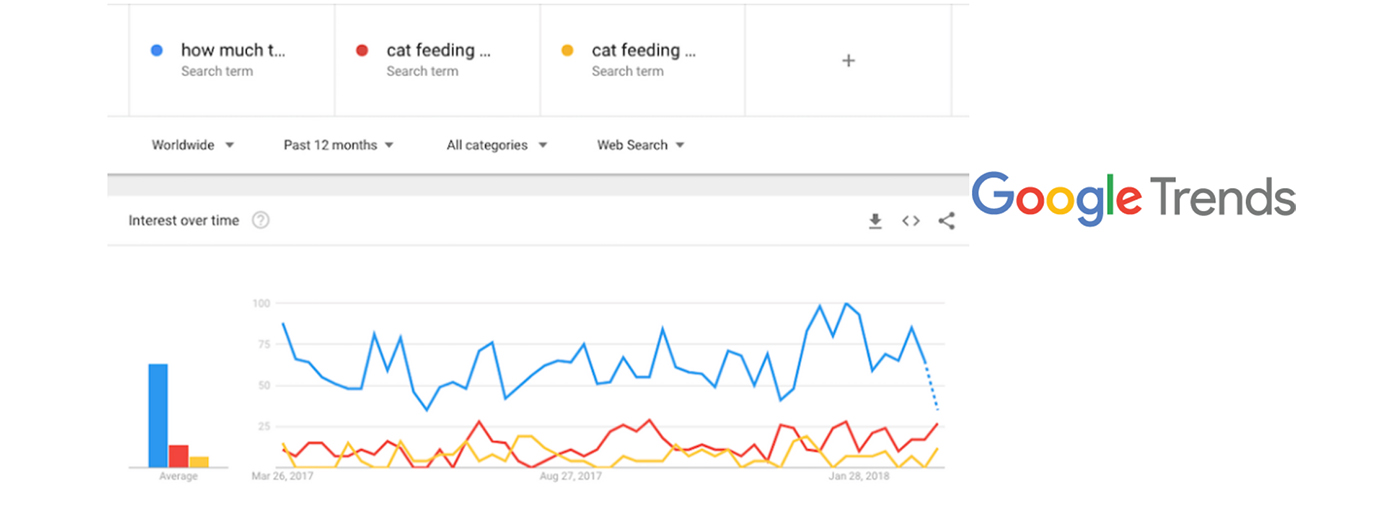
Your key instrument in the optimization process is keywords. These terms are defining your content. Before you begin working on your channel, you must do small but accurate research in this area. Knowing your base is a great help, especially with the current level of competition on the platform. So, here are the points to turn your attention to:
- Define your niche – and think of the most commonly associated terms (check Google Trends)
- Divide your content into categories with specific themes
- Look through your competitors to see how they integrate keywords into their content
- Check the search results for your potential keywords and find out the most popular ones
YouTube Video Optimization – Rename Your Files
Your optimization starts as soon as you transfer the material to your computer, folks. YouTube algorithms are a complex and thorough system, so be sure that this data will be counted. The mechanics cannot actually watch your video to understand what it is about, so changing the name is a way to help the system put your film in the right category and show it to the proper audience.
Rename your file manually, and pick the most suitable keyword for targeting. For example, if you create cooking videos, you should change the name of your file from “video_112233.mov” to “Pasta_Carbonara_Recipe.mov” (video format is optional). This practice will make your targeting more accurate and drive your content to the most interested viewers who can leave comments under your videos.
Squeeze Your Target Keyword into the Title
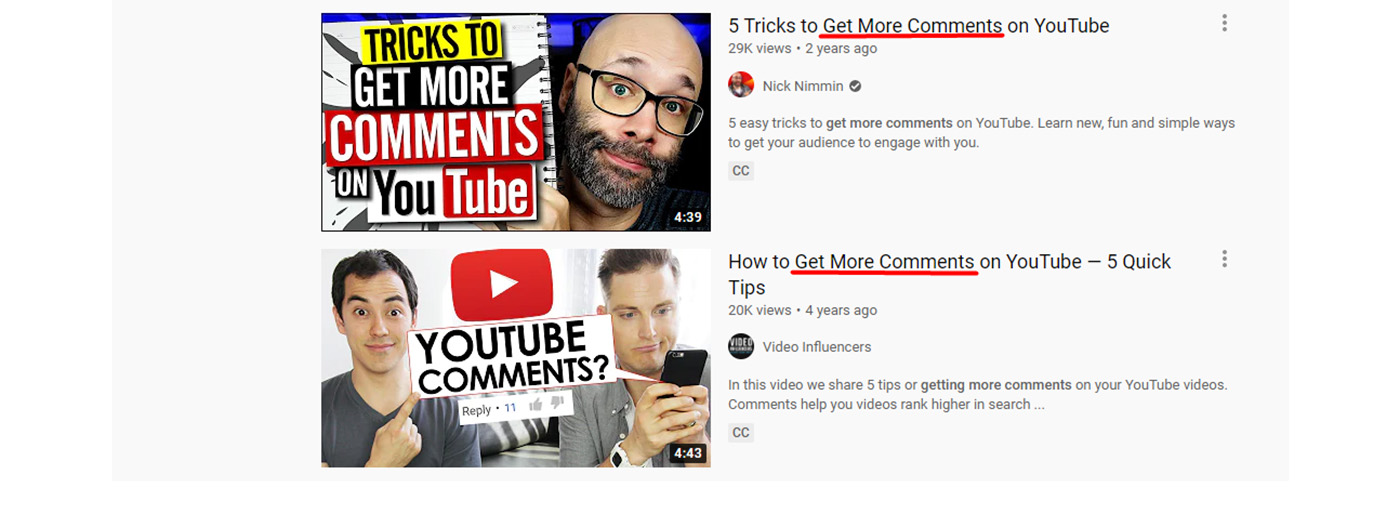
And do it subtly and naturally. The title is also read by the algorithms and used as categorization data, but it is also an instrument for users. Good, SEO-optimized titles are catching the attention of your potential viewers because they give them a clue about your content. The perfect keyword for the video headline is the one that makes the exact match with the search results, so it is better to choose terms that are strongly associated with the industry.
This method works well as long as you can insert the keyword naturally and your video name is not too long. Overloading the title space isn’t doing well for your potential viewers. Also, don’t try to input more keywords than one or two. Making your titles too “sales-y” is a bad practice, as it triggers irritation more than interest.
Now Comes the Description
The basic rule here is the same – squeeze your target keywords here subtly. Luckily, the description doesn’t have to be short – the limit is set for 1000 characters, so you have an additional space to insert more keywords. There is no need to drop one into each sentence – leave some space free. But you should notice points in your text where keywords match naturally.
Also, remember that YouTube only displays the first two lines of the text, and everything else will be hidden under the “Show more” button. So put your important information or CTA’s right there. Call to action is important to engage more users and force them to leave their feedback in the form of comments. Feedback from your viewers can show all the drawbacks of your video. What is more, it shows YouTube that your content is interesting and needed by the audience. So, to make a video more popular, you can buy comments from real and active users.
YouTube Video Optimization – Use Proper Tags
Tags on YouTube are an ultimate categorization instrument. These terms have to contain the most relevant keywords for your channel because that’s how you help YouTube display your videos for the right users. Even if a certain user wasn’t looking for your content specifically, in case their search correlates with the tags of your channel, the system will suggest your content as a suitable one.
This way, your videos are mixed in with similar ones in Suggestions, expanding your reach and visibility on the platform. Tags have to describe your activity and type of content precisely so that the algorithm will match your videos with the viewers accurately.
Advanced Settings
In this section, you can find an option that will categorize your content. This is another method to widen your reach, as your video will be mixed in with other films from the same category, attracting an audience already interested in such content. Before you settle on that feature, you must think through the categories exactly for your content because the better your match will be the result. Try to answer these few questions:
- Is there a correlation between similar videos and the audience’s behavior? Can you see any pattern?
- What is happening on the channels of top influencers in the niche? Are there any similarities?
- What are the key features of top influencers that make their content outstanding?
- What qualities (length, watch time, etc.) do the most popular videos in a certain category have in common?
Make Your Own Thumbnails
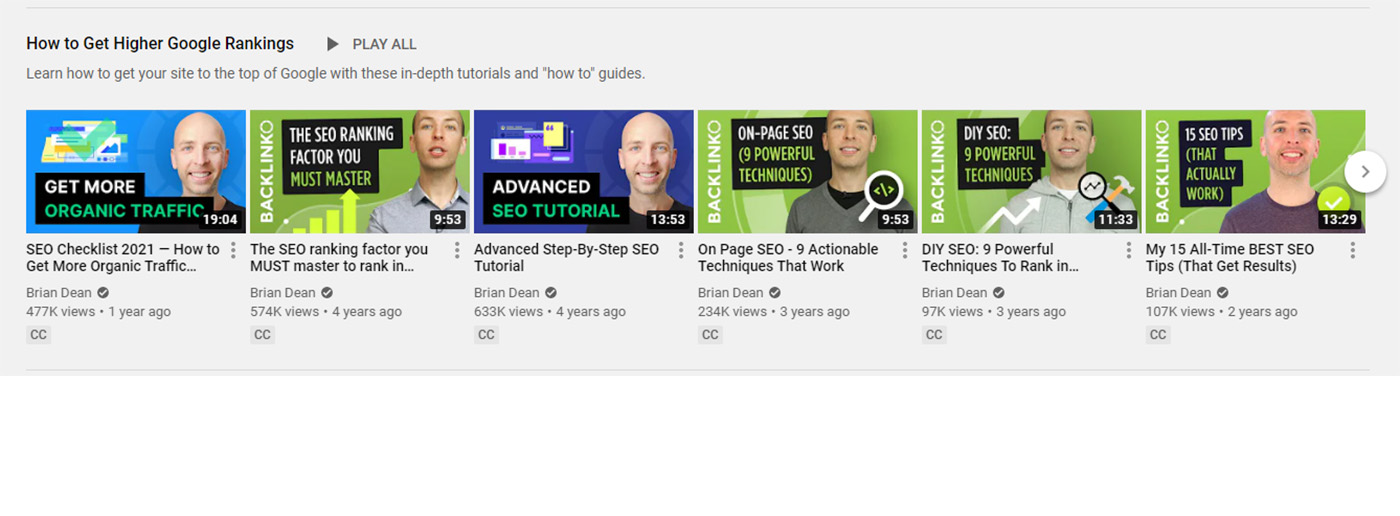
This little picture plays a huge part in your ranking. A Thumbnail image is an attention grabber for users, and although it doesn’t participate in SEO directly, it has a great impact on your result in search as well. You have already set up the title, tags, and other things mentioned in this article so that thumbnails can enhance your performance.
In fact, users often rely on this small picture when deciding whether they would watch your video or not. So, making custom thumbnails is preferred because YouTube Creator Studio offers only to use screenshots from your video for this purpose. That’s not catchy at all. Here are the most important things to remember when you are working on your little hook:
- Use neutral colors for your background or blur it, if you are using a photograph
- Add short text. It should be short and informative, yet not repeat the title
- Use fonts that stand out and that are visible in small sizes. Avoid too acidic colors
- Add an up-to-shoulder portrait of you – people react well when they see faces on thumbnails
Video Optimization – Add Subtitles
This is a treasure chest for your SEO. Not only does having subtitles broaden your visibility, but it also provides additional storage for keywords! To make this work for you, upload your own version of subs, do not rely on an automated version. Create an SRT file that will contain your speech transcripted. To upload and manage your files, go to Video Manager and click “Videos”. Then you choose a video you need, click “Subtitles/CC,” and there you go.
Creating a proper file can be hard for beginners, but the results it brings beat every difficulty you meet. Your content will become available to foreign users! They may be perceiving voice worse, so having a written text below helps them to understand you. Besides, many people are watching videos on the go while riding a bus or something like that – if they don’t have headphones for some reason and do not want to disturb other people, they can use your subs to watch the video silently.
Add Cards and End Screens
This is another good tool for branding and SEO. Cards are small notifications that appear as a small “i” icon at first and can expand to display a short text. A card can contain a link that redirects the user to:
- Another channel on YouTube
- Videos and playlists
- Donation platforms approved by the U.S.
- Fan donation platforms approved by YouTube
- External sites that lead to approved merchandising platforms
- Polls
Great place for you to settle links you want to promote. End screens are a different sort of promotion. The content of the end screen is practically the same as the list above, but the trick is that the end screen appears (what a surprise!) as the film is finished. The visualization is also better, as the image size is as big as the thumbnail.
Video Optimization – Constantly Check Your Results
When you hit the right combination of all factors, you will immediately know it due to the possibility to analyze your video performance in YouTube analytics. Check the progress of your shoots and you will understand which format of the video is the most engaging. If users respond better to one kind of content than the other, you have to see what keywords you have used and how other SEO tools work for you.
But don’t go changing your keywords and tags everywhere. You have to monitor the dynamics first. Watch how the progress goes for at least a few weeks, and then you can adjust your SEO strategy.



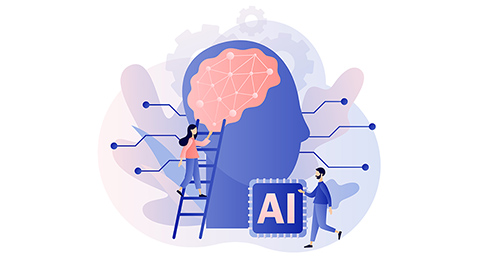
Usually, I do not read article on blogs, but I would like to say that this write-up very compelled me to take a look at and do so! Your writing taste has been surprised me.
Thank you, quite a great post.