RSS Reader Widget: Keep Your Subscribers Up-To-Date
The RSS Reader Widget is a useful and convenient slot that has been recently developed by the MotoCMS team and added to the control panel. Now it’s become possible for Moto CMS website owners to set the RSS Feed within their Flash websites and provide the clients with the freshest news related to their projects.
The RSS Reader collects the news of the project and informs the RSS Feed subscribers about all the updates that take place in the project’s life. The principle of the RSS Feed work is simple: the subscribers can click, for example, on the news headline in order to see a short description of the news, open the original news in a new window or even see the news block with headings, dates and images right within the RSS Feed window.
Due to the built-in RSS Reader Widget, Moto CMS website owners can easily set the parameters of their RSS Feeds. This advanced built-in widget opens the widest opportunities for managing and editing the RSS News Feed within Moto CMS Flash website.
Let’s look inside the control panel and try all the RSS Reader Widget functions one by one:
1. RSS Feed URL
Enter the RSS Feed URL here.
2. Orientation
You can make the news to place horizontally or vertically:
Horizontal Orientation:
Vertical Orientation:
3. Number of Visible Blocks
Here you can set the number of visible news blocks:
4. Animation
You can add the animation effects to the news columns, and change the effects as often as you wish. You can make it Fade, Add Brightness, Blur as well as set such parameters as Horizontal Mask, Vertical Mask, Circle Mask, Horizontal Lines Mask, Vertical Lines Mask, Animation.
5. Cache Control
Caching avoids a roundtrip to the origin web server each time a resource is requested and instead retrieves the file from a cache.
6. Channel Settings
Show Channel Title – enable this function if you wish the Channel title to be displayed while the readers are browsing the news feed.
Channel Title Format – you can change the Channel title, format, select the font’s size, its color, make it bold or italic, etc.
Show Content – you can select the way of displaying your RSS Feed content: you can make it display titles only, Descriptions Only or All.
Also, you can set the News title and text format, make the news date visible or hide it as well as format the date.
Clickable Area — you can make the whole text of the RSS news clickable or make only the news titles clickable.
Crop Image Tag — if this function is enabled, the news images will not be displayed. If you wish the news columns to be presented with images, just disable the function.
Horizontal News Gap, News Enement Gap — you can set the horizontal gap between news elements as well as set the line interval.
7. Slideshow Settings
It is possible to enable the slideshow mode for your news feed, and also set the slideshow interval.
8. Arrows Settings
You can easily modify the navigation arrows of your news feed: set the arrows width and height, select the background for the arrows, specify the arrows background alpha, select color for the arrows and set the arrows alpha. Moreover, it is possible to set the corner radius for the arrows as well as specify the arrows icon size.
9. Slot Settings
You can enable the «Preload Slot» function, set the size parameters of the slot, select its rotation angle and alpha as well as blend the mode (normal, darken, multiply, lighten, screen, overlay, etc.)
The RSS Reader Widget is available FOR FREE with the purchase of a Moto CMS standalone version or one of the premium Flash CMS Templates from our collection.
Register a 30 day FREE Trial of the powerful Moto Flash CMS in order to evaluate the opportunities of RSS Reader Widget!
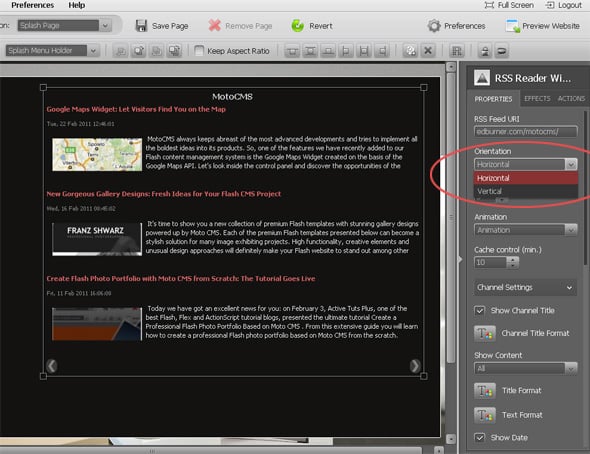
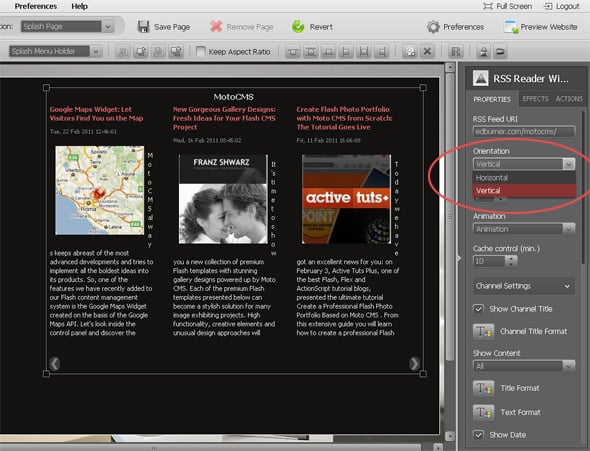
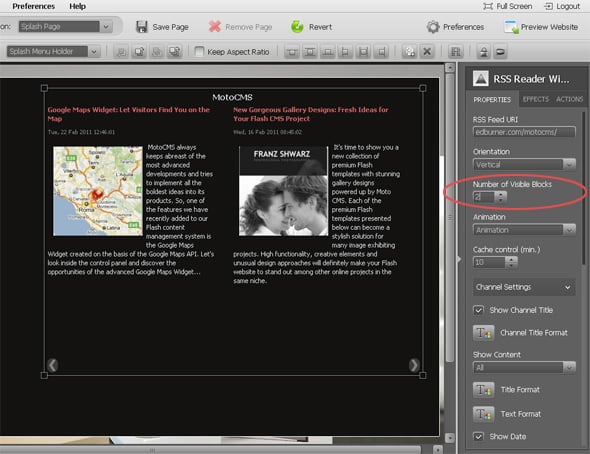
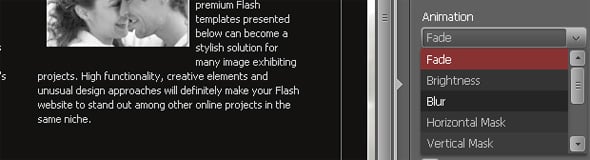
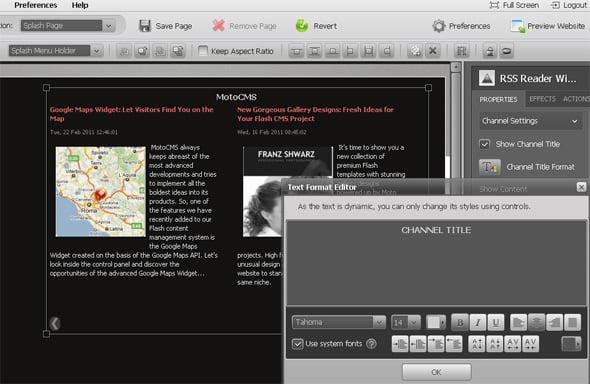

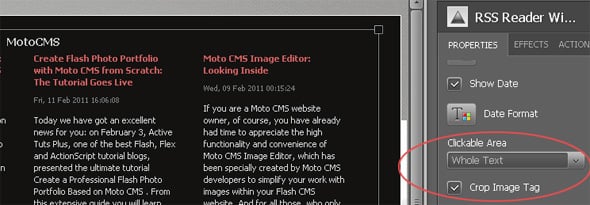
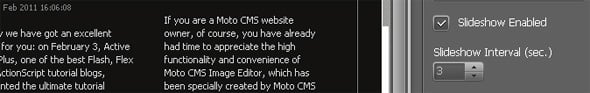
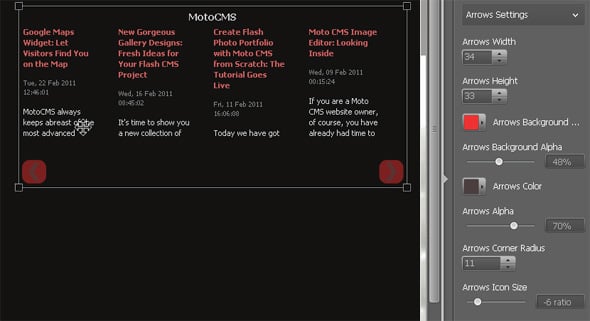





Leave a Reply