LUMINAR AI Image Editor – The Game-changer for the eCommerce Industry
The Luminar AI, a complete feature-packed follow-up of Luminar 4 is finally released. The latest photo editing software has Luminar 4’s best features while adding more advanced portraits and landscape photography options. It is easy to pick up and use; once you are habituated with it, there are more advanced features to try within the application. All the adobe enthusiasts do not have to disrupt their editing workflow, as the Luminar AI can also work as a substitute for Photoshop and lightroom. For many filmmakers and YouTubers, Luminar AI Image Editor is the best application for editing images using AI tools to create thumbnails, which has become an art in itself.
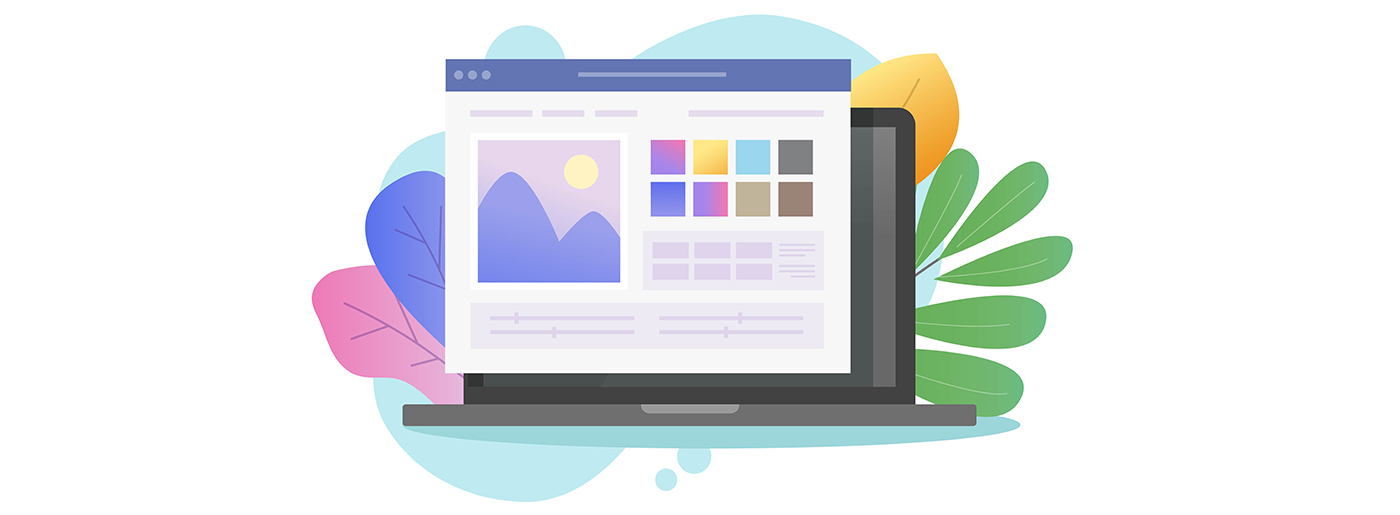
Use the Luminar AI plug-in to edit the image fast, and then use your photo editor tools to develop a title. After wasting hours editing a video, this is the easiest way for the creators to save time and energy. The Luminar AI removes many different kinds of barriers with photo editing, such as expensive editing software and advanced skill, making it easy for anyone to pick up the basics and create unique, memorable images. With its advanced features and straightforward interface, the Luminar AI image Editor has become the game-changer for the eCommerce industry. The following features are the reason for it.
The Luminar AI Image Editor Has Many Templates for Beginners
The Luminar AI has two parts. The template tabs help you apply custom looks to your image. Then there is an Edit tab, where you can get more into the photo editing’s granular aspects.
Template Tab
For beginners or people who need a quick edit, the Luminar AI templates are a good option. Luminar has dozens of templates that are nested under the collections, that are within the categories. It may sound a little convoluted, but it is not. There are many types of templates to choose from, and if you are tired of using the same templates again and again, then there is an asset store that sells template collections within the software.
Instead of applying a quick Luminar AI template, you can run your images through the templates and gamut by using AI to tweak the photo till it feels right to you. Luminar AI makes finding a suitable template very easy.
Edit Tab
The edit tab is for people who have little to no experience with photo editing on any software. But learning to edit on the edit tab is the only way to get the most out of the software. The most effective way to use the Luminar AI is by applying a template to an image first and then start editing to make the picture unique. Without using the edit tab, many users will miss out on Luminar AI’s groundbreaking features.
People who have used the Luminar 4 will use the Luminar AI’s edit tab flawlessly. People with some knowledge of photo editing will always be comfortable using the edit tab. The edit tab has the most reliable and practical features like curves editor.
The Best Features in Luminar AI Image Editor
Many people will not like going into great detail about every Luminar AI setting. Here are the best features that stand out to enhance your images without any problem.
Before and After Effect Feature
If you want to see your progress in a project, you can click on the eyeball icon on the software’s top-right side to show you the original unedited photo. The before and after feature of the application splits the image into two parts to show you the effects of your editing. If you see that you have gone too far with the editing, you can correct it with this feature’s help.
Composition AI under the Essential Tab
Composition AI can pull from its library of many high-quality pictures. Then it helps you adjust your image’s composition, crop and perspective perfectly into the frame of your picture. To activate the feature, you have to select the composition AI menu. Then click on the composition AI button’s rectangular box. You can still adjust all the settings after using the composition AI.
Enhance AI
The enhanced AI menu contains two settings: Accent AI and the Sky Enhancer AI, which takes out all the busy workouts from the editing and image lighting. You even do not have to deal with contrast, highlights, shadows, and saturation as Accent AL’s slider takes care of it.
The sky enhancer AI does the same, but for skies instead of the whole image. Sky enhancer AI is the most brilliant tool that knows the difference between sky and other bodies like water land in a picture. For people who love shooting landscape pictures, this tool is the best feature as it makes the sky pop without making it look fake.
Why Is It a Game-Changing Application?
When it comes to experts behind the camera, they know how to make the picture look amazing in the raw file itself. But for people who are not good at it, the Luminar 4 made it for them. The Luminar AI took that to a whole another level. The software works faster than any other predecessor, and it does not take up much of your device’s resources.
But the most impressive and groundbreaking thing about the Luminar AI’ is that it democratizes the craft of photo editing to the point that anybody with a digital camera can edit some fantastic shots.
AI Image Editor – Final Note
There are many thoughts around the internet that AI ruins the roots of photography. It homogenizes the pictures by eliminating the craft’s creativity and uniqueness. But it is not valid. Great images do not belong only to those with the best gears and the most skills, mainly when most people carry smartphones with cameras.
While professionals can produce some good quality images consistently, everyone should access tools to make better photos.




If someone needs an expert view on the topic of blogging and site-building afterward I advise him/her to visit this blog, Keep up the good work.
This site really has all the info I needed about this subject and didn’t know who to ask.
Fastidious answers in return of this query with firm arguments and telling everything about that.
Hi there! I know this is somewhat off-topic but I was wondering which blog platform are you using for this website? I’m getting sick and tired of WordPress because I’ve had problems with hackers and I’m looking at options for another platform. It would be awesome if you could point me in the direction of a good platform.