Best Email Tracking Tools to Use
Whether you are a business owner, a marketer, or a sales manager, there are a ton of ways tracking emails benefits you. Depending on the type of messages you send, the approach to email tracking can change — for example, marketers need to gather data for large-scale campaigns. At the same time, sales managers would find inbox-based trackers more useful. Finding a single platform that meets the company’s entire marketing and sales team’s needs is rare. That’s why we created a roundup of the top 7 software tools that cover all types of email tracking.
Benefits of Email Tracking Tools
The concept of “email tracking” might make marketers and business owners uncomfortable since there are plenty of horror stories involving spyware email trackers that expose the audience’s locations. Having said that, there’s more to email tracking that spying on readers. There are plenty of white-hat solutions that allow marketers to collect open rates and engagement metrics as they send emails. The universal opinion in marketing is that tracking emails is crucial for an efficient campaign. Here’s why marketers rely on email tracking.
1. Monitoring Engagement
One of the top metrics trackers help marketers gather data on is the open rate. Using email testing tools for understanding whether a reader is interested enough to open an email gives you a ton of ways to A/B test subject lines, segment audiences, tweak email previews, or the sender name.
Other than the open rate, email tracking is useful to find out several things:
- how willingly people click on links
- which devices they use when reading messages
- how much time people spend reading your emails.
Without tracking tools, getting this data is next-to-impossible — so marketers have no idea of how their campaigns perform. On the other hand, installing an email tracker is a powerful way to get context for each message you share instantly.
2. Identifying the Best Sending Time
Through trial and failure, marketers realized that sending time is a crucial part of a campaign’s success. Depending on the type of emails you are sending, some time slots fit better than others.
- Newsletters and entertainment content — 3-4 pm.
- Promotional and business emails — 7-9 a.m (statistically, people tend to make buying decisions early in the morning).
- Announcement emails or a cold email — 10 a.m.
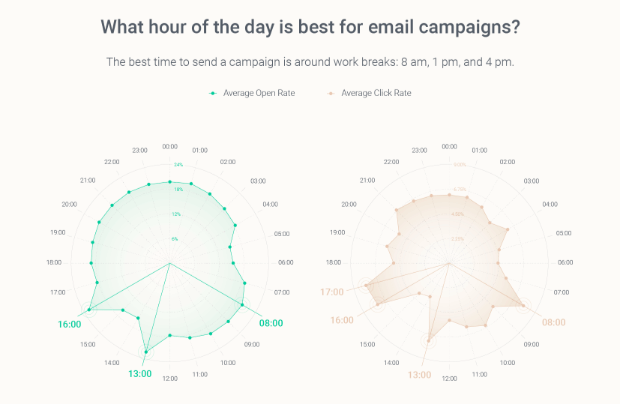
Using an email tracker allows marketers to test this data and find the sending time that works better for their audience. Also, tracking tools allow scheduling response messages depending on when a reader opens a letter, giving teams full control of email marketing timing.
3. Improving the Quality of Follow-ups
Without knowing if a reader opened your email, clicked on any links, or sent it directly to Trash, it’s harder for marketers and salespeople to create an engaging follow-up message that fuels online chat. On the other hand, using an email tracker clarifies how interested each recipient was in an email. With the help of these tools, you can create different follow-up sequences. Here are a few examples:
- Follow-up sequence for ignored emails.
- For recipients who opened a message but didn’t engage with it.
- And for people who read an email and clicked on a link in the body.
Other than that, using email trackers helps marketing and sales managers find the right timing for a follow-up. If you answer prospects as soon as they read your email, the negotiation process will move down the sales funnel much faster.
4. Optimizing Deliverability
Trackers come in handy when it comes to helping marketers notice red flags in email marketing campaigns. For example, tracking software does a great job at pinpointing deliverability rate fluctuations. Some platforms will let you know how many emails from every batch were not delivered successfully. In case this value is higher than 1% of all messages, it’s better to troubleshoot the problem before email service providers assume you are an unreliable sender.
5. Automating Workflows
Last but not least, using email tracking software gives business owners, sales, and marketing managers full control over creating and monitoring lead journeys. You can design different email marketing sequences depending on whether, when, and how many times people interact with a message. Here’s an example of how using email trackers helps build a flexible lead funnel.
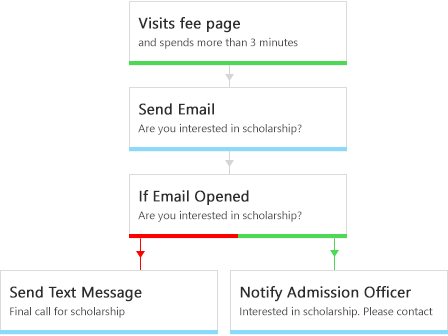
Best Email Tracking Tools
After analyzing the benefits of introducing tracking to email marketing, business owners should find the right tools to empower the team with insights and provide a meaningful context of how people interact with the message. Here’s a round-up of 7 secure and full-featured tools for tracking emails and gathering marketing insights.
1. Email Tracking Tools – Yesware
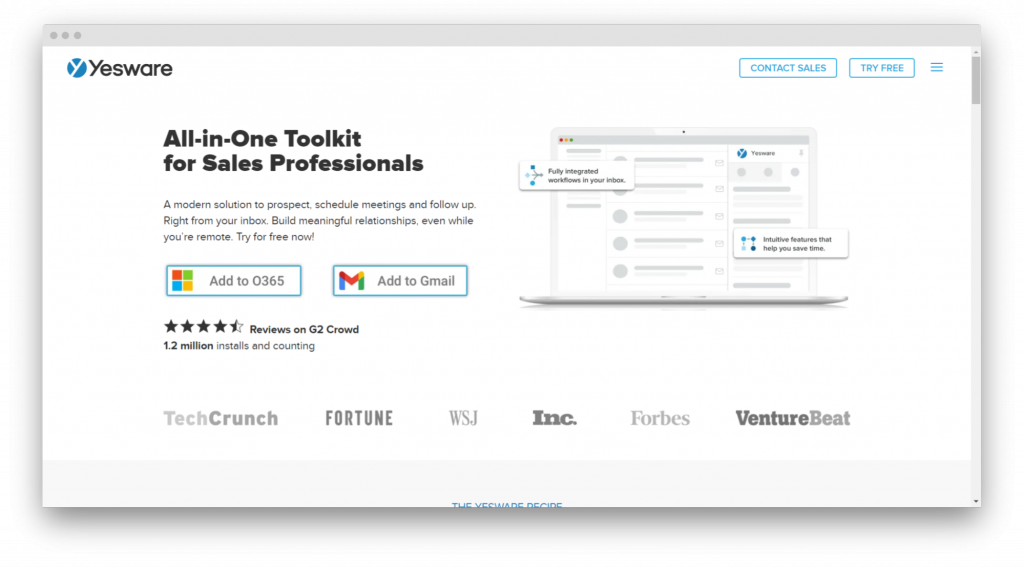
Yesware is one of the most detailed email trackers out there. It’s a platform that provides marketers with the following real-time insights – how many
- recipients opened their emails;
- links click an email got;
- attachments readers downloaded.
Yesware is natively integrated into the Gmail interface giving marketing managers one-click access to all relevant data.
Main features
- >Email scheduling
- Customizable message templates
- CRM integrations
- Automated follow-ups.
Pricing – there are a free version and a range of paid subscriptions.
- Pro subscription — $15/user.
- Premium plan — $35/user.
- Enterprise plan — $55/user.
- Enterprise + Phone — $100/user.
2. Mailtrack
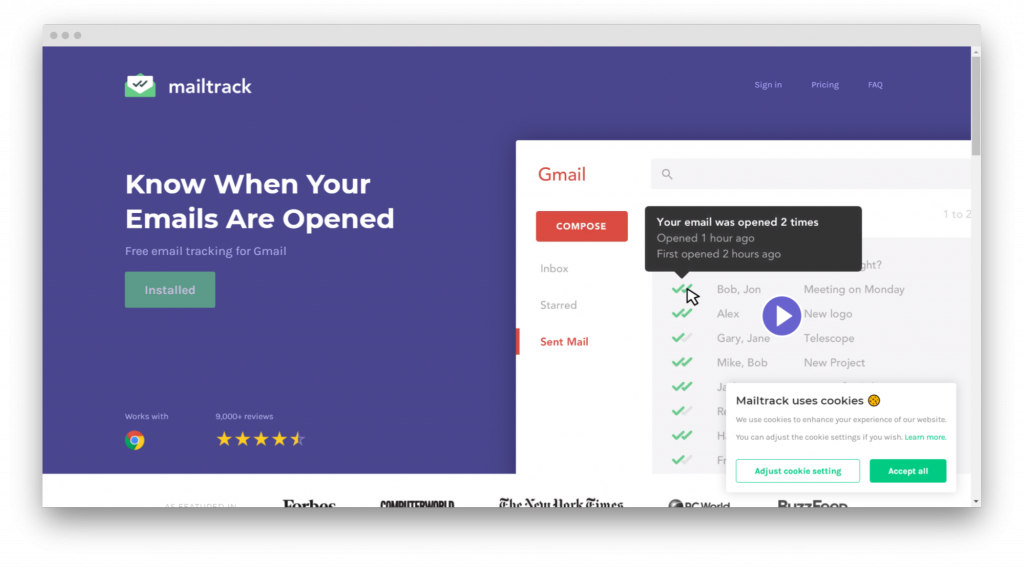
Mailtrack is known as one of the easiest-to-use tracking platforms out there. Although it doesn’t offer the world’s most robust range of features, the simplicity of the tool makes it a perfect tool for SME business owners and marketing managers. Mailtrack is an extension that adds open and clicks tracking to the email client you use. There’s no learning curve for mastering Mailtrack — a double green tick next to each email means that a recipient read the message.
Essential features
- Readability and click tracking
- Sleek user interface
- Native Gmail integration
- Functional free version.
Pricing – the platform has a free version with a signature attached to all emails you track. There are premium subscriptions as well
- Basic — $1.50/user
- Pro — $2.50/user
- Team — custom pricing.
3. Email Tracking Tools – Snov.io
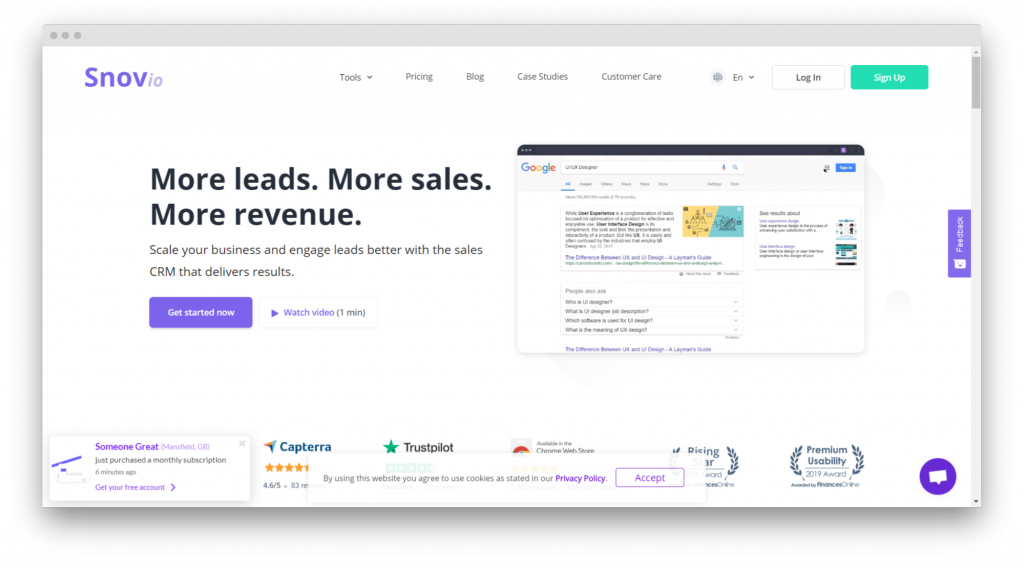
Snov.io is an easy-to-use email tracking extension for Gmail. It offers marketers real-time notifications whenever a recipient opens an email, as well as track link clicks. The tool offers business owners a clear view of the most important engagement metrics, allowing them to measure the campaign’s performance and use helpful insights in the future. Other than that, a tool encourages marketers and salespeople to keep track of follow-ups and reminds a user if there are unanswered messages.
Basic features
- Detailed reports for each letter you send.
- Native integration as a sidebar in Gmail.
- Email opens, and link clicks tracking.
- Follow-up reminders.
Pricing: there’s a wide range of available subscriptions
- Small: $39/mo
- Medium: $79/mo.
- Large: $169/mo
- >XL: $289/mo
- XXL: $578/mo.
4. Mailtag
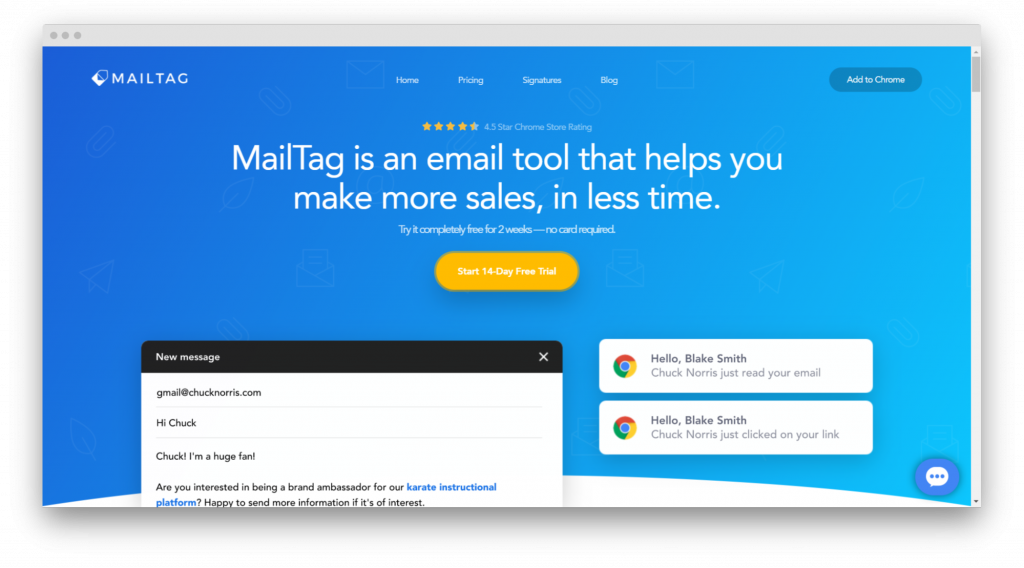
Although the platform brands itself as an email tracker, there’s much more to Mailtag. This tool is a marketer’s one-stop-shop for managing email marketing campaigns. Here are some of the platform’s handy tools:
- Email scheduling.
- Automated responses.
- Real-time engagement notifications.
There’s a downside to the platform — it doesn’t support other email clients than Gmail. However, a wide variety of features makes up for the shortcoming.
Main features
- Open rate and link click tracking.
- Flexible link scheduling.
- Sleek interface.
- HTML-rich engagement reports.
- Integrated with Gmail and GSuite.
Pricing: to use the platform, teams have to pay $25/month or $18/year.
5. Email Tracking Tools – Right Inbox
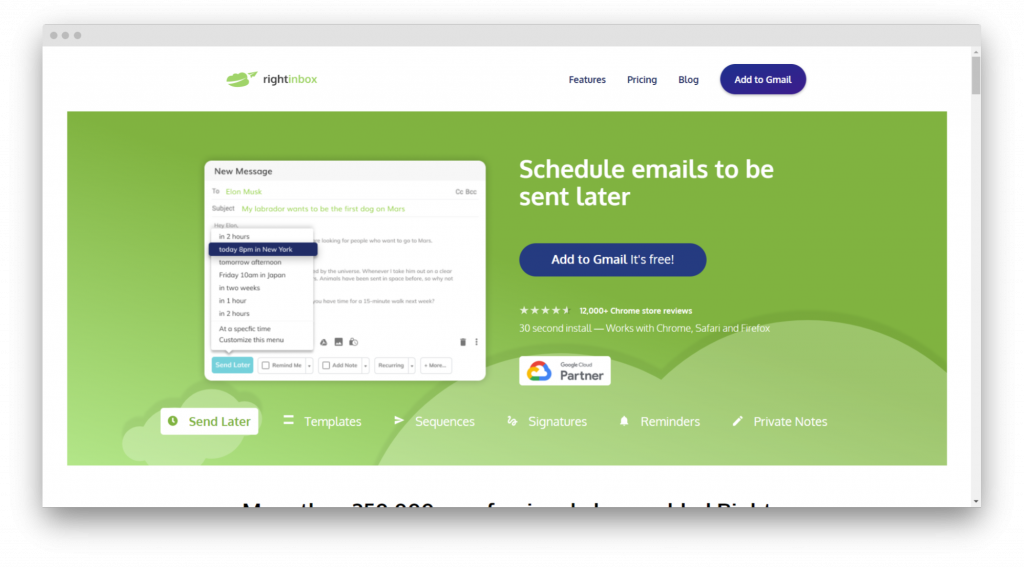
Right Inbox is another native email tracker for Gmail. The platform has a limited but functional free version that gives marketers full access to open rate and click tracking and the tools needed to schedule campaigns, build automated email sequences, and get real-time follow-up reminders.
Right Inbox offers a ton of email personalization features as well. For example, you can adjust your sign-off depending on the situation, writing some emails as a marketing manager, others — as a designer, yet others — as a CEO.
Core features
- Easy-to-use Gmail extension.
- Customizable letter templates and sign-offs.
- Automated follow-ups.
- Personalized private notes for each email.
- CRM integrations.
Pricing – there’s a free plan, with a limited number of private notes—it and templates, as well as other feature constraints.
To get unlimited access to the full range of tools, business owners should invest in a paid plan — it costs $5.95/yr and $7.95/m.
6. Boomerang
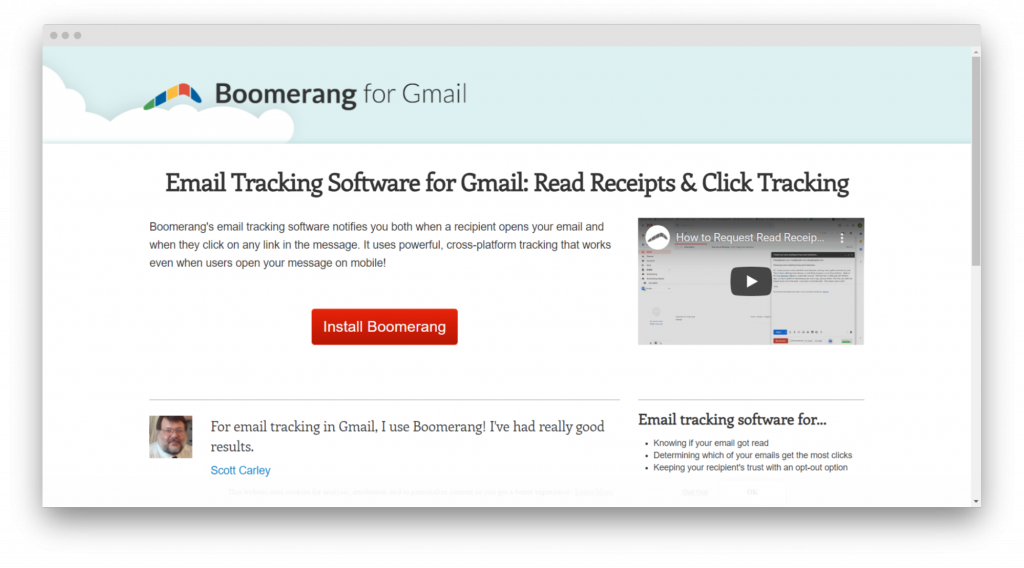
Boomerang is one of the most transparent and easy-to-use trackers for Gmail. The feature that sets the platform apart from alternatives is allowing recipients to opt-out of message tracking. This way, marketers can ensure GDPR and other privacy laws compliance and maintain a stellar reputation. Boomerang is easy to integrate into your team’s workflows. It has a short learning curve, promotes collaboration-friendliness (for example, an influential meeting scheduling feature), and has an entirely usable free version.
Primary features
- Free email tracker for Gmail
- Meeting scheduler integrated with G Suite.
- “Remind me if no reply” reminder.
- Captures email-opening and link-clicking in real-time.
- Allows readers to opt-out of tracking in one click.
- Has an easy-to-use interface.
Pricing – there’s a limited free version, as well as paid subscriptions with a broader range of features:
- Personal – $4.99/m
- Pro – $14.99/m
- Premium – $49.99/m
7. Email Tracking Tools – Gmelius

Gmelius is a collaboration-friendly email tracker. Other than tracking open rates and engagement for each message your teammates send, the tool turns the inbox into a shared workspace. Marketing managers use the platform to delegate conversations, manage follow-ups, and create automated email sequences. Gmelius is incredibly convenient for remote teams, where the need for collaboration-friendly platforms is higher.
Main features
- Shared team inbox.
- Email opens and engagement tracking.
- One-click conversation delegation.
- Easy-to-use system of tags and labels. >
- Wide range of integrations.
- HTML-rich email marketing analytics.
- Full Gmail integration.
Pricing – there are a free plan and three paid subscriptions.
- Plus — $9/user/month
- Growth — $19/user/month
- Enterprise — custom cost.
Top Email Tracking Tools – Conclusion
Email tracking is a must-have practice for marketing managers. It provides teams with insights on how their campaigns perform and introduce business owners to new ways of optimizing workflows. It’s worth noting that a single tracking tool rarely covers all needs of marketing and sales teams. That’s why business owners should research several platforms and create a toolset that helps gather as many relevant insights as possible. Since most of the tools featured above come with free versions, maintaining a tracking toolset typically isn’t expensive.




Leave a Reply