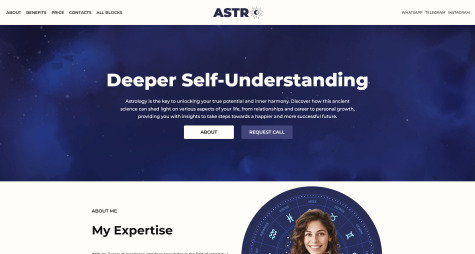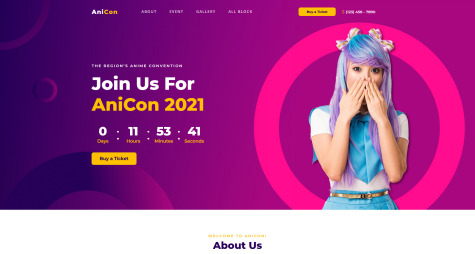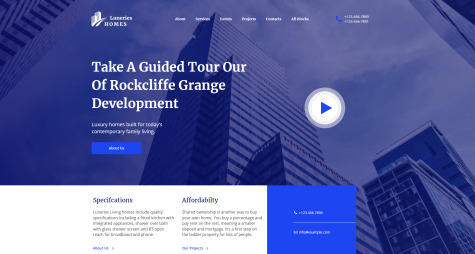Squeeze Page Builder from MotoCMS
A squeeze page is one of type of landing page, the goal of which is to attract a visitor to perform a specific action most visually and effectively. One can act as an additional web page on a multipage site or a separate web resource. In any case, it is better to create a squeeze page to the appendix to an existing web project, since one's goal is to collect information about the visitor.
For your site to be active and bring in revenue, you need to follow some of the rules of web design during its development. Despite its small size, create squeeze page is as expensive and time-consuming as a full-fledged web resource. Are you sure that you have enough time to look for professional web developers and wait for the results? Try better squeeze page builder from MotoCMS and create your dream lead capture site without overpayments! Here, on this page, you will find only the best responsive landing page templates that will help you to create stunning splash pages for your business.
Best Squeeze Page Templates
Website design that converts must fully comply with the specifics of the business and the goals with which you create one. Even the smallest details can affect the effectiveness of a web resource — colors, style of content blocks, used fonts, etc. Today there are a considerable number of manuals on web design with detailed recommendations on the relationship between the squeeze page theme and the human psyche. Of course, you can explore them all and spend even more time. What about ready-made solutions from MotoCMS?
Our designers have done a fantastic job and created several squeeze page templates that meet all the requirements of modern web design. Experts have combined identity and advanced technology so that Moto CMS squeeze page builder becomes a useful tool for online marketing. Choose the splash page template you like, fill it with your content, and run an effective project for lead generation in a few days!
Creative Approach to Online Sales with Splash Page Builder
There are a vast number of submissions squeeze page. For example, it can be a bright visual with several content blocks and a contact form. You can also create a squeeze page that will look like a regular site and contain detailed information about a product or service. So, what we can about splash page templates powered by the best squeeze page builder?
The splash page is also a subspecies of the landing. If the squeeze page helps collect user contact information for subsequent mailings, then the splash page is used to present promotional details on the product brightly. One is usually a one-page banner site and allows a potential buyer to remember a product.
In case you want to create a website to advertise a specific type of service or product, you can use splash page design templates. Now you do not need to look for designers and develop layouts of creative booklets, because you can do it yourself for free with any squeeze page template of your choice!
Advantages of Splash Page Creator Online
Squeeze page templates allow you to express yourself and your product brightly, loudly and favorably. Moreover, MotoCMS ready-made solutions will allow you to launch a project as soon as possible. Splash page builder provides all the necessary tools to promote your product, idea, name, or brand as a whole.
Drag and drop squeeze page builder is elementary to learn and does not require you to have specialized technical knowledge and code manipulation. Create a splash page free with simple drag and drop. All future edits will save for a few seconds so that you can track changes in real-time.
If you plan to distribute your products abroad, you can easily create your own splash page with support for multiple languages. Pump up your business today!
MotoCMS Squeeze Page Builder – Why to Use One?
MotoCMS has occupied a decent niche in the web technologies market for more than ten years. During this time we have not only improved the technical characteristics of the best splash page builder but also made one as convenient as possible for operation. Since the company specializes in developing and supporting web projects, we want our clients to get only the best results.
Using drag and drop squeeze page builder, you don't have to learn to program. The process of creating sites is fully visualized - you edit the design of the blocks and drag them to the right place. In a few days, you can create a one-page website to promote your product or service, fill it with content, and send it to conquer the worldwide network. Think about what you will place on your future squeeze page, and we will take care of the technical details.
Full Adaptability
Squeeze page templates are initially designed for display and navigation features on screens of different devices:
- desktop computer;
- laptop;
- tablet;
- smartphone.
Moreover, the best squeeze page builder allows you to create web resources that will adjust to the orientation and size of the display dynamically. Your website will also adapt to the requirements of various web browsers automatically. Best squeeze page templates are correctly displayed and provide the same experience for Mozilla Firefox, Google Chrome, Internet Explorer, Opera, and Safari users. No functional limitations, only correct work!
Modern Design
Presented splash page templates meet all current requirements of web design. The site structure is spacious, comfortable to read, concise, and because of this has a low weight and high upload speed. UI/UX specialists also work on splash page design templates. Thanks to this, navigation on the site is intuitive and comfortable, and the arrangement of elements is logical and convenient.
All MotoCMS solutions are multifunctional, which allows you to use them for different purposes. The design tools that you find in the splash page builder will enable you to transform the look in a few moments. No need for a squeeze page to register for an event? Turn it into a new advertising splash page in just a couple of hours!
Fantastic Functionality
MotoCMS allows flexible configuration of splash page templates free. An incredible set of elements will help you realize any idea! Explore the squeeze page builder tools to complete the tasks described below.
- Add different media and text data. Are you using a lot of media? Collect them in spectacular galleries (grid, slider, carousel)!
- Upload video and audio materials. The built-in media library is not only a convenient file manager but also supports a vast number of different formats.
- Improve site conversion. Use widgets to push the visitor to perform targeted actions unobtrusively — for example, Progress Bar or Countdown Timer.
- Increase the credibility of your resource. Post detailed information about your company regarding Google Maps, add social media integration buttons and a section with user comments (Social Buttons, Disqus).
- Make a newsletter. Set up feedback forms to collect contact information. Learn about MailChimp integration.
You can find even more tools in the editing mode of best squeeze page templates!
Simplified SEO Optimization
All design features are at risk of getting lost in the millions of search results because page optimization is essential. Squeeze page templates initially optimize for search engines, and with the help of built-in SEO tools, you can work on the effectiveness of your website independently. You no longer need to pay for optimization to third-party firms.
The workflow of squeeze page builder has a logical structure and a massive number of tips. Thus, you can not only customize basic SEO options but also carry out full optimization. If necessary, you can also always count on the help of our specialists.
Absolute Quality Assurance
We care about our customers and provide comprehensive technical support for free. You can also contact specialists from the help center at any time.
- Not sure how to choose splash page templates? Start an online chat right on the MotoCMS website to consult with a specialist!
- Want to discuss the squeeze page theme and give advice on development? Visit the Moto Help Center to find lots of useful information!
- You are thinking about how to create your own splash page? Contact consultants directly from the control panel!
Before you buy a one-page website, you can also use the free demo for preview. All these factors work together to achieve a positive effect and the best result, high conversion, and business efficiency. In this section, you will find splash page design templates for every taste, for any purpose and any amount.
Awesome Variability of Decisions
The number of projects you can create with the best squeeze page builder is almost limitless. Extensive functionality and flawless support guarantee you get quality results for any industry. We will give several possible uses for splash page templates free. However, you can always edit them depending on your needs.
The splash page creator online is great for those who want to create a landing page for:
- private clinics, hospitals, rehabilitation centers;
- security companies;
- sports clubs, gyms;
- restaurants, cafes, pizzerias, bars;
- electronics stores, household, and digital equipment;
- insurance companies;
- construction companies, repair teams; schools, kindergartens, universities;
- travel agencies and advertising agencies;
- beauty salons, studios, jewelry stores.
What about using a squeeze page builder for organizing events?
- Concerts;
- festivals;
- charity events;
- advertising campaigns;
- various courses, training, coaching.
How to Create Squeeze Page with MotoCMS?
A squeeze page creates to collect information about the visitor and to call for one specific target action. For example, one helps you get the email address of potential customers so you can communicate with them later until they are ready to buy something. Thus, many business owners create squeeze and splash pages in addition to the leading site. If you are selling one particular product or service, then you can create your own splash page separately.
Do you want your website not only to attract with its appearance but also to help increase sales? Then you need to understand specific rules for designing the layout and creating content! The best squeeze pages are neat and not overloaded. The absence of unnecessary elements helps to focus on what you offer. This way, it will be easy for visitors to understand what they need to do to receive this offer.
1. Default Requirements
MotoCMS squeeze page builder offers you to independently create a web resource that will perfectly meet all your requirements and perform the required task.
- Consider the needs of visitors. The visual perception of the page should cause confidence and a desire to stay on the page.
- Work through the content. Because an essential part of the page is the title and little text blocks, you also need to work with it.
- Pay attention to the design. High conversion is dependent on the design and layout of the page components directly.
- Show your merits. Indicate on the page the moments that distinguish you from the competitors, give motivating figures, your advantages over the competitors. Also, to increase customer confidence, it is vital to create a block of feedback and comments.
- Promote. To let your potential customer know about you, use social networks, contextual advertising, and other available advertising methods.
2. Selling Headlines
The headings of squeeze pages are a summary of your value proposition. Ones must convey to visitors how you are different from other similar companies and what you offer precisely. Some squeeze pages also contain subtitles in addition to the title. If you are describing a sophisticated service, or providing a complex product, pay attention to it. In this case, the subtitles describe the solution to the problem with your product or describe its benefits.
When choosing squeeze page templates, study examples of header placement. Some focus on the offer and are accompanied by a button for the target action. Others offer the visitor first to explore the benefits of your service and only then make an order or contact you.
3. Bright Visualization
Highlight benefits to make visitors even more exciting. Try not only to convince the user of the need to order a service or purchase a product but also to encourage him to cooperate with your company.
Provide clear and understandable descriptions, visual illustrations, informative videos that will simplify the flow of content. Describe the advantages with a pure language, select them using lists, focus on the distinctive features.
The best squeeze page builder implements block design, which is especially beneficial for creating a one-page website. Divide the information you want to publish into groups. For example, squeeze page templates for cafes and restaurants have several separate content blocks, such as:
- information about the institution;
- the benefits of choosing this institution;
- unique dishes that the institution can offer;
- contact Information;
- information about employees.
4. Effective CTA
A call to action (CTA) is another fundamental element in a squeeze page builder. One usually places in the header, as well as at the very bottom of the page. If you wish, you can also place CTA in other parts of the site, for example, together with a lead form.
Note that CTA buttons should contrast with the overall squeeze page theme. It is not necessary to use standard flashy colors, such as red or green. Call-to-action buttons should fit harmoniously into the overall design, but stand out.
Counters are also indispensable elements of squeeze and splash pages. Countdown timers unobtrusively motivate users to make choices and make decisions quickly. You can also use bars to show order statistics and satisfied customers. Thus, you will increase the trust of visitors, and they are more likely to purchase your product or service.
How to Work with Squeeze Page Builder?
On the technical side, creating a squeeze page is much easier than a full-featured web resource. Since all the essential content will place on one page, you can pay more attention to the design of this. Since a whole team of specialists worked on splash page templates, using a squeeze page builder will save your time and money.
All MotoCMS solutions of this category collect in one place. Explore them all and create a squeeze page free by yourself!
Choosing a Template
Use the recommendations regarding the choice of design for the specific specifics of the business. Unlike multipage sites where you replenish content regularly, the squeeze and splash page need pre-prepared information for publication. If you haven't yet decided on the goals of creating a web resource, you can study MotoCMS splash page templates free. Our specialists not only developed the design but also filled the solutions with content.
Some branches of business have specific design requirements. However, advertising sites allow you to feel free and open space for creativity. Each splash page design powered by a squeeze page builder has a free demo version. Thanks to this, you can study their functionality in more detail and see how your future site will look lifelike.
So, how to create a squeeze page for consulting, if you like the design for the cafe? In this case, you can try out the one you want and adapt it to your splash page creator online. Let's try it!
Getting Acquainted with the Control Panel
After carefully selecting one of the best squeeze page templates, one's activation will happen in the blink of an eye. Follow the simple instructions to go to the control panel and start editing your future site. The workflow with squeeze page builder consists of several stages and has a consistent structure:
- Editing pages. Customize the display on various devices and make global changes to the appearance of the pages.
- Redesign. Edit content blocks separately.
- Upload content. Upload different media files.
- Settings. Learn more about improving your web resource.
You may have questions regarding how you can create your own splash page. In this case, you can go to the Moto Help Center or contact the support team experts from the admin panel directly. If necessary, you can always contact us and get a professional assistant!
Making Changes to the Design
Pay particular attention to how the squeeze and splash page will display on various devices. The adaptability of design is vital for any site. However, for landing, it plays a crucial role. So take some time to perfect all versions of the site! Make sure that the functionality will wholly duplicate on all versions.
If you plan to use pop-up notifications, learn how they will display on different screens. The workspace splash page builder is divided into several sections and has buttons for switching display modes. Thus, you can make all the necessary changes and do not forget about the little nuances!
If necessary, adjust the background and make changes to the footer and header of the page. In the advanced settings of the elements (the section on the right), you can also make some changes to the SEO options and find even more useful information.
Editing Content Blocks with Squeeze Page Builder
In addition to the appearance tools of the site, you will find a collection of widgets in the 'Design' tab. If you are set to make drastic changes, then in the design editing mode, you will be able to create new content blocks. To simplify the work with the splash page builder, we have divided the widgets into several categories:
- Structural. Create a new content block? Choose how one will look and customize it.
- Basic. Dividers, text fields, pictures, contact forms - here you will find something without which more than one splash page can do.
- Galleries. If you use multiple pictures, group them to save space.
- Social. This category includes buttons for integration with social networks.
- Media. Check out this group of widgets if you plan to use not only images.
- More. All the most exciting widgets and modules are collected here. Google map, MailChimp, Progress Bar, Embed, and more!
Adding Media
Media library of the splash page builder is not only cloud storage but also an excellent data manager! The best squeeze page builder supports almost all popular file formats. Therefore, you can download media in just a few seconds and later operate with ease.
If you are grouping information about services or products and using pictures as bullets, make sure they have the same design and size. Well, if you have a ready-made designer kit. However, what to do if you decide to use different pictures? In addition to working with different types of files, you can edit the images directly in the admin panel. Adjust the size, color correction, or trim the pictures with a few clicks!
Dealing with Advanced Contact Form
Do you use the squeeze page builder to create a website to collect contact information? If the standard contact form is not enough for you, you can always take advantage of the unique MotoCMS offer and install advanced one. Some of the solutions have a default widget. However, if necessary, you can implement this additionally.
Advanced contact form differs from the usual analog advanced functionality and allows you to create complex feedback forms. In addition to standard fields and CTA buttons, this module will enable you to use even more elements. For example, add a few additional text fields and create a unique design for each component used.
Making the Final Touches
Since SEO optimization has a comprehensive approach, it would be wrong to select a separate editing mode for this. However, you can make your site visible to search engines thanks to a minor, at first glance, edits:
- customize headings for different elements;
- add meta description and keywords;
- list alts for pictures;
- use unique URLs.
Feel free to explore general settings in the admin panel of the squeeze page builder. The section contains advanced tools for optimizing and improving the site. You can also inject code if necessary and connect analytics.
Running the Project
It is sometimes complicated for beginners to deal with the installation process best squeeze page templates on their own. Therefore, we will be happy to help you and help you cope with this. MotoCMS offers several ways to install ready-made sites. Choose the one that suits you best.
- Use the special guide. The Moto Help Center has much useful information, including detailed installation manuals for splash page templates.
- Ask for help from professionals. There are no such tasks associated with the splash page builder, which could not be solved by our experts. Feel free ask advice from the support team!
- Charge the installation to the programmers. Do not want to learn the nuances of installing squeeze page templates? Hand over this task to our specialists, who will help you launch the project within a few hours.
Monitoring the Effectiveness
The squeeze page does not have such limitations in the choice of design, as thematic multipage sites. However, similar web resources have increased conversion level requirements since you are creating a website for users to perform targeted actions. Choosing a compact design, pay special attention to the headlines, media used, and buttons. Sometimes the location of the elements can affect the conversion of the site significantly.
To track the performance of your web resource made with a squeeze page builder and develop it, we recommend using audit tools. Among the many programs and modules, to date, Google remains among the leaders. Create accounts in Google Analytics and Google Search Console to perform site analytics and regularly optimize one. What about to audit and edit a site from one control panel? Sync Google accounts and splash page builder free and enjoy the process of maintaining the site!
Create Your Own Splash Page with Squeeze Page Builder
You are launching a new business project, and you want more internet users to know about it? Take advantage of the unique offer from MotoCMS! The drag and drop squeeze page is the best solution for those who like to grab quality results with minimal investment. If deadlines have a critical role, do not waste time and money looking for a development team.
Thanks to the design squeeze page templates, you can realize any of your ideas. Also, you are guaranteed to get a site that will meet all modern requirements of web design and will not lose its relevance over time.