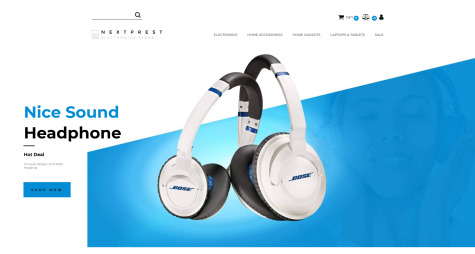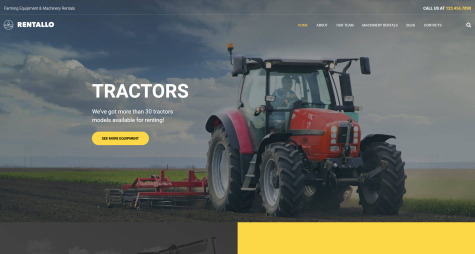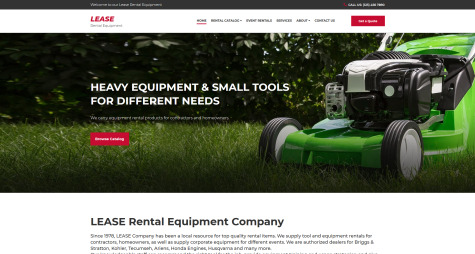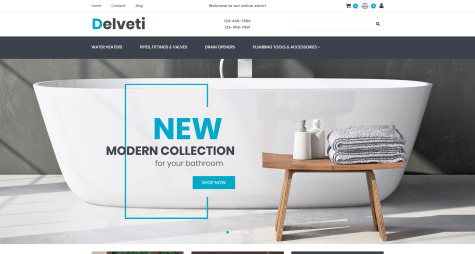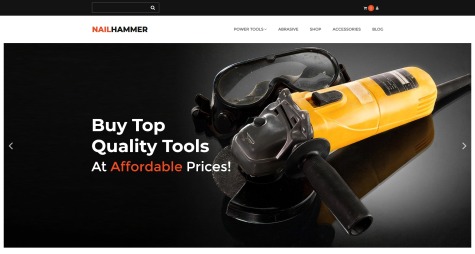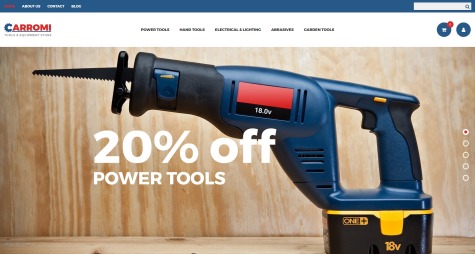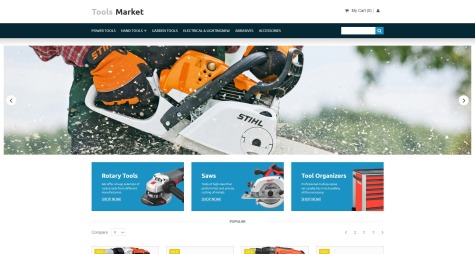-
All templates
Discover all the types and kinds of MotoCMS website builder templates and choose a responsive modern design for your purpose!
-
Website Templates
Bring your unique vision to life and create a responsive site with up-to-date templates for every niche and drag-and-drop MotoCMS website builder.
-
Moto4
Design an attractive website from scratch with an intuitive and easy-to-use AI-powered website builder of the new generation.
-
eStore Templates
Start your online business or promote your physical company, products, and services on the Internet with MotoCMS eCommerce website builder.
-
One-Page Templates
Present your company or service, promote products, and attract more clients with a variety of landing page website templates.
-
Template Customization
Get the template installed with a logo, color scheme modified, and content updated.
-
Page Speed
Use speed booster and get all the images optimized for better UX and conversions.
-
Advanced Contact Form
Add this plugin to have a contact form with unlimited fields, validation rules, and reCAPTCHA.
-
Ecommerce Plugin
Install this plugin and start selling your products and services from the already-functional site.
-
Multilanguage
Add another language to your website with a language feature and SEO settings.
-
All services
Check the variety of customer services provided by experts in design, content, and marketing.
Tools and Equipment Website Template for Tools Store
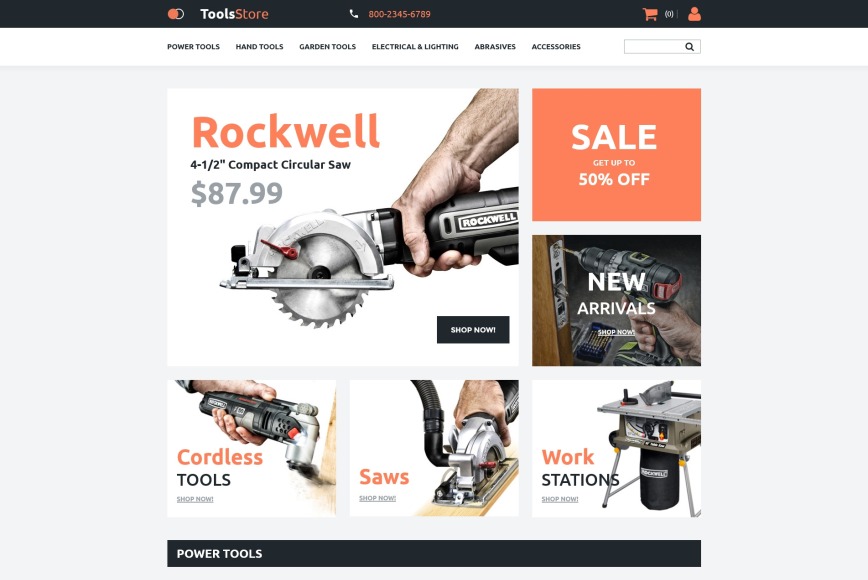
- Overview
- Reviews (2)
- Changelog
- Requirements
Description
Usually, people that are interested in equipment have certain expectations when visiting an online shop. In other words, in case a person knows his or her way around tools, the one knows exactly what to look for. That is why starting an equipment estore can be challenging, unless you choose your cms wisely. So, how MotoCMS can be of help to you if you need a professional equipment website? For starters, you should register a free trial for this tools and equipment website template. This is the only reliable way to test out all the functionality yourself, really. Experiment with the drag & drop editor to make sure that you can add, edit, or delete any products in your catalog. Explore the Presets Builder to see how you can modify multiple content elements in a few clicks. Examine the SEO-integration potential to guarantee your equipment website the highest Google rankings possible.
Customer Ratings & Reviews(2)
This great theme served me well for several projects. I got it via developers' package back in day and now it is still one of the best tools store editor
More and more template with MotoCMS. Every month I buy 1-2 MotoCMS templates and customize them for my clients. I choose MotoCMS templates and they are easy to edit + they have awesome support team which is always ready to help.
Changelog
-
Changelog Entry
-
2019-01-16 - - Added pop-up window functionality to allow users create and edit pop-ups;
- - Tabs widget was added to allow users organize content effectively;
- - A new effect has been added to the admin panel. It allows setting custom designs for hovers on different content blocks;
- - New widgets were added to the admin panel. Now the administrator can add the related products to the product page. Moreover, the new version allows clients to compare products on a separate page;
- - The new Filters widget was added to the admin panel. It allows visitors to filter products by brands, pricing, and other properties to boost the searching process and make it more effective;
- - Updated to the newest MotoCMS 3 version;
- - Bugs fixed.
Requirements
-
PHP v. 7.0, 7.1, 7.2, 7.3, 7.4 -
with MySQL database support -
Zip Extension