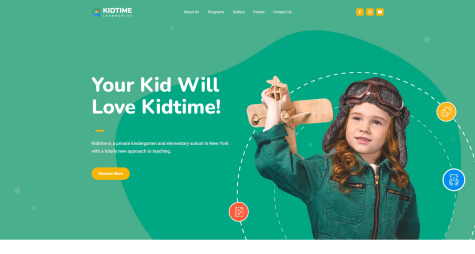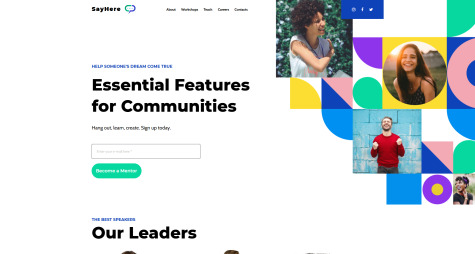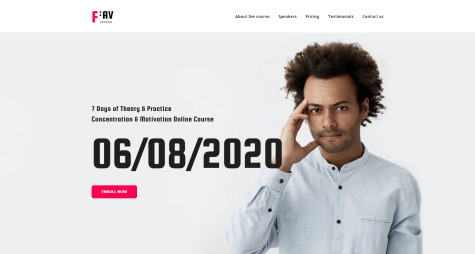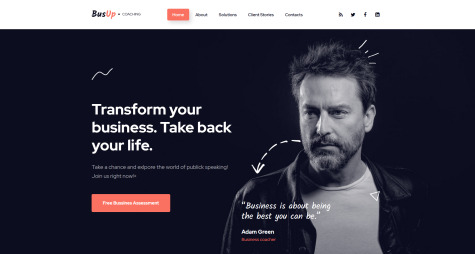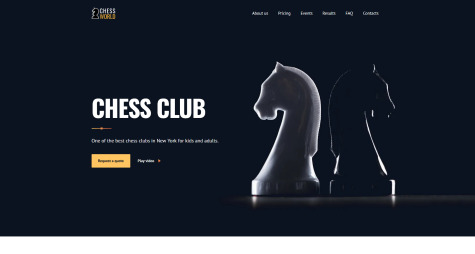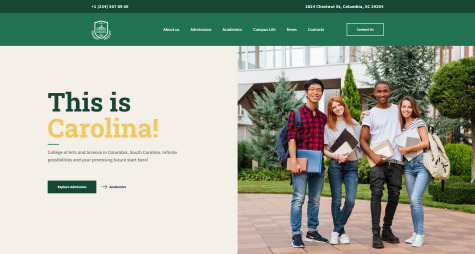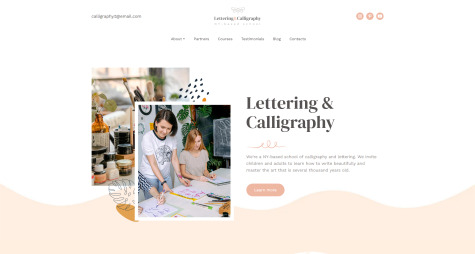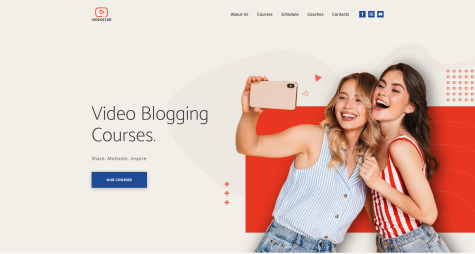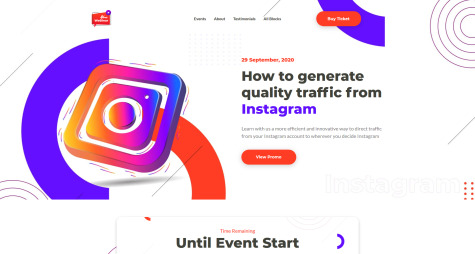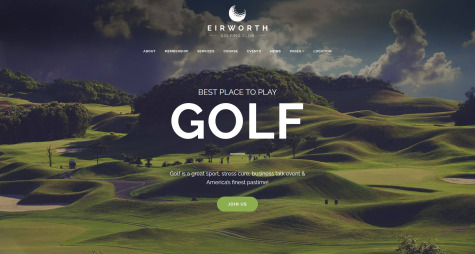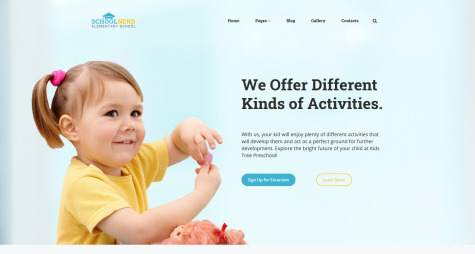Practical Design of Online Course Website Templates
In case you don’t know how to create educational course website from scratch, check out ready-to-use education website templates. MotoCMS developers designed these website templates, especially for the online education niche. The content arranged professionally and useful features added on training course website templates. Grab the distance learning website template with pre-built design for effective selling of digital products online.
Helpful Infographics with Catchy Animation
Using infographics is the most effective way to guide users, briefly describe provided services, and show the benefits that your learners get. Create a course website that represents online educational courses with the help of catchy infographics forced by attractive animation with no effort. MotoCMS e-learning website builder equipped with easy-to-use tools for composing the content, pre-built icons, and sightly animation. With the help of these tools, you can easily create diverse infographics by composing icons in a particular order, adding text and applying animation effects.
Handy Galleries and Blocks with Information
Announce new online courses and discounts by using rotating banners on online course website templates. Promote and summarize your video lessons with the help of blocks with rich-content widgets and bullet lists.
Select a gallery, place it on your website, and select images for this gallery in the teacher website builder to add promotion banners on your website. There is a wide range of gallery layouts presented in the admin panel. Furthermore, you can generate a custom gallery and add different components to each slide in a few clicks using the gallery generator software. MotoCMS admin panel resizes images and adjusts galleries to fit the screen of a previewed device correctly.
Add blocks that briefly describe your video courses and specify skills that a user gets after purchasing your video course. Provide users with detailed information by using tabs and accordion widgets. These rich-content widgets compose the content in tabs and rows. Once a row with text or a tab clicked the concealed content shows on online course website templates. You can add an unlimited amount of blocks quickly by duplicating them in the MotoCMS school website builder.
Videos on Online Course Website Templates
MotoCMS website builder allows creating a professional course website design with no coding. You can easily add video previews of your lessons and share your thoughts with your clients by using videos on a website. Broadcast videos on college website templates from YouTube or Vimeo video hosting or to add self-hosted videos stored on your server. Video players are fully responsive and display well on both desktop and mobile devices. You can mute and autoplay videos to boost your course website design. Additionally, you can add a video as a background for a particular block in one click.
Sign Up and Contact Forms
Use sign up forms on your website for registering users on a public event and collect email addresses to start marketing campaigns. Consider using contact forms to place surveys and forms for requesting a callback on the education portal website template. A custom contact form for placing surveys or adding callback requests configures in few clicks in the admin panel.
A signup form functionality for gathering email addresses and launching promotion campaigns provided by MailChimp. To start working with email marketing service MailChimp you need to sign in with a current account or create a new account and connect your website with your MailChimp account. Both sign up and contact forms have various pre-built designs for quick set up by selecting ready-to-use website designs.
WYSIWYG Content Management System
Online course website templates come with drag & drop composing tool that allows to arrange the layout, add new functionality, set up a website, and update the content in the most convenient way. Move widgets and configure the design of the language school template in one click. MotoCMS website builder generates website pages by itself applying all changes performed in the admin panel.
Complex Media Library of Online Course Website Templates
MotoCMS website builder is equipped with a full-featured media library with conductive navigation and essential elements. Distinct media files uploads to the media library with no restrictions. You can organize media files by folders arranged in the hierarchy structure. The functionality of the media library allows managing files and folders with no effort. You can sort media files in a particular order and preview detailed information about each file in the media library. The system creates thumbnails of images automatically to improve a website’s loading speed.
Free Training Course Website Templates for 14 Days
Edit course website template free of charge for two-weeks with no circumstances. MotoCMS provides a free 14-day trial for all online course website templates to inspect the system and experiment with various designs for free. Once your demo template is ready, you can purchase it without losing your progress! Grab a website template with a suitable course website design and create a modern website in a few days!