SEO Guide – Say Bye to Flash & Keep Up With Changes
The progress doesn’t stand still, and we should keep our head above water! That’s why we offer you to take a look at some of the changes in the world of website building and ways to get used to them. Also, we’ll present you with a convenient SEO guide for your website promotion which is more actual than ever. So this article will be useful for those who have websites based on HTML or Flash, those who want to improve a current one, or even create a new astonishing site.
SEO Guide News – Death of Flash Player
Have you heard that Adobe has taken the final step towards the demise of Flash Player !? The company gets rid of old-fashioned plugins and works on improving new ones, so those who have websites based on Flash should find a new platform not to lose their clients and not appear at the bottom of search rankings. Thus, Flash content, including audio and video, will be no longer available to play on any version of browsers, and the users won’t be able to access it. Moreover, it would be best if you did not forget to uninstall Flash Player to avoid problems with your website security system.
HTML Websites Losing Their Popularity
Before, HTML was used for better structuring information on websites. Then, it became a useful tool for web design improvement. Unfortunately, it is no longer as successful as we would like. Nowadays, a CMS platform is what you need for an easy and flexible website building. It allows you to publish and manage new content on the Internet without effort. Thus, the page design is separate from its content. It downloads fast, adapts to all screen resolutions, and looks fantastic.
MotoCMS 3 SEO Guide – Your Lifeline
If you have an HTML website or use Flash, don’t sound the alarm – convert it to MotoCMS 3! The admin panel may differ slightly, but you’ll get outstanding functional opportunities. Make your site attractive and user-friendly with a reliable website builder and optimized with our SEO guide.

What’s inside?
Building a breathtaking website is simple – MotoCMS niche-oriented templates prove it! They include:
- straightforward content and layout editing
- widgets and useful tools
- built-in mobile version
- cross-browser website
- stock photos
- SEO guide
- 24/7 Free Support
- 8 slider and gallery options: slider, background slider, slider with thumbnails, sliding click action gallery, sliding gallery, carousel slider, grid gallery, reflection gallery.
Tip: read the article MotoCMS Benefits and Features to learn more about our robust website builder.
Promised SEO Guide For Everyone!
This SEO Guide has been created to help website owners and webmasters who are new to the topic of SEO and wish to improve their sites’ interaction with both users and search engines. This guide won’t tell you any secrets that will automatically rank your site first for search engine queries, but following the steps outlined below will make it easier for search engines to crawl and index your content.

Consider Top On-Page Ranking Factors
It’s vital to remember about:
- keyword targeting
- title and header tags
- meta description
- image alt-tag
- URL structure
- information quality
While you work on building an SEO-friendly website, MotoCMS ensures such technical ranking factors as fast site and page loading, usability, and responsiveness. Therefore, before asking why Google doesn’t see your website, please verify if you have considered the factors mentioned above. Get ready, and our SEO guide will lead you through the simple procedure of search engine optimization.
SEO Guide Rule #1 – Content is a King
Remember that quality and useful content is above all! You can work on different aspects, including all the possible promotion tactics, but you won’t cheat Google. So stop doing useless work. Undoubtedly, creating original content and analyzing its performance will influence your website more than any other factors discussed here.

Keywords – Your Engine of Progress
Create content primarily for your users, not for search engines, but don’t miss an opportunity to use your keywords in the text. Analyze queries that people enter into Google search and fit them neatly. According to them, search engines determine that your information matches the request, and it needs to be shown first. Check out the article about the best free and paid keyword research tools or watch a video:
Create Unique and Accurate Page Titles
Search engine optimization is often about making small modifications to your website’s parts, and it’s crucial to write accurate and user-friendly page titles. The correct design of H1-H6 headings in text content will allow you to improve the site’s ranking and bring pages to higher positions at the TOP of the SERP. Ideally, you should create a unique title for each page on your site.
Here are some SEO guide rules to follow when composing H1-H6 tags.
- You can only use the H1 tag once per page.
- It is necessary to use the keywords by which this page is promoted in the headings.
- No spam.
- Create H1-H6 tags taking into account synonyms and morphology.
- Basic requests should be placed closer to the beginning of the header.
- The queries used in H1-H6 must appear in the text on the page.
- Headings should be clear, concise, informative, and placed hierarchically.
- Use call-to-action words like ‘get’, ‘learn’, ‘boost’, ‘make’, etc.
Go to your admin panel and choose any page you would like to work with. Then go to the Page Settings and edit the page title.

The Title for your home page may contain your website or business’s name and include other significant information (e.g., its physical location, main focuses, or offerings). Titles for different pages of your website should describe the focus of that particular page and contain your site name. Anyway, try to catch customers’ attention by compelling titles.
Pay Attention to The Correct Meta Description
Describe the content of a web page briefly with a proper description meta tag. Adding a description Meta tag to your website’s page is always a good practice, as Google might use them as snippets for your pages. Moreover, it is an excellent opportunity to provide them with a compelling reason to visit your page.
SEO Guide – What Can You Do to Improve It?
- Add some essential information about special offers.
- Encourage the reader to take action and create a sense of urgency, especially if the special offer is limited in time.
- Use emotional and psychological triggers. Check out how to boost sales with it.
- Focus the user’s attention on what they will receive as a result of clicking on the link. Use the pronoun “your” instead of “our” in the site’s meta description tag.
- Meta descriptions must be no more than 165 characters long. If they are too long, search engines will “trim” the extra characters.
Interlinking – Secret Key to Success
It is an essential element of website search engine optimization and an effective way to get a low bounce rate, better indexing, and website usability. Interlinking consists of putting links from one page to another. Therefore, a user can go from one section to another and study goods and services in more detail. As a result, they will be more interested in your offers and spend more time on the site.
Relevant URL – What Matters
Write “friendlier” URLs – no more confusing and long URLs that can hardly be recited from memory! Let your URLs contain relevant keywords. It will provide users and search engines with more information about the page. To improve your URLs’ structure, please, go to the Page Settings and edit the URL field.
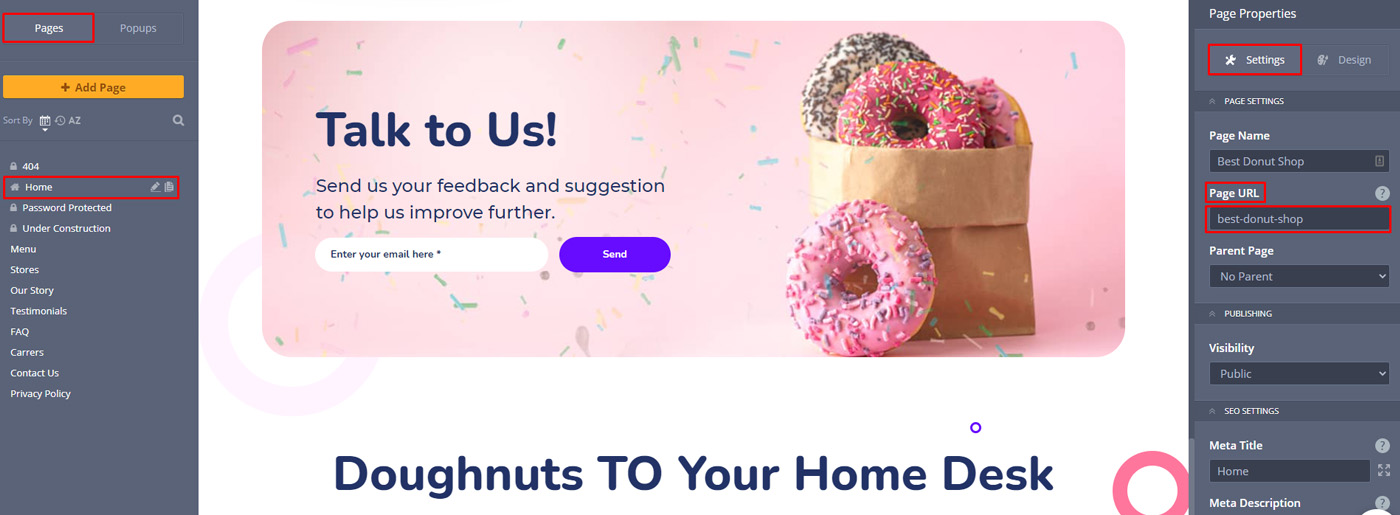
SEO Guide: Don’t Forget to Optimize Your Use of Images
You can also optimize your images. As they have a title and “alt” attribute, you should take advantage of both – add your keywords and the title that matches the image’s description.
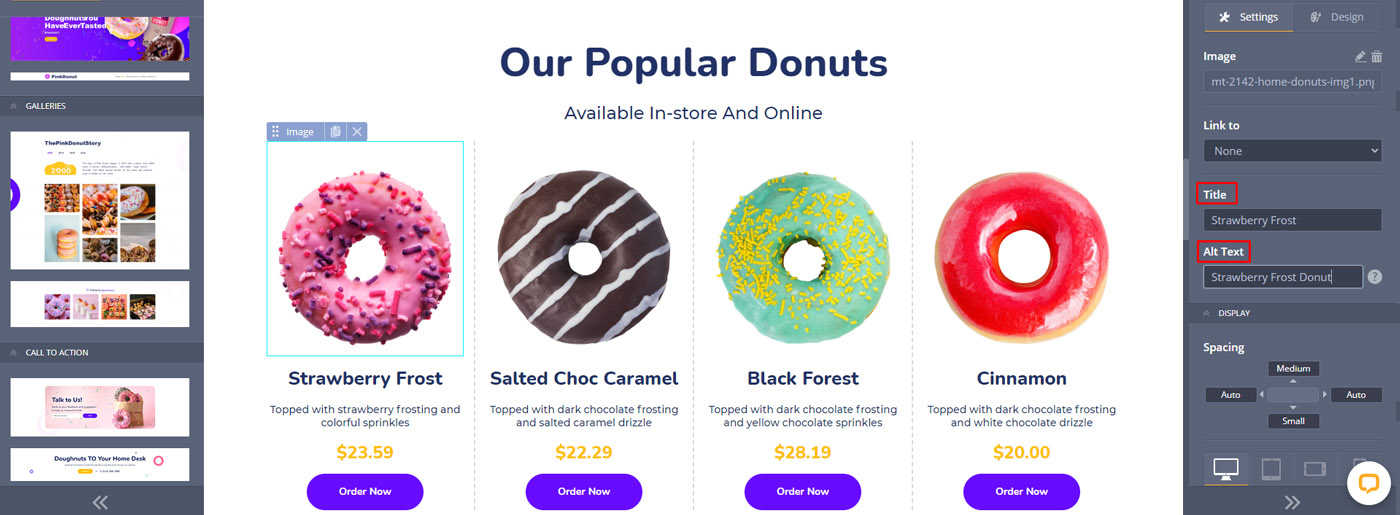
How to Measure Your Website Performance
In our SEO guide, we also offer you to check out some of the essential SEO metrics everyone should track.
Organic Traffic
- Why? It helps you understand how effective your SEO strategy is (you can define the organic traffic on a monthly basis, at a geographic level, and the ratio of new visitors to the visitors returning to your website).
- How? Use Google Analytics tool for that. Be sure it’s free and straightforward. You can see engagement metrics and bounce rate, which is essential for the majority of websites.
Mobile Traffic – MotoCMS SEO Guide
- Why? The majority of searches take place on mobile phones.
- How? Google Analytics allows you to look at a mobile report. Please pay attention that the website’s responsiveness is vital in such a case, and MotoCMS 3 guarantees that.
Keyword Ranking
- Why? It helps you understand your web page rankings for a particular keyword.
- How? It would be best to choose keywords that have high relevance, high volume, and low competition. We mentioned the useful keywords research tools above. Ubersuggest and Google Search Console are valuable tools that show how you’re performing with organic search and help you understand what keyword queries people are actually typing into Google search.
Local Visibility
- Why? This metric is useful for those who maintain local SEO.
- How? Go to Google My Business, and click on Insights. You’ll see several different metrics: what queries were used by how many users, understand how many views you receive both on search results and maps, what actions people took(how many of them visited a website, called, viewed photos, etc.). Also, try not to forget about your target audience.
Engagement Metrics
- Why? It shows how users are engaging with your website.
- How? Check out your bounce rate.
Tip: Check out our post about bounce rate and improve your rankings.
Backlinks in SEO Guide
- Why? Quality is above quantity. You’ll get better SEO performance with backlinks from good domains.
- How? Use Google Search console tools to check your website’s domain authority, inbound and outbound links, several dofollow and nofollow links, and types of websites that give links to your websites. Also, Ahrefs is a useful tool for that.
Using Google Analytics and Search Console
Google Analytics is considered to be a reliable system providing free opportunities for monitoring website traffic. The only disadvantage is the difficulties with its use. Despite the fact that even some program adherents use only a small part of the GA’s entire colossal functionality and broad capabilities, don’t be scared of its complex and confusing structure! Read the guide on it and improve your site.

Besides, Google Search Console is an essential tool for developers, site owners, and search engine optimization specialists. It allows you to collect data about the performance of your site in Google Search. Some of the benefits you get:
- Improved search
- Keywords optimized to drive traffic
- Better results
- Backlink analysis
So, you should make use of the tools Google provides. Undoubtedly, you won’t estimate your website productivity without tracking the traffic coming to your site and those important SEO metrics we discussed in our SEO guide. Via MotoCMS 3, you can easily integrate the Google Analytics tool and Google Search Console to control how search engines interact with your website.
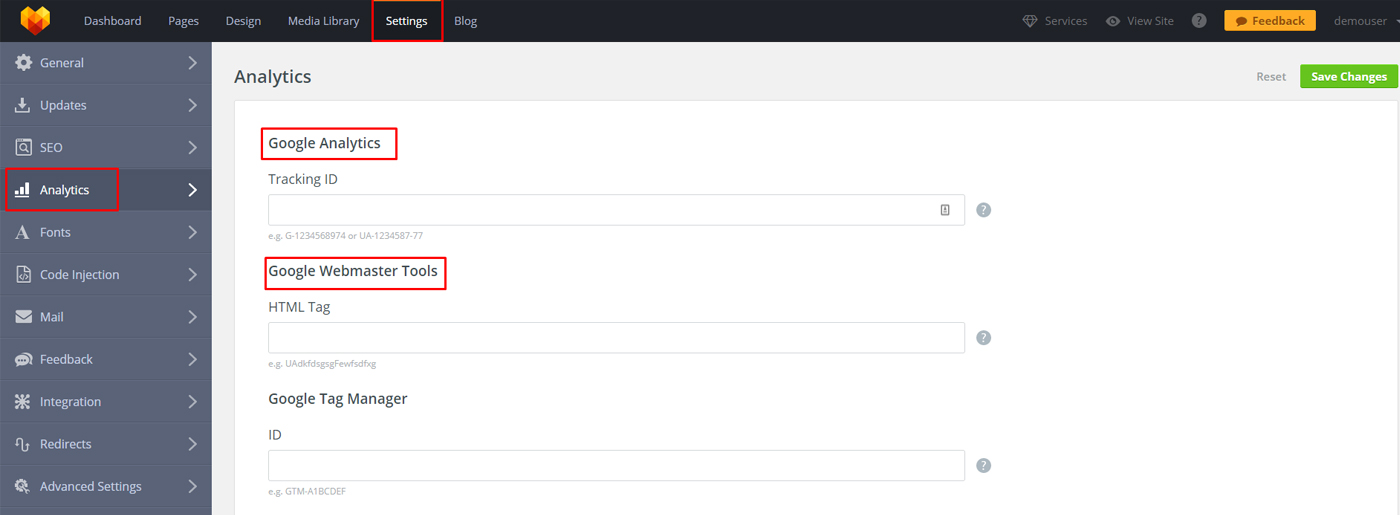
MotoCMS 3 Ready to Do Everything For You
Do you dream of increasing visibility in search engines and the amount of traffic to your site but don’t want to dive into the subtleties of SEO? Check MotoCMS SEO optimization services and trust professionals who will present you with:
- necessary keywords for boosting your traffic
- relevant meta titles and descriptions for better CTR
- unique structured content
- correct robot.txt file
- logical URLs
- clear XML sitemaps
- ALT texts for your images
- fast webpage loading speed, etc.
Feel free to ask questions – our 24/7 support team will help you with anything that bothers you.

Tip: you can read our post for beginners in SEO or watch a short video SEO guide for beginners if this topic is new for you and you need to gather your thoughts. You’ll learn what SEO is, why you need it, how search engines work, identify some Google algorithms, and define the difference between on-page and off-page SEO.
Time to Make Conclusions
Now you know that you can convert your website to MotoCMS 3, where adding, editing, or deleting your page content is as easy as A, B, C!
We hope our SEO guide has given you some fresh ideas on how to improve your website. Anyway, we’d love to hear your questions, feedback, and success stories.




[…] Abhi wrote an interesting post today on  Here’s a quick excerpt  This Search Engine Optimization Guide has been created as an effort to help FlashMoto website owners to optimize their Flash websites, but we think it will be. […]
[…] Read some-more here: SEO Guide: Optimize Your Flash CMS Website | FlashMoto […]
[…] Originally posted here: SEO Guide: Optimize Your Flash CMS Website | FlashMoto […]
[…] View original post here: SEO Guide: Optimize Your Flash CMS Website | FlashMoto […]
Very interesting CMS. And what about promotion? Flash do not see the search engines
[…] Read the original post: SEO Guide: Optimize Your Flash CMS Website | FlashMoto […]
Social comments and analytics for this post…
This post was mentioned on Twitter by howdous: SEO Guide: Optimize Your Flash CMS Website: This Search Engine Optimization Guide has been created as an effort to… http://bit.ly/b76alN…
[…] The rest is here: SEO Guide: Optimize Your Flash CMS Website | FlashMoto […]
[…] original post here: SEO Guide: Optimize Your Flash CMS Website | FlashMoto Comments […]
[…] SEO Guide: Optimize Your Flash CMS Website […]
[…] SEO Guide: Optimize Your Flash CMS Website | FlashMoto17 hours ago by Difort This Search Engine Optimization Guide has been created as an effort to help FlashMoto website owners to optimize their Flash websites, but we think it will be. – […]
Thanks for sharing this guide..
Interesting…It’s a great effort FlashMoto website..keep it up..;)
[…] the original post here: SEO Guide: Optimize Your Flash CMS Website | FlashMoto Share and […]
Seriously, this is the most well rounded feature on this topic I’ve ever read. As everyone knows, there’s a ton of information all over the internet on this but it’s more confusing than ever. Finally, an article that just tells it like it is.
[…] posted here: SEO Guide: Optimize Your Flash CMS Website | FlashMoto Share and […]
[…] Read more from the original source: SEO Guide: Optimize Your Flash CMS Website | FlashMoto […]
[…] the article here: SEO Guide: Optimize Your Flash CMS Website | FlashMoto Share and […]
So, this guide is pretty helpful. When we started building the Eden Platform CMS, we wanted our users to be able to optimize their CMS pages themselves, without outside assistance or training. That’s why we added built-in search engine optimization. Our software analyzes your website content and suggests ways that you can improve it in order to make it more attractive to the search engines.
[…] SEO Guide: Optimize Your Flash CMS Website […]
[…] SEO Guide: Optimize Your Flash CMS Website […]
[…] here: SEO Guide: Optimize Your Flash CMS Website | FlashMoto Share and […]
I recently came accross your blog and have been reading along. I thought I would leave my first comment. I dont know what to say except that I have enjoyed reading. Nice blog. I will keep visiting this blog very often.
This is really helpful. I’ll definitely bookmark it as reference. Thanks.
SEO is tough, I know. I have a question, hoping someone here could help me. I tried ‘on page seo’ for my site, and getting backlinks. But I am still not getting any visible results! Do you have any other advice for backlinking? I tried what I could understand already. Thanks again!! 🙂
awesome!!! keep it up guys 🙂
@international television:
Offer your visitors interesting and unique content, and people will definitely link back to you!
@ all:
Thanks for the feedbacks! We hope this SEO Guide will come in handy to you.
How can i preview the html version of my website in a browser?
[…] Esta optimización del Search Engine Guide se ha creado como un esfuerzo para ayudar a los propietarios FlashMoto sitio a optimizar sus sitios web en Flash, pero creemos que será tan útil para los webmasters que son nuevos en el tema de la optimización del motor de búsqueda y deseo de mejorar la interacción de sus sitios con los usuarios y los motores de búsqueda. [. . . ] URL del artículo original http://www.flashmoto.com/blog/project-news/seo-guide-optimize-your-flash-cms-website/ […]
@Tom
You just need to disable javascript in your browser.
For example, if you are using FireFox, go to Tools -> Options-> Content -> Enable/Disable Javascript
[…] images. … 5 plugins para la optimizaci³n en los motores de bsqueda (SEO) .Segunda parte. …SEO Guide: Optimize Your Flash CMS Website | FlashMotoThis Search Engine Optimization Guide has been created as an effort to help FlashMoto website owners […]
[…] Flash websites are bad for SEO (be sure it is a myth); […]
[…] Flash websites are bad for SEO (be sure it is a myth); […]
[…] Flash websites are bad for SEO (be sure it is a myth); […]
[…] Flash websites are bad for SEO (be sure it is a myth); […]
[…] Flash websites are bad for SEO (be sure it is a myth); […]
[…] Flash websites are bad for SEO (be sure it is a myth); […]
[…] Flash websites are bad for SEO (be sure it is a myth); […]
[…] Flash websites are bad for SEO (be sure it is a myth); […]
[…] Flash websites are bad for SEO (be sure it is a myth); […]
[…] Flash websites are bad for SEO (be sure it is a myth); […]
@international television – what you do for your website? give us more details ..
This article is very interesting, I also recommend “Breaking the Myth: Flash Doesn’t Show up in Web Searches!” from my flash blog.
[…] Flash websites are bad for SEO (be sure it is a myth); […]
Till what extend it will help crawler to crawl. How beneficial from SEO point of view?
[…] Flash websites are bad for SEO (be sure it is a myth); […]
[…] SEO Guide: Optimize Your Flash CMS Website | MotoCMS […]
[…] SEO Guide: Optimize Your Flash CMS Website | MotoCMS […]
[…] SEO Guide: Optimize Your Flash CMS Website | MotoCMS […]
Since there is an HTML version that the seach engines see but users that don’t have a flash player, does that also mean that the Flashmoto site will also be found and viewed on iphones and ipads? If it is viewable to the user, how different would it look from the look of the flash site?
@ Aviva Samuels
Thanks for your comment.
The Moto CMS based website (HTML version) can definitely be viewed on iPhones and iPads. The HTML version of the website looks just like on the screenshot #2; you may preview it by disabling the Javascript. Of course, it goes without saying, you may code the html/css by yourself to make the website more attractive and user-friendly.
sorry for my English, but have the moto CMS Russian language??
@ Dexuzz
Yes, it does. Moto CMS supports Russian. Please follow this link: http://translate.motocms.com/ to download the Russian translation.
Interesting post. I’m buiding up a music band website, and I need to follow how many downloads the people are actually doing, using Google Analytics Tracking.
Any suggestions? Are you going supporting / going to support the Google Analytics Tracking for Adobe Flash (http://code.google.com/intl/it/apis/analytics/docs/tracking/flashTrackingIntro.html)?
I really would appreciate your help, cause the topic is really vital for us. Thanks.
Ive got a hosting client using Flash Moto and it seems theres alot of file chmodded to 777 or neeed to be is this really safe? also pertaining to SEO i noticed the Flash Moto site uses mod rewrite for the deep links or page links but it contains a # in the URL how to remove this? tried editing the swfpage.js but it broke it why is the # there int he first place?
http://mysite.com/#/home vs http://mystie.com/home
@KInetic
You don’t need to make all files and folders to 777. Only the following ones:
/admin/data/users.xml
admin/logs
/admin/xml/all files
/admin/config.xml
fonts
images
media
music
/xml/all files
/config.xml
Also, the following files and folders should have permissions set to 755 (-rwxr-xr-x):
admin
admin/actions
/admin/actions/upload_media.php
/admin/actions/upload_fonts.php
/admin/gateway.php
As you can see, it is necessary to have permissions set to CHMOD 777 mostly for the xml files. There are no problems with safety.
Regarding your question as to editing the swfpage, you can find the answer on our CMS guide by following this link:
If you have any questions, you can always address our support by submitting a ticket in the HELP Section: http://support.cms-guide.com/anonymous_requests/new
Thank you very much for this post….I solved many issues with seo on my website!
Also from where can I manage the robots txt, because it seems that there is a robots txt that dissallows some pages from beiing index by search engines…
@founti gelaterie
You can only do it with php, manually. Can you please give us the link to your website so that we could check. Thank you.
seo danışmanı…
[…]SEO Guide: Optimize Your Flash CMS Website | MotoCMS[…]…
http://founti-gelaterie.gr/
Thank you in advance!
@founti gelaterie
Everything seems fine with the robots txt on your website. If you have any issues or questions regarding your website functionality, etc., we recommend you to address our 24/7 support for qualified help. You can submit a request here: http://support.cms-guide.com/anonymous_requests/new .
Steve Gonue @ LiveJournal…
[…]SEO Guide: Optimize Your Flash CMS Website | MotoCMS[…]…
Micheal…
[…]SEO Guide: Optimize Your Flash CMS Website | MotoCMS[…]…
Great info ,now check out this great example below…
http://musicwaves.gr
seo…
[…]SEO Guide: Optimize Your Flash CMS Website | MotoCMS[…]…