MotoCMS Version 1.6: Step Into the Future
Last summer MotoCMS released a new major version of Moto Flash CMS. And today is the day of the next more powerful and long-awaited MotoCMS update to version 1.6.
MotoCMS 1.6 offers new features and significant improvements over previous versions and now we’ll give you an exhaustive description of every single one. So make yourself comfortable and discover the magic world of the renewed Moto Flash CMS.
1. The ability to protect pages and popups with a password has been added.
Some of you probably need to diverse website content for different users. We received many messages from our customers with a request for assistance to help them to protect several pages or popups with a password. And now the new feature is at your services.
In the top toolbar of the control panel there is a ‘Preferences’ tab where you can find the ‘Website Preferences’ and ‘Password Protect’ tabs. Check mark and activate the password protection of your website pages and popups. Now you may type a password and adjust the login box style settings (form title, wrong password message, button label, form padding, form and button colors, password text format, password field and form background colors, etc.).
Please note that the password is valid for all website pages and popups. At present you can’t set different passwords for different content or different groups of users.
Also when the password is activated it is possible to tick off pages or popups which are private.
Also note that the password’s ‘lifetime’ is something about 1 hour. When the connection period is coming to the end, website visitors would reenter the password again
Here you can find final results that website visitors will see when entering a password protected page. The page is colored in tones you chose in the ‘Login Box’ customization window. Moreover the password field snaps to the website’s top.
2. ‘Contact Form’ widget has been improved.
The ‘Advanced Contact Form’ widget is now supplemented with new items: the radio button and the text area.
Radio buttons help you to create lists with an ability to check answers from the available variants. You can create several radio button groups. To make them work correctly please select unique group names for each of them. You can choose any titles you like.
The text area item is rather common to the already existing text field item. But this new one allows to input long texts without no limitations in a number of words or characters.
There are also settings for SMTP server adjustment. The ‘Configuration’ button will open additional panel where you can specify email, status message texts and enable usage of SMTP server.
3. New ‘Search’ widget has been integrated.
On our customers requests new ‘Search’ widget for the texts search is available. It consists of two parts: ‘Search Field’ and ‘Search Results List’. To receive correct search results you need to link these two parts of the widget to each other. Create a new page or popup, add the ‘Rich Content’ widget, open it and then insert the ‘Search Results List’ widget there.
Now you can place ‘Search Field’ wherever you need. And don’t forget to select the ‘Search Results’ section location.
4. The connection of widgets with content has been improved.
When you’re going to create a new widget you need to choose a proper content for it. From now on you can create new content or select an existing one from the list.
5. The ‘Buy Now Button’ widget has been created.
A new ‘Buy Now Button’ widget can help you to sell goods and services within your Flash website. While creating the button you can adjust following features:
- Product information (product code, price, brand, model, short description) which will be delivered to your email.
- Button Style (button label, background style, button corner radius, bottom stroke, etc.).
- Payment settings (every payment method – PayPal, Google Checkout, Robox, Using Email – has different settings).
Please note that if you choose payments within the email (all purchases’ requests will be delivered to your email) you should create a separate contact form for getting additional information about customers. It is possible to link the ‘Buy now’ button to this contact form by mentioning the contact form location in the buttons settings.
6. The new ‘Background’ widget has been integrated.
This new widget allows to cover website background with colors and images.
You can choose image scaling mode:
- fit;
- fit width;
- fit height;
- crop;
- resize;
- no scale;
- pattern.
Using the content ‘Placement’ buttons it is possible to place background images under all or only several objects.
7. The ability to integrate popular online services (Picasa, Flickr, Facebook) into Flash CMS has been created.
If you want to upload photos from your Picasa, Flickr or Facebook account you can do it directly within the updated control panel. New buttons of popular services were created on the top panel of the ‘Media Library’.
You should allow the chosen social network to connect to your website and to add pictures to your ‘Media Library’. Please note that it will take some time because images will be uploaded to your website hosting account. You should also allow popups which are often permitted by your browser settings. The control panel connection with social networks will last for something about 2 hours. In case you need to continue images selection you should repeat a connection.
Unfortunately it is almost impossible to upload videos using this feature – this process would take too much time.
8. Slots and modules were combined into new ‘Widgets’ category.
From now on there is no differentiation between slots and modules – all of them are combined into the ‘Widgets’ category. Moreover all insignificant slots were sorted out into a new category of ‘Simple elements’.
9. The Atom publishing protocol has been integrated to the ‘RSS’ widget.
This additional standard of feeds sharing allows to verify and improve the process of blogging updates receiving.
10. The ability to add Vimeo videos to the ‘HTML’ widget has been added.
The HTML Widget is supplemented with a new HTML template which allows to upload any kinds of videos from Vimeo.
11. The ability to place YouTube videos directly into pages has been integrated.
In the previous versions of MotoCMS you were able to place only .flv video files into website pages directly. From now on you can also place videos from YouTube within the left toolbar .
12. The design of ‘Preferences’ window has been changed.
The improved ‘Preferences’ window now includes comprehensive settings for control panel and website preferences, ‘Media Library’ and ‘Fonts Manager’.
There is also one ‘Save’ button for all settings. You can switch over window’s tabs and save changes at the very end before closing the window – be sure that all changes you’ve made will be safe.
The latest version of Moto Flash CMS presents you many great free features, so that you can provide your online business safely, quickly and being sure of tomorrow. MotoCMS is glad to fulfill your wishes and please you with new feature-rich updates. So try our new 1.6 version of Flash CMS and tell us what do you think about it.
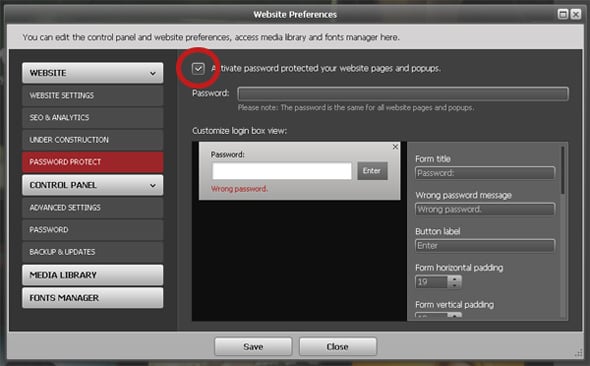
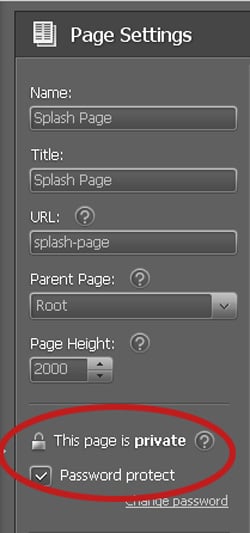
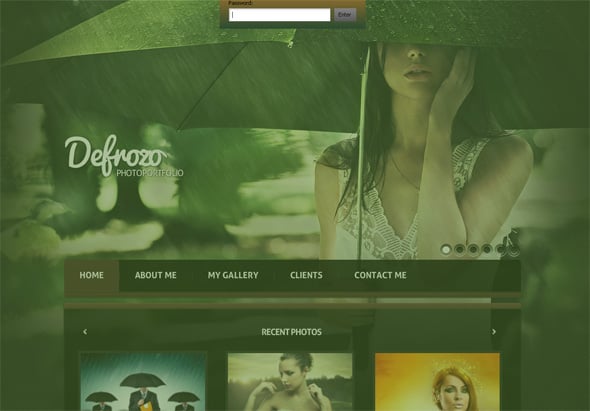
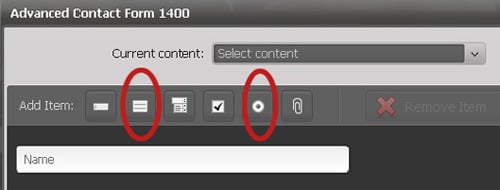
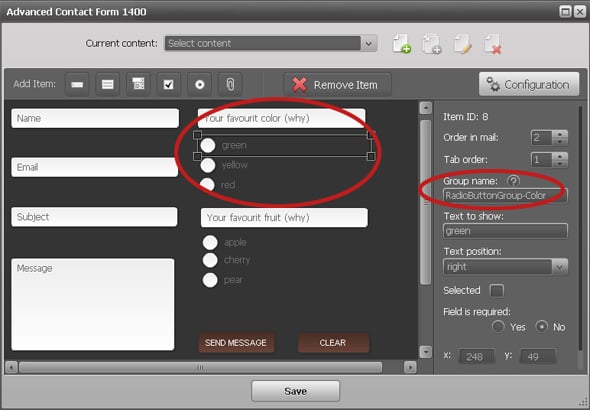
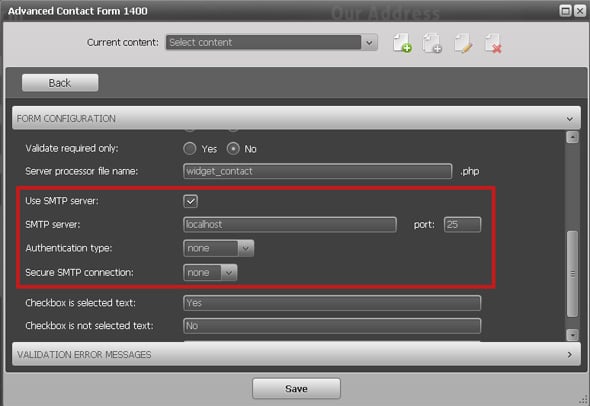
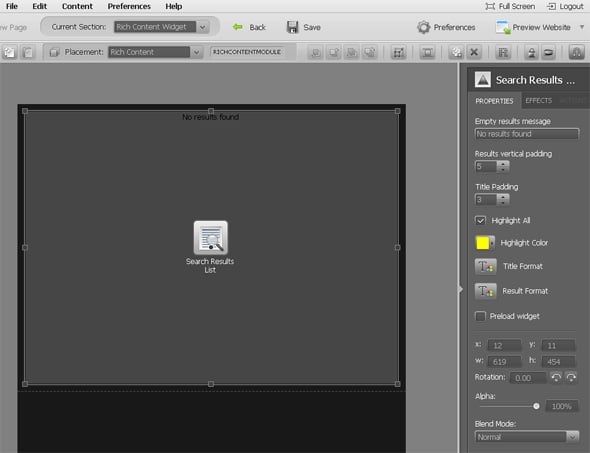
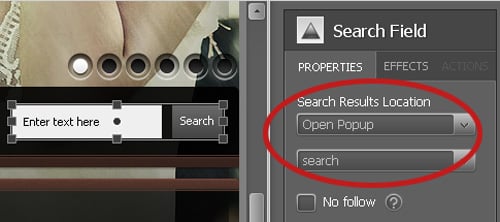
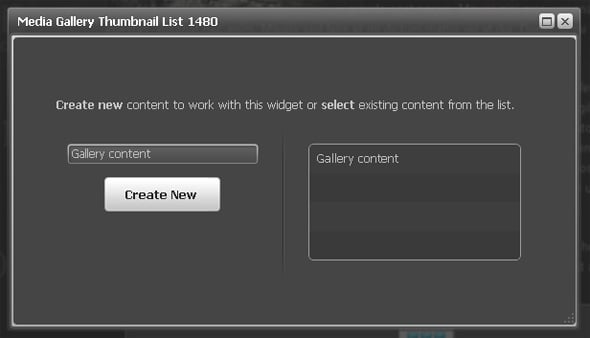
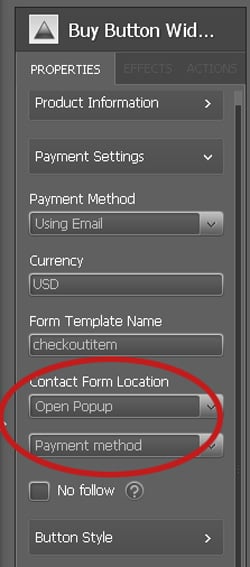
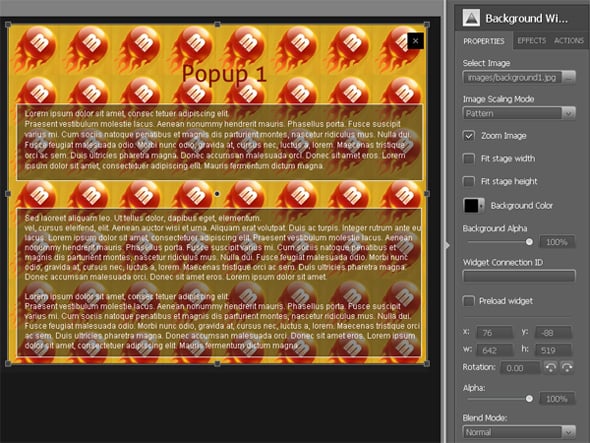
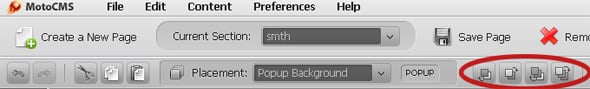
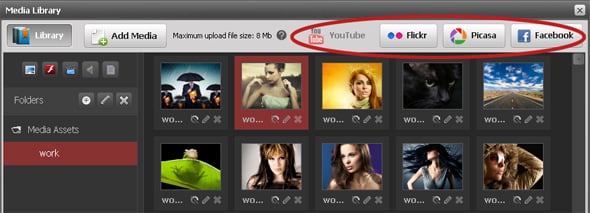
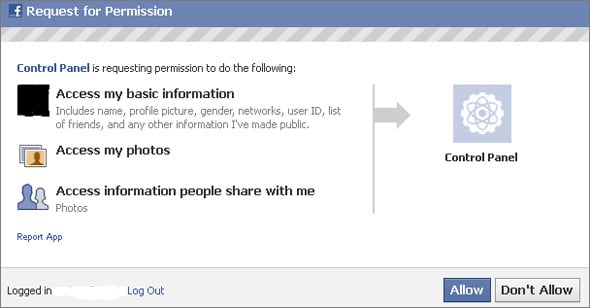
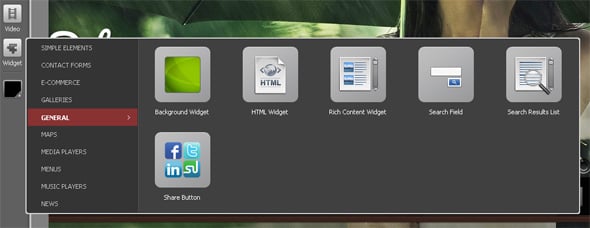
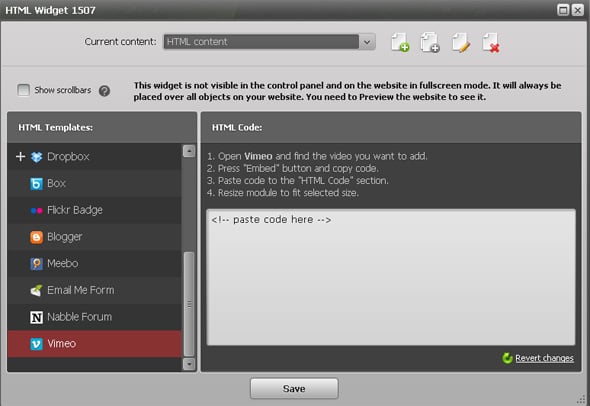
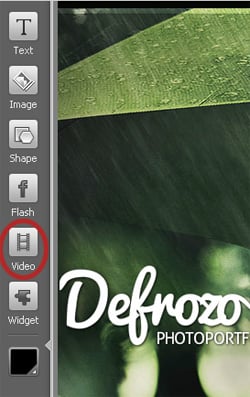
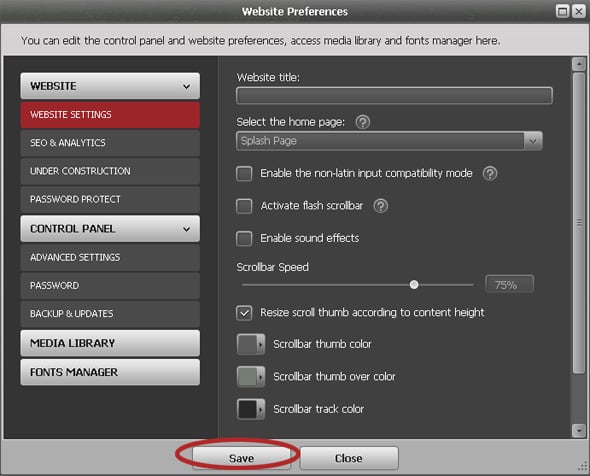




This all sounds great, but when will it be available?
@Steve G. all these features are already available. Just update your Flash CMS to version 1.6
I can’t seem to get the search festure working on my site – is anyone else having issues?
Cheers – Gavin
Gavin – I too cannot get the search function to work. What is lacking with MotoCMS is instructions. I attempted to install the search widget in many different ways only to give up and submit a tech ticket. Because there isn’t any descent instructions you have to ‘back into’ the ‘how to add’ by a series of failures and deducing what not to do. When CMS tech support responded to my ticket, they basically said “we don’t know, we’ll ask our tech guys, and get back to you”. I’m still waiting. Really? Are you kidding me? Why would you put anything out there without furnishing instructions or be ready for the most simple minded user (that would be me) questions … let alone the more advance user.
looking to add a Shopping cart to the website…. One which would interface payment sence with the minimal effort would be most welcome.
So far I can see ROBOX Google & PayPal I would like to use both Paypal and Payment Sence…any advice..?